Having trouble getting your coworkers invested in Yammer? Register for our upcoming webinar “5 Ways to Skyrocket Your Organizational Engagement with Yammer” today!
Learn everything you need to know about using & managing Yammer with our blog series!
- What is Yammer? Why Do Companies Use Yammer?
- What is the difference between Yammer & Microsoft Teams?
- How can I integrate Teams & Yammer?
I recently conducted a webinar with Microsoft’s Steve Nguyen on “How to Achieve 90% Microsoft Teams and Yammer Adoption in 3 Months” and covered a bunch of information. Since we didn’t have time to answer most of the questions by the end of the session, I decided to compile some of my favorites in this post. Let’s get into some questions!

How do we encourage people to share personal activities?
Leveraging Teams and Yammer can be most effective if guidelines are defined around how it’s used and for what purpose.
Microsoft Teams is ideal for day-to-day communications and collaboration within a department, project team or collective of people working closely with a common goal or deliverable to achieve.
Yammer is a great platform to provide company-wide engagement with the intent to foster community, drive initiatives and facilitate executive visibility.
While sharing personal activities is a great way to get to know colleagues and build rapport, it shouldn’t be the main reason for using Microsoft Teams or Yammer. If that is the case then it’s no different than consumer social media tools.
Have questions on Teams and Yammer adoption? Check out this Q&A Click To TweetWhere do we draw the line about sharing personal stuff?
It’s no different than sharing personal stuff on emails – certainly there are standard HR guidelines and expectations for employees. There is a certain level of trust that we should have.
The key is to establish guidelines and expectations as to what Microsoft Teams and Yammer is used for. Make sure you watch the on-demand video as Steve and I discussed this in detail.
However, if you want to ensure that sensitive information such as personal data, confidential data, etc. will not be compromised and accidentally be made available in Teams and Yammer, there are solutions like Compliance Guardian that can proactively prevent this.
Do you have suggested tactics for each adoption phase?
Based on Everett Rogers’ Diffusion of Innovation, where we need to focus on driving sustainable adoption is with the early adopters and early majority. The guidance we have on the presentation for a 90 day roadmap can get you started.
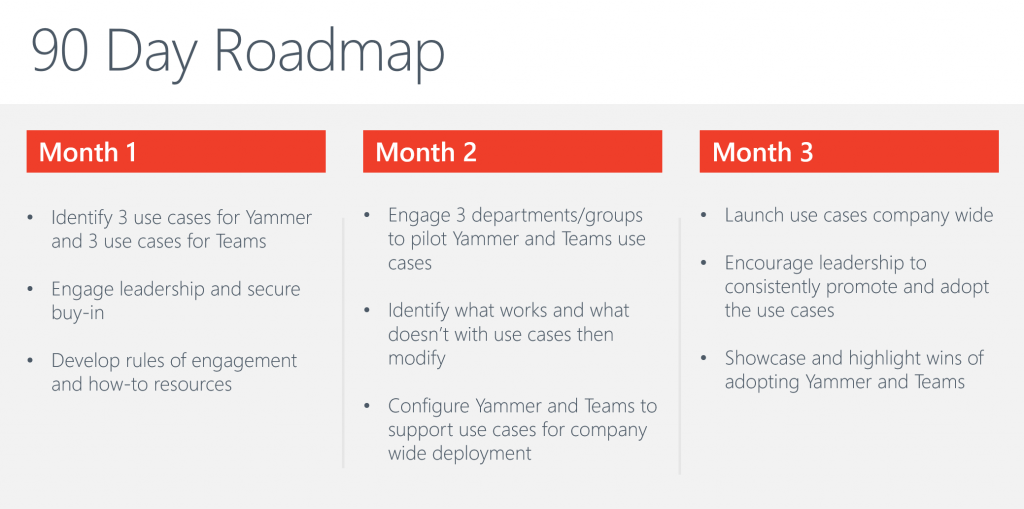
How does an intranet fit into the Teams and Yammer equation?
Think about it this way. Yammer is company-wide engagement whereas Teams is collaboration within your immediate group. An intranet comes in in that it serves as your reference point for everything an employee needs to know. SharePoint Online is a great platform for modern intranets. More details here.
How can I prevent “bad” or incorrect information being shared on Yammer to ensure that my employees don’t end up confused?
The key is to specify guidelines are defined around how it’s used and for what purpose. For example, you can establish groups in Yammer for each office and all office announcements/activities will be posted in that group – this should be communicated so that expectations are set where the one source of truth resides.
Blog: Teams in Education: Naming Your Microsoft Teams…Teams
Is there any built-in governance for Teams in Office 365? Knowing what type of controls we have for rolling out new sites and managing Team site requests would help our company with adoption.
Great question. There are basic governance capabilities around limiting who can create Teams, naming conventions, and classifications. However, if you would like extended governance capabilities that helps with provisioning, management and expiration, feel free to check out AvePoint Cloud Governance.
Here is a table summarizing how you can determine the right sizing for your Microsoft Teams governance:
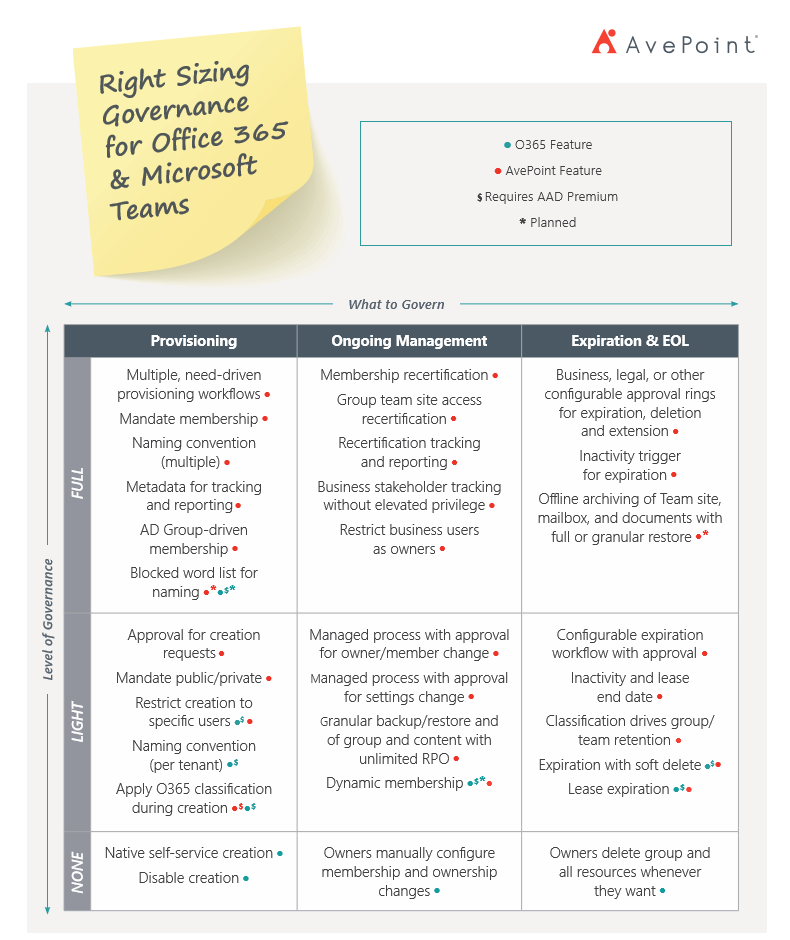
Teams for Education: Any guidelines you could recommend for parent and student adoption?
There are tons of great use cases such as parents using it to chat with teachers, classroom collaboration amongst students, etc. Here are two great resources for more ideas:
- The “Microsoft Teams for Education Institutions” ebook
- The Microsoft Teams for Education hub
Any recommendations on trying to displace an existing technology like Slack? How do you formulate the value proposition of changing to a different platform?
Here are three value propositions:
- Cost savings: You can save money by not paying for another tool since Microsoft Teams comes with Office 365
- Integration with existing tools: Microsoft Teams is deeply integrated with Office 365 tools like OneDrive, SharePoint, Skype, Planner, Office Pro Plus. This limits duplicate conversations or multiple copies of documents across disparate tools.
- Single sign-on experience and enhanced security: Having a single sign-on capability to Office 365 and accessing all the tools makes the experience seamless. In addition, Microsoft’s investment in security and compliance makes it more compelling.

What about connecting Yammer to Office 365? Do you recommend that, or do you use Yammer as a standalone tool? There is still a limit on 1:1 between Yammer networks and Office 365, right?
Yammer comes with Office 365 and cannot be purchased by itself. It can be integrated and embedded into a SharePoint page and also surfaced as a tab in a Microsoft Teams channel.
I am willing to adopt Teams with my team. What are your suggestions to incentivize my team to adopt it?
The key is to specify guidelines that are defined around how it’s used and for what purpose.
Wiith my team, for example, we have established and agreed that Microsoft Teams is much more intuitive than sending an email to multiple people with various attachments when we are brainstorming or collaborating. Be strict about enforcing this – it may take a few weeks for people to get used to working this way, but once it becomes a habit, it’s a much more efficient way of working.
Make sure you watch the webinar-on-demand if you missed it; Steve and I go much more in-depth!

What are your recommendations for implementing Planner in Teams?
Planner works hand-in-hand with Teams. I recommend using it and then bringing it in as a tab in Microsoft Teams. Click here for more details.
Why should we use Kaizala if we have Skype for Business?
Kaizala is not intended to replace Skype for Business – it is ideal in scenarios where you need to communicate with frontline workers and external vendors beyond instant messaging or calls. It allows users to push out surveys, track locations and even deploy custom apps. You can find specifics here.
We’re having a difficult time deciding where the content boundaries should be between Teams (it seems more organic that the boundaries for some of our processes should sit between channels). Do you have any advice on how to organize Teams?
This depends on how your team/department functions. For example, for my team, we have a team called “AvePoint Marketing” and the channels we have are organized around how we can communicate and collaborate across the global marketing organization.
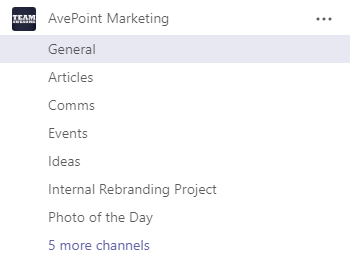
In addition, our product marketing team has their own team with channels organized around our products.
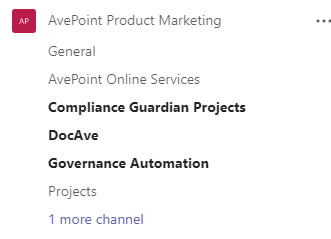
In short, there is no defined rule – try what works for you. Just make sure you don’t go too crazy with creating tons of channels.
Let’s say you have Remote Office 1 and Remote Office 2, and they each have a Team. Do you suggest that we then also have an “all offices” Team so that you can conduct “office-wide” meetings and store knowledge in that main SP site?
Keep in mind Microsoft Teams is intended for consistent collaboration (ie chats, documents, tasks) within a collective group of people, be it a department or a project team. However, Yammer would be ideal for company-wide engagement across various offices.
Have any additional questions you’d like answered that weren’t discussed in the webinar? Please feel free to leave them in the comments below!
Be sure to subscribe to our blog for more Teams content from industry experts.

