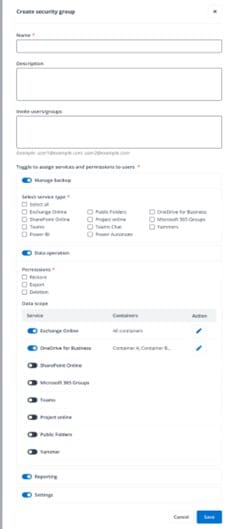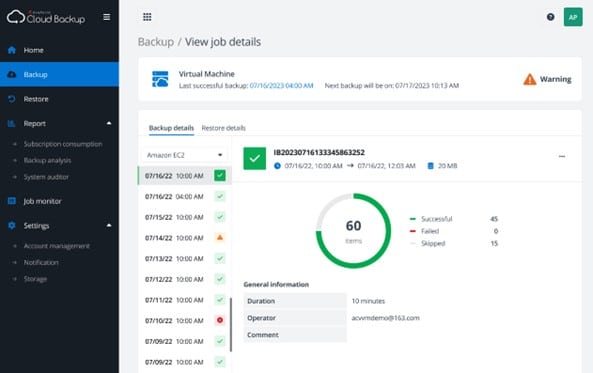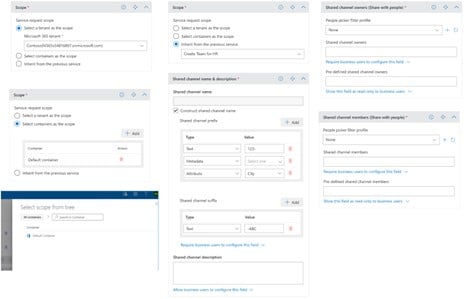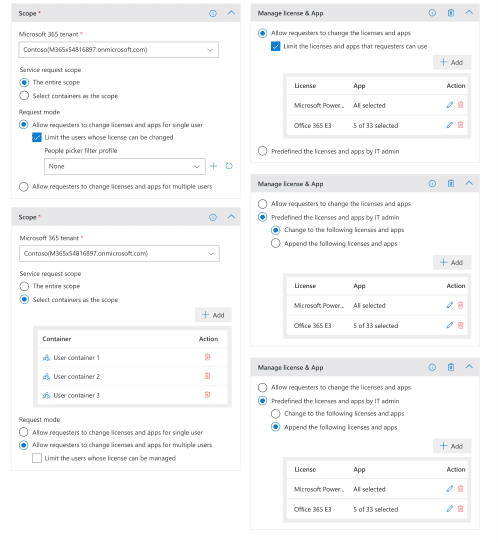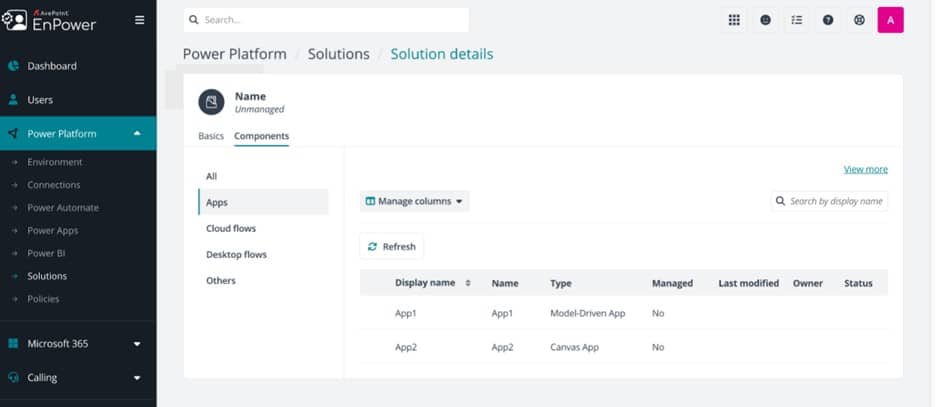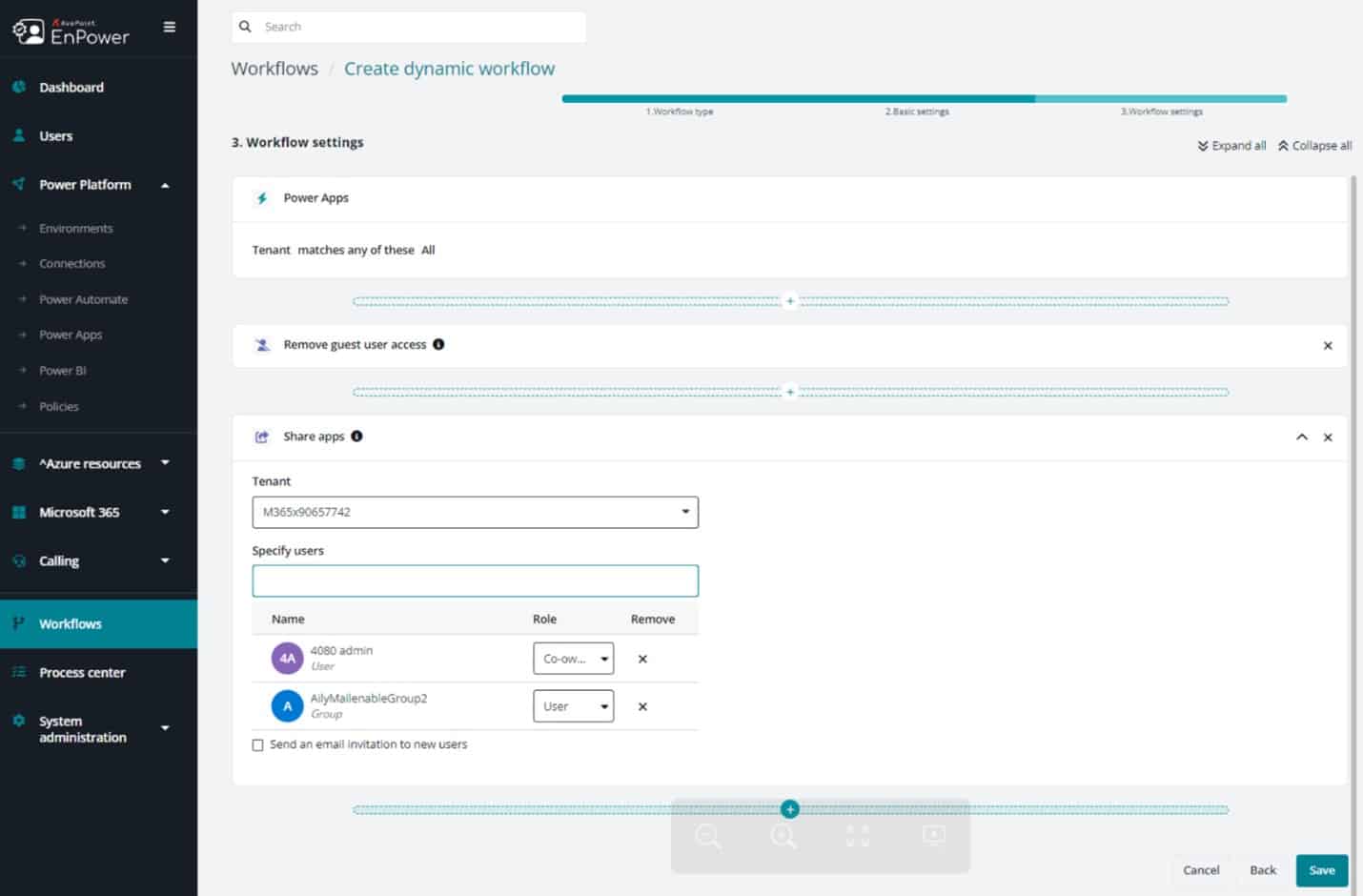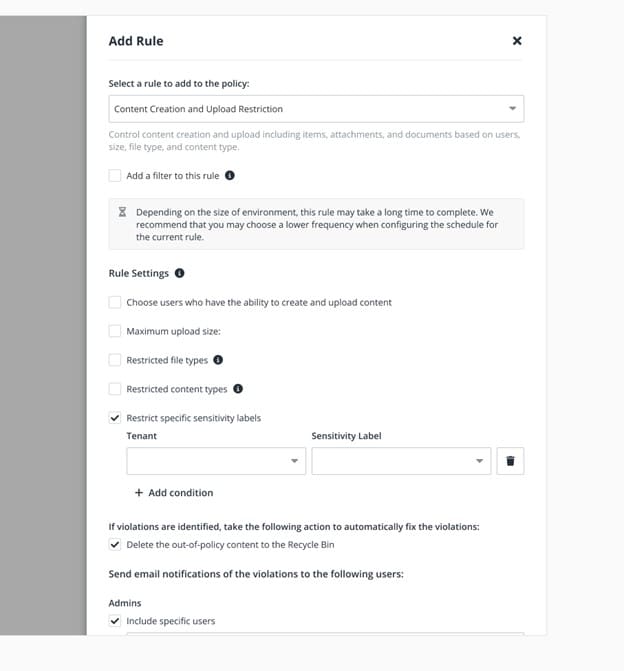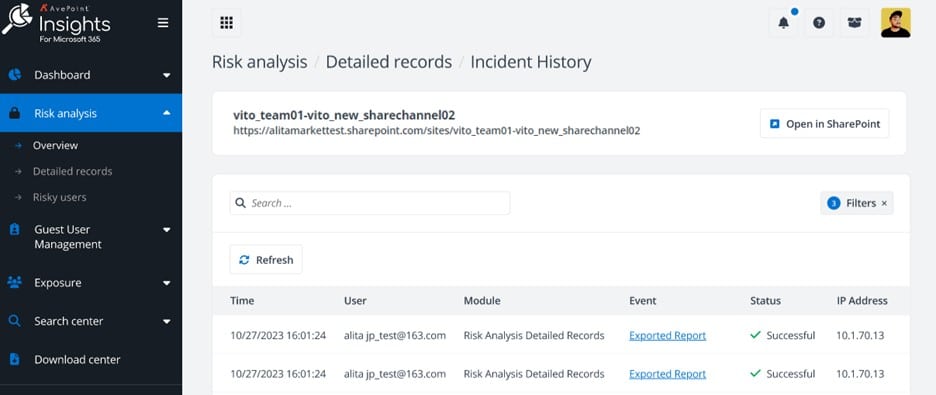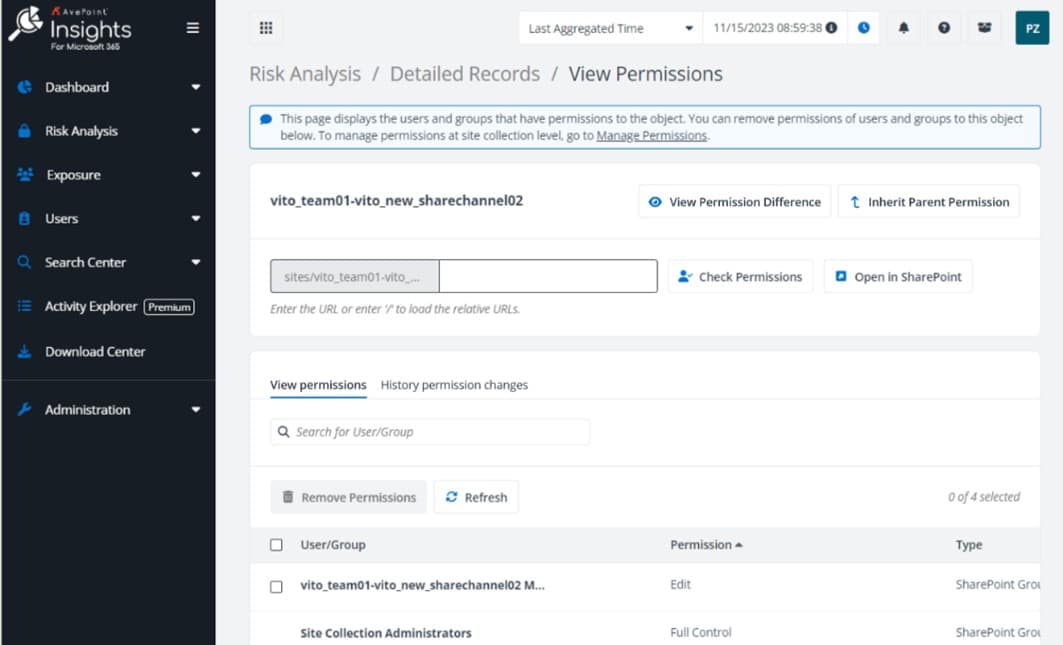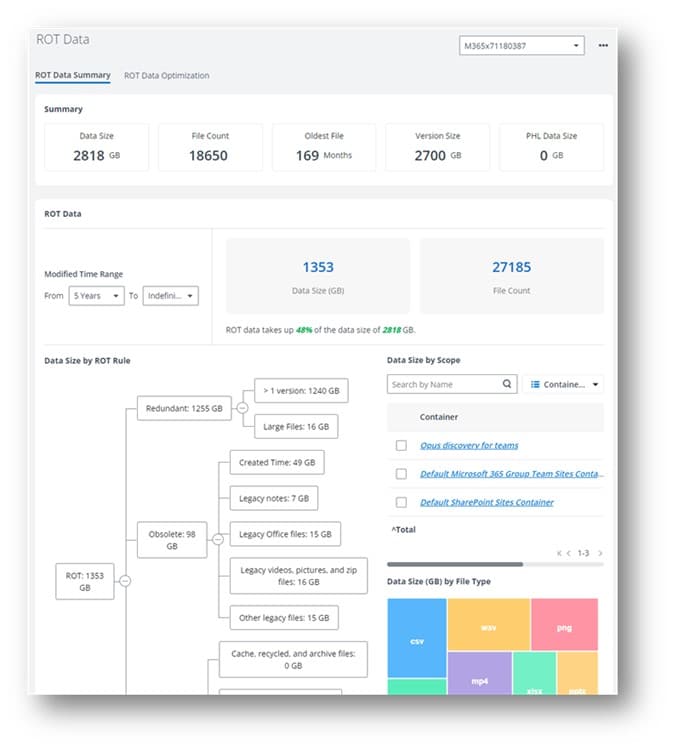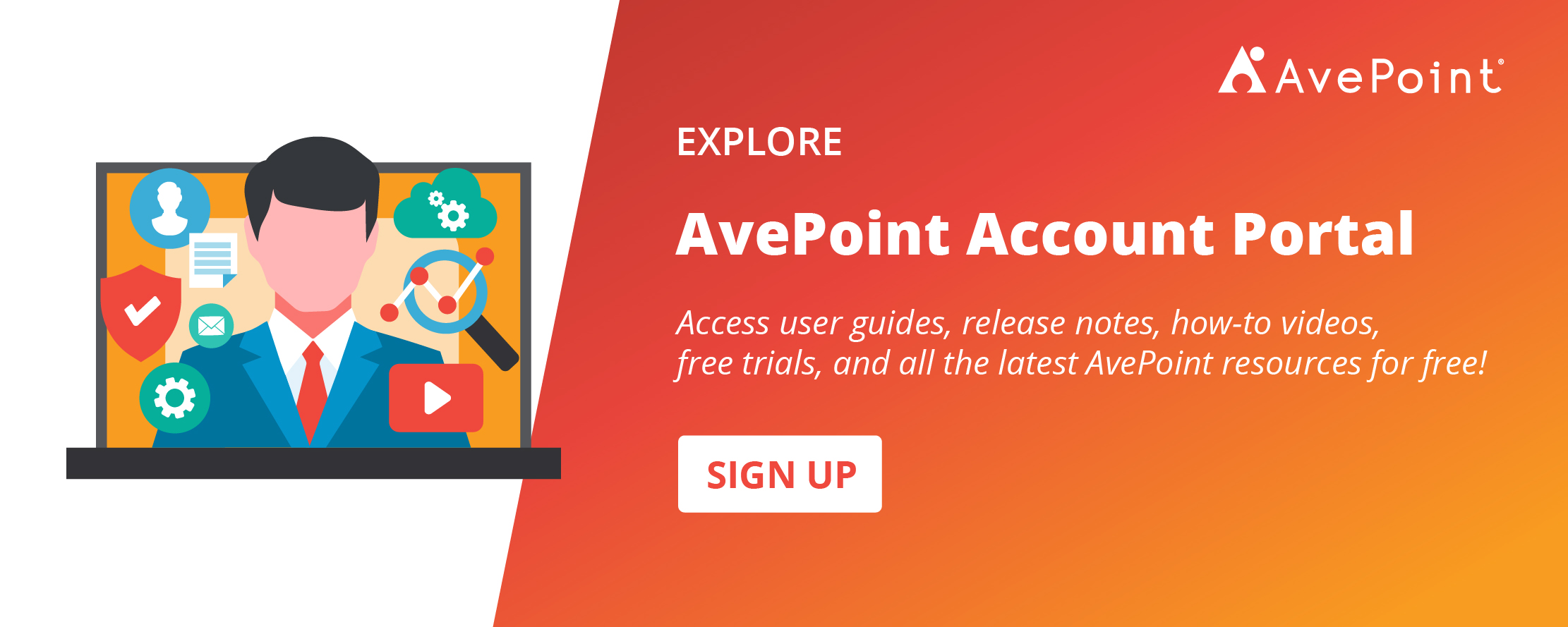Continue advancing your digital workplace with our brand-new updates to the AvePoint Confidence Platform, available today. This release introduces exciting additions including new, powerful workplace analytics available directly in the Confidence Platform to transform employee experience as well as new tools to empower robust content management excellence for your growing SaaS operations.

Here’s a look at what’s new for February 2024:
AvePoint Cloud Backup
Powered by Microsoft 365 Backup Storage, our private preview for AvePoint Cloud Backup Express enables secure data protection for Microsoft OneDrive, SharePoint, and Exchange at greater speed, while keeping all data within the Microsoft 365 security boundary powered by Microsoft 365 Backup Storage.
Improved account management features in Cloud Backup for Microsoft 365 allow you to assign detailed permissions for different user roles, specifically concerning backup operations, access to reports, and configuration of solution settings. This update introduces more precise control, allowing for tailored access and management capabilities based on individual user needs and roles, ensuring a more secure and efficient data management environment within your organization.
New data deletion functionality provides greater control and flexibility when managing your OneDrive backups. This update facilitates meeting compliance and regulatory requirements by enabling targeted deletion of specific backup data. Plus, The enhanced Teams restoration interface for out of place restores now makes it easier for you to see channels in the team and provides more granular selections.
Enable greater, more secure control of your Salesforce and Dynamics 365 data with the February release of the AvePoint Confidence Platform. Enjoy improved detection of content in Cloud Backup for Salesforce to add to your backup scope and suggestions to improve account permissions, and Cloud Backup for Dynamics 365 offers the option to stop backup jobs in progress.
Need more flexibility with your backup storage and an easier way to comply with your internal and external data protection and privacy policies? We’re excited to share Cloud Backup for Google Workspace now supports multi-geo backup, including the ability to split up your backup data across data centers. Improved GDPR and data deletion functionality is also available with new customizations to enable or disable GDPR features. Plus, we now offer support for custom app profiles for greater flexibility when creating your backup scope and when dealing with performance issues and storage quotas.
In order to improve your experience, we overhauled the product user interface of Cloud Backup for IaaS + PaaS so it’s consistent with other products you use across the AvePoint Confidence Platform. Expanding beyond export capabilities, Cloud Backup for IaaS + PaaS now provides restore capability for supported components of backed-up Intune settings with support for devices, apps, and endpoint security.
AvePoint Cloud Governance
In our latest AvePoint Confidence Platform release, implement a sustainable and automated governance strategy for shared channels with new features for shared channel provisioning and management in Cloud Governance.
Cloud Governance is expanding its service catalog and automation to allow users to request changes to their existing Microsoft 365 licenses and apps available to them – this will be a big advantage for administrators looking to save time managing the Microsoft 365 platform.
New renewal enhancements to both SharePoint permissions and guest user renewals ensure the completion and accuracy of renewals with improved end-user experiences. A new user view makes it easier to quickly remove access for a single or set of users and simplifies broken inheritance permission review to ensure the completion and accuracy of your renewals, and an updated guest renewal process will ensure consistency across all the objects Cloud Governance support. Due to the complexity of SharePoint permissions, ensuring MyHub honored native security without performance compromise was challenging. MyHub SharePoint site collection discovery now leverages a new Microsoft API which provides an easier way to discover and manage your SharePoint sites in MyHub. New dynamic service types are now available in dynamic service request forms.
AvePoint Fly
AvePoint Fly has a new mapping filter available for Exchange Online, Exchange on-premise, and Gmail allowing users to select and display mailboxes by mailbox type.
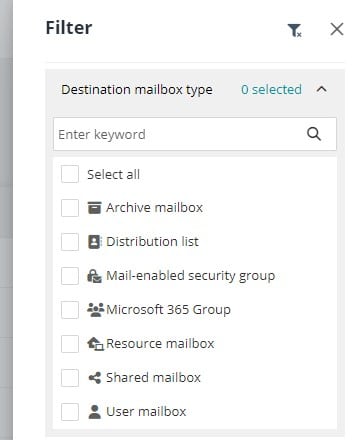
AvePoint EnPower
AvePoint EnPower for Microsoft Azure is now available in private preview! Building on our support for Microsoft 365 and Power Platform, seamlessly manage Microsoft Azure configurations and operations. Learn more and sign up for the preview.
In AvePoint EnPower for Microsoft 365 and Power Platform, our latest release features additional Cloud Governance integration. We’ve added additional metadata for Power Platform and Exchange resources, and you can filter and monitor metadata changes including renewal and election profiles and their details, contacts, and custom metadata. Microsoft 365 management enhancements offer new bulk editing features and new options for easier management of offboarded OneDrive users.
The new Power Platform Solutions module is available for easier solution setup and management, enabling an individual operating unit or region to manage its own solutions without giving them administrative oversight over an entire environment, which allows for secure, scalable delegated administration of your digital workplace.
Workflow enhancements ensure your organization can support the rapidly growing usage of Power Platform: Manually triggered workflows can be created for Power Automate, enhanced workflows enable improved management of premium connectors, and a new option to search and manage apps and flows by action is now available. New features enable better management of app-sharing policies so you can specify suspicious actions to monitor under cloud flows when you create dynamic workflows.
AvePoint Policies
When it comes to groups or users who inherit their permissions through security groups, it can be difficult to know when a violation has occurred. This release offers modified rules to include security groups and distribution lists that might be used to grant access throughout SharePoint as well as evaluate security groups under those sites. This release also introduces document sensitivity mismatch rules for sensitivity labels that are applied to enforce boundaries around content. We anticipate that mismatches will occur (such as sensitive files uploaded to low-sensitivity teams, or restricted documents appearing on public sites, etc.) With this release, Policies can now target and block specific named sensitivity labels from being added to classified sites.
A new tagging rule is available in Teams settings that allows you to determine who is authorized to create, modify, and assign tags in Teams. Plus, mail-enabled security group and distribution group policies are now available, along with expanded coverage for Exchange compliance with a new rule to enforce the length of time deleted mailbox items are preserved in the recoverable items mailbox.
AvePoint Insights
Resolving risk is now even easier for your security team! AvePoint Insights now supports applying sensitivity labels to workspaces, and incident history is now available to track the history of actions taken on identified high-risk records.
Permission management updates make it easier to analyze and understand unique permissions – you can now view permission differences and then inherit those permissions with a single click. Plus, this release makes it easier to identify and manage users with indirect permissions, and the Manage Permissions page offers a simplified display for you to view permissions to users/group objects within site collections and easily identify what changes need to happen to secure site permissions.
AvePoint Opus
Uncover, Optimize, Decide: AvePoint Opus‘ Discovery & Analysis is your strategic tool for content management excellence – making informed decisions and optimizing storage effortlessly. Understanding your content is the first step in being able to manage the challenge of vast data growth. The Discovery and Analysis solution provides both pre-defined and configurable rules for analysis that will give your organization everything it needs to solve storage challenges and implement a proactive content management approach. Use intuitive dashboards to make decisions about what can be archived to cheaper storage, or deleted entirely, making users more efficient and more importantly, saving you money.
A new migration tool is available for existing Cloud Archiving customers to easily migrate to AvePoint Opus to take advantage of a new modern interface and great new features to better manage information, reduce costs, and improve efficiencies.
Have you signed up for the Account Portal? It’s where you go to access user guides, release notes, how-to videos, free trials, and more! The info you need for this release can be found by simply clicking around the portal. Signing up is easy, and navigating is even easier!