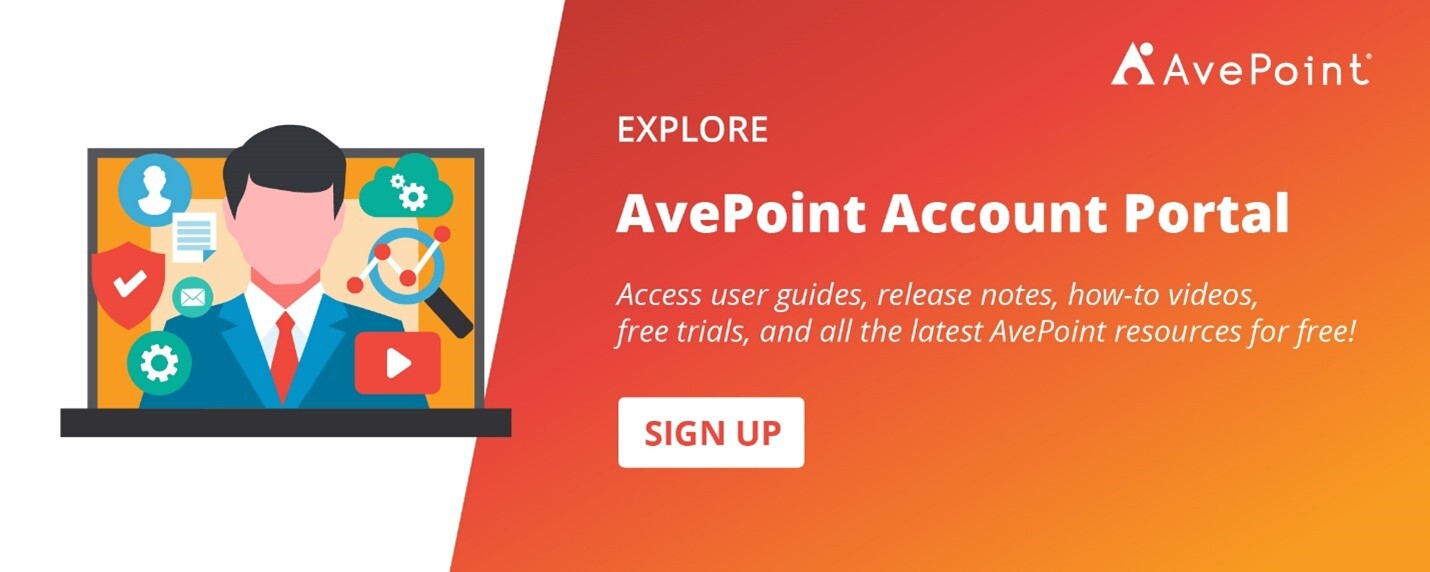As organizations continue to navigate the complexities of digital transformation, the AvePoint Confidence Platform remains at the forefront, delivering innovations that empower IT teams and business leaders alike. Our June 2025 updates are designed to enhance visibility, automate governance, and strengthen data protection across Microsoft 365 and beyond.
The Confidence Platform Command Center offers centralized visibility with smarter dashboards for Cloud Backup, Cense, and EnPower.
AvePoint tyGraph delivers faster insights with embedded Power BI, AI Copilot recommendations, and real-time analytics.
Cloud Backup boosts protection and recovery speeds with scalable licensing, folder-level deletion, bulk restore for Google Workspace, and faster archived Salesforce data restores.
Cloud Governance streamlines lifecycle and access management through native archiving, simplified permission recertification, and modern APIs that support dynamic services.
Fly streamlines migrations across hybrid and cloud-only AD/Entra ID environments with full metadata preservation and offers a standalone migration timeline calculator for confident planning.
AvePoint Opus adds flexibility with exportable reports and full or granular Microsoft 365 archiving.
EnPower enhances workflow automation and visibility with improved conditions, expanded triggers, and upgraded workspace insights.
Policies offers more precision with granular versioning, smarter alerts, and dynamic group targeting.
Insights sharpens risk intelligence with orphaned user tracking, Microsoft Purview integration, and Google Workspace support.
Explore all the latest updates across the AvePoint Confidence Platform or jump to a specific business need product by clicking on any of the links below.
- Adoption Analytics
- Backup and Recovery
- Data Governance
- Data Migration
- Information Lifecycle Management
- Access and Workflow Management
- Policies and Insights
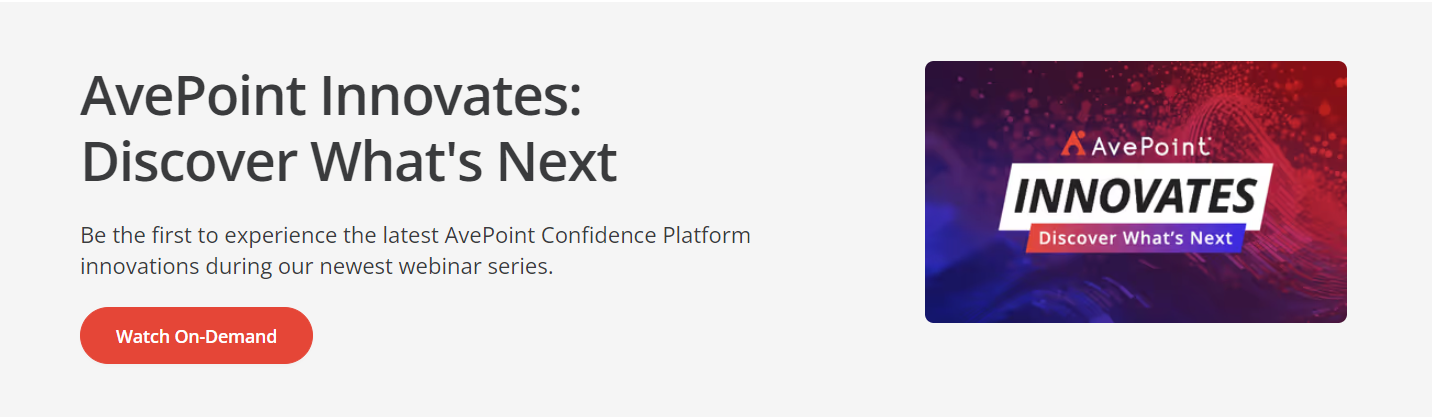
Adoption Analytics
What's New in AvePoint tyGraph?
The latest tyGraph updates bring powerful enhancements designed to streamline analytics, boost productivity, and maximize your Microsoft 365 investments. With connected Power BI access, users can now view reports directly within the tyGraph interface – no Power BI Embedded license required –eliminating the need to switch platforms to access insights. Administrators can easily configure tenant-specific embed URLs for SharePoint, Copilot, Viva Engage, and more, enabling seamless integration of both standard and custom Power BI reports. This update ensures consistent, centralized reporting for all users, regardless of licensing, and makes insights more accessible than ever.
The new AI-powered insights and recommendations feature, powered by Azure OpenAI, transforms complex Copilot report data into clear, actionable takeaways with a single click. Teams can quickly surface key trends, benchmarks, and suggested actions. Expanded Copilot benchmarking introduces metrics like prompt usage and adoption rates, helping organizations compare performance against global benchmarks and refine their strategies.
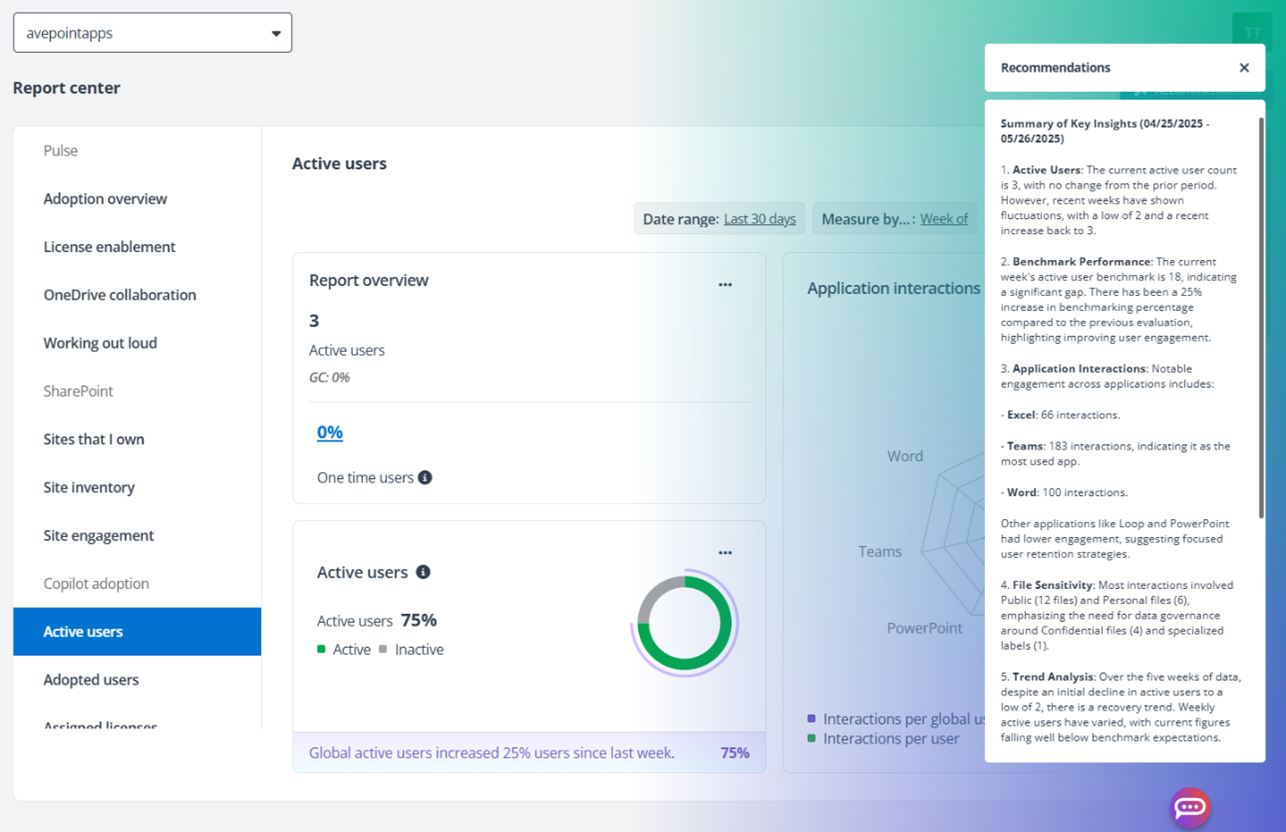
Recommendations summarize the most important take-aways and provide actionable insights and recommendations.
Managing tyGraph is now easier than ever. A new scan progress dashboard provides real-time visibility into scan status and average durations. A pre-check system flags misconfigurations before scans begin, reducing support tickets and ensuring smoother onboarding. With license optimization tools, admins can identify underutilized Copilot users and reassign licenses to high-impact roles, helping maximize ROI and deliver more value with less effort.

Pre-check system offers real-time visibility into scan status.
Backup and Recovery
What's New in Cloud Backup for Microsoft 365?
User-based licensing for Cloud Backup Express provides organizations with unlimited backup capacity per user across Exchange Online, OneDrive, and SharePoint. This new model simplifies budgeting and aligns with how many customers prefer to purchase Microsoft 365 services, by user, not by storage. Each license covers one mailbox, one OneDrive, and one SharePoint site collection, making it easier to scale protection across large user bases. A new Data Resiliency Command Center dashboard also provides clear visibility into backup coverage, storage usage, and protection status across Microsoft 365 services, helping organizations quickly identify gaps and ensure compliance.
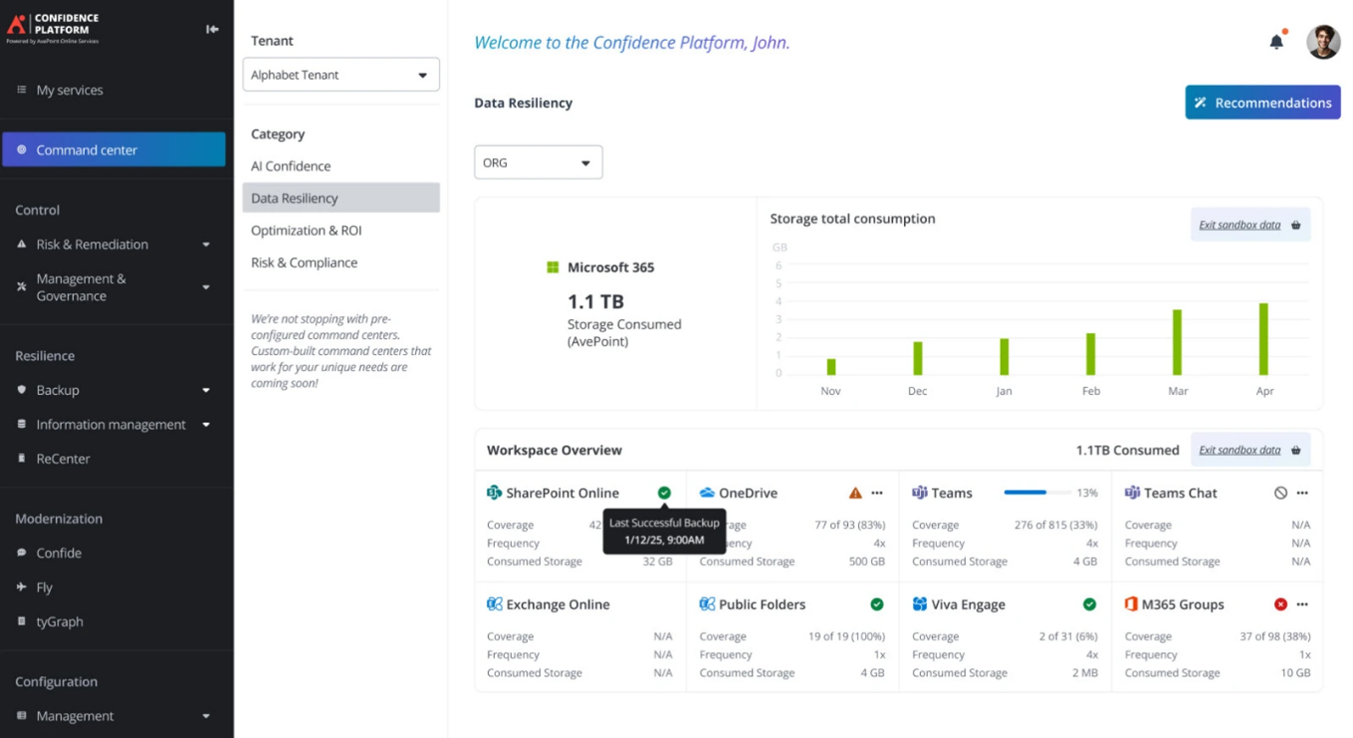
New Data Resiliency dashboard is now available in the AvePoint Confidence Platform.
To support evolving data lifecycle needs, admins can now set custom retention periods for offboarded users, ensuring Exchange and OneDrive data is retained only as long as necessary. Additionally, folder-level deletion for Exchange Online enables targeted cleanup of specific folders, with full tracking in job reports for audit and compliance purposes.
What's New in Cloud Backup for Dynamics 365?
Cloud Backup for Dynamics 365 now supports Role-Based Access Control (RBAC), allowing administrators to create and manage custom security groups directly within the product interface. These groups can be configured to grant or restrict access to specific operations, such as restore, compare, export, and settings, on a per-organization basis. This ensures that only authorized users can perform critical actions, enhancing security, compliance, and operational control across Dynamics 365 backup environments.
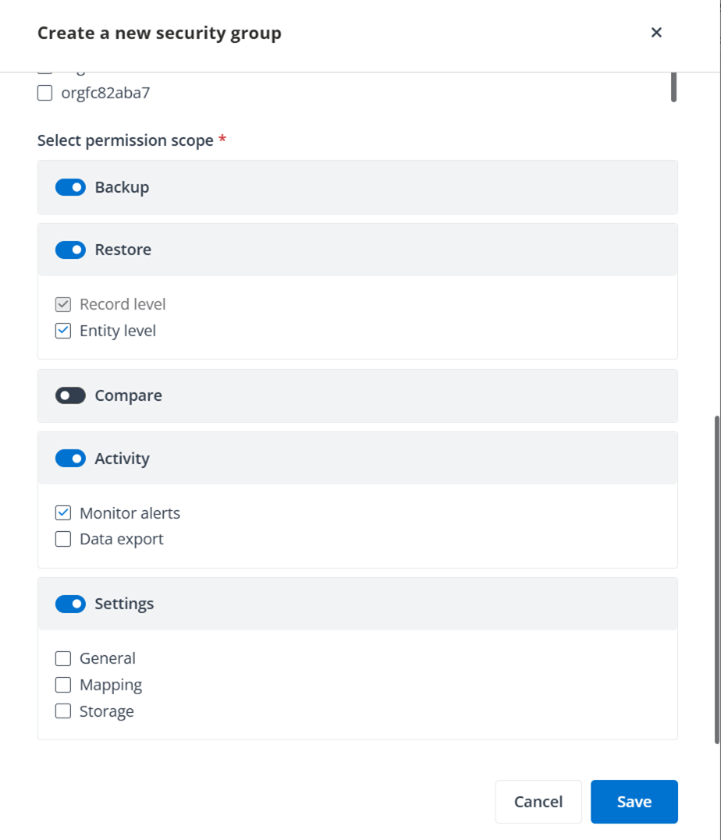
Implement RBAC by creating a custom security group.
What's New in Cloud Backup for Salesforce?
Administrators can now configure multiple alert thresholds for object and metadata changes, enabling separate notifications for additions, modifications, and deletions. This increased granularity helps teams respond more quickly to unexpected changes and supports faster recovery actions. Additionally, Bulk API support has been extended to archived data restores, significantly improving performance when restoring large datasets and giving users more control over restore thresholds.
To further enhance backup efficiency, users can now exclude specific metadata types from backup scopes, allowing for more tailored backup strategies that align with compliance needs or performance goals.

Configure multiple alert thresholds for object and metadata changes.
What's New in Cloud Backup for Google Workspace?
Bulk restore capabilities have been expanded to include Shared Drives and Google Classroom, allowing administrators to select and queue multiple objects directly from the calendar view. This enhancement streamlines recovery during large-scale data loss events, reducing downtime and improving the user experience by eliminating the need to restore items one by one.
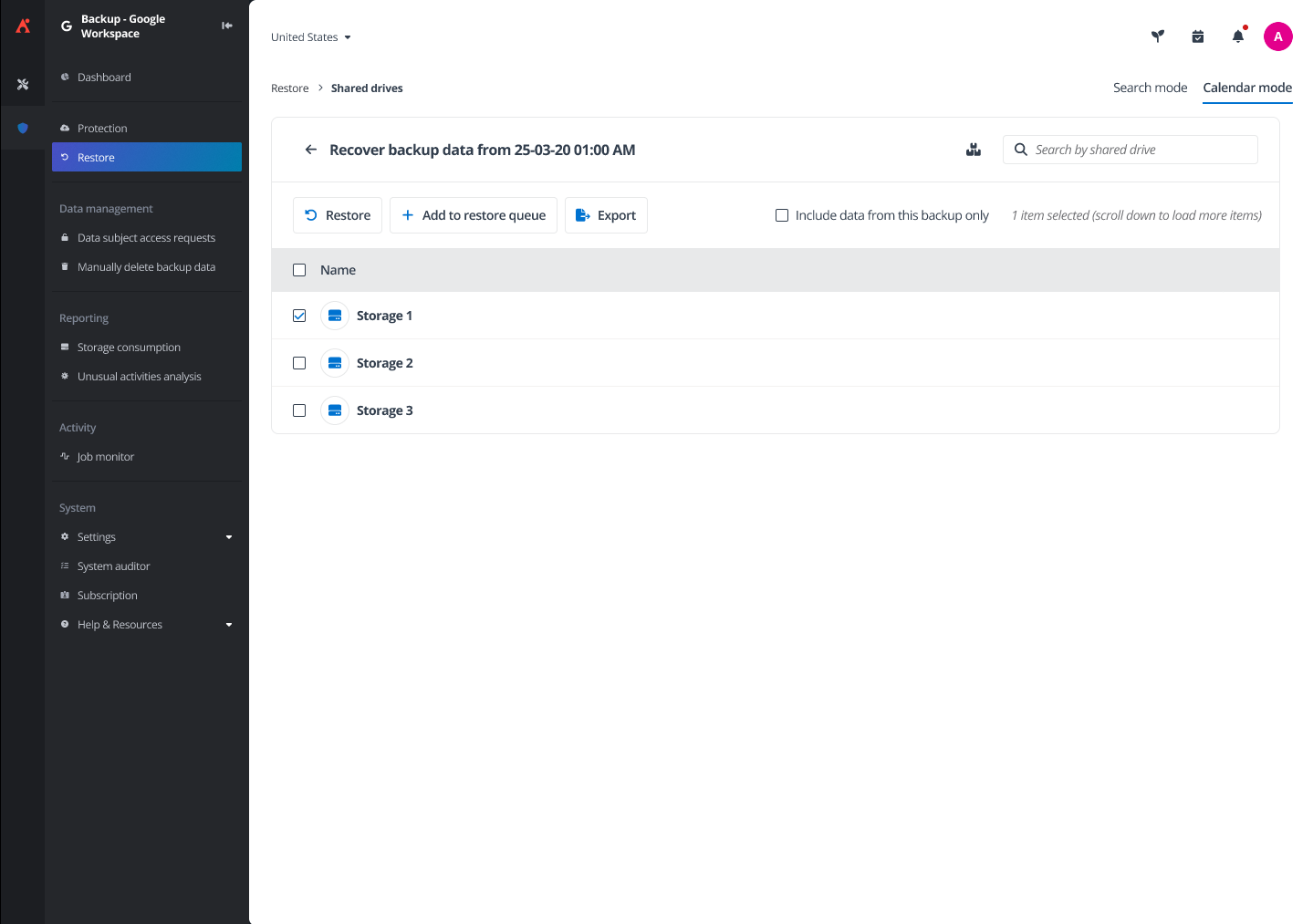
Bulk restore for shared drives streamlines data recovery.
To support evolving data privacy requirements, GDPR-compliant deletion is now available for Shared Drives. Admins can delete data at both the drive and item level using filters such as file names, IDs, or labels, ensuring precise control over what is removed.
What's New in Cloud Backup for Iaas + Paas?
A new simplified capacity-based pricing model eliminates the need for upfront storage estimates, allowing users to purchase only what they need and set retention periods with ease. Backup management is now more dynamic with automated scope inclusion for Azure file shares and blob storage, ensuring new resources are protected without manual updates. Additionally, granular Entra ID backup scopes allow users to separate directory objects from audit and sign-in logs, to improve performance and prioritize critical data.
Customers also gain more control with flexible backup data deletion options, including the ability to retain, delay, or immediately delete data when removing a scope. Google Cloud Storage is now supported as a Bring Your Own Storage (BYOS) option, expanding storage flexibility across multi-cloud environments.
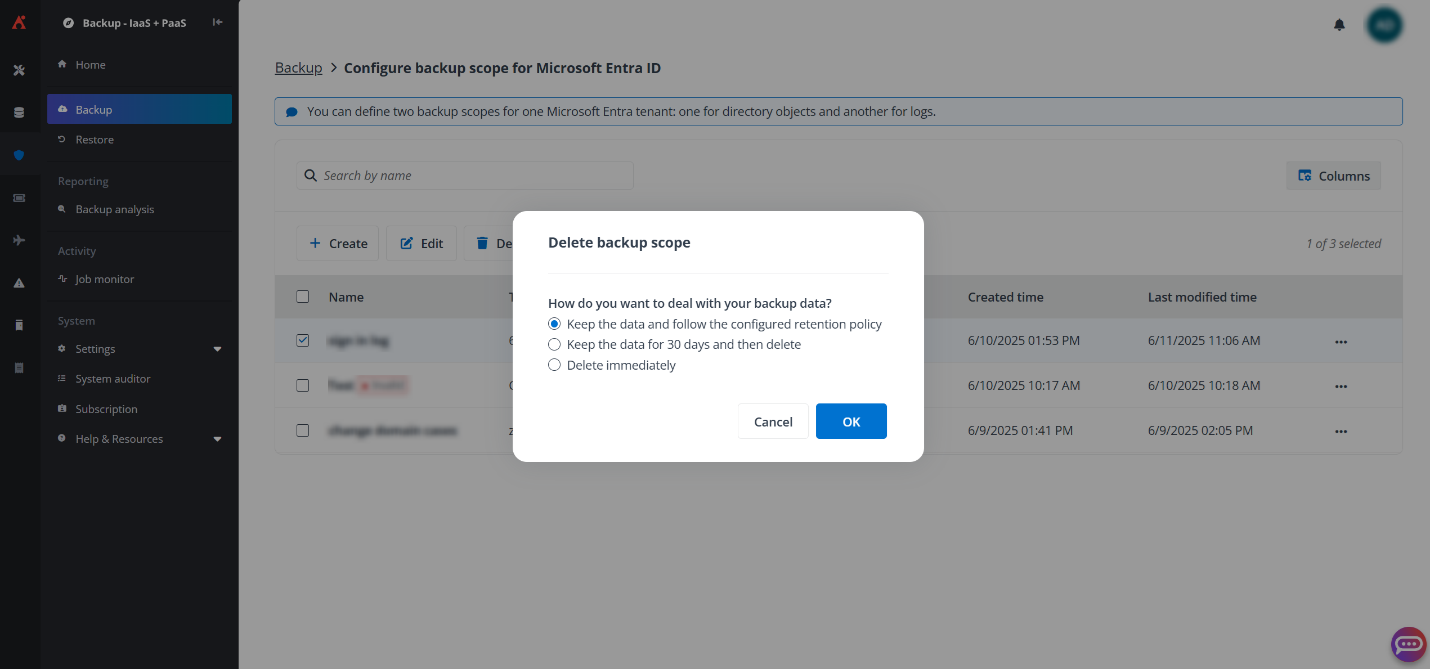
Retain, delay, or immediately delete backup data when removing a scope.
Data Governance
What's New in AvePoint Cloud Governance and MyHub?
Organizations can now implement governance for Copilot Studio agents, using a familiar renewal process to confirm ownership, access, and business context. This helps address concerns around agent sprawl and security as Copilot adoption increases.
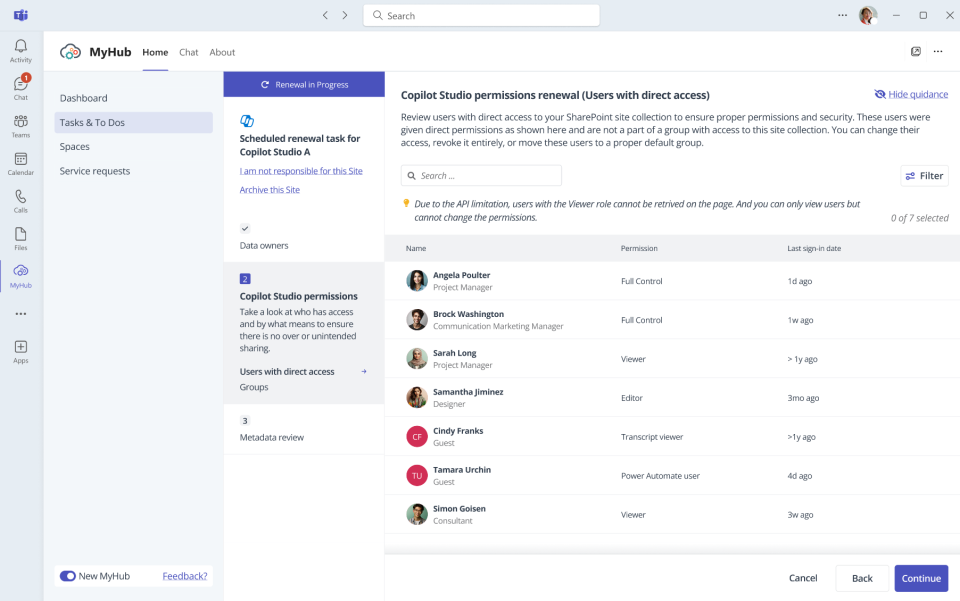
Copilot Studio permissions renewal tasks enable greater control as agentic AI deployments increase.
Cloud Governance now supports Microsoft 365 native archive integration, allowing SharePoint, Teams, Groups, Communities, along with their associated sites, to be archived during the renewal process. Admins can also configure automatic escalation paths to ensure timely archiving, helping reduce storage costs and manage inactive workspaces more efficiently. Enhancements to SharePoint permission renewals simplify the review process for business users, making it easier to understand and manage complex permissions without IT support. Plus, new modern APIs for dynamic services enable integration with existing business systems to automate actions such as creating Teams, updating memberships, and managing lifecycle events, delivering more flexibility and control across your governance workflows.
Data Migration
What's New in AvePoint Fly?
Powerful new capabilities streamline complex migrations and improve planning accuracy. Active Directory migration is now generally available, enabling the secure migration of users, groups, and contacts between cloud-only Entra ID tenants and hybrid Active Directory environments. Fly also introduces a Migration Timeline Estimator, integrated into Tenant Discovery for Microsoft 365 and Google Workspace, allowing teams to generate real-time, data-driven migration duration estimates based on scope, geography, and licensing, helping project managers plan migrations with confidence.
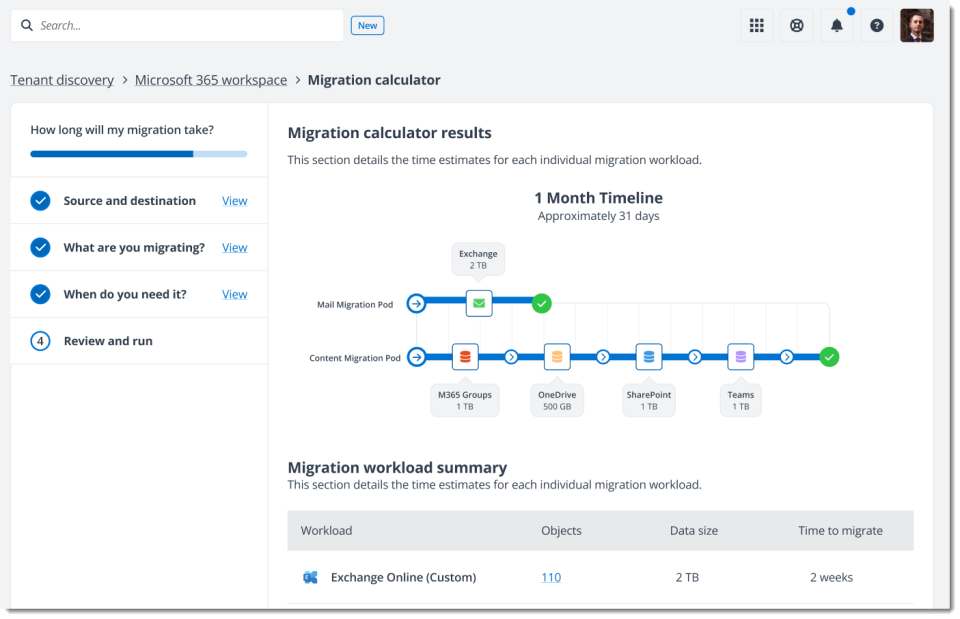
Pre-Migration Timeline Estimator gives organizations greater confidence and control over their migration projects.
Additionally, Fly now supports fidelity-preserving migration of Copilot agents in SharePoint Online, with automated reference and ID remapping to ensure agents remain functional post-migration, whether within or across tenants. Additionally, Aviator is now included with new Fly subscriptions, providing built-in access to scalable, cloud-based storage for staging and managing migration data. Together, these enhancements make Fly a more complete, competitive, and intelligent solution for organizations navigating large-scale, high-stakes migrations.
Information Lifecycle Management
What's New in AvePoint Opus?
Organizations can now preview our new capability to fully archive and restore Microsoft 365 Groups and Teams, including mailboxes, channels, conversations, files, and associated SharePoint sites, ensuring complete data preservation while reducing clutter and storage costs.
Opus also introduces CSV export for discovery and analysis reports, making it easier to share insights, collaborate across teams, and integrate with external tools. To further support data integrity, persistent unique IDs for file share records are now maintained even when files are moved.
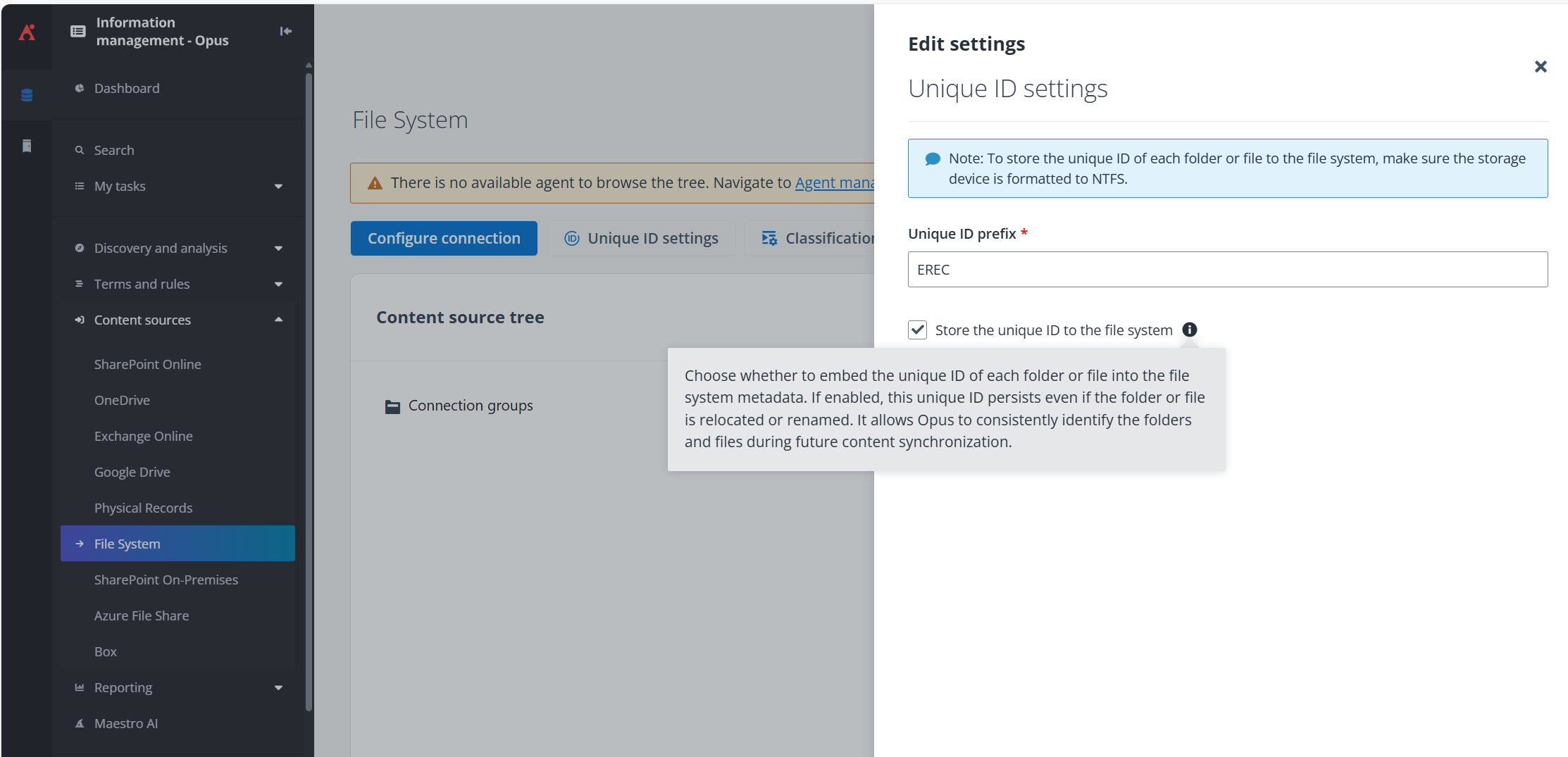
Generate persistent unique identifiers for file share records, even when moved.
Access and Workflow Management
What's New in AvePoint EnPower?
A new Power BI Workspace Dashboard provides visibility into workspace creation trends, creators, and metadata, helping organizations monitor and secure Power BI usage more effectively. Workflow automation is now more flexible with the introduction of “OR” conditions for time-based triggers in Power Platform dynamic workflows and enhanced trigger scopes and actions for SharePoint and Group workflows, bringing feature parity with Teams and enabling more precise governance across object types.
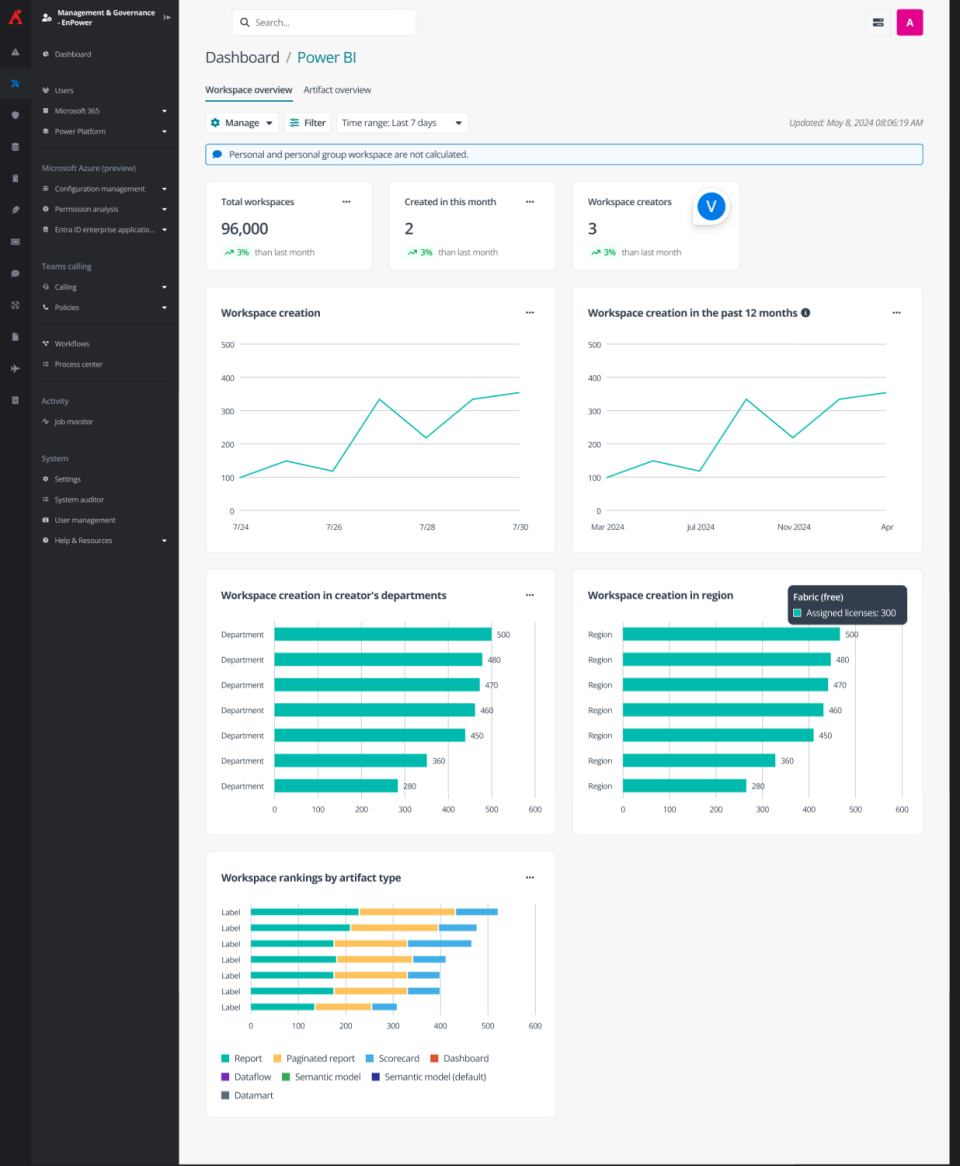
Gain insights into your Power BI workspaces with new dashboards to monitor your data.
EnPower also strengthens lifecycle and compliance management with Copilot Studio agent governance, allowing administrators to apply renewal profiles and capture business context directly within the platform. Microsoft 365 metadata management is now supported directly in EnPower, enabling admins to add and edit metadata for Microsoft 365 objects directly in the product. Plus, automated mailbox access mapping during user offboarding streamlines delegation, enhances security, and simplifies IT workflows.
Policies and Insights
What's New in AvePoint Policies for Microsoft 365?
Granular library versioning settings can now be enforced independently for SharePoint and OneDrive, allowing for more flexible policy configurations tailored to organizational needs. Improved violation email links now direct users to the correct in-browser location, making it easier to take remediation actions. Additionally, customizable warning notifications for inactive guest users help prevent accidental access loss by alerting users before removal based on inactivity thresholds.
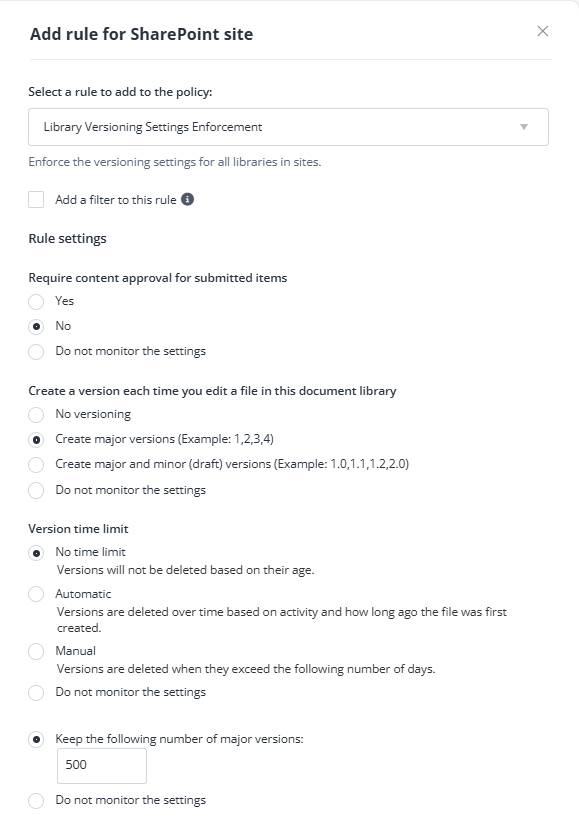
Library Versioning Settings Enforcement rule provide greater control.
Policies also now support sensitivity label integration in GCCH environments, enabling more robust policy enforcement for government cloud users. Enhanced Cloud Governance integration allows primary and secondary contact metadata to be used in Defined Groups, ensuring responsible users remain in scope for policy enforcement.
What's New in AvePoint Insights for Microsoft 365?
Orphaned user reporting is now more comprehensive, aligning with Policies to include blocked users, deleted Entra ID groups, and anonymous access. Users can also run a one-time “Scan orphaned users” policy directly from the Insights interface for real-time cleanup. Cloud Governance site status is now visible in Risk and Access Reports, giving admins a clearer picture of access in relation to site lifecycle. Additionally, the Risk Overview Export has been updated and now includes the Intelligent Remediation report for a more actionable security summary.
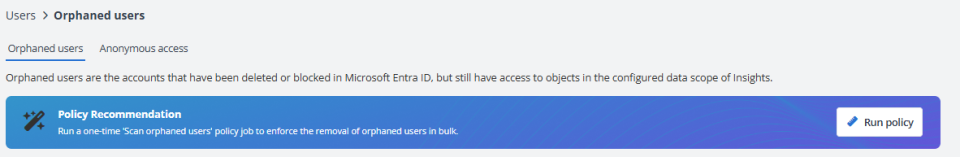
Policy recommendation in the Orphaned users report.
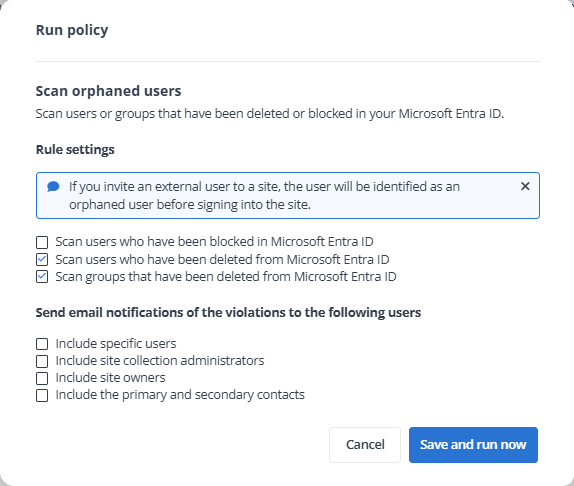
Configure a Scan Orphaned user policy.
Security assessments are more accurate with Microsoft Purview Trainable Classifier integration, allowing users to build smarter risk definitions and reduce false positives. Insights also introduces API support for false positive tagging, enabling data owners to contribute business context to sensitive data reviews. For Google Workspace, new Search Profiles allow for customized reporting scopes and real-time monitoring, while orphaned user cleanup helps streamline permissions.
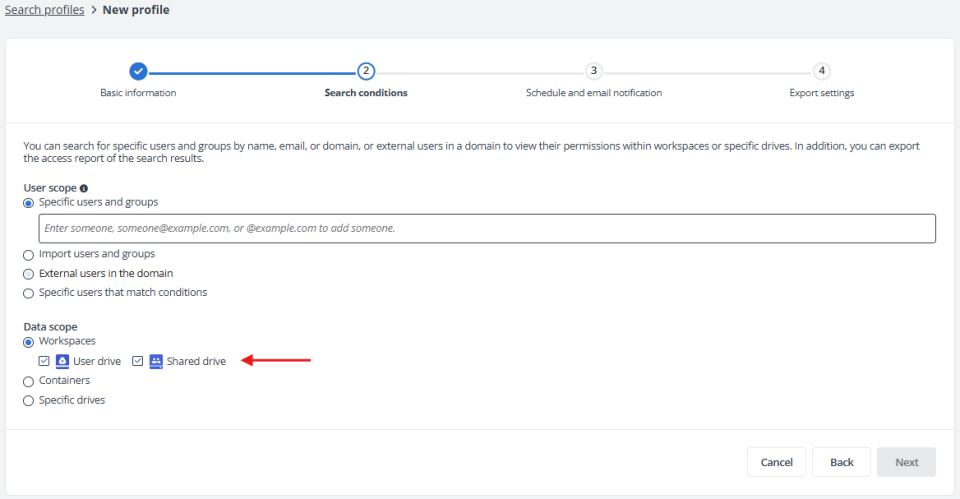
Search profile conditions now available for Google Workspace.
Learn More About These Updates
Have you signed up for the Account Portal? It’s where you go to access user guides, release notes, how-to videos, free trials, and more! The info you need for this release can be found by simply clicking around the portal. Signing up is easy, and navigating is easier than ever.