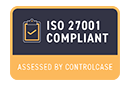Your Microsoft 365 Data Isn't as Secure as You Think
Microsoft 365, formerly known as Office 365, provides customers with a 99.9% uptime SLA that ensures availability What it doesn’t account for is recovering accidentally lost, deleted, or corrupted data, especially data outside the 93-day recycle bin window.
While enabling retention and versioning can help preserve critical files and mail, you’re still responsible for keeping additional backup copies, providing file recovery services and protecting essential permissions or setting configurations. Without the right Microsoft 365 backup plan, secure data recovery can be costly and time consuming.
AvePoint Cloud Backup has you covered: Whether it’s user error, an outage, or a ransomware attack, ensure business resiliency with our award-winning data backup and restore technology.
Do You Pass The Test? Learn the 5 Most Common Office 365 Backup Mistakes (And How To Avoid Them)
What is included with Microsoft first-party cloud backup protection?
- Loss of service due to hardware or infrastructure failure
- Loss of service due to natural disaster or data center outage
- Short-term (93-day) user error with recycle bin/version history, including new OneDrive "Files Restore"
- Short-term (14-day) administrative error with soft-delete for Groups, Mailboxes or services-lead rollback
What isn't covered?
- Settings and configurations
- Loss of data due to malicious insiders, hacktivists, malware or ransomware
- Recovery from prolonged outages
- Loss of data due to departing employees and deactivated accounts
- Long-term accidental deletion coverage with selective rollback
- Permissions issues that interrupt user access
The Most Complete Microsoft 365 Backup Solution
Meet ReCenter, an easy to use one-stop-shop that helps users find their lost content. Search for missing files, email, and content across key Microsoft 365 workloads, and easily restore content with one click, without burdening your help desk or IT teams.
End-user restore

Search & recover

Security trimmed
See How You Save with Microsoft 365 Backup from AvePoint
Save your time spent maintaining application servers, networks and storage…
Up to644H
OVER 3 YEARS
Supporting Your Modern Cloud Strategy with Secure, Scalable, and Flexible Data Protection

Digital Transformation is changing every aspect of a business from operations to management. As you expand your cloud strategy, your data protection solution should easily expand to support your modern workplace. AvePoint Cloud Backup for Microsoft 365 offers secure and flexible data protection, allowing you to choose the right cloud storage for your business.
Microsoft 365 Cloud Backup: Protect All Critical Cloud Services

SharePoint Online
Protect site collections, sites, lists, libraries, folders, items, metadata, security settings, and version history.

Exchange Online
Backup Outlook mailboxes, Archives, folders, chats, calendars, contacts, messages, permissions, and more.

Microsoft 365 Groups
Backup Microsoft 365 Groups, including files, conversations, notebooks, and sites.

Microsoft Teams
Protect Teams channels, private channels, shared channels, conversations, chat, work files, and meeting items.

OneDrive for Business
Backup OneDrive for Business lists, libraries, folders, items, metadata, security settings, and version history.

Public Folders
Mailboxes, messages, files, contacts, forms, and postings - all protected.

Project Online
Back up plans, tasks, activities and files in Project Online and restore them quickly.

Planner
Securely store planner tasks, buckets, progress, labels and assignments so you can access them at any time.

Power BI
Complete protection for workspace information, user permissions, reports and event activity.

Automate performance
Automated, instant and scheduled cloud flows are covered so your users can get back to work faster.

Power Apps
Back up your Power Apps and make sure your data and customizations are protected and recoverable.

Unlimited Design with the Future in Mind
Our robust capacity planning ensures your backups run up to four times a day, every day, to avoid throttling and achieve maximum performance.
Get support for the latest Microsoft 365 features to ensure business continuity and complete data protection.
Microsoft 365 Cloud Backup Success Stories
AvePoint is the leader in Microsoft 365 backup. We pride ourselves in providing best-in-class quality and support. Learn more about how AvePoint’s made a difference.
Reducing Total Tickets
Learn how Esri UK saves time and reduces management burden by protecting its critical applications with one backup solution.
Reduced Time Spent Managing Cloud Backup
Walls Construction Protects Critical Data From Ransomware Attack With AvePoint Cloud Backup
Successfully Backing Up
Dublin Airport Authority handles with care 38 TB of Microsoft 365 Data, using AvePoint Cloud Backup.