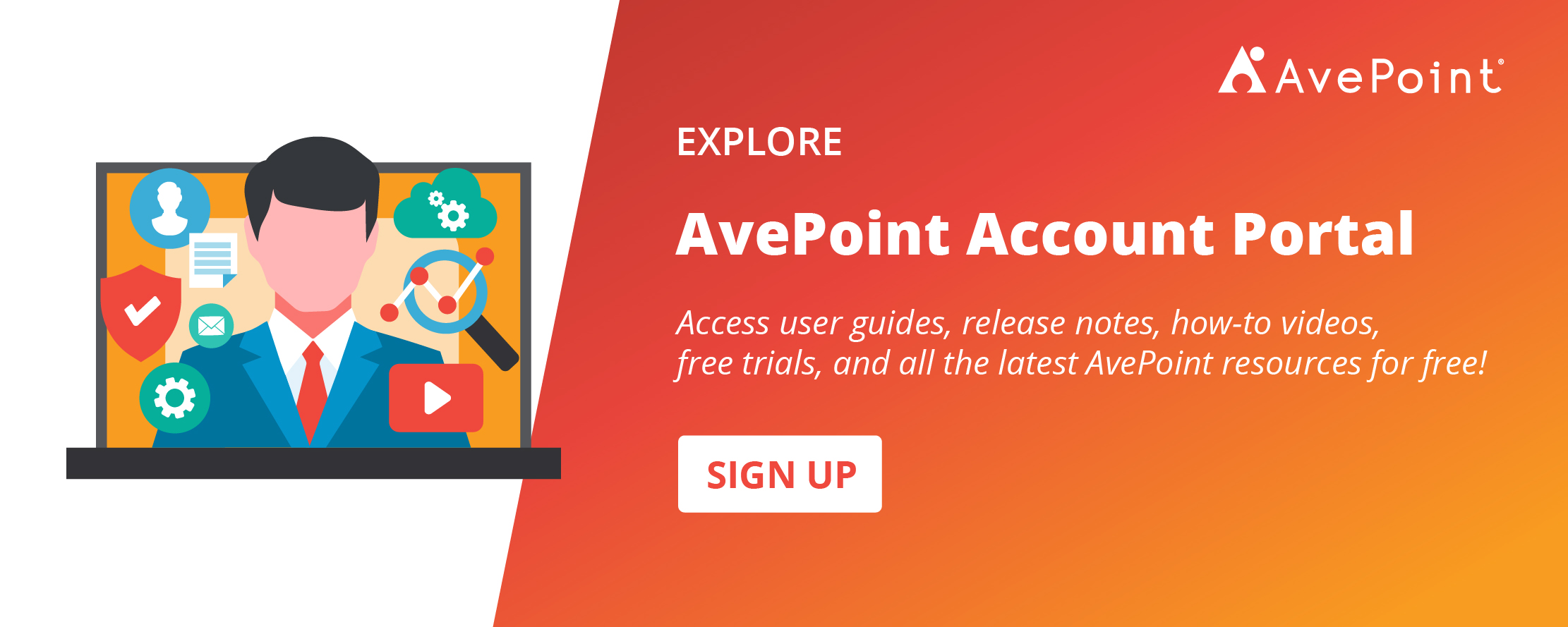In today’s fast-changing digital landscape, organizations are on a mission to empower their workforce, enhance collaboration, and streamline and secure data management. The AvePoint Confidence Platform April updates fuel digital workplace transformation across all stages—from seamless data migration to workforce enablement and cloud adoption. Let’s dive in for key highlights and then more details on updates across our platform.
Key Highlights
AvePoint tyGraph now offers a fresh reporting experience and self-service administrative capabilities. The new Microsoft 365 Copilot Adoption Power BI dashboard reveals how Microsoft 365 Copilot impacts your workforce, providing actionable insights to scale usage and accelerate adoption.
AvePoint Fly’s Aviator Module, available in public preview, caters to ongoing migration restructuring and ad-hoc data movement. Explore its capabilities, including seamless handling of Microsoft Teams Channels and Groups.
Seamlessly manage and govern Power Platform with enhanced workflows and robust reporting in EnPower and Insights.
Meet AVA, our new support chatbot! Currently in beta, AVA resides within the Confidence Platform and in the Elements Partner Intelligence Platform. Get quick answers to your product questions before submitting a support ticket for a smoother support experience.
April 2024 Updates
Find all the latest updates for April 2024 below. Or, click a product name to see updates for that specific product.
AvePoint Cloud Backup
Teams restoration in Cloud Backup for Microsoft 365 offers an improved interface and structure for restoring Microsoft Teams data, allowing for more precise selections and a smoother user experience.
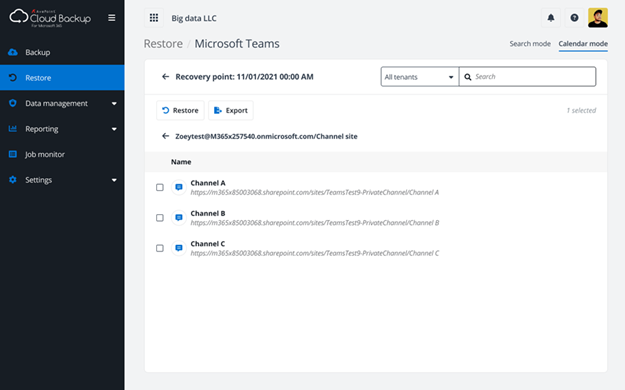
Real-time reporting in Cloud Backup for Salesforce provides your organization with up-to-date Salesforce backup job status information for easier monitoring and detection of events.
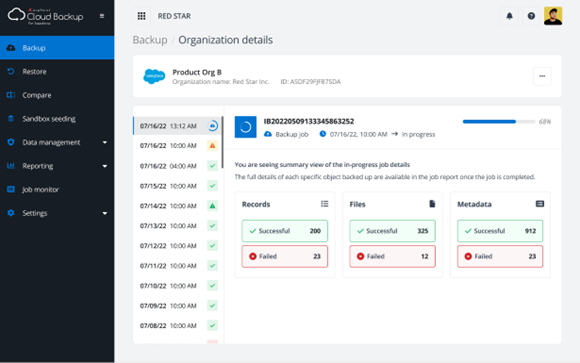
More granular control in Cloud Backup for Google Workspace enables selective reruns of failed items, streamlining data recovery. Plus, expanded multi-geo backup capabilities now support additional data center regions around the world.
Protect all your critical IaaS and PaaS cloud services with Cloud Backup for IaaS + PaaS, including new Azure SQL backup monitoring. Plus, Azure DevOps Backup support is available in private preview to ensure critical data protection for Azure DevOps users. Please contact your AvePoint Account Executive if you are interested in taking part and shaping the future of this new product offering.
AvePoint Cloud Governance
This release introduces new Cloud Governance features to help govern and secure workspaces that are not part of a customer’s primary Microsoft 365 tenant. For customers that have multiple Microsoft 365 tenants and are leveraging cross-tenant synchronization for their users, Cloud Governance can ensure external collaboration strategies are in place. Synced members can now be set as primary/secondary contacts for a different tenant and can have renewal tasks assigned to them.
We continue to expand our dynamic services catalogue to make service request form provisioning, setup, and maintenance smarter! This release offers new dynamic services for governed permission change management for workspaces. Admins can create a dynamic request form that allows users to grant new permanent and temporary permissions, make changes to existing permissions, and even manage SharePoint-based groups for sites with complex permissions applied.
AvePoint Fly
AvePoint Fly has a new module to serve ongoing migration restructuring and ad-hoc data movement needs: Aviator. Available now as a public preview, it’s the perfect companion for when a bulk project-based migration has finished and you need more granular control for your restructuring needs. With this release, you can use Aviator for all your ad-hoc data movement needs for Teams and Groups.
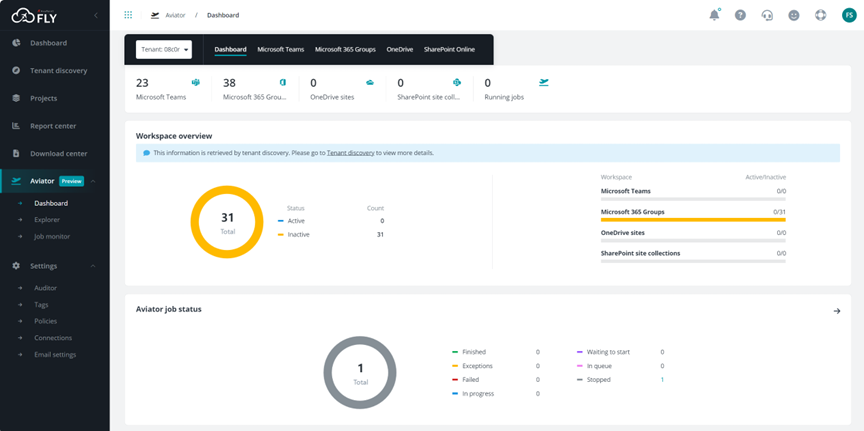
AvePoint EnPower
AvePoint EnPower scales and transforms management for Microsoft 365 objects and Power Platform with multi-tenant insights, workflows, and automation. With this release, we’ve expanded our scope to manage Power BI data sources. The artifacts tab now includes a data source column, making it easier to identify potential high-risk connections. Group reporting for Power BI permission sets is now available—when examining workspaces and artifacts, you now drill down into the security groups to identify the members that have been made admins, contributors, members, or viewers. Gain more control over who can create Power Apps by group membership to ensure that only members of authorized groups can publish apps.
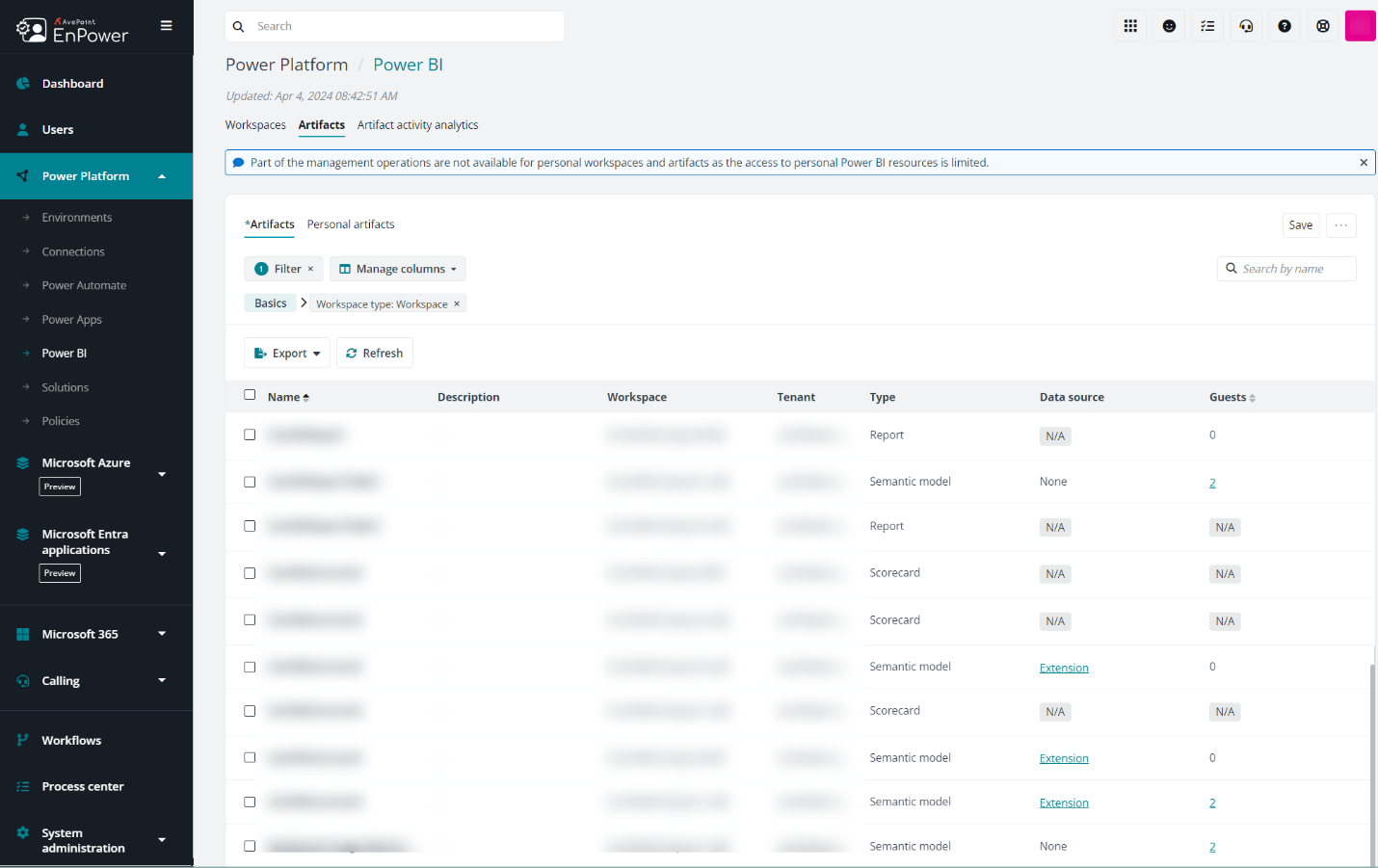
Microsoft 365 Management improvements allow admins to ensure that they can only add members and owners of a new team within their management scope. Additionally, admins can now provision Exchange resources at scale, and a new option is available to limit the creation of Group/Site/Teams owners to the security-trimmed scope in the Users module, ensuring admins can only create resources owned by their business units.
AvePoint Policies
AvePoint Policies allows organizations to set corporate guidelines for governance policies, measuring benchmarks, and tailoring those rules to specific business units to ensure workspaces are completely secure. With this release, we expand the scope to allow organizations to engage end users directly with violations and suggested fixes, as well as enable them to perform more complex post-violation workflows.
Cloud Governance and Policies integration offers a layered control approach to prevent, detect, and correct common issues. Manage expired content and tune policies based on the renewal status of sites that have been managed by Cloud Governance. If a business owner fails to renew their site or a Team loses business sponsorship, stricter rules can be put in place to protect that content and remove access.
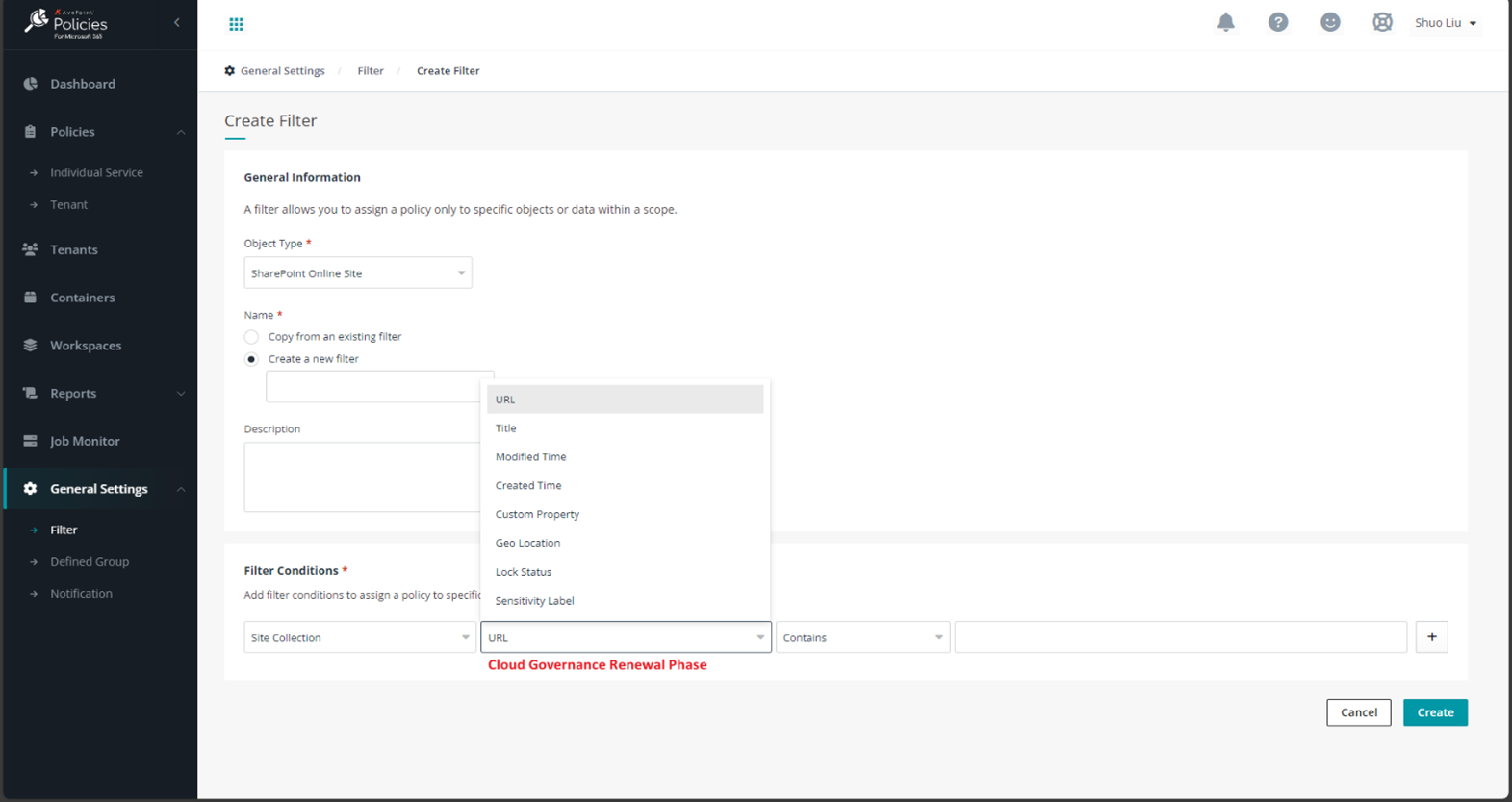
Policies makes it easy to enforce controls for sharing, permissions, membership, and configuration. This release introduces an expanded scope for permission inheritance enforcement to ensure that existing broken inheritance that was present in the environment prior to running a rule won’t be missed.
Plus, improved external sharing link rules allow you to manage sharing links created for guest accounts outside of your organization’s directory.
AvePoint Insights
AvePoint Insights provides a top-down security overview of Microsoft 365 assets with potentially high-risk exposure of sensitive data to broad audiences, highlighting Groups, Teams, and Projects sites that may be potentially over-sharing information.
With this release, we now include groups who share critical business intelligence through Power BI artifacts and workspaces. Power BI Risk Reporting highlights potential risk or oversharing of Power BI artifacts and workspaces, with detailed analysis of workspaces, datasets, and other artifacts, including details on where access has been granted to individuals or groups through Power BI workspaces.
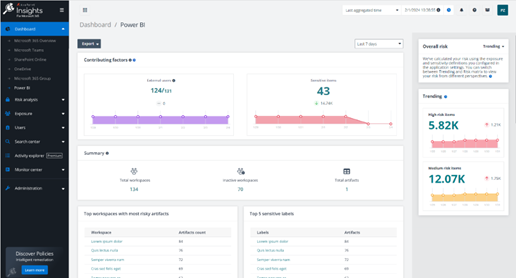
Get onboarded faster with an easier Insights setup wizard that tracks your progress along the way, and risk definition profiles are now easier to configure with an improved user interface that guides you through the new profile creation process.
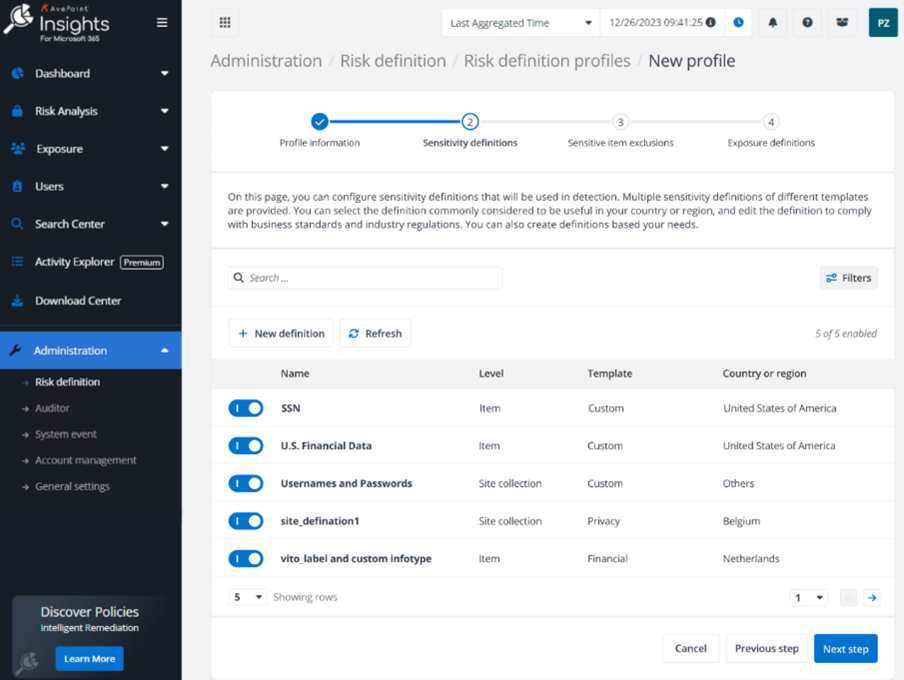
AvePoint Opus
AvePoint Opus‘ Discovery and Analysis solution provides your organization with everything it needs to solve storage challenges and implement a proactive content management approach. This release introduces new reporting capabilities including:
- Projection reporting for a forecast of what lies ahead including data trends, costs, and environmental impact
- Progress reporting provides a window into the current state of data discovery
- Planned reporting offers simplified scheduled jobs management
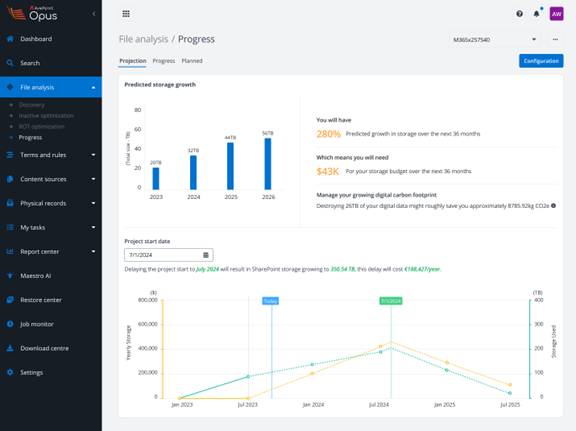
Opus now offers more flexibility in managing approval processes. You can set new custom reminder intervals and have the due date for each approval process dynamically calculated, empowering your organization to tailor reminders precisely to your approval workflow needs.
Additionally, Opus introduces a powerful feature that allows a seamless export of all archived item information directly from the Archived Sites report. With this capability, your organization can efficiently retrieve essential details about archived items, making it easier to manage and track archived content. Whether it’s for handling compliance requirements or you simply need to access historical data, this feature streamlines the process.
AvePoint tyGraph
Transform the employee experience with powerful workforce analytics available directly in the Confidence Platform. Gather insights through a more simplified reporting experience and share reports directly with your colleagues in a safe and secure way. AvePoint tyGraph has everything that tyGraph (legacy) has plus Confidence Platform managed user and data privacy configuration management, new reports, and more! With Confidence Platform self-service management, companies can now grant granular, role-based access to reports in the Confidence platform as well as SharePoint in-product web parts to any user or group. This integration with AvePoint’s Confidence Platform gives customers the power to equip workspace owners and other business stakeholders with AvePoint tyGraph’s analytics, scaling usage and adoption. If you want to get a glimpse of AvePoint tyGraph, sign up for a free trial today.
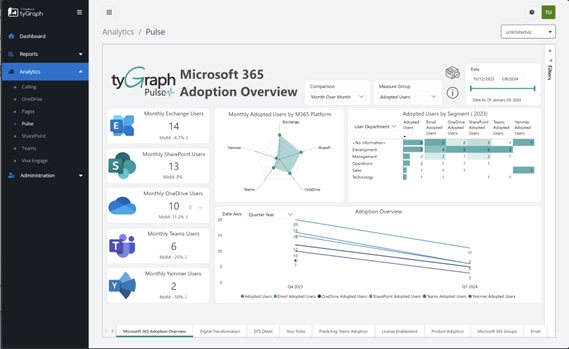
Microsoft 365 Copilot adoption reporting is now available! Our newest dashboard offers reporting for companies to measure the impact of Microsoft 365 Copilot in their organization. With AvePoint tyGraph, companies will be able to see their adoption by their organizational units and retain the data for up to three years. Long-term analysis allows leaders to view usage behaviors over time and identify patterns of growth.
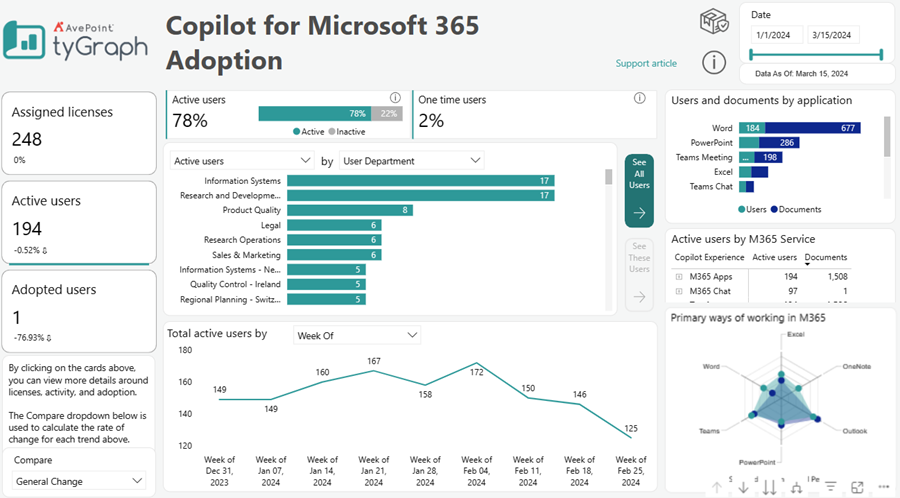
Additionally, this release introduces the Site Details report, the first of a series of reports that will not need Power BI at all! Users can access tailored SharePoint insights for only the sites they have ownership of so they can take action to clean up content, enhance file navigation, and increase engagement.
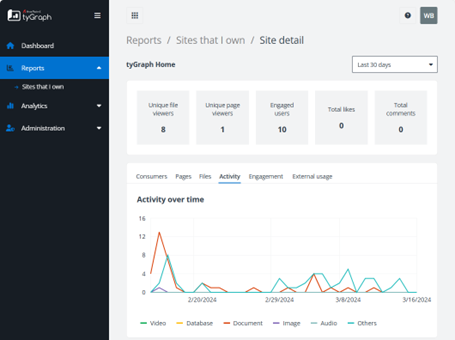
Have you signed up for the Account Portal? It’s where you go to access user guides, release notes, how-to videos, free trials, and more! The info you need for this release can be found by simply clicking around the portal. Signing up is easy, and navigating is even easier!