Since the announcement of SharePoint 2016 last year, we’ve been in a constant, open dialogue with both Microsoft and our customers in SharePoint 2016 previews, testing new features and developing best practices for migrating, designing, and preparing for the next era of SharePoint Server. In the process, we realized there were a number of very specific but commonly asked questions about changes in SharePoint 2016, taking advantage of hybrid functions in SharePoint 2016, and executing SharePoint 2016 migrations. As a result, we’ve created a list of frequently asked questions about SharePoint 2016! Have a question that’s not covered below? Leave a comment on this post and our experts will answer!
Top Questions about Changes in SharePoint 2016
Why stay SharePoint 2016 on premises only? You would lose all Business Intelligence (BI) features and more. Going to SharePoint 2016 hybrid means more Office 365 per user costs though, right?
While you can certainly stay on premises, the cost of going to Office 365 is less than the potential value you will lose from not leveraging the cloud alongside SharePoint 2016. Additionally, most organizations’ enterprise licensing agreements with Microsoft includes both SharePoint 2016 on premises and Office 365 subscriptions.
Is SharePoint (2007, 2010, 2013, and 2016) DoD5015.2 version 3 compliant?
No it is not.
Latest on SharePoint 2016 RTM dates, and guess on when it will be stable?
Rumor has it the date will be Monday, March 14, and based on the last candidate release, it is stable.
Does SharePoint 2016 support Office 2013 and Office 2010?
Yes, it is backward compatible.
What is Automatic Patching in SharePoint 2016?
Automatic Patching in SharePoint 2016 means receiving smaller updates that allow for less downtime for organizations. Learn more about the functionality by watching the following Tech Talk with Bill Baer.
Is the branding look and feel drastically different in SharePoint 2016?
Compared to SharePoint 2013 and Office 365 – SharePoint Online, it is not drastically different.
Do we really need to not wait for Service Pack 1 (if service packs even exist) to upgrade, as MVPs and Microsoft say?
Yes – because SharePoint 2016 is not really new. Most features and capabilities are actually already in Office 365 – SharePoint Online, which means it has been tested enough.
Is Cloud SSA part of SharePoint Server 2016? When is the public release of Cloud SSA for SharePoint Server 2013?
Cloud SSA is available in both SharePoint 2016 and SharePoint 2013. It was released for 2013 as part of the August 2015 product update. It is still in public preview and we haven’t gotten word when general availability will be. Download latest info on the Cloud Search SSA here.
What is MinRole?
MinRole is Microsoft’s new model for the roles that SharePoint servers play in a farm. Rather than trying to come up with the right way to run certain SharePoint services on certain farm servers, Microsoft identified stand-alone groupings of services that make sense to run on servers and called those groupings “MinRoles”. To learn more about MinRoles, check out our post for SharePoint 2016 Architecture Changes from the SharePoint 2016 Readiness blog series.
What are the changes that we can expect in Workflow Manager?
There has been no announcement of any changes to Workflow Manager in SharePoint 2016.
What are the changes that we can expect in usage analytics?
SharePoint 2016 does have some improved usage analytics. For deep analysis, customers will still likely look to third-party tools. Regarding BI, you can read a good run-down (or skip to the summary at the end) from Versatile Company Senior Instructor and Consultant John White.
Top Questions about SharePoint 2016 Hybrid Features and Architecture
What is the main advantage of hybrid in 2016 SharePoint?
The real advantage for SharePoint 2016 in a hybrid deployment is the ease of setup. From a feature standpoint, SharePoint 2013 (with the latest patches) supports the same hybrid scenarios as SharePoint 2016. One can assume, though, that future innovations will target SharePoint 2016 first.
What about BI? Is there any news on the on-premises hosted Power BI dashboard requested on User Voice?
There has not been any announcement about a Power BI Dashboard for SharePoint 2016.
What do you need to do to stay totally on-site and out of the cloud?
If you don’t want any connection to the cloud and want a fully-contained on-premises environment, all you need to do is… nothing! Simply don’t enable any of the hybrid functionality in SharePoint 2013 or 2016.
Do I need SharePoint 2016 on premises in order to properly use OneDrive in hybrid scenario (redirect on premises users to Office 365) or can I use SharePoint 2013 on premises as long as I have Service Pack 1?
No, you do not need SharePoint 2016 for that. SharePoint 2013 with Service Pack 1 supports OneDrive for Business Hybrid. More information can be found on TechNet.
As you all talk about hybrid environments, does that mean that a site is duplicated and synced between on premises and Office 365? Or does it mean that a certain percentage of your content is on premises while the remaining percentage is in Office 365?
It’s the latter. A hybrid SharePoint deployment is one where some of the content and services are hosted on premises while others are running in Office 365.
Term Store Synchronization appears to be a huge hole in the hybrid story. For those that use it, its presence is an administrative headache. What is SharePoint 2016 doing to alleviate this issue?
Agreed. There isn’t anything native to SharePoint Server that solves this yet. For now, you’d have to look to custom code or third-party party solutions to address this. There is some code on the Patterns and Practices site which some have used to help with this scenario.
What is Delve?
Delve is an Office 365 feature. Learn more about it from another blog on our community site titled, “What are Delve and the Office Graph?”.
Is Delve meant to replace the value that content types offered when finding SharePoint documents?
No. Delve is meant to surface the most relevant content to you based on your behavior and place in the organization. Content types are designed to apply metadata fields, document templates, workflows, etc. uniformly for like content. As you suggest, content types can also be used to retrieve and aggregate content from across your environment but in a different way than Delve. More on content types in this article from Microsoft. More on Delve on our blog.
Will SharePoint Online servers be upgraded to SharePoint 2016, and is there an expected date for that happening? Will SharePoint Online experience any improvements/changes by being upgraded?
SharePoint Online is always running the latest and greatest bits. What we get with SharePoint 2016 Server is a “snapshot” of that latest code and features that are applicable to an on-premises deployment. Future innovations will be released in SharePoint Online first, and then will accrue to SharePoint Server via patches where appropriate.
What is the “video portal”? Is that a SharePoint 2010/2013/2016 feature?
The video portal is a new way to curate and host videos in Office 365. More info can be found in this article from Microsoft as well as this article.
Top Questions about Migration and Architecture in SharePoint 2016
Content database size recommendations have gone way beyond 200 gigabytes in SharePoint 2016. How would the backup/restore operation performance be taken care of if content databases grew too large?
Large content databases are a concern for backup and recovery. In on-premises environments, the strategy to address this could involve multiple approaches and strategies:
- Consider if your content databases need to actually be that big. Consider policies that sweep old, unused, or archive content out of the SharePoint content database using a Remote BLOB Storage solution like DocAve Storage Manager, but retain accessibility and search-ability of that content from within SharePoint.
- Ensure that your backup/recovery solution can use both traditional, streaming types of backups and snapshot-based backups, so you can capture quick snaps of the data periodically and then offload to backup media less frequently. DocAve Backup and Recovery supports this type of functionality.
In very large data environments, we have leveraged our deep integration with NetApp storage hardware. We’ve been able to support hundreds of terabytes of SharePoint content in standard backup/recovery scenarios.
What is the best way in SharePoint 2013 to have a site where internal workers and clients have access to it to share their project data, and will that translate to SharePoint 2016?
There are a few different strategies for allowing external users to access your SharePoint 2013 sites. One is to add the users to your internal Active Directory (AD) (the “v-dash” approach) and assign them permissions like any other user. Another approach is to use an additional authentication provider, such as forms-based authentication in the Web App for the external users so that you do not have to create accounts for them in your internal directory. The third option is to use a different mechanism to share the content to the external parties. Other systems like Box or Dropbox are options, but the problem is that they move the content OUTSIDE of SharePoint making it harder for internal users to find and collaborate on it. A solution like AvePoint Perimeter solves this exact problem by keeping the content in SharePoint for the internal users, but creating a replica of that content in a secure, external-facing location called the “Perimeter Portal” for external users to access. You can determine what those external users are allowed to do with the content (read, download, edit, etc.), and all changes on both sides (SharePoint and the Perimeter Portal) are synced so you still have only one version of the truth. In SharePoint 2016, the options will remain the same as the “external sharing” features of SharePoint Online will NOT be coming down to SharePoint 2016.
For full MinRole farm, it was stated that the minimum number of servers is four. What is the topology?
For the MinRole-compliant farm, the 4 required servers are:
- Front-end
- Application
- Distributed Cache
- Search
The MinRole concept is that you have a server play one (and only one) of these roles. For a fully resilient farm, you would need nine total servers – two each for the front-end, application and search roles and three for the distributed cache as one needs to act as a quorum server. More information can be found on this TechNet article.
What if you had templates that moved from SharePoint 2007 into SharePoint 2010? Is it better to just start over than try to migrate these to SharePoint 2016?
Microsoft’s general guidance is to use the OOTB site templates rather than customizing templates. However, if there is a business need, you could create the custom site template on the destination and do your migration using a tool like DocAve Migrator – just be sure that you have updated any customizations or features that your template relies on for SharePoint 2016 and deployed those customizations before migrating your content. If you do want to follow Microsoft’s advice and convert your custom templates back to standard ones, DocAve Migrator can map your old templates to standard SharePoint templates during the migration process.
I would like to know if it would be better to implement SharePoint 2016 from scratch or migrate from SharePoint 2007.
That depends on a number of factors such as the current state of SharePoint 2007. How much content is in there? How much is current? What is the business need regarding continuity of the SharePoint applications and data? As there is no “in-place upgrade” of SharePoint to 2016, you will be standing up a fresh instance of SharePoint 2016 anyway. The decision of whether to migrate some or all of your existing sites and content has to be a business decision. AvePoint’s Discovery Tool can help you understand what you have in that source SharePoint 2007 environment and give you suggestions for what you may want to move (and how difficult it will be).
I am on SharePoint 2010. Is it better to wait a few months and upgrade to SharePoint 2016 (after first jumping to SharePoint 2013), or just upgrade to SharePoint 2013 (yet have that technology be four years old already)?
SharePoint 2016, while technically a new version, is largely based on SharePoint Online’s code base, which is well battle-tested. In turn, SharePoint Online was based initially on the SharePoint 2013 code base, so in essence, there is a long and established lineage for SharePoint 2016. The general consensus is that SharePoint 2016 should be more stable than a typical new version would generally be. That said – it’s a business decision. To help you determine which course of action could be best for your organization, check out our post on Choosing Your Upgrade Path from the SharePoint 2016 Readiness Guide blog series.
What are the SQL Server requirements for SharePoint 2016, and do they affect the way that you might prepare for an upgrade/migration?
Databases require the 64-bit edition of SQL Server 2014 Service Pack 1. RAM requirements have increased some since the last release. Make sure to check the hardware/software requirements before building out your farm. If those are in place, you should be good to go.
Does the upgrade require the creation of a new farm?
Yes. SharePoint has not had an in-place upgrade option for a few versions now, so the migration process always involves standing up a new farm and then migrating content to it.
What do you think of the Microsoft service to export site collections and ship hard drives to them for import into Office 365?
The backbone of this service is a new Azure API, and we use it ourselves in our High Speed Migration to Office 365 features. The API allows content sitting in Azure to be sucked into SharePoint Online and OneDrive for Business much faster than was previously possible. We have built lots of additional value into the usage of the API so take a look at some of the blogs and materials we have on this capability.
——————————————————————————————————————————
Do you have a question not covered on this list? Ask it in the comments below and one of our experts will get back to you!
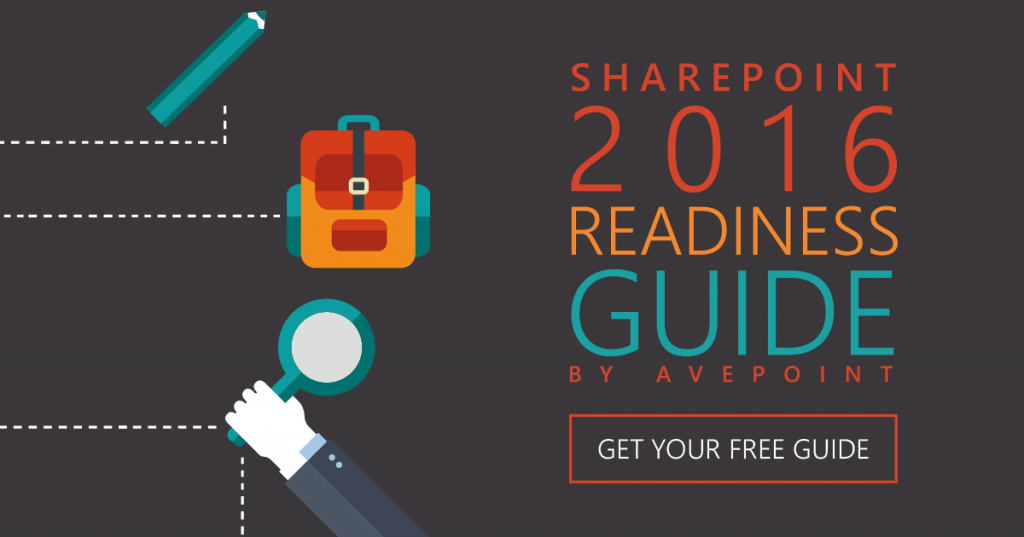
Related Articles:
- Introducing the SharePoint 2016 Readiness Guide: What’s New in SharePoint 2016?
- 5 Steps to Configure Hybrid Features in SharePoint 2016 Beta 2
- 5 Reasons You’ll Love Hybrid in SharePoint 2016
- Inside SharePoint 2016: Lessons Learned and the Conversation Continued
- SharePoint 2016 Architecture Changes: Benefits and Costs
- SharePoint 2016 Architecture: Which SharePoint Service Is Right for You?
- Choosing Your Upgrade Path to SharePoint 2016
- 3 Ways to Eliminate Pains in Your SharePoint 2016 Migration Project Planning
- How to Ensure Your Content is Safe and Ready for SharePoint 2016

