A SharePoint migration – whether it’s from a previous version of the platform or an entirely different legacy system – can be a time-consuming project. This is compounded even more when moving significant amounts of data to Office 365 – SharePoint Online. The most common challenges organizations encounter during a SharePoint Online migration are:
- Bandwidth limitations when copying content from on-premises environments to Office 365
- Microsoft-imposed limitations on the number of Client Side Object Model (CSOM) calls a particular user can initiate on Office 365 within a given timeframe
- Microsoft-imposed limitations on the number of CSOM calls that can be initiated against a particular Office 365 tenant or SharePoint Online farm within a given timeframe
In a recent white paper, we discussed best practices for optimizing your Office 365 migration and offered tips to help you mitigate the bandwidth/network throttling issue. The CSOM limitations imposed by Microsoft, however, are another major hurdle to jump over when conducting your migration to the cloud. Because SharePoint Online does not allow any server-side software to be installed to facilitate the migration, you must use CSOM. This model allows an application, such as DocAve Migrator, to act like a specific user interacting with SharePoint Online and OneDrive for Business as a typical client. DocAve Migrator carries this process out programmatically by calling the CSOM APIs in SharePoint Online.
It makes sense why Microsoft imposes the limitations, as the company has a financially backed service level agreement (SLA) for Office 365 uptime and needs to ensure that applications used by particular users or tenants do not impact the performance for other tenants on the shared, multi-tenant service. The guidance in our white paper explained how an optimized approach to your migration can mitigate some of the user-based CSOM limitations – essentially, you have several streams of data migrating into Office 365 simultaneously, each using a different user context – but that approach has never been able to overcome the tenant-based or farm-based CSOM limitations.
Thanks to Microsoft and AvePoint, however, those days are over. Through an integration with Microsoft’s new Office 365 Migration API and Azure infrastructure technologies, we’ve introduced DocAve High Speed Migration. DocAve High Speed Migration enables you to overcome typical and technical limitations to migrate from previous versions of SharePoint and file shares to begin taking advantage of all that Office 365 has to offer faster than ever before.
How Does DocAve High Speed Migration Work?
Whether you’re moving directly to Azure through Azure Express Route or drive shipping, DocAve High Speed Migration lets you package and move terabytes of content to SharePoint Online up to five times faster than previous methods while transferring your data with full fidelity – including content structure, metadata, design elements, and security settings.
For an understanding of how DocAve High Speed Migration works from the source environment to the destination, read the seven steps below:
- DocAve Migrator backs up content off of your legacy system.
- DocAve High Speed Migration deconstructs content into smaller data packages and manifest files (which will preserve fidelity of content and provide directions for the migration package).
- Based on the data packages and manifest files, DocAve Migrator creates the sites and site collections in Office 365.
- The migration package – which can be encrypted by BitLocker to ensure security – is sent to Azure directly from DocAve through the internet via Azure Express Route, or through exported drives that are physically shipped by the user to the nearest Microsoft Data Center.
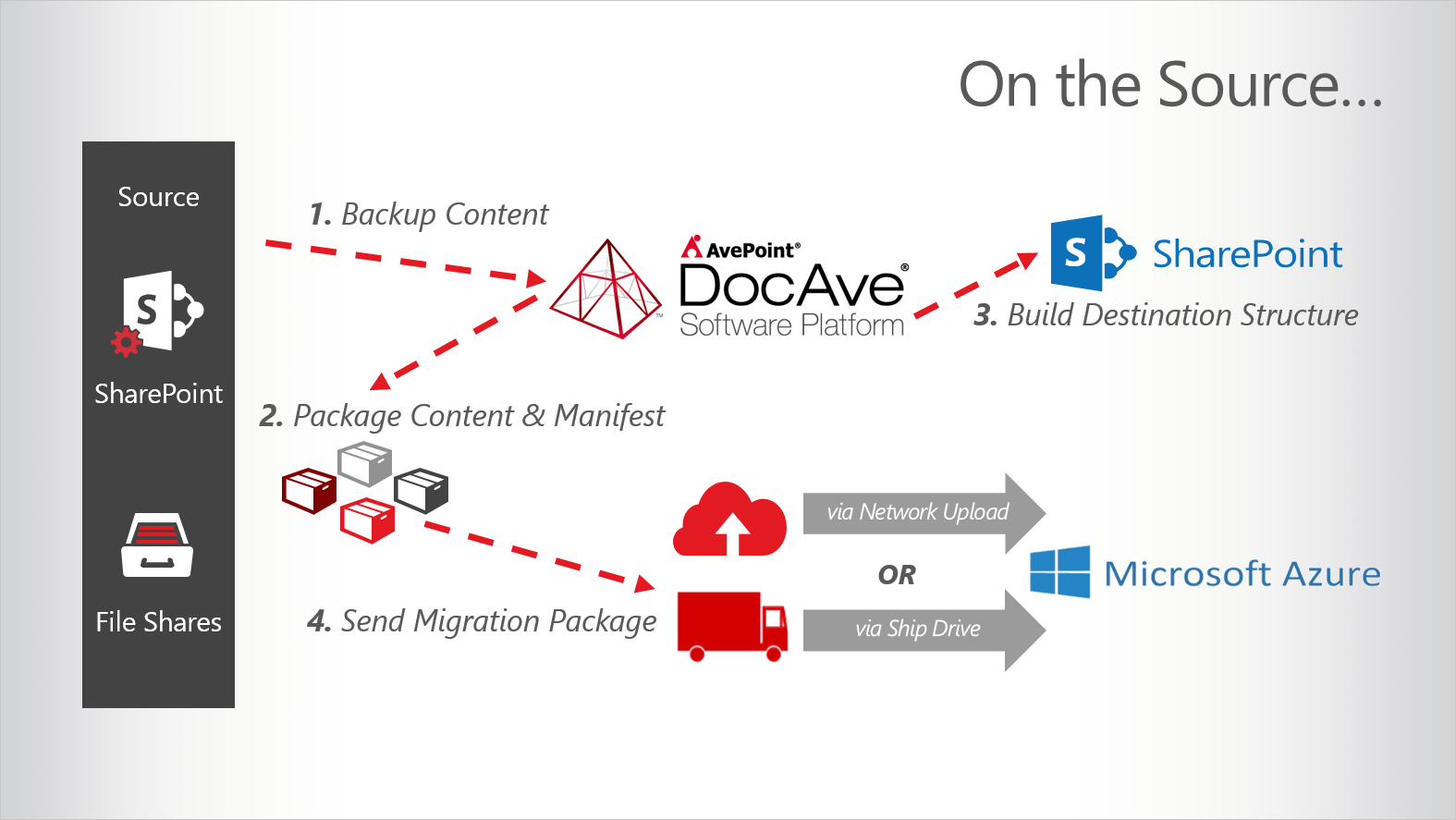
Diagram explaining how DocAve High Speed Migration works from the content source. - The migration package arrives at the Azure data center and is mounted into your Azure BLOB storage location by Microsoft.
- A single command is made to Microsoft to initiate content ingestion.
- The Office 365 Migration API’s import process uses the directions on the manifest files created by DocAve High Speed Migration to ingest, reassemble, and map content into your destination exactly where you provisioned them, with full fidelity intact.
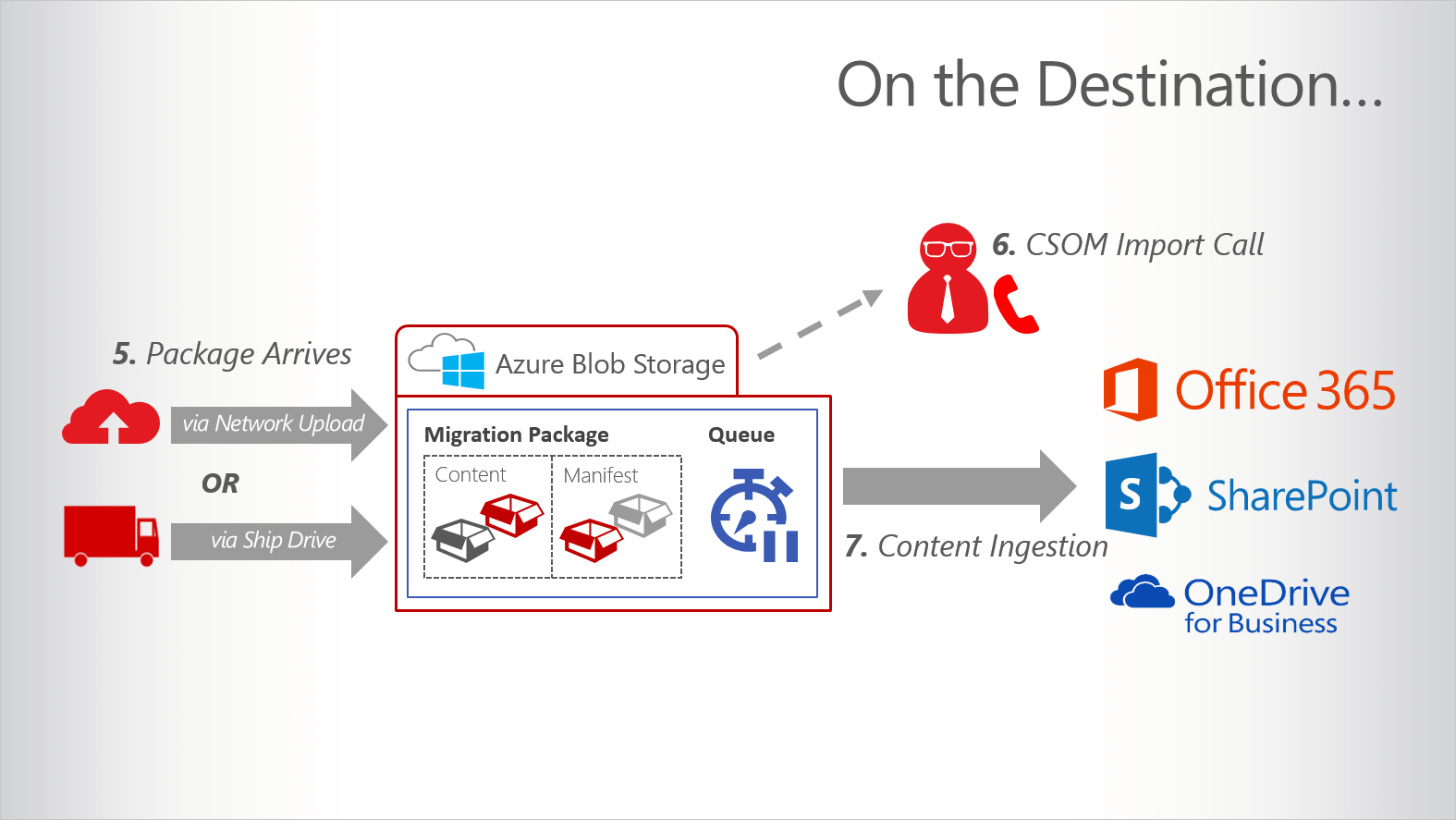
By integrating with the Office 365 Migration API, AvePoint is able to help you overcome all of the barriers to an optimized migration to SharePoint Online/OneDrive for Business:
- Network/bandwidth limitations are no longer an issue, and we can ship terabytes of content to Azure storage and have it ready to migrate into SharePoint Online with no network latency at all
- User, tenant, and farm-level CSOM limitations imposed by Microsoft are bypassed because the API is used to get the bulk of your content into Office 365 without using CSOM APIs
It’s important to note that this new API does have some limitations, and your migration speeds may vary depending on the nature of your source content. In addition, AvePoint can help you eliminate business disruption throughout your migration process when leveraging the API by using DocAve Migrator’s incremental migration capabilities.
Learn More About DocAve High Speed Migration Today
For more information on DocAve High Speed Migration, please visit our product page today.
Have a specific question about we can help you get to Office 365 faster. Contact us today to talk through your Office 365 migration with one of our engineers, who can advise you on the optimal approach for the project.

