Ring in 2023 with AvePoint Cloud updates! This release, we are expanding the AvePoint Confidence Platform, bringing our proven management and governance approaches to Microsoft Power Platform. Here’s an overview of the top updates for January 2023.
What’s new in Cloud Backup?
What’s new in Cloud Backup for Microsoft 365?
Backup for Microsoft 365 Power Platform is the latest addition to our backup suite! With this release you can back up and restore Power BI and Power Automate with a free trial license until April 30th. The Microsoft 365 Unusual Activities Analysis report offers expanded ransomware detection that now includes Group and Teams sites. Any activity deemed as unusual will be flagged so you can view the details and, if needed, easily restore your sites to a healthy backup point — all with a simple click! Plus, you can now back up not only the recoverable items folder in Exchange Online and public folders, but also the corresponding primary mailbox.
What’s new in Cloud Backup for Salesforce?
Cloud Backup for Salesforce has a fresh new look! The new UI offers a cleaner, more modern feel that is easier to navigate with enhanced visibility of key features, helpful tips to guide you on the most critical settings to your backups and restores, and most importantly, reporting to understand your SLAs better.
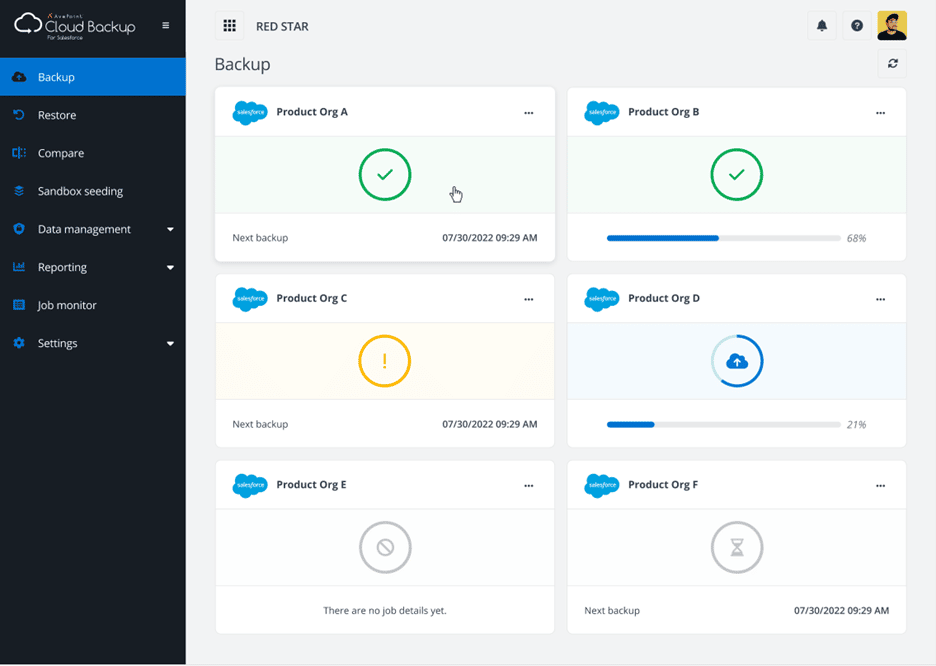
Plus, Cloud Backup for Salesforce now offers improved restore capabilities by keeping audit fields consistent across all restore types. Whether you choose to restore data to another location, or restore data to a sandbox environment, all audit fields will be kept as they were originally.
What’s new in Cloud Backup for Google Workspace?
Ransomware protection is now available! Cloud Backup for Google Workspace will now support the ability to detect a potential ransomware attack in Google Drive and shared drives. The platform will notify you when any changes occur that may indicate suspicious behavior, with the option for you to choose a safe recovery point so you can restore either your entire drive or specific files back to a healthy state. Plus, you now have the option to back up and restore file label properties in Google Drive. Any user with permission to create labels in their Drive will have the option to restore labels when running a restore job. You can elect whether to back up labels in Google Drive or shared drives, and you can search for files and restore points using the label name.
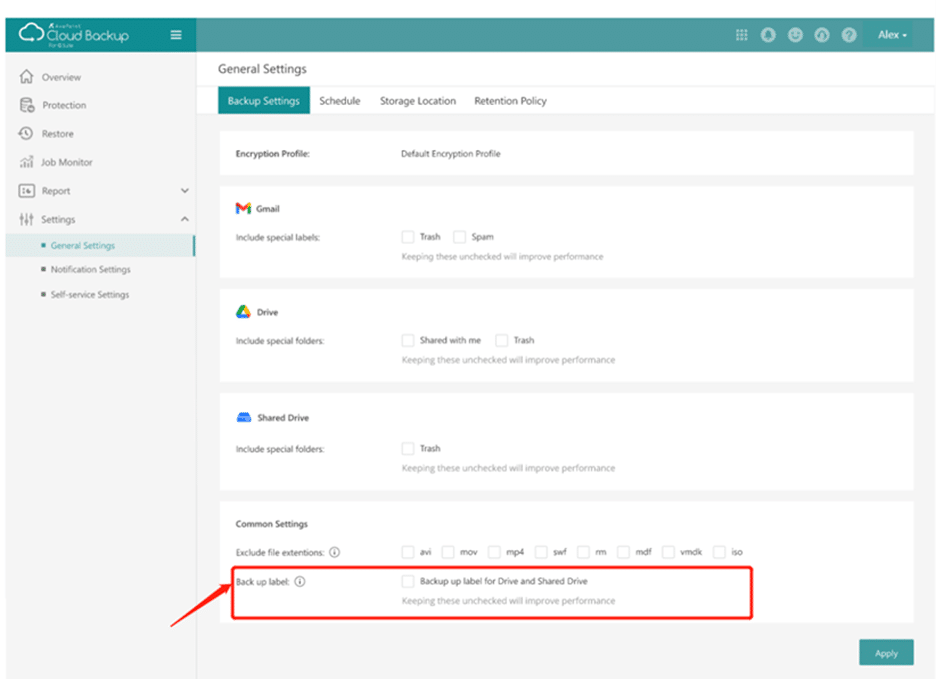
What’s new in Cloud Backup for Azure?
Increased Object Support
Cloud Backup for Azure now offers increased object support with Administrative Units and Roles and Administrators now supported in its backup scope. Once the backup scope is configured for Azure AD, by default their Roles will be backed up along with other objects, with no additional configuration changes needed from users. Plus, with this release, Azure backup now offers enhanced compare functionality when running compare jobs between recovery points and your live Azure AD – you can now run comparisons between different backup jobs, and you can note additions and deletions between those two datasets for a more complete picture of the backup.
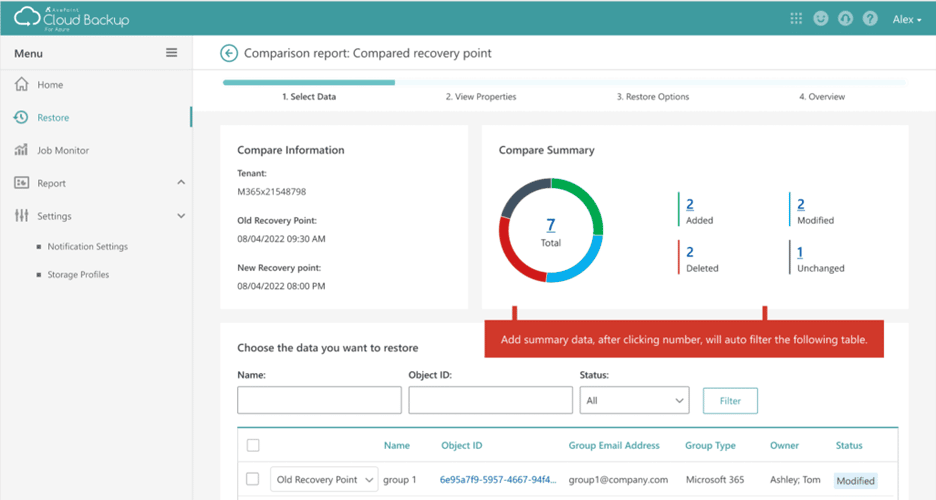
What’s new in the ReCenter Portal?
Preview Files Before Restoring
ReCenter for Microsoft 365 now offers the ability to preview a file before running a restore job.
Learn how investing in backup and recovery can protect your business-critical Salesforce data and metadata by downloading our free eBook.
What’s new in AvePoint Cloud Governance?
In this release, Cloud Governance introduces new capabilities to help you scale your operational management of Power Apps while implementing proper governance capabilities with automated processes to classify apps, establish app ownership, and provide end-to-end lifecycle management. New automatic import and renewal profiles have been added for Power Apps, so governance controls are implemented as soon as an app is created, and the automatic import process will reach out to the Power App owners to confirm the contacts, metadata, and assign a renewal profile with escalation and approval processes enabled. Plus, escalation profiles are available for non-responsive users for both automatic import and renewal tasks with options to either quarantine and/or delete the app.
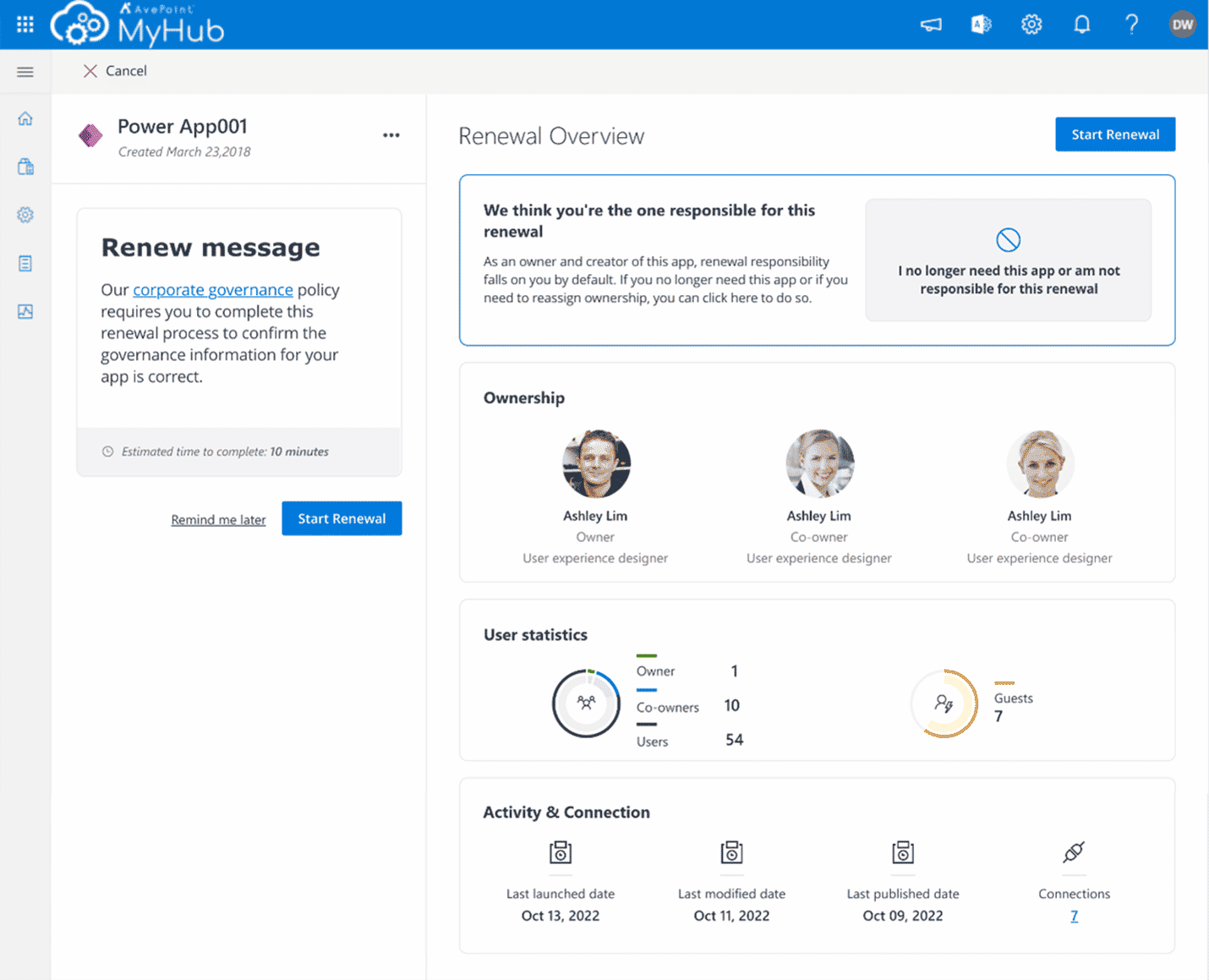
New integration with AvePoint solutions offers enhanced management capabilities for Power Platform. The Power Apps report, available in AvePoint EnPower, will be updated with additional Cloud Governance metadata as auto import process and renewal tasks are completed. Cloud Governance admins, you’ll have a quick link to launch the Power Apps report within AvePoint EnPower if you want to view or take any action on the managed Power Apps. Reach out to your AvePoint representative to learn more about AvePoint EnPower.
Plus, Cloud Governance continues to release additional capabilities for dynamic services. With this release, you can convert existing Microsoft Teams and site collections to the new profile model.
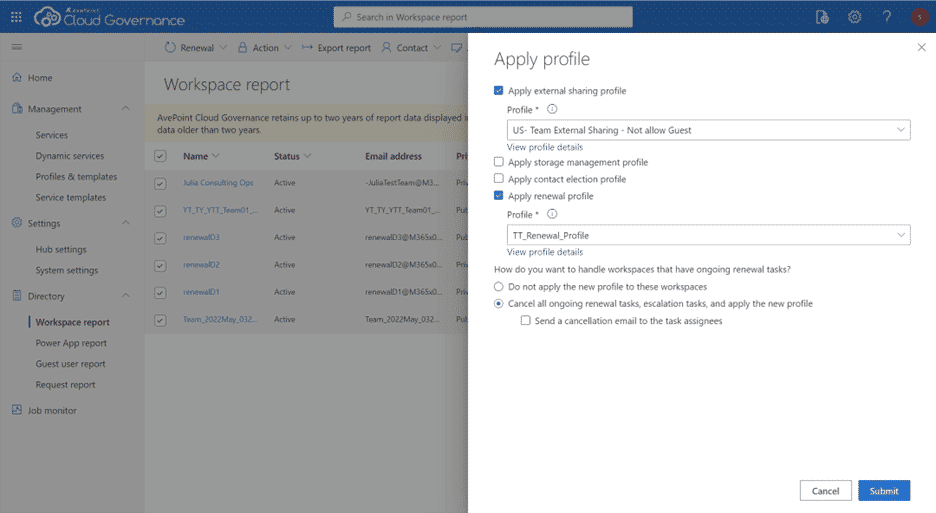
Read our latest eBook to learn about tools that help you keep track of all your tasks within Microsoft 365.
What’s new in AvePoint EnPower?
Power Platform management is now generally available. With this release, there is a new Power Platform Management dashboard with optimized management capabilities of views, filters, and columns – you can now view and filter the last activity date, last run time, activity count, and creator’s department of flows; view and filter the last launched time, launch count, and activity count of apps, and view and filter the workspace type of a workspace or an artifact. You can also now view the activity counts and detailed activity logs on the detail pages of Power Apps, Power Automate flows, and Power BI workspaces and artifacts. Plus, view and manage personal workspaces and artifacts in personal spaces in Power BI management and view the detailed properties of Power BI artifacts in your organization.
Read our blog post to learn everything you need to know about Power Platform and how you can use it to drive digital transformation.
What’s new in AvePoint Fly?
Power Apps and Power Automate migration are both now available, enabling customers to migrate Power Apps and Power Automate flows from within a tenant or from tenant to tenant. Simply create a new project, just as you would for any other workload, enter in your project name and any tags, create your source and destination connections, and create your migration policy with either manual, import or auto mapping.
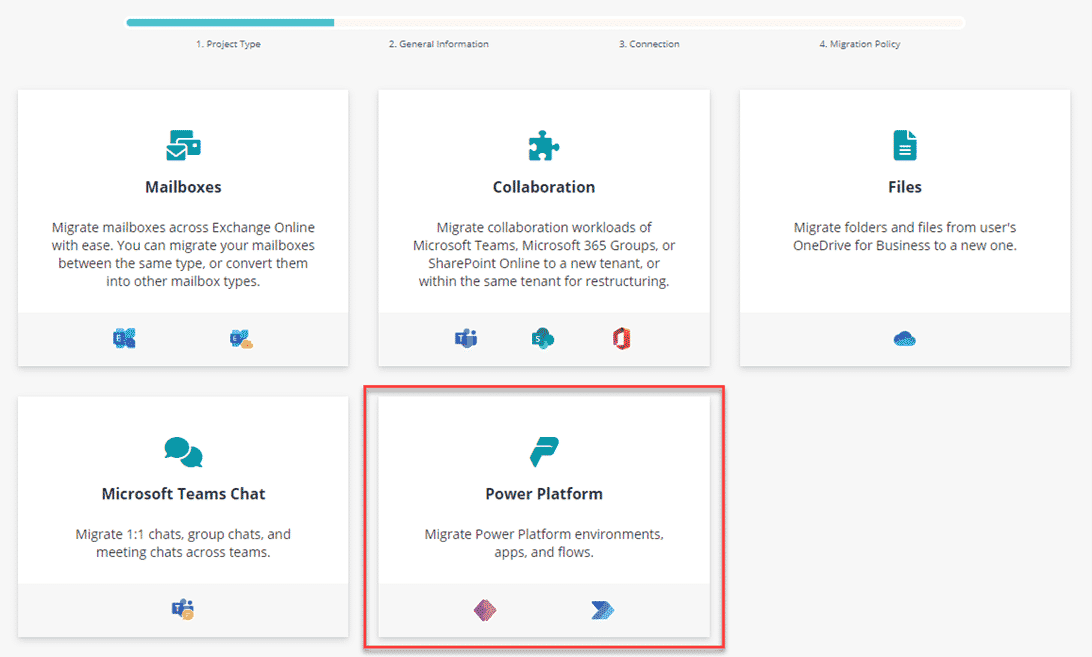
Are you ready to start migrating to a cloud environment and want to avoid any unnecessary issues? Read our blog to learn the five pitfalls you should avoid.
What’s new in AvePoint Confide?
Confide now makes it easier than ever to manage projects and monitor crucial tasks with a new task tracker dashboard where end users and Admins can track active tasks. Admins are offered a project-level view of active and unassigned tasks and will be able to create new ones to assign to project stakeholders. End-users will be able to see the tasks assigned to them, any documents that they are linked to, and have access to a chat to communicate with all stakeholders on the task.
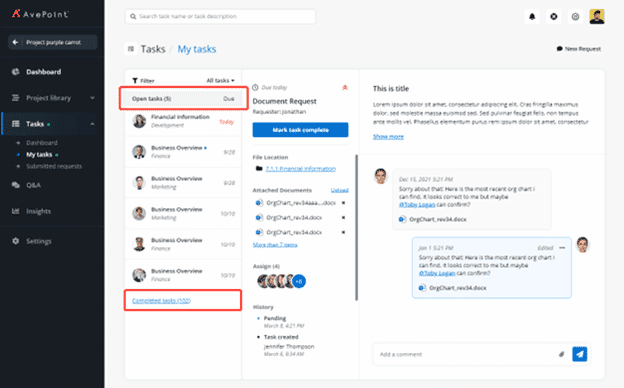
Confide also offers document status improvements so documents will automatically change their statuses based on a user’s activities, promoting more accurate project tracking for both end-users and project admins.
Have you heard about virtual data rooms but need more info before committing? Read our blog to learn about some key benefits VDRs can provide.
Have you signed up for the Account Portal? It’s where you go to access user guides, release notes, how-to videos, free trials, and more! The info you need for this release can be found by simply clicking around the portal. Signing up is easy, and navigating is even easier!

