To stay competitive in today’s climate, businesses must undergo strategic transformations to modernize operations and increase agility. A McKinsey study found that technology transformations are driving business value, with more than two-thirds of respondents saying change efforts increased revenue, reduced costs, and improved employee experience.
The quickest way to technology transformation is an investment in platforms that deliver rapid innovation, like Microsoft’s Power Platform. Here’s everything you need to know about Power Platform and how you can leverage its services to drive your digital transformation.
What is Power Platform?
Microsoft Power Platform is a low code platform that spans Microsoft 365, Azure, Dynamics, and standalone apps. There are many tools within the platform, but the four most used applications are Power BI, Power Apps, Power Automate, and Virtual Agent. Each offers a unique business value, from Power BI’s data analytics to Power Apps’ low to no-code applications.
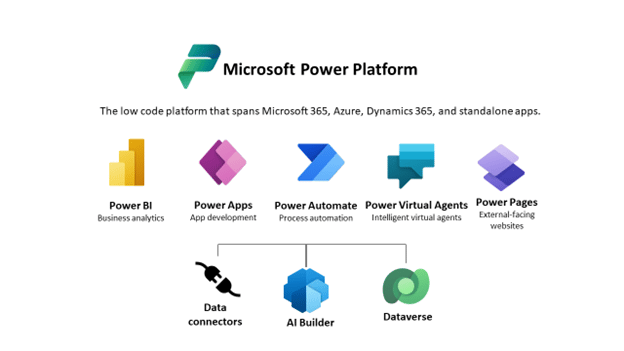
This innovative platform allows you to completely reimagine your business processes, including how you analyze and use data, create and leverage custom business apps, and automate workflows. Its insights help you make more informed decisions, and its automation helps you drive efficiencies and productivity, saving time, money, and manpower.
The real beauty of the platform, however, is that you don’t need to be a developer or even technically proficient to harness the power of data and automation. The platform brings together citizen developers and professional developers to build solutions that meet the needs of the people who will be using these applications every day, making it a transformation agent for any businesses looking to continue their digital transformation.
Getting Started with Power Platform
When adopting any new tool, it can be difficult to know where to start. The good news is any application within Power Platform can transform your business. While ultimately the platform was created for each application to be used holistically, your adoption will be simpler if you choose one application to master first.

The best place to start is what could have the most impact on your business. That said, you don’t need to dive head-first with a huge project that will take months to implement. Choose what could long-term impact you most (whether data visualization, process automation, etc) and try something small, like creating a Power BI dashboard that efficiently uses data used by multiple departments or using Power Automate to create a PTO approval process. This allows you to add value without much effort or risk.
This last part is key. The most dubious readers may already be thinking it: if these applications can transform your business in a good way, couldn’t they just as easily transform it in a bad way? If you do not have proper controls in place, this is absolutely true. However, you shouldn’t let the possible downsides outweigh all the upsides, particularly if the negatives can be avoided with proper management and governance.
Below, check out our ideas for how to get started with the Power Platform services, as well as what to keep in mind to avoid the consequences of poor management.
3 Strategies to Digitally Transform with Power Platform
1. Tell Your Data’s Story with Power BI
Power BI is a business analytics tool that helps you analyze and visualize data in reports and dashboards. For example, you can use a Power BI dashboard to track sales data, comparing progress against goals or employee performance. If you still rely on Excel and PowerPoint to tell your data’s story, this is the perfect technology transformation to modernize your business and adopt more data-driven strategies.
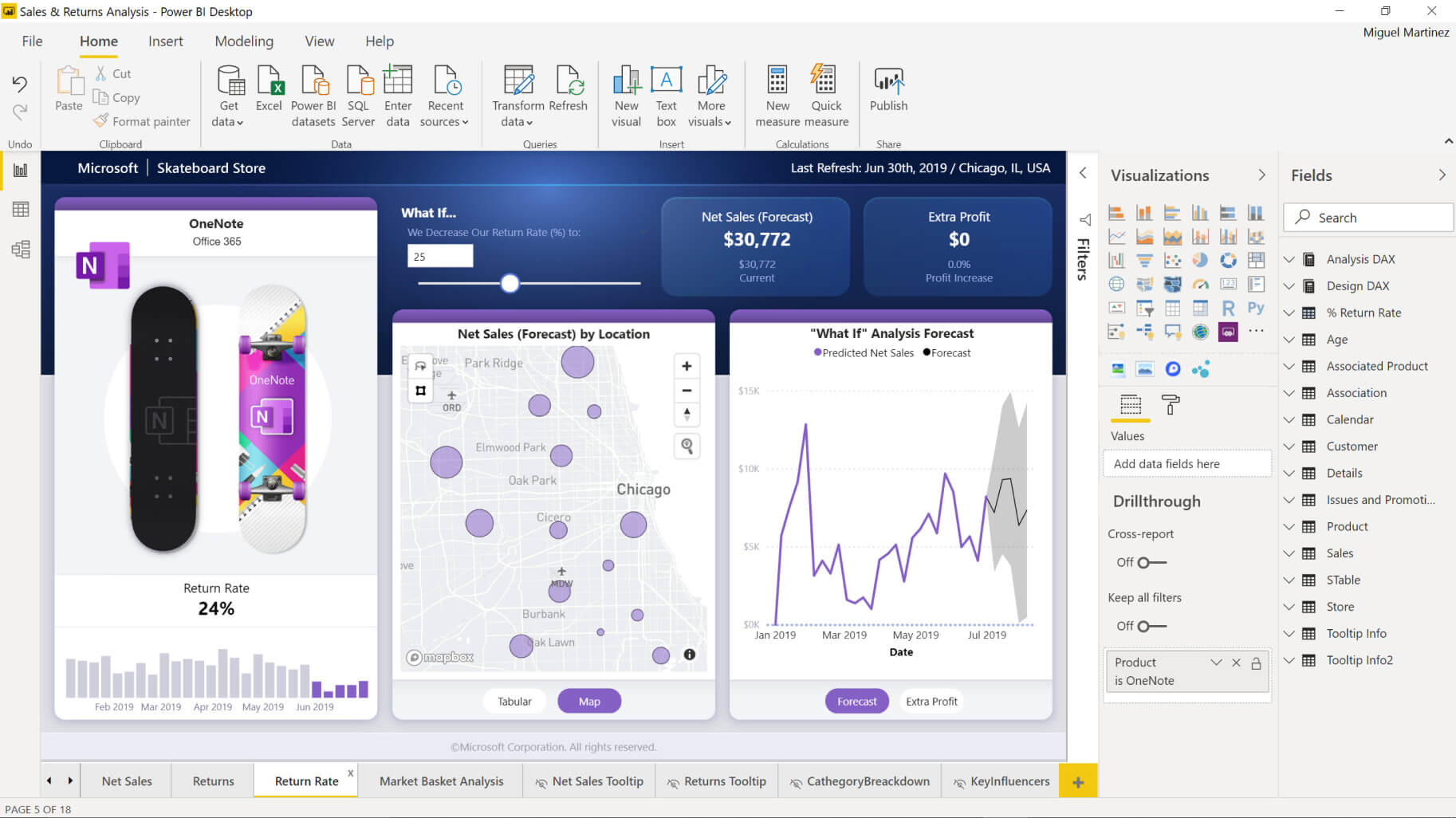 Be mindful: Because these reports and dashboards are so beneficial, it’s incredibly easy for Power BI workspaces to grow uncontrollably as users want more and more customized reports. We’ve heard of a company that had nearly 400,000 workspaces in their Power BI. Taking control of that many workspaces is like trying to push a boulder up a hill. It’s better to know this possible risk and take control before it gets out of hand. The good news: controlling Power Platform sprawl is possible.
Be mindful: Because these reports and dashboards are so beneficial, it’s incredibly easy for Power BI workspaces to grow uncontrollably as users want more and more customized reports. We’ve heard of a company that had nearly 400,000 workspaces in their Power BI. Taking control of that many workspaces is like trying to push a boulder up a hill. It’s better to know this possible risk and take control before it gets out of hand. The good news: controlling Power Platform sprawl is possible.
2. Streamline Standard Business Processes with Power Automate
Power Automate enables process automation. We have seen the power of streamlined business processes through SharePoint workflows, but Power Automate transforms your workflows, allowing the problem owner to build their own solution. With these workflows, you can automate repetitive business processes in any scenario, from simple to advanced, and they can be customized to meet your business’s specific needs.
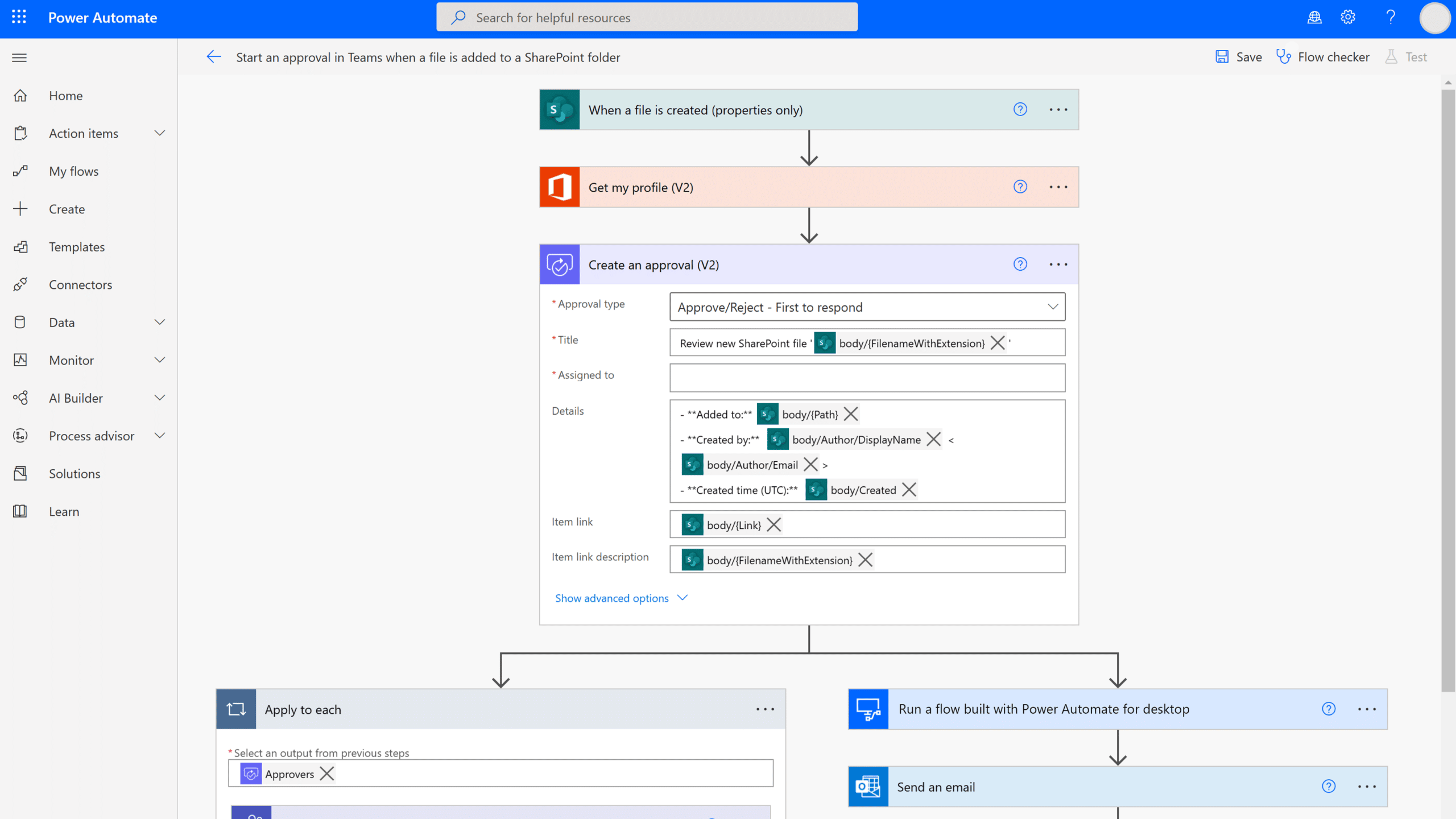
Be mindful: Power Automate will likely be connected or integrated with data sources outside Power Platform, like your CRM. This is necessary for the tool to add the most value. However, there is a risk: if something is set up incorrectly and a workflow is doing something it shouldn’t, it could be changing data in that outside source without you realizing it. This could have some major impacts, depending on the workflow, that could really hurt business. You must be aware of what workflows are in place and what purpose they serve to prevent these issues.
3. Quickly and Easily Solve Organization-specific Challenges with Power Apps
Most out-of-the-box solutions do not meet a business’s exact needs, necessitating the creation of custom business applications. While traditional software development projects require specialized skills and people, Power Apps streamlines the process, enabling those with no software development experience to build low or no-code apps to solve their business’s problems. This is true transformation; imagine the possibilities if any employee in any department can create solutions that make them more efficient and productive. This means you could quickly solve urgent business needs, scale without headcount, or get rid of third-party solutions that only half meet your needs.
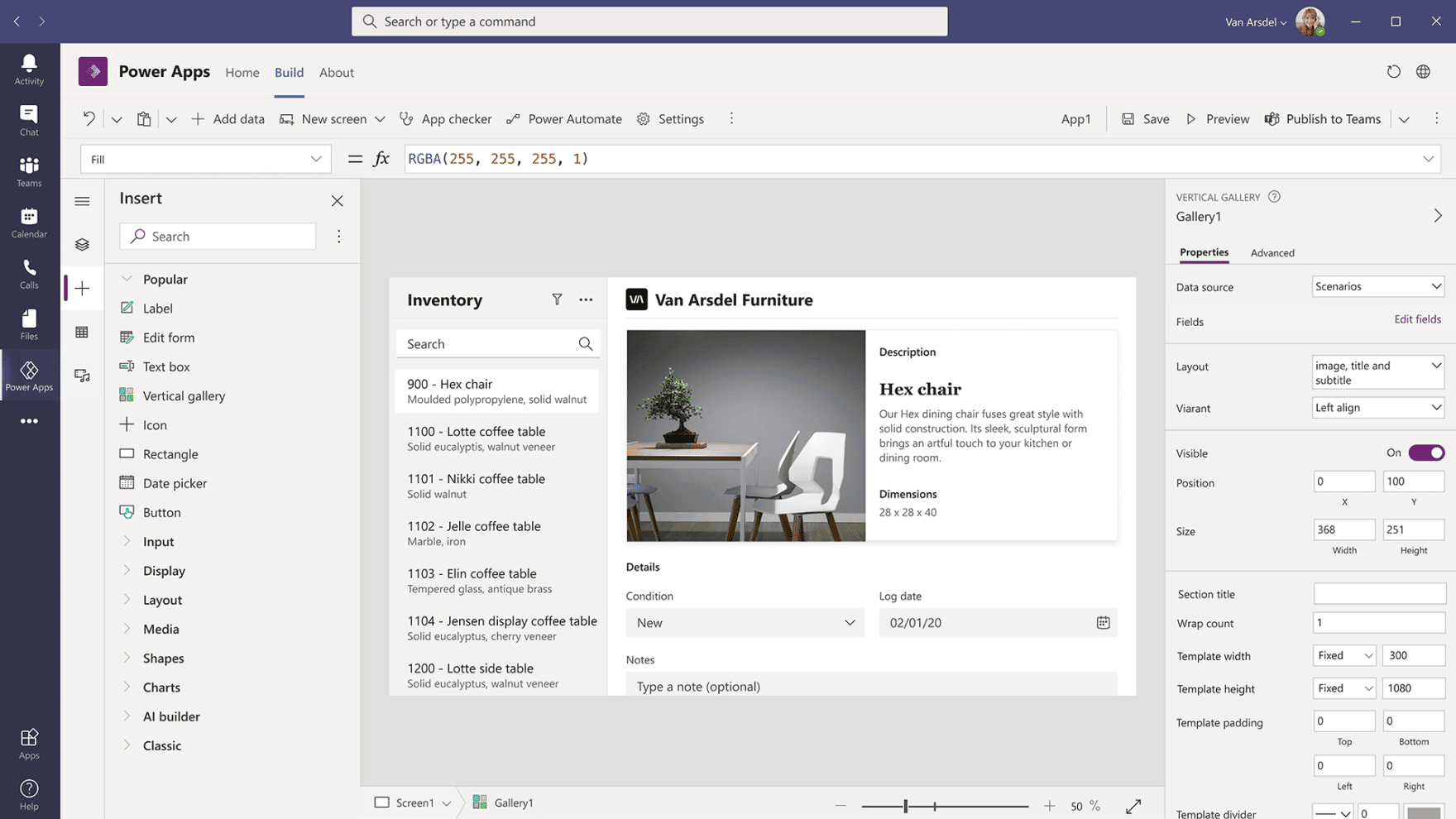
Be mindful: Similar to Power Automate, Power Apps can change data in different systems, and if mistakes are made, it could hurt the business. Similar to Power BI, you need to keep an eye on what your users are creating. It’s far too easy for Power Apps (or any of the Power Platform services) to exist in a silo, with little awareness of what others are doing or how they’re doing it. While it might not be harmful in the short-term, managing multiple apps that do nearly the same thing can create big problems in the future.
Final Thoughts
The past few years have demonstrated the strategic importance of technology in a business’s continued growth. Power Platform can serve as a transformation agent for your business, driving better results by harnessing your data, automating your processes, and offering tools that deliver efficiencies.
Keep in mind, though, that with great power comes great responsibility; when you empower your team with these powerful tools, you need to keep a close eye on how they’re being used. If you let your team do whatever they want, without supervision, your transformation tool could do more harm than good.
Also remember, when you create something your team depends on, it could impact the business if something were to happen to that. Think about Microsoft Teams. Your business worked great before it, but now that your team has fully adopted it, what would happen if they went a month, a week, or even a day without it?
You need to manage Power Platform like you manage Teams or any other essential collaboration platform – keep it managed, controlled, and secure so you never have to think about what would happen without it.
You can reap the benefits of Power Platform for digital transformation while maintaining control of your digital workplace. Watch our free webinar, From Chaos to Control: Tips for Successful Integration and Organization of Your Power Platform Operations, to get started.

