A 2015 rebrand of Microsoft’s Lync enterprise instant messaging software first released almost a decade earlier marked the birth of Skype for Business.
Back then, workplace users might have relied on Skype (the consumer version was acquired by Microsoft in 2011) to send messages and to make audio and video calls. Skype capabilities grew over time, but so did the efforts of Microsoft developers to design a more comprehensive option better suited to the evolving needs of employee collaboration.
The shift was well-timed: It predated a global health crisis that would forever change remote work.
Microsoft announced the forthcoming retirement of its Software-as-a-Service edition, Skype for Business Online, in 2019 — well before the COVID-19 pandemic — to nudge Skype users toward the cloud-based unified communications platform known as Microsoft Teams. An on-premises version, Skype for Business Server, will offer mainstream support through 2024.
WATCH THE WEBINAR:
Make the Move from Skype to Teams
With many colleagues still absent from their cubicles, communicating across counties and continents, the value of an integrated solution is evident. That’s where Microsoft Teams can fill the void.
But what challenges might companies that use Skype face in the months ahead?
Beyond the transition itself, not too many. The feature-rich Microsoft Teams application, which is included with Microsoft 365 for Business, can bring the same chat collaboration capabilities as Skype for Business and much more.

Companies eyeing the leap aren’t alone: Teams adoption has surged during the pandemic, according to Microsoft CEO Satya Nadella. As of October, the number of daily active Teams users was 115 million — a 53 percent increase from numbers released in late April.
Better yet, the move can save time and money: Teams’ efficiencies help users reclaim as many as 8 working hours per week, a 2019 Forrester analysis found, and a 5,000-person organization using the platform will see an overall net benefit of $27.1 million over three years.
GET OUR NEWSLETTER: Subscribe here for weekly content from AvePoint
Still, those facing the Skype sunset have no time to waste. It’s critical to make plans now for Teams implementation and staff training. A timely and thoughtful roadmap can ensure open lines of communication and business continuity, no matter where your staff is located.
Here are some important questions businesses must ask (and address) in the weeks ahead:
When is Skype for Business going away?
Microsoft first announced the retirement of Skype for Business Online in July 2019 — with the official expiration date on July 31, 2021. After that, the platform will no longer be accessible or supported. The integration of Skype for Business with third-party audio-conferencing providers also will stop working, according to Microsoft.
Leaders don’t have to wait until the last minute. When users are prepared, administrators may turn on the “Teams Only” mode in the Microsoft Teams admin center to disable Skype for Business immediately. Doing so will route all calls and IMs through Teams (excluding any upcoming meetings scheduled via Skype for Business) as well as new meetings scheduled via Outlook.
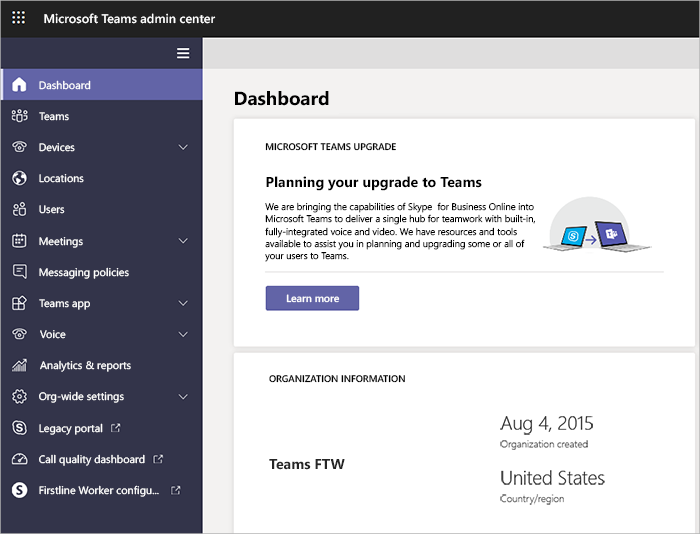
What’s the difference between Skype for Business and Microsoft Teams?
Although there are some similarities between the two, the gap has widened in recent years. Microsoft announced in July 2018 that it had achieved “feature parity” with Skype for Business — seemingly a turning point for reluctant users. By 2019, the advantages of Teams were evident, as shown in this side-by-side chart comparing the functions of each platform.
In addition to videoconferencing and chat capabilities, Teams is a full-service hub that allows users to share and store files, schedule meetings and seamlessly sync with Microsoft tools and a range of native and third-party apps, among other things. Skype for Business, on the other hand, is less integrated into the Microsoft ecosystem and not a one-stop-shop for collaboration.
How do I move from Skype for Business to Microsoft Teams?
For businesses using Microsoft 365, the Teams functionality is already there; it’s simply a matter of ensuring each user can successfully access and navigate the platform (more on that in a minute). First, however, IT teams must ensure that each user has a Teams account as well as adequately robust connectivity and upgraded devices to support it.
But driving change takes far more than a strong technical foundation. The arrival of Teams will mark a new way of life for your employees — a reduced reliance on email and meetings, for starters–and users must be taught accordingly. Microsoft has outlined a detailed framework for migrating to Teams and offers on-demand upgrade planning workshops.

Can I use Skype for Business and Teams at the same time?
Yes, to a point. Microsoft has created options to help Skype for Business users test the waters. Administrators may deploy one of these variations to get started:
- An “overlapping capacities” approach so staffers can use both clients side by side, therefore learning how most similar Teams elements work (with Skype for Business still fully functional) before an administrator moves to Teams Only mode.
- Or, they can deploy the “select capabilities” mode to silo certain functions to each client for a set period before the end-of-life date. This requires users to get comfortable with various aspects of Teams while using Skype for Business to conduct other duties.
GET THE EBOOK: Using and Tailoring Microsoft Teams for Your Organization
Learn more about our Office 365 governance solution.
Running both platforms concurrently, no matter the arrangement, can only be done by existing Skype for Business users. Microsoft stopped including it with Office 365 (now known as Microsoft 365) in September 2019. Legacy Skype customers may still add new users until the sunset date; those who don’t have the platform cannot implement it and must use Teams.
If I already have Teams functionality, can’t I just wait until summer?
Although some aspects of the transition are simple, the shifting of workflows and mindsets is far more complex. “The transition can take longer than anticipated, so it’s critical for IT teams to get started as soon as possible,” says AvePoint chief marketing officer Dux Raymond Sy, who offered a three-step action plan for a successful Teams migration:
- Gain executive buy-in and highlight the value of Teams
- Incentivize early adopters to adopt Teams Only mode to experience streamlined communication and collaboration.
- Encourage Teams users to share quick wins and best practices with the rest of the organization

Recent months have proven that life is unpredictable. But they also have shown that collaboration tools, properly deployed and managed, can have a dramatic impact on the workplace–wherever it may be. A strategic migration from Skype for Business to Microsoft Teams can help ensure your employees are connected, empowered and ready for anything.
For more information, visit the following AvePoint resources:
- Webinar: How Microsoft Upgraded 200,000 Users from Skype to Microsoft Teams (And You Can Too!)
- eBook: Office 365 and SharePoint Migration Checklist
- Full End-to-End Migration Service: Get more information here!

