Worried about Microsoft Teams adoption in your organization? Check out our webinar “How To Achieve 90% Microsoft Teams and Yammer Adoption in 3 Months!“
Did you miss Microsoft Ignite: The Tour? We’ve got you covered! Browse the rest of our session recaps below:
- “Day in the Life” with Office 365 for Government Customers
- Overview of Microsoft Teams in GCC, GCC High and DOD
- What’s New For Managing Office 365 Groups?
- Learn Intelligent Information Protection and Governance in Office 365
- A Glimpse at the Architecture of Microsoft Teams
Microsoft Teams is becoming more popular with every passing year. Microsoft’s Bill Spenser and John Moh spent their session going over how GCC customers can get the most out of the collaboration platform (and why it’s worth utilizing). Read on for the key takeaways you might’ve missed.
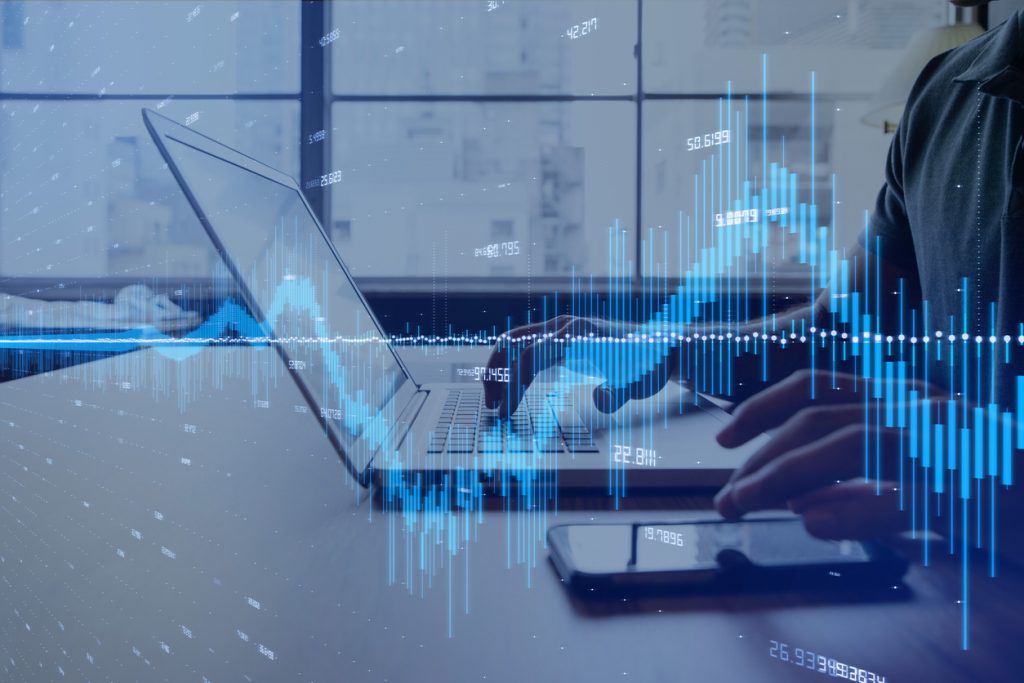
Teamwork Trends in Government
Government agencies need to be aware of trends in the workplace to ensure that the needs of end users are met. In this section, Bill Spencer and John Moh dove into several use cases for Microsoft Teams and how current GCC, GCC High, and DoD organizations are using it today.
Melting Pot of Generations
Government agencies have multiple generations that work together. This means that there needs to be a bridge between them to ensure that communication and collaboration is as effective as possible.

Focusing on Teamwork
Collaboration can be a challenge when government agencies need to work with out-of-state offices to complete certain tasks. Microsoft Teams helps break down barriers by offering a faster and more casual way for people to interact than email.
A Changing Workspace
Currently, an estimated 40% of government workers telework. Microsoft Teams offers powerful ways for these remote employees to maintain constant communication and work effectively with their in-office counterparts.
Here are some interesting use case scenarios for Microsoft Teams in GCC, GCC High, and DoD: Click To TweetFactors for Early Usage of Microsoft Teams in GCC
Certain factors can play a role in determining when agencies start considering early usage of Microsoft Teams. This portion broke down the most common of the bunch and how they can make for a successful early adoption.
Roles With a Project Focus
This is particularly helpful for end users who spend half their day on a multitude of different tasks. By having teams created for specific projects, prioritizing the organization of documents and members is easier than ever before.

Project Teams Separated Geographically or by Shift/Time Zone
This helps in scenarios where team members need to coordinate and enhance communication between shifts or across offices that work in different time zones. Since everything is saved, one shift or time zone can pick up quickly from where the other left off.
Users Who Use WhatsApp/Facebook Messenger/Slack
Employees often use these kinds of apps in their personal life to communicate with friends and family in effective ways. Since Microsoft Teams is very similar to these platforms, adopting it makes for a seamless transition within organizations for end users.

IT Usage of Microsoft Teams in GCC
A Project Team to Manage the Evaluation/Pilot/Deployment of Teams
IT departments can deploy, pilot, and evaluate teams more effectively by consolidating all relevant information and work into a specially-designated project Team. Not only does this provide a centralized workspace for team members to collaborate in, but it also helps administrators keep track of how the adoption of Microsoft Teams is going on at the organizational level.
Other Software/Hardware Deployments
Microsoft Teams serves as an accessible communication platform that employees can use to give IT feedback on the adoption of other hardware and technologies.

Help Desk
Whenever end users need to communicate changes, issues or troubleshooting projects, Microsoft Teams makes it easier to ping IT with their wants, needs, and more within channels.
Broader Usage of Teams in GCC
Cross-Agency Collaboration
Microsoft Teams doesn’t limit users to work on a single project. Organization-wide Teams can also be created so that different teams within the organization can come together to share information with each other as well.

Live Site/Emergency Incident Response
Day-to-day operations and ongoing incident reporting helps organizations communicate quickly across entire teams so everyone is on the same page.
Project Management
Organizations constantly need to make sure that projects are being properly managed and maintained. The collaborative environment that Microsoft Teams brings to the table gives team members a way to communicate, share files, and bring ideas together as quickly as possible.

Unified Communications Usage of Teams in the GCC
In Parallel with Skype for Business
Microsoft Teams can be used in conjunction with Skype for Business to help team members communicate whichever way they want! The added benefit of Teams is the ability to share files. So if project documents need to be shared but communication is preferred through Skype, it is now possible to facilitate that by working in tandem with Microsoft Teams.
Replacing Skype for Business
Not only can organizations use Microsoft Teams and Skype for Business, but they can also completely transition to Microsoft Teams. By replacing Skype for Business, Microsoft Teams opens up communication by creating team SharePoint sites where they can hold conversations, share documents, and collaborate on projects.
Advanced Usage of Microsoft Teams in the GCC
The session wrapped up with anecdotal commentary from various agencies with more advanced use cases of Microsoft Teams for scenarios such as interagency coordination, emergency response, court case tracking and many more.
If you want to see Microsoft Teams in action, be sure to check out Microsoft’s live demo webinars.




