Many IT Pros will fondly (or not) recall their first experiences with Microsoft Office SharePoint Server 2007 (MOSS) or as many of us remember it now SharePoint 2007. For some born into the Office 365 | SharePoint Online | SharePoint 2016 world, you may even be asking “what is SharePoint 2007?” and “what is a MOSS?”
For the C-Suite, MOSS is where SharePoint really took off – it showed a commitment and investment from Microsoft in the enterprise collaboration space and introduced us to early concepts of enterprise file sync and share, team sites/portals and business process automation that we know very well today.
But, like all technologies, the sun is setting on SharePoint Server 2007 on October 10, 2017. While some of us might feel a little nostalgic because we’ve moved on, there are still organizations using SharePoint 2007 today. For them, the Microsoft support lifecycle deadline has a different meaning and there’s a lot of head-scratching about what to do next.
If you’re still on SharePoint 2007, this post is for you! Read on…don’t be like Chip!
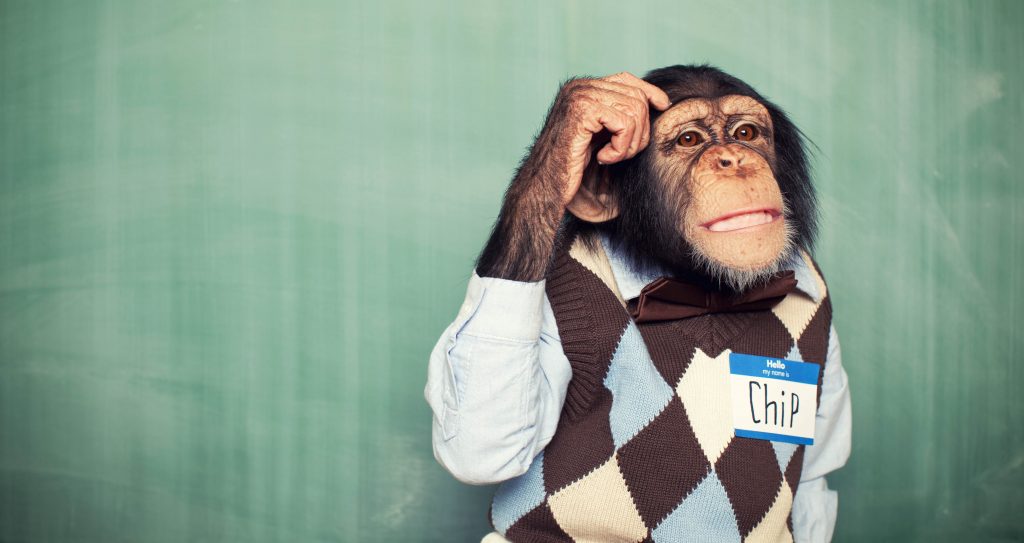
It’s Time to Hit the Reset Button
End of service is an ominous milestone. You’ll no longer receive service packs full of new features, but even worse, you’ll stop getting security updates, which could leave you vulnerable to nefarious activity. If you don’t have a strategy for moving off of SharePoint 2007, it’s suicide from a cybersecurity perspective, and you should make the case for a migration ASAP.
Even though the deadline is looming, there’s still time for customers on SharePoint 2007 to plan and migrate to a newer version smoothly. If you’re still on a legacy SharePoint versions, you have a lot of decisions to make. Should we stay on prem or move to the cloud / Office 365? Or should we use a hybrid option? If we want to move to SharePoint 2016, can we leapfrog over SharePoint 2010 and 2013? How can we cause the least amount of headache for our end users?
I like to think this is an opportunity for IT to hit the reset button and take a fresh look at their organization’s overall collaboration strategy. Your migration plan should focus on three key pillars: stakeholder collaboration, infrastructure and interoperability, and end users.
Stakeholder Collaboration: Successful Migration Requires Teamwork
When Canadian geese migrate south for the winter, flocks work together in order to reach their destination. This is a strategy necessary for a successful SharePoint migration, too. SharePoint doesn’t just connect various parts of the organization together but it relies on a tightly woven set of underlying technology and experts as well, which means upgrading it requires input from admins across the IT practice. That means your SQL Server admin, Exchange admin, Active Directory admin and all the others need to be involved in the migration strategy. If you aren’t getting input from these teams, you should rectify this right away. This is not an initiative where you can “go it alone.”
You’ll also need to weigh your options: If you want to stay on prem, Microsoft offers SharePoint Server 2016. If you want to make the jump to the cloud, there are huge benefits to using Office 365. Don’t forget you can do a bit of both and deploy a hybrid solution too. Each of these paths offers its own unique set of challenges and will certainly attract the attention of network security teams as well as your compliance and risk officers. Regardless of which path is best for your business, there is a solution to fit your needs but you won’t be able to do any of it without making everyone feel involved and considering the broad impact of this change.
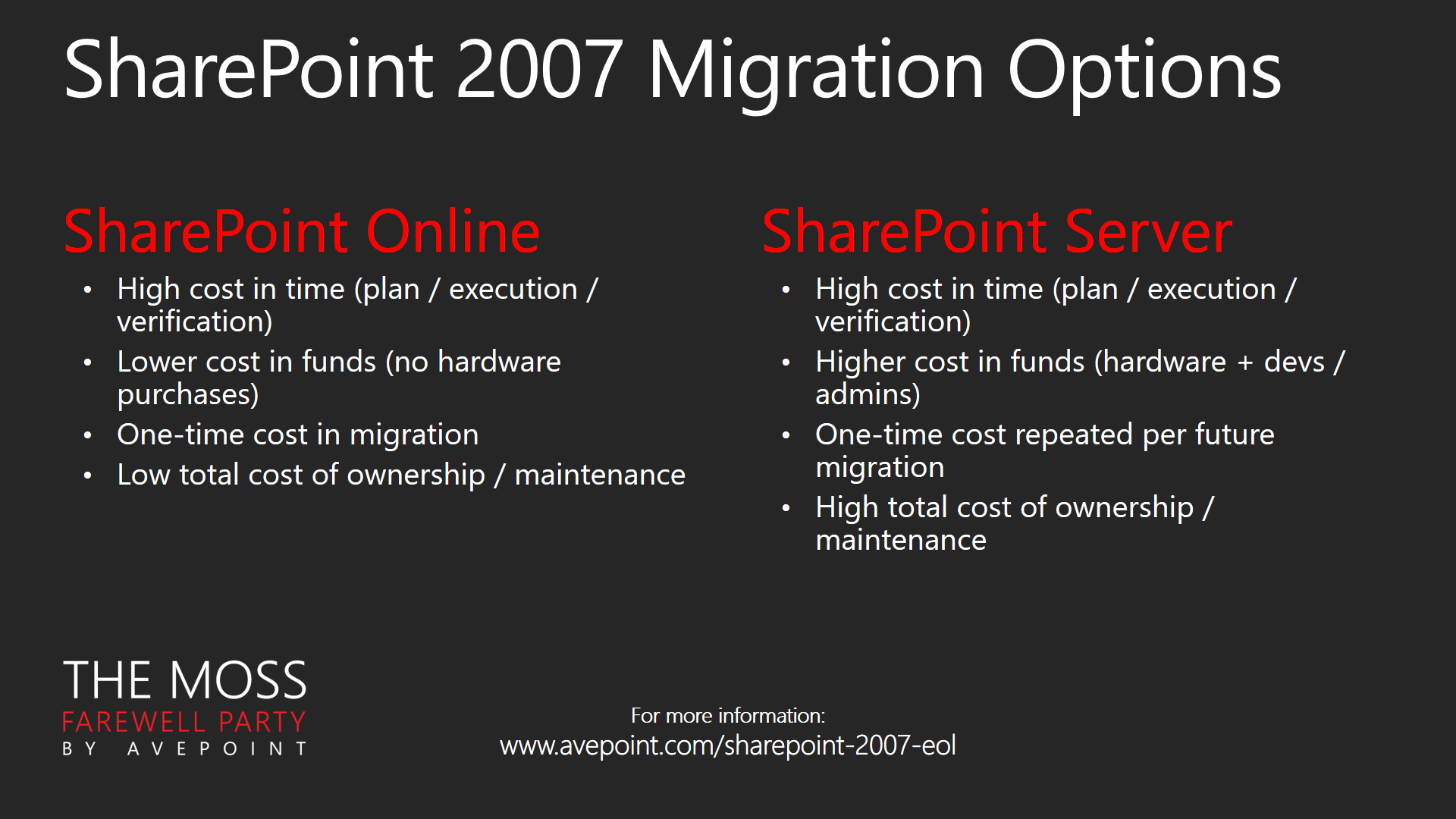
Infrastructure and Interoperability: The Domino Effect of Upgrading
If your business is still running a legacy version of SharePoint, you’ll discover you need to make a few other upgrades as well. If your company needs to stay on prem and decides to upgrade to SharePoint 2016, your system will first need to go through the additional steps of upgrading to SharePoint 2010 and SharePoint 2013. Each release has a unique set of requirements, so to make sure you maintain interoperability, other pieces of your IT infrastructure (like SQL Server or Windows Server) will need to follow suit. Don’t forget, Exchange Server 2007 is heading off into the sunset too, so that will also need to be upgraded. There are partners and vendors who can help make this process easier, but it is a big job and a big investment nonetheless.
Your migration strategy needs to look at the big picture and ensure every solution will play nicely across the organization. Make sure you consider impacts in the following areas:
Hardware and Software: SharePoint 2016 has far meatier requirements than SharePoint 2007, so you’ll definitely be making major investments to upgrade your data center and software. If you need to stage SharePoint 2010 and SharePoint 2013, you also have to make further investments to configure those temporary environments. You’ll be upgrading SQL, Windows Server, .NET, and getting familiar with new architecture changes (such as Office Online Server) to support the new Office Web Apps, search, and other technologies available in SharePoint 2016. Any custom applications supporting SharePoint 2007, particularly full trust code, will also need to be migrated to Microsoft’s new Add-in model.
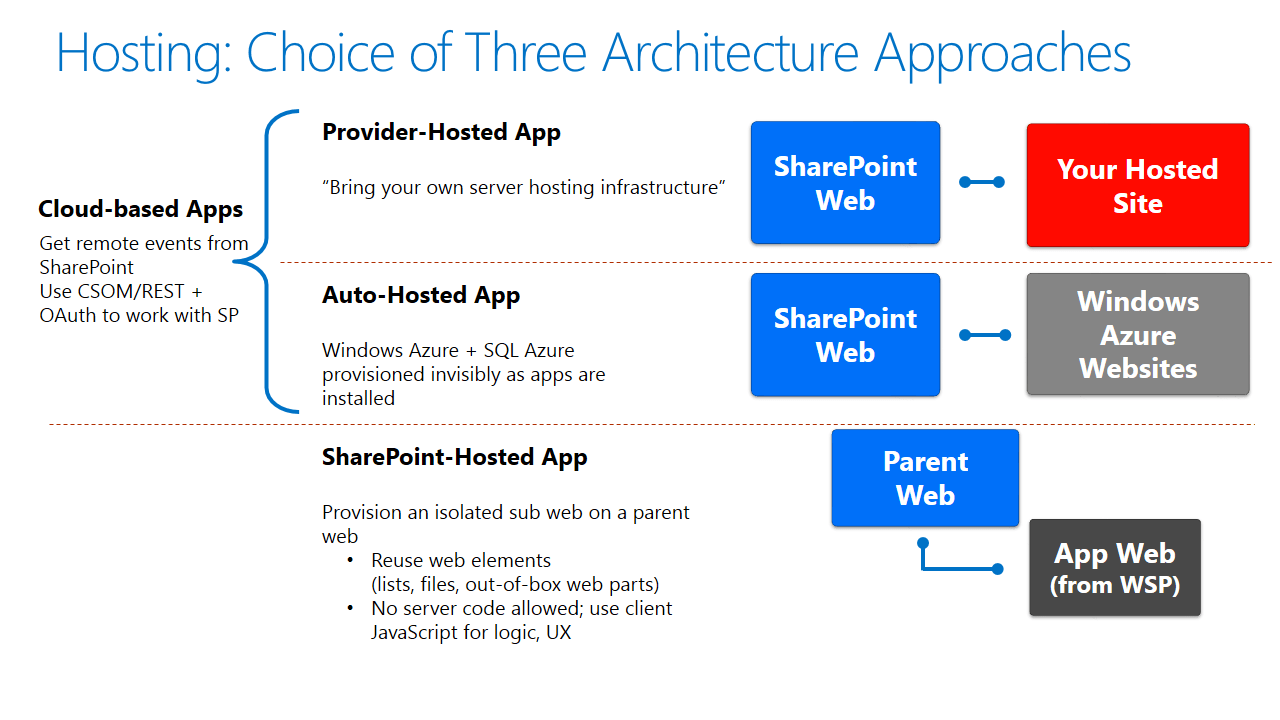
Hybrid and Cloud Changes: Migrating to the cloud will eliminate plenty of your physical equipment, but there’s still a lot of work to be done. Be prepared to understand Azure Active Directory and Active Directory Federation Services intimately if you plan to keep using your on prem directory. Also, this will bring about new network challenges as you enable more remote capabilities and have more workers connecting to online services. You may need to consider purchasing additional bandwidth or investing in WAN optimization capabilities.
End Users: A Deeper Understanding
Now is also the time to reevaluate your adoption strategy. If SharePoint 2007 was being underutilized, or if it was going rogue with people sharing things all over the place, migrating to a newer version is the perfect time to pinpoint those issues and start fresh. Oftentimes teams are so caught up on the technical challenges that they overlook the impact of a new platform to the business.

New interfaces, new features and new tools can cause some temporary heartache for many users, so sustainable adoption should be a major priority in your migration strategy. In fact, when SharePoint 2013 was released, it had a SharePoint 2010 “mode” to help users who were spooked by the modern interface. So, as you can imagine, moving from SharePoint 2007 to a newer version will be a bit of a shock to some users.
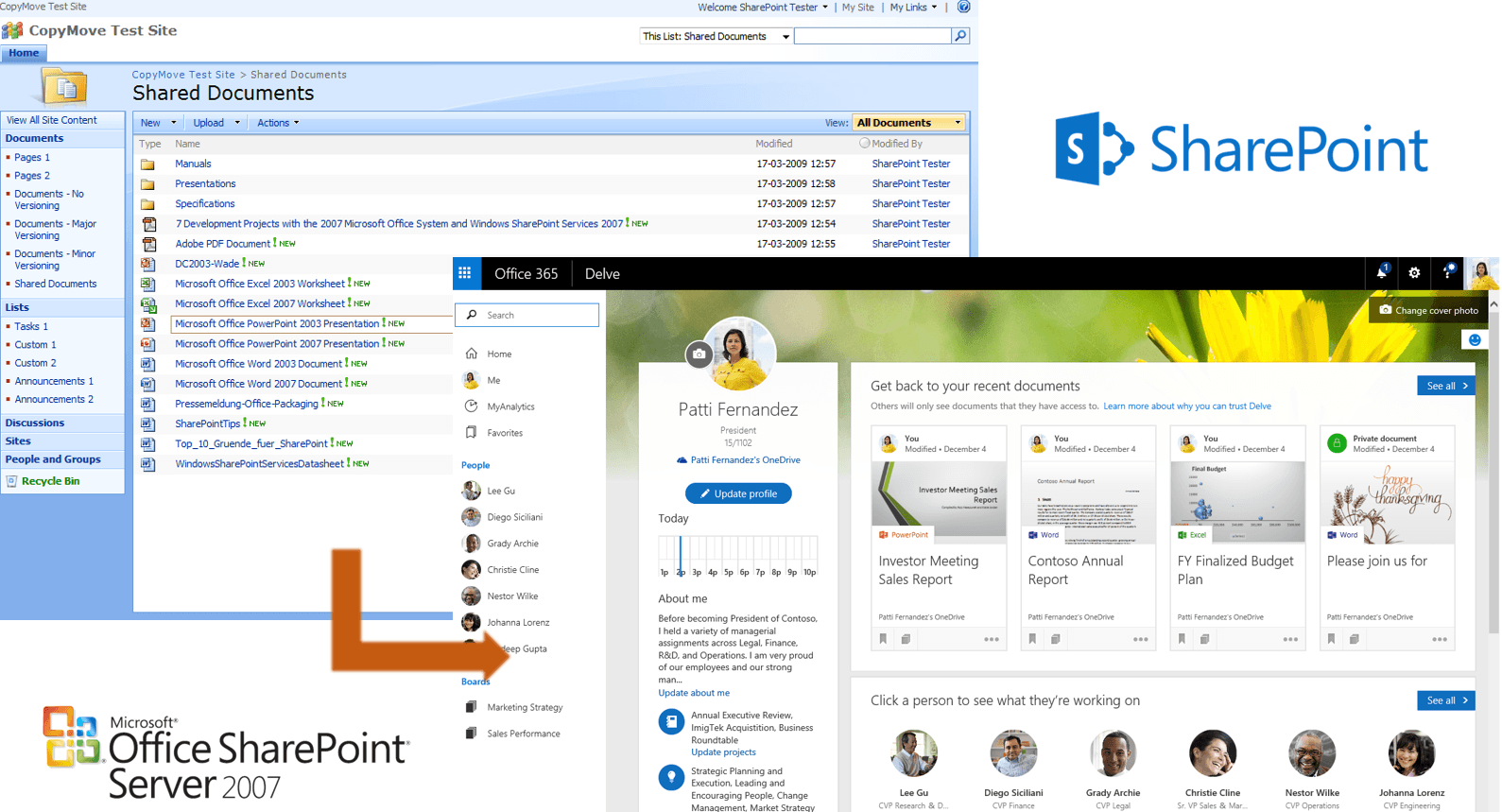
There are a few steps you can take to make the transition easier:
- Take an inventory of what your workforce really loves in SharePoint 2007 and the features that are mission critical to your business. Have a good understanding of the features that enable your end users to do their day to day work.
- Identify any custom code that is essential in your legacy deployment. You’ll need to determine if you need to refactor that code, invest in a third party app or use a native capability in the new version of SharePoint. There’s a lot of opportunity to rebuild these older experiences with modern tools like web parts, SharePoint Designer, Flow and PowerApps.
- Based on your inventory, determine if those priority features still exist or if there is a replacement on the modern platform. Use those capabilities as an entry point for training and delighting the users within your organization.
- Educate your end users on the new version of SharePoint. Host training sessions or “lunch and learns” to walk users through the updated features. For example, not all users will know that “…” means “click here for more options.” Others won’t know how to use the “share” button properly. If you take the time to go through these details with your workforce, they’ll be more eager to give your new deployment a whirl.
Don’t Forget to Clean House
When you move to a new home, there’s usually some sorting and purging of your belongings that happens first. You toss a few old tchotchkes into the trash, donate a few bags of clothes you don’t wear any more, and offload some old books and DVDs to your friends. When you migrate to a new version of SharePoint, you need to take the same approach by deciding what content to keep, archive or securely destroy.
Don’t become an information hoarder. Too much data means someone might have access to outdated content – it clutters up search results and it leads to massive overages in storage costs. Dedicate some time in your migration project to identify stale content, sites, apps and other outdated content. There’s no need to load all your unused or obsolete data into your new SharePoint environment.
We’re Here to Help you Wrangle that Dinosaur!
When it comes to migrations, Microsoft’s SharePoint partner ecosystem has seen it all: migrations gone bad, completely underutilized SharePoint deployments, and viral, uncontrolled SharePoint environments. The SharePoint community is huge, and we all have lessons learned from our own internal projects, but also from the many customers we’ve helped over the years.
Partners have a wide range of expertise and can support all your migration initiatives from sustainable adoption and tooling, to inventories and code refactoring. And beyond that, partners can help you identify areas to save time and money – for example, we here at AvePoint have tools that can skip the staging of SharePoint 2010 and SharePoint 2013 so you can upgrade straight to SharePoint 2016.
Overall, partners are here to offer advice on the ins and outs of your SharePoint Server 2007 migration, and we’re proud to be part of this SharePoint partner community.
To learn more about how we here at AvePoint can help get you from SharePoint 2007 and onto the next stage of your SharePoint journey, check out The MOSS Farewell Party!
I hope you all enjoyed the post as much as someone who is T-Rex-riding into the sunset!
The MOSS Farewell Party!
Migrating from SharePoint 2007 to Office 365?
Sign up now and get a FREE white paper, blog series, and webinar! Be the first to gain a comprehensive understanding of the fundamentals to preparing for your Office 365 migration from SharePoint Server 2007!
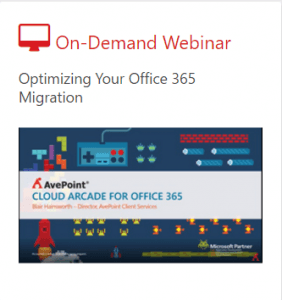 |  | 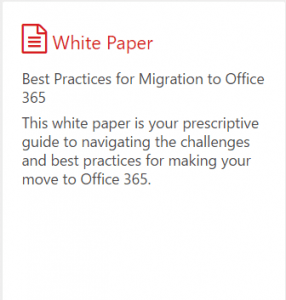 |
Get all three for free and get started migrating from SharePoint 2007! Sign Me Up!
Interested in more blogs to help with your SharePoint 2007 migration?
- SharePoint 2016 Architecture Changes: Benefits and Costs
- Choosing Your Upgrade Path to SharePoint 2016
- 3 Ways to Eliminate Pains in Your SharePoint 2016 Migration Project Planning
- 5 Steps to Optimize Your Office 365 Migration
- 3 Steps to Prepare for a Better Office 365 Migration
- 4 Key Strategies for a Smooth Transition After Your Office 365 Migration

