Governance initiatives for SharePoint, Office 365, and OneDrive for Business are nothing new. Common governance scenarios around the following tasks are often addressed in governance plans but difficult to realize in practice:
- Provisioning new sites
- Granting and managing permissions
- Tracking and maintaining data ownership
- Identifying and pruning old or expired content
Where many organizations have attempted to solve these problems through software, they often develop custom tools or applications that must be re-thought or re-designed every time a new SharePoint version is released. This creates the burden of re-work on the development side and difficulty keeping a connected governance system across different versions of SharePoint.
By offering SharePoint as a managed service across your on-premises, hybrid, and cloud-based SharePoint investments, DocAve Governance Automation is designed to change all of that. We’re pleased to share that the latest version of the product – DocAve Governance Automation Service Pack (SP) 8 is available today. With DocAve Governance Automation SP 8, you get a single system that allows you to easily incorporate the latest versions of SharePoint under a centralized governance platform. This allows you to easily extend your existing services, approval processes, and reporting objectives to all of your SharePoint investments.
I’ll share some of the highlights of this new release below.
SharePoint 2016 RTM Platform Support
With Microsoft’s long awaited release of SharePoint 2016, it’s clear to see the future of on-premises SharePoint is plenty bright, and hybrid is even brighter. DocAve Governance Automation SP 8 introduces a broad level of support for SharePoint 2016 across all services types and functions. Organizations are now able to take advantage of SharePoint 2016 without having to re-address their governance solution.
Pattern Deployment Integration with DocAve Deployment Manager
In a typical organization, when a user needs to create a container, such as a Site Collection, that will be used for business purposes and data, there may be several customizations and apps needed to satisfy the need of this particular line of business.
As an example, let’s say a professional services company has a specially designed site collection to support tax engagements with enterprise companies in the US. To support the work that this engagement will entail, the company created a highly-configured SharePoint site collection that includes document libraries pre-configured with various workflows, content types, and columns as well as a number of documents that will be worked on and completed throughout the course of the engagement. They also have pre-configured several subsites to support specific work streams that will be running in parallel over the course of the engagement. Our product DocAve Deployment Manager allows for the packaging of these highly configured business application templates into deployable objects called “Patterns”.
In DocAve Governance Automation SP 8, users are able to request specific Patterns as part of their standard site and site collection requests. Where appropriate, administrators can also mandate that certain Patterns get deployed every time a new site is requested. This new functionality ensures that complex business templates can be easily requested and deployed via the standard DocAve Governance Automation provisioning processes.
Approve Service Requests On the Go with Our New Mobile App
Through its approval process, DocAve Governance Automation ensures all requests get evaluated by responsible parties and only approved requests are allowed to impact the content, permissions, and configuration of SharePoint sites. This provides key change management controls for SharePoint and ensures that data owners can stop site changes that may violate governance or business objectives before they are ever allowed to happen. However, by requiring requests go through an approval process, users are occasionally at the mercy of an approver’s response before they can get the resources they need. To maximize productivity, DocAve Governance Automation SP 8 provides an easier way to view and approve or reject service requests with a minimal amount of effort and without the need to formally log into the platform to review the request details – introducing the DocAve Governance Automation mobile application.
The DocAve Governance Automation mobile application is now available for both Android and iOS devices. By downloading the free app to a mobile device, approvers can view, assess and act on any DocAve Governance Automation related request wherever they happen to be – even far away from work or their computer. The app is phone and tablet friendly, and designed to make it easier than ever before for approvers to move requests through the system quickly and minimize any impact on user productivity.
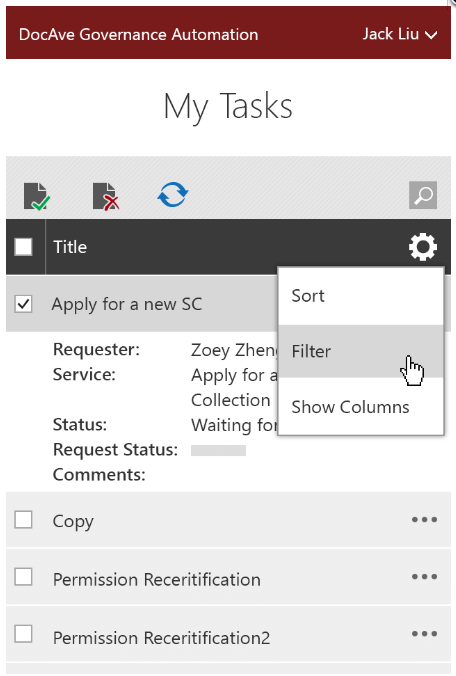
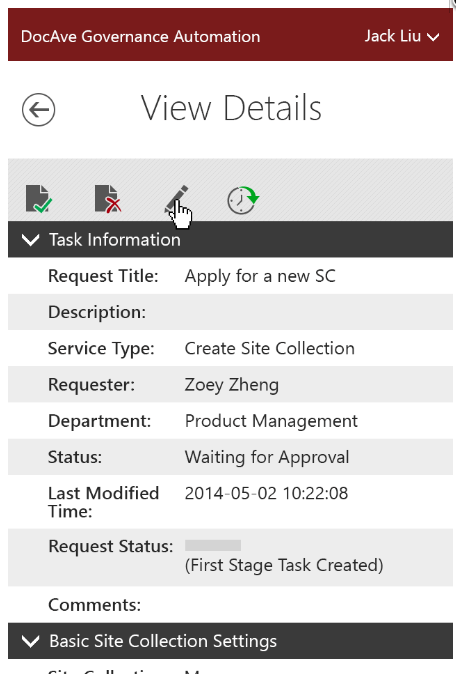
Approvers can view, approve, and see more details on service requests from their mobile device with the DocAve Governance Automation mobile app.
Try DocAve Governance Automation Today
Give your users easy access to IT resources while ensuring governance policies are met across your on-premises, hybrid, or cloud-hosted SharePoint deployments. Visit our product page to learn more about DocAve Governance Automation and download a free trial today.





