What’s New in the Elements Platform?
We are committed to strengthening the growth of our MSPs by providing a platform that enables you to build up and expand your collaboration security service practices and navigate through the evolving needs of the modern workplace. The Elements platform simplifies multi-tenant management by providing you with powerful building blocks you can easily incorporate into your managed services practice.
Ransomware Detection
Be aware of any suspicious activity detected within Cloud Backup for Microsoft 365. You can now expand your service opportunity for ransomware detection with the Unusual Activities Report for SharePoint Online, as well as for OneDrive for Business. Here’s how it works: when you enable Ransomware Detection for OneDrive for Business and SharePoint Online in Cloud Backup for Microsoft 365 for your customers, it will allow you to easily detect and report the OneDrives and SharePoint Online sites displaying unusual activity or that may be under a potential ransomware attack.
Once a suspicious event is detected, an email notification will be sent out so you can review the suspicious user activity and, if needed, roll data back to a safe point directly from the report. This report is available via Elements, on the dashboard, and via the Next Gen Directory page.
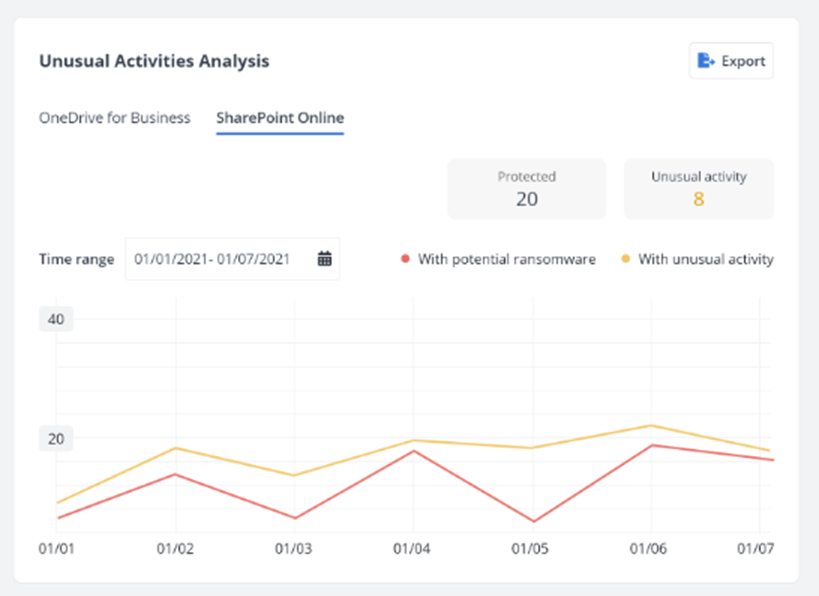
New Integrations to Backup, Manage, and Protect
Elements now supports the Power BI module of Cloud Backup for Microsoft 365 where you can back up Power BI workspaces, the first of many supported Power Platform sources to come! Additionally, you can now customize notifications for restore and export jobs that have stopped in Cloud Backup for Microsoft 365 – be sure to update your settings in the job notification profile. Plus, we’ve integrated new rules and policies to help you better manage and ensure security. With this release, Elements now supports the Policies for Microsoft 365 Sharing Link Expiration Enforcement rule.
Open APIs
We’re continuing to invest in open APIs to better support data across systems. In this release, we provide open APIs to allow you to retrieve the general information of all your customers (or a specific customer) and the job details of all backup services or a specific service module of your customers.
PSA Integration
Elements and ConnectWise integration continues to expand with even more options for you to manage and improve operational efficiency on billing and invoicing while decreasing your overall operating cost. With this release, you can add even more services in the product mapping list. If you’re a ConnectWise user, go to ConnectWise Settings to set up your integration and reduce the time you spend billing and managing tickets!
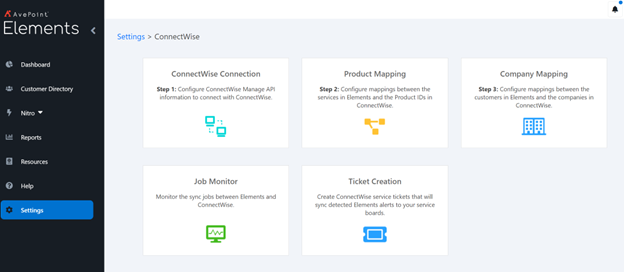
Go-To-Market Access
Be sure to check out the toolkit of resources available in the Elements platform that will help support your go-to-market motions around ransomware resiliency and risk management so that you can offer your customers a comprehensive collaboration security plan. Plus, be sure to check out the Resources section on the platform where you can access e-books, templates, presentations, and more!
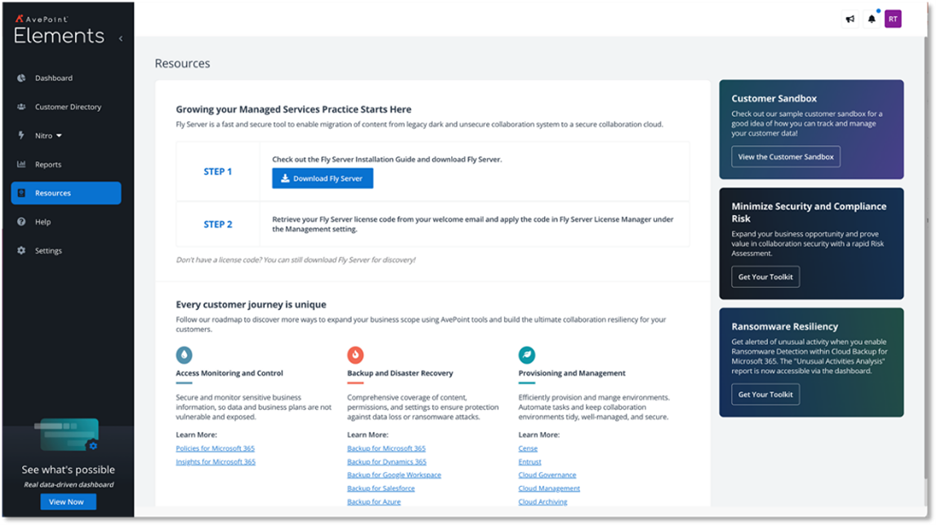
Contact your AvePoint representative if you have any questions or access our Elements User Guide in the Account Portal. Log into the Account Portal to access user guides, release notes, how-to videos, free trials, and more! The info you need for this release can be found by simply clicking around the portal. Signing up is easy, and navigating is even easier!

