From remote working to hybrid setup, communication tools are crucial to achieving productivity within a team. There are a number of communication tools on the market today, some of which are good for corporate collaboration while others are a better fit for educational setup. Two of the most popular tools in wither arena are Microsoft Teams and Zoom. In this post, we’ll break down what each of these offer and and how to tell which is the best fit for your organization.
What is Microsoft Teams?
Launched and released in 2017, Microsoft Teams is one of the major components of Microsoft 365, an ecosystem boasting 250 million active users as of writing. It offers a broad range of features from basic chat to team collaboration. Aside from this, the tool can be integrated with other applications inside the Microsoft 365 environment, thus elevating the collaboration experience for users.
What is Zoom?
Zoom is a communication application mostly used for chat and video functions. Aside from these features, Zoom can also be utilized for video conferences, webinars, meetings, and live broadcasts. Zoom is known for its user-friendly interface that is easy to navigate for beginners. It can also be integrated with other applications such as Google Workspace, Salesforce, Slack, and more.

Though the two have relatively similar functions, one is better than the other in some key areas. We’ll take a look at several comparison points to see how their capabilities stack up.
1. Plans and Pricing
This is likely the prime concern of organizations. Is there a free version? Is it worth your money? Can it deliver on your users’ needs for productivity? The good news is that both Microsoft Teams and Zoom offer a free trial and can be upgraded to a licensed version afterwards.
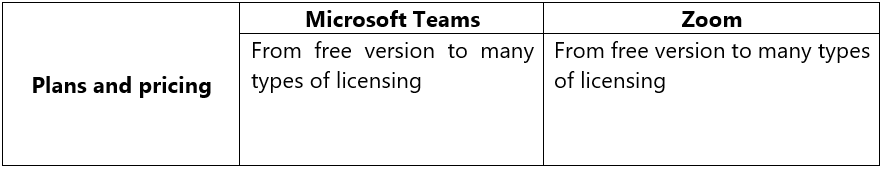
If your organization is using basic Office 365 applications such as Word, PowerPoint and Excel, you can also get the full version of Microsoft Teams for free as part of your subscription. On the other hand, if your organization is utilizing Azure Active Directory (Azure AD) you can also get a free Microsoft Teams Exploratory version for 12 months.
Zoom’s free version allows basic communication features. This version does not expire and provides private and group chat feature and video calls with no storage provision. See their licensing and prices here.
2. Capacity and Storage
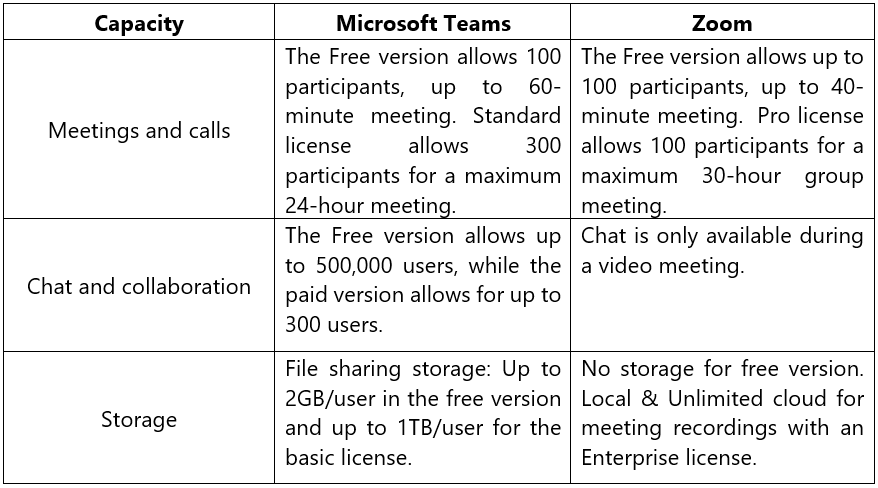
Meeting Features Use Case Comparison
Chat
Chat functionality is only available in Zoom when in a meeting and will be gone after the meeting ends. By contrast, the chat features in Microsoft Teams can be used in and outside of meetings, providing greater flexibility for users.
Notifications
Since chats are just part of a video meeting in Zoom, messages and chat notifications can appear when screen sharing. In Teams, the app recognizes when someone is presenting their screen and automatically disables banner notifications.
Breakout Rooms
Both apps allow breakout rooms to create smaller groups of participants with common interests or agendas.
Meeting Recording
Both tools can record a meeting. Teams meeting recording will automatically be stored in the user’s SharePoint and in the meeting’s chat room for easy viewing. Zoom meeting recording can either be found in the Zoom portal or saved locally.
3. Security
When data is stored or being moved to the cloud, there’s a natural added risk that companies have to consider. Thus, one of the most necessary features available in a cloud-collaboration tool is strong data security. How is data being handled? Is there encryption or added security to ensure safe collaboration? These are the standard criteria organizations should look for in a collaboration tool. Let’s take a look at how Microsoft Teams and Zoom handle your user and data.
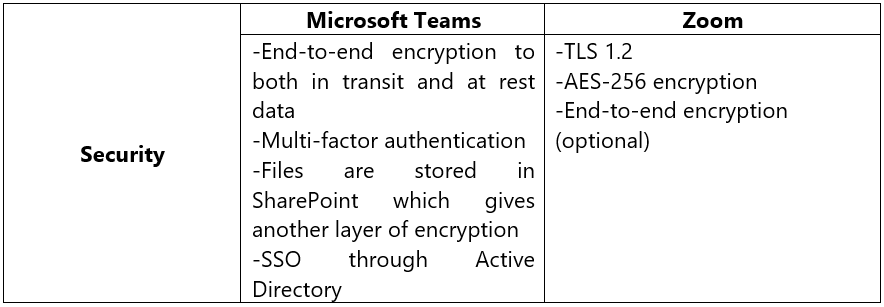
As Microsoft Teams is built on Microsoft 365’s advanced and dynamic security capabilities, you can be sure that your data is well-protected. To elevate security, organizations can adopt third-party cloud protection applications like AvePoint’s Cloud Backup for their Microsoft Teams data.
On the other hand, Zoom’s security features aren’t quite as robust. In fact, its security capabilities have been tested and questioned in recent months as breaches have been reported multiple times. These incidents have pushed them to increase and make their security features stronger. You can learn more about Zoom’s encryption methods here.
4. Integrations and Features
Both Zoom and Microsoft Teams provide a wide range of integrations with other apps and services. Let’s dig more into what they can offer.
Microsoft Teams’ integration is wide with most of the Microsoft 365 tools such as Word, OneDrive, and SharePoint allowing users to view and edit Word documents from right inside the application. There are also over 250 apps and services available for Teams.
Zoom can be integrated with third-party management solutions such as Slack, Google Workspace, and a number of others from its Marketplace.
5. Reports
Reports are vital to assess the progress and health of users and to monitor activities on an administrative level.
Microsoft Teams provides a dynamic reporting feature for Activity in Microsoft 365, Analytics in Microsoft Teams, log files, service health, and more as seen in the sample screenshot below.
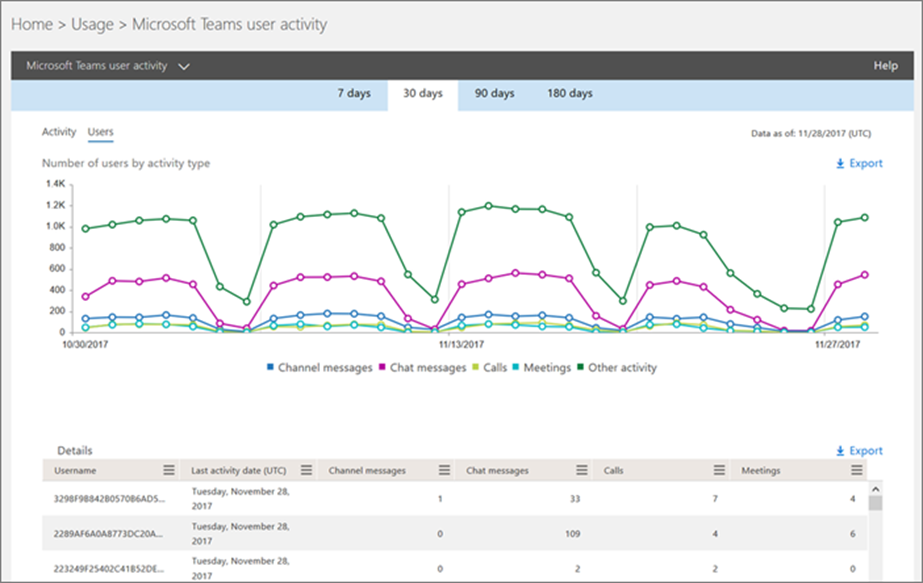
Meanwhile, Zoom can provide usage reports, user activity reports, polls, and surveys.

From the above comparisons and feature showcase, we can see that both Microsoft Teams and Zoom provide an effective collaboration space for corporate and educational use. However, because of Microsoft Teams’ more advanced security features, sharing functionality, and deep integration with the rest of the Microsoft 365 suite, it makes for a more comprehensive collaboration tool.

