Learn how to set up different policies for departments sharing the same Office 365 tenant with our upcoming webinar “Tailoring Microsoft Teams & Delegating Administration in Office 365!”
Hey there! Dux just finished an in-depth webinar going over some of the best tips for new Microsoft Teams users. Though he answered as many questions as possible, he ended up getting a bunch that time simply wouldn’t allow for. Thus, I decided to compile and answer some of the extras right here for everyone to reference.
Without further ado, look below for answers to some of our participants’ most pressing Microsoft Teams questions.

Can we take an Active Directory Organizational Unit and turn it into a Team?
Not directly, but you can create a Group within a naming convention that reflects the AD unit. You cannot make members of Security Groups members of Office 365 Groups, so you’ll either have to add DYNAMIC GROUP or add all the members individually/by script.
Can you briefly address the features / benefits of the cloud version of Microsoft Teams vs. the desktop app?
The main difference is the ability to call/video conference/screen share, all of which are solely available through the desktop app. That said, there is talk of these features coming to the web app eventually as well.
Can you edit messages after they’ve been posted in Microsoft Teams?
Yup! There are lots of options too. Microsoft Teams has a pretty decent Text editor; you can even add HTML!
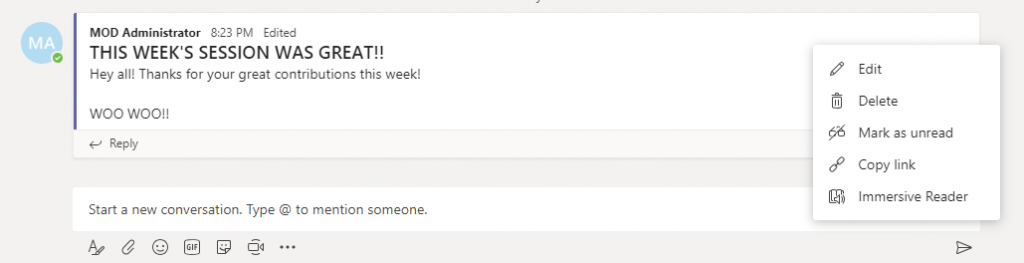
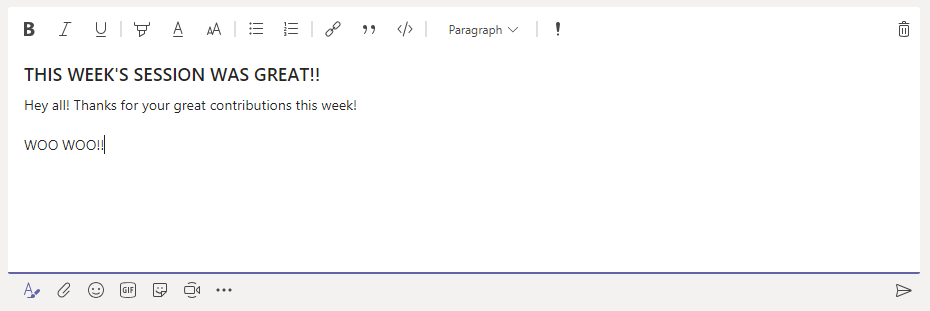
Can you use templates to create a new Team so that it creates several channels automatically instead of just one?
Yes, this is an option for Microsoft Teams Templates:
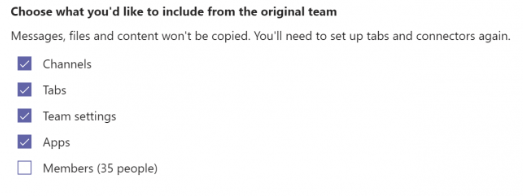
With the sunset of Skype for Business, is there a way to have 1:1 chats with colleagues instead of team chats?
Absolutely! This is the purpose and functionality of Microsoft Teams “chats.” You can share files (they are stored in OneDrive), meet with other users, add multiple users to chats, like messages, and @mention all from within from chats!
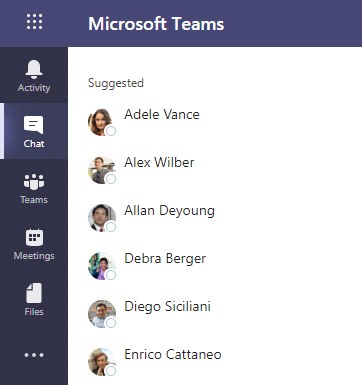
Will there be integration with Outlook for scheduling meetings via Microsoft Teams?
This capability currently exists, check it out here!
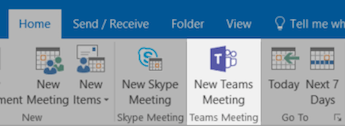
Do guests need to have a Microsoft account?
In order to join a Team, they must have an O365 personal account, Business/Enterprise account or, yes, a Microsoft Account. More information about this process is available here.
Looking for answers to some Microsoft Teams questions? This Q&A might prove useful: Click To TweetIf you have file storage in Microsoft Teams and the Team is no longer needed, what is the suggested method to migrate those files to another storage location?
Within the Team, you can navigate to the “Files->Open In SharePoint” option, then use the “Move” option in SharePoint to move the files to the desired location. If moving to another tenant, using PowerShell or a application like AvePoint’s Cloud Management solution can accomplish this.
How can I create a calendar in Microsoft Teams?
The “Teams calendar” is the Office 365 Group calendar behind the Team. Each member of the Team can add this calendar to their Outlook, and can also see the events in the Microsoft Teams “Meetings” browser.
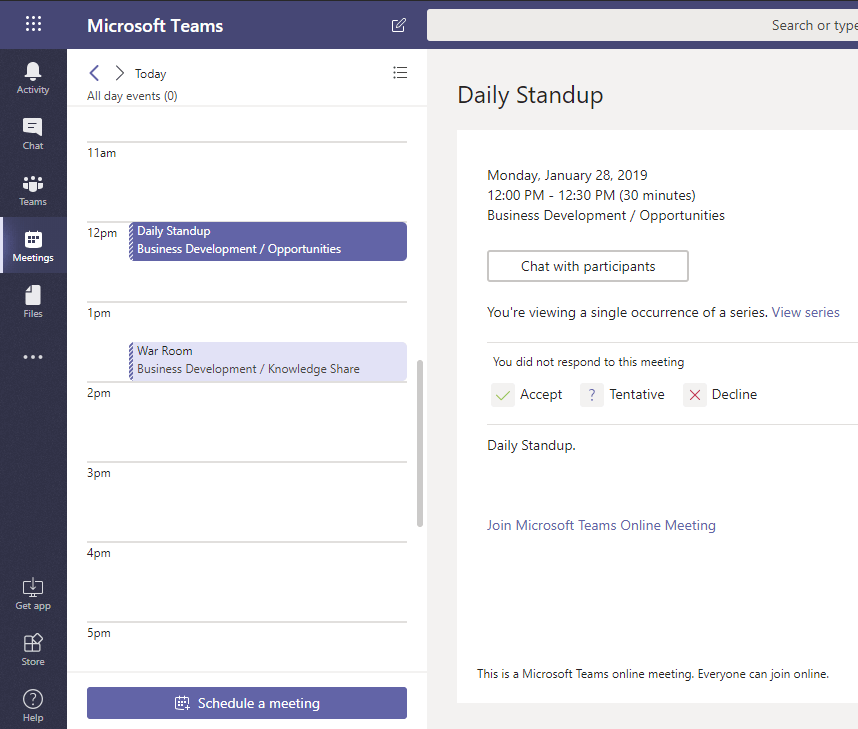
How does Microsoft Teams work with Planner?
You can easily create a Planner board as a “Tab” within a Team. You can then easily navigate to the Planner web application to get the full functionality for that channel’s board via the Office 365 Group behind the Team.
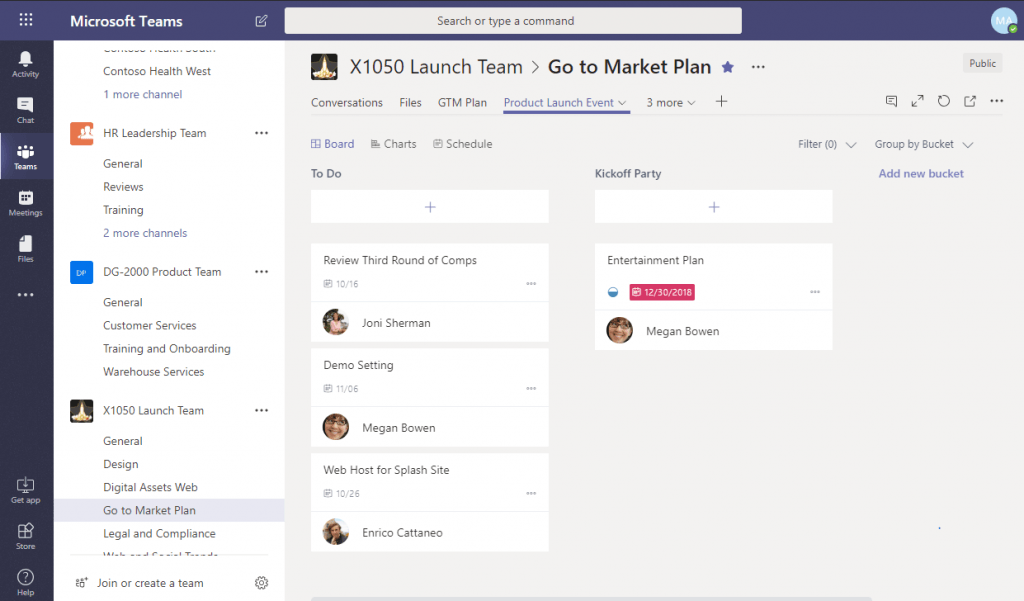
Does Teams support “Town Hall” meetings as Skype for Business did (Skype Broadcast Meeting)? And do you schedule those through a browser as well?
Yes and yes! They are called “Live Events;”see below:
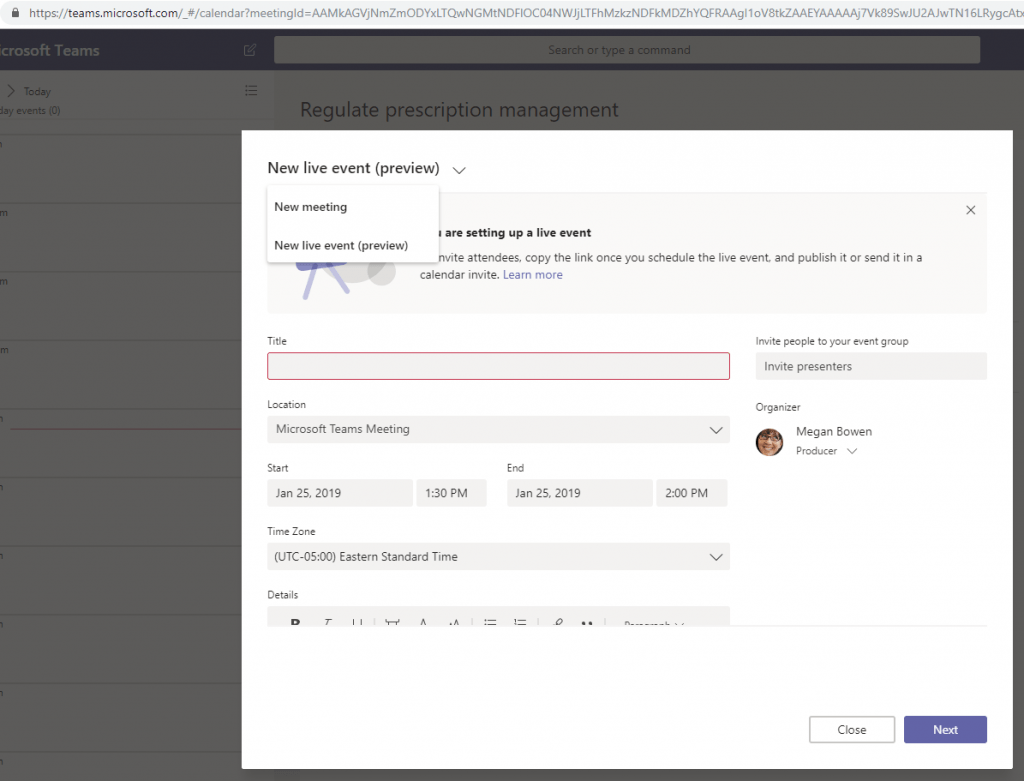
Do you have tips for quantitatively and qualitatively measuring improvement in employee engagement after moving to Microsoft Teams?
There are lots of quantitative tools you can use, such as the activity reports in the Office 365 admin center and the Office 365 Power BI adoption pack. The qualitative is much tougher to define, but I personally think that if your reduction of reliance on Exchange correlates with an increase in using Microsoft Teams, your organization is likely communicating more efficiently due to your employees building and improving relationships. You might want to try making a survey in Forms and sending it out to your employees!
On the Files tab, since it’s a Doc Library, can you add metadata?
No, not outside of the SharePoint interface as of writing. However, this is a major priority and, per the Office 365 roadmap, the Teams dev team at Microsoft is working hard to put all list and library functionality within the tabs in Microsoft Teams. It’s also important to remember that it’s possible to activate the SharePoint Records Management functionality on the Team SharePoint site to automatically add metadata to a document.
Blog Post: Empowering Your Employees: Everything You Need to Know About Shifts in Microsoft Teams
Can a channel have different security/permissions than what is set at the Team level?
Not yet, but this too is in the Office 365 roadmap.
Are there different subscription models for Office 365 that support video and calling in Microsoft Teams?
All licensed models for Microsoft Teams support video and audio conferencing, but having a phone number or the ability to phone dial out utilizing Teams is a premium feature.

