Miss the webinar? Watch our conversation with Microsoft’s Karuana Gatimu in “Private Channels In Microsoft Teams Are Here.” Register today!
Following the private channels blowout at Ignite a couple of weeks ago, Microsoft’s Principal PM Manager Karuana Gatimu and AvePoint CTO John Peluso sat down for an in-depth webinar going over all the details. That session was so successful that we were flooded with 100+ questions from the audience!
To help folks out further, I’ve gathered the best of the bunch and answered them right here. Read on for a lengthy Q&A, and be sure to watch the original webinar if you haven’t already!
Is it possible to add users outside the Team to a private channel?
No, the user must first be a part of the Team.
What happens when you upload a document to a private channel? Where is it stored?
They are stored within the private channel’s site collection inside SharePoint. A new private channel will create a new site collection that’s separate from the original Team site collection.
Can you look at the SharePoint site for the private channel and see what site contents shows?
Only if you are a private channel owner or member.

From a medium-sized business, what would be the need for private channels?
For every size of business, there are conversations that aren’t meant for everyone to see. Oversharing can even happen in small teams when users would rather make a new channel than make a separate chat or Team to share information.
Or in another scenario, if the user doesn’t know where to share, they might go back to their old ways and share via email. Private channels avoid these scenarios by giving people a means of privately sharing information within a Team.
Will the owner of the Team make these private channels, or will the members of the Team be able to create them?
Your org-wide Team setting automatically allows users to create private channels unless you turn off this setting. If you want a Team member (non-owner) to create a new private channel, the Team must be set to allow private channel creation by members. The user attempting to create the private channel must also have a Microsoft Teams policy applied to them that allows them to create private channels in general.
Have questions about private channels in Teams? Check out this post: Click To TweetWill management or administrators be able to see the private chats?
Administrators can view the existence of all private channels, and they can manage owners and members of private channels, but they cannot view any of the channel content.
If there is only a single private channel owner and they are removed from the Team, how can another channel owner be set up to take over private channel management?
Teams Administrators will still be able to add Owners to the private channel in this case.

How are email communications handled with people external to our domain? Can these be sent to/from the private channel?
If external sharing is turned on at the tenant level and in the settings of the Team in question then guest users can be added to the Team and, subsequently, the private channel as members of that channel. The SharePoint site behind the private channel maintains the same functionality as SharePoint, so if external sharing is on, files will be able to be sent via external links.
However, you still won’t be able to add external users as owners to the SharePoint site (technically you can, but they’ll be removed with the automatic user sync). If guest users are allowed to create channels, they may NOT create private channels.
Could private channels be used for internal employee communication while the general channel is used for external customers and internal employees?
Certainly. There are many different possibilities in how you choose to use private channels. In this case, we would definitely recommend that guest users should NOT be enabled to create channels within the Team itself. You’ll need to communicate that to the Team owners (who have the ability to grant this capability to guest users).
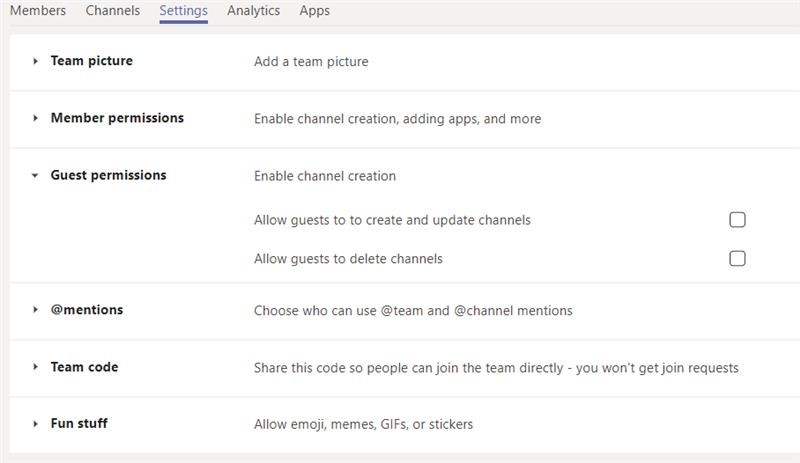
Since a new SharePoint collection is created when a private channel is made, can the SharePoint site permissions be managed differently than the Team/Group permissions just like the non-private channels?
You can manually manage SharePoint site permissions for the private channel, but manual management of these permissions isn’t necessary.
What happens if the Team SharePoint site has been “flagged” to not expire under our expiration policy? Will the new SharePoint site for the private channel inherit that property?
Yes, files stored in SharePoint for the private channels are subject to your SharePoint site’s retention settings.
Can Team owners see the files and conversations in private channels?
If you are a Team owner but not a member or owner of the private channel, you can see that the channel exists in “Manage Team,” but you cannot access it or manage membership/ownership of it.
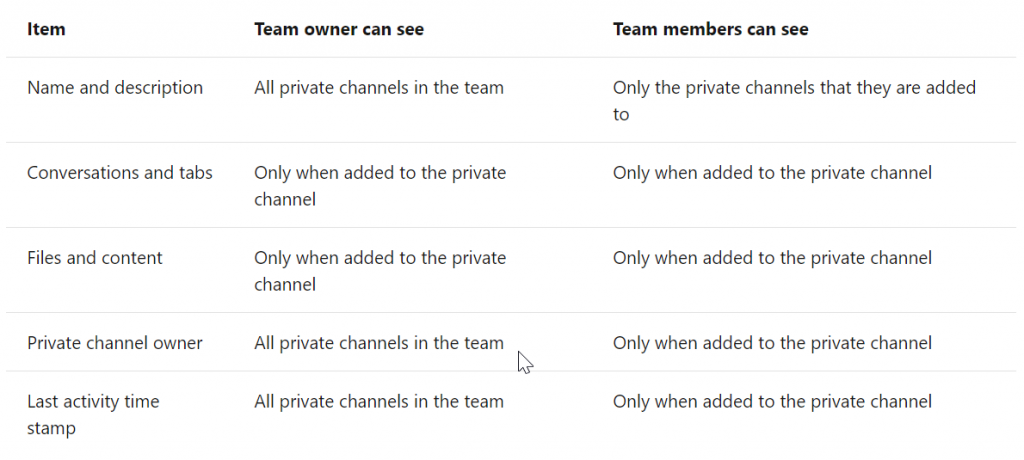
Can you make private channels become public or vice versa after they have been created?
No, this is currently not a functionality within private channels.
Do users who are removed from a private channel lose access to all conversation history and accessible files?
Yes, once you are removed from the private channel you lose permissions and access to the conversation history and files as well.
![]()
When you archive a Microsoft Team, does it also archive any private channels associated with that Teams group as well?
Yes, the private channel will be archived along with the rest of the Team that the private channel is housed in.
Who can set up a private channel and what are the best practices for governance?
Team owners and members can create private channels unless you change your org-wide settings. It’s recommended to not allow all users to create private channels until you’ve had time to plan, train, and create a different policy that does allow the functionality and apply it only to your test group of users.
See how you can govern and manage your private channels with AvePoint’s Microsoft Teams management solutions!

