Want to be a Microsoft Teams power user in your office? If so, register for our webinar on-demand “Beginner to Super User: Top 10 Microsoft Teams Tips!”
This is the first post in our FED UP series. Check out our previous posts:
- Part 2: US Government Certifications in the Microsoft Cloud
- Part 3: What Government Agencies Need to Know About the NARA Mandate
- Part 4: How Microsoft 365 is Empowering the Mobile Workforce
- Part 5: Deploying Microsoft Teams in Your Agency (Part 1)
- Part 6: Deploying Microsoft Teams in Your Agency (Part 2)
- Part 7: Working From Home with Microsoft Teams
Hi Everyone! My name is Roxy and I’m a customer success manager for Microsoft who focuses on the public sector. I am so excited to start this video series with my good friend, Dux, called “Fed Up” where we give quick, bite-sized videos on how the government can best adopt Office 365 and SharePoint.
Our first video in the series has us going over operational governance and the three key things that organizations should be thinking about when setting up their governance plans:
Transcript
Dux: Hi everyone! This is Dux, and boy, am I so excited to kick off this new show called “Fed Up” with my good friend, Roxy. Roxy, introduce yourself!
Roxy: Hi everyone, my name is Roxy and I am a customer success manager focused on the public sector from Microsoft. What customer success really focuses on is end user adoption. So, we focus on customers seeing the value in Teams, seeing the value in Office 365, and all of those products, such as Office ProPlus in Windows 10. I’m your girl to help you see the value in that.
Dux: So people may be wondering why are we call this show “Fed Up.” I know some people are thinking, “How come you guys are so negative? Are you fed up? Why is it fed up?”
Roxy: Yes, there’s a number of reasons why I think we called this “Fed Up.” We wanted to do something for our public sector customers. Something bite-sized and snackable for them to be able to watch on the way home, or in the office, to get some quick updates on what AvePoint and Microsoft are working on. I think that’s really what our focus was with that name, don’t you think?
Dux: Absolutely! “Fed” is a shortening term for federal government, so while this show certainly applies to a lot of people, we’re mostly going to tackle how the US government can adopt the Microsoft stack. So let’s just jump right into it, Roxy!
Speaking of Teams, I’m sure you talk to a lot of customers because they’re excited about Teams. They want to deploy it, especially now that it’s available in the government community cloud. So, what are some of the initial steps you’re seeing your customers are doing to roll out Teams and make sure they get good adoption and usage?
Roxy: Yeah, I think where we start in the public sector is on the evaluation. A lot of my customers–and a lot of my colleagues’ customers–are really evaluating the use cases for Teams and how they’re going to use it in HR, finance, and marketing groups, and that’s really where we start.
We’re starting to help them define what those use cases are in terms of how they’re going to collaborate, transform their work environment, and then bring in the governance piece. They’re trying to understand, “Okay, once I get my use case and I set up this template for each different division that is going use it, how are we going to govern it? What are our naming conventions going to be?”

Dux: Frankly, governance is not a bad thing compared to what a lot of people think. When they hear the word governance they think “Oh no!” No, we live in a phenomenal country, but there’re rules that govern how we do things. There are stoplights that govern traffic, right? There are rules on what we can and cannot do, and frankly, having governance makes it easy for your users to do the right thing.
That’s what we want to do. It’s like putting those guardrails up in the bowling alley; you want your users to hit those pins. That’s what governance is all about. And frankly, from a Teams governance perspective, there are three things you should think about.
How do you govern provisioning? Meaning, how can Teams be created? Who can create teams? You talk about naming policy; what do we call these Teams?
The second area of governance is around governing the use of Teams. Let’s say I’m in marketing, I’m in sales, or I’m in this office. As we’re using Teams, what can we do and not do? What happens if I upload content with personal information? How do we manage that? How do we manage permissions around SharePoint so that nobody just randomly changes permissions and created subsites and everything’s messy?
In the last part, especially in the federal government, how do you govern the information lifecycle? Once the project is done you’re not using the team anymore, what happens to it? What if you’re bounded by records management requirements, like the NARA mandate? What do you do about that? I’m sure a lot of your customers talk about these things, right, Roxy?
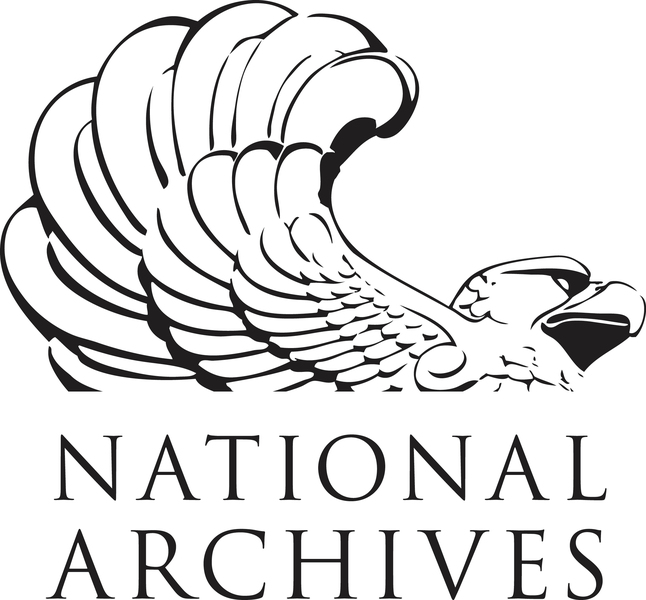
Roxy: A lot of my customers are concerned about that. The number one question that comes up in most meetings is “How long do we need to keep these documents? What are the policies around that? And are we going by our internal organization policy settings? Are we going by NARA? How do we decipher that? And what do we do or what type of plan of action do we have moving forward?” Another thing I wanted to mention quickly was around group expiry. A lot of customers come up and say “Okay, what if my end users start creating teams and we just get out of control and have 5000 teams? What do we do?” You know?
Dux: Absolutely. That’s a challenge when it comes to proper governance. And it’s not a one-size-fits-all. At the end of the day you have to right-size your governance and really look at what’s fitting for you. You can’t boil the ocean as well.
Just having a basic framework of how to get started in provisioning, managing, and retiring these Teams is very critical, and like you said, a couple of the use cases will be powerful for you to get started. If some of our folks watching right now want to get started, what resources are out there, Roxy, that they can start looking into and take advantage of?
Roxy: Oh my gosh, there are a lot of resources available, and I have to point out one of them that I love in particular, that even helps me as a Microsoft employee. Your webinars, Dux. There are also multiple other webinars out there to get you kick-started. There are videos on YouTube. Bill Spencer specifically has a YouTube channel for Teams in the government community cloud.
Blog Post: Super-Sizing Microsoft Teams: Organisation-wide Teams Explained
There are also customer success managers who are certified in change management and know about the products and will be able to help you develop that roadmap. We also have technical professionals that we can bring in to help the customer talk about the technicalities. There are a number of resources. There’s also this video; that’s a great place to start learning.
Dux: You talked about customer success and helping customers out. So for those that are not familiar, if any customers are watching this, what do they do if they need to get in touch with their CSM?
Roxy: I think the first part is reaching out to their account executive. Once they reach out to their account executive that represents Microsoft, they’ll be pointed towards their correct customer success manager.
Dux: A customer success managers’ mission in life is to help customers be successful, right?
Roxy: Absolutely! We’re all about value, not sales.
Dux: Alright! Hopefully everyone who’s watching this found this beneficial. Until the next episode of Fed Up, make sure you follow us on LinkedIn and Twitter. Until the next one, see ya!

