Having trouble reaching your compliance requirements when handling federal records? Get your Ultimate Records Management Resource Kit today!
- Information Managers: How You Can Benefit from a Risk and Value Framework
- Information Lifecycle: Go from Start to Finish with Your End Users
- How to Extend #Office365 #RecordsManagement Capabilities
Room for Improvement
When working in an on-premises or hybrid environment, an information manager needs to navigate to the appropriate repositories and find the right settings to complete classification and taxonomy tasks. What’s more, they need to do this separately for each SharePoint site collection, every site within the collection, and document every library within the site.
Of course, you may then need to configure content types in each of these site collections. This can lead to a significant administrative burden down the road, particularly if the value or retention time of your information changes.
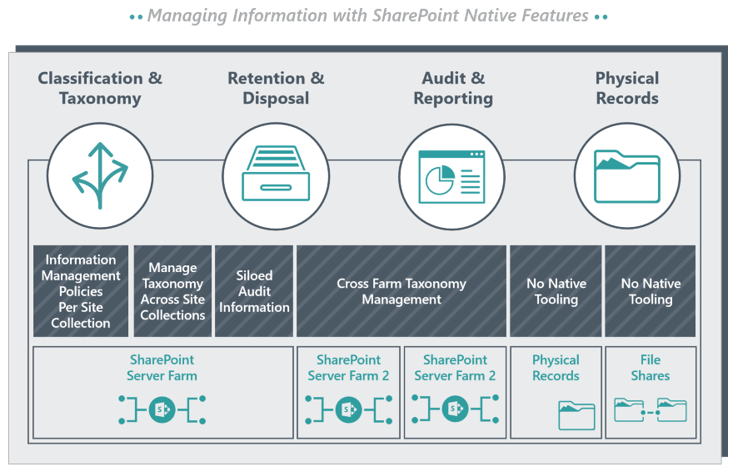
Using SharePoint on-premises or a hybrid deployment doesn’t support the establishment of a central set of business rules, classification schemes or file plans. This means organizations won’t be able to implement their classification rules across certain types of information and information managers will have limited visibility and reporting capabilities.
A Single Pane of Glass
Whether your content is stored in the cloud, on-premises or in a hybrid deployment, AvePoint’s records solutions allow an information manager to use a standard set of policies and processes to manage all information consistently, regardless of where it’s stored.
The solution provides a single pane of glass—on-premises, hybrid or in the cloud—for holistic oversight and management. For an information manager, this means not having to manage multiple systems, interfaces or log-ins—but oversee everything from just one place.
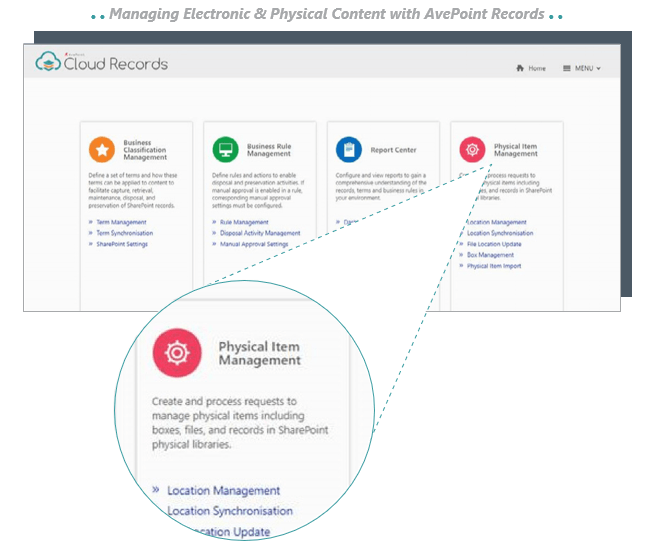
Streamlined Auditing & Reporting
Tracking progress is much easier using Cloud Records, too. With a flexible and comprehensive set of auditing tools, information managers can create reports and monitor rules to provide a greater understanding of how the organization is meeting compliance needs.
Reports can be configured by different criteria, such as by user or by action, and can help the organization anticipate upcoming actions. Intuitive auditing and reporting lets information managers be more proactive in managing information outcomes across the business.
These reports are also available in a comprehensive dashboard that gives the information management broader insight into what’s happening with their information, across their environment.
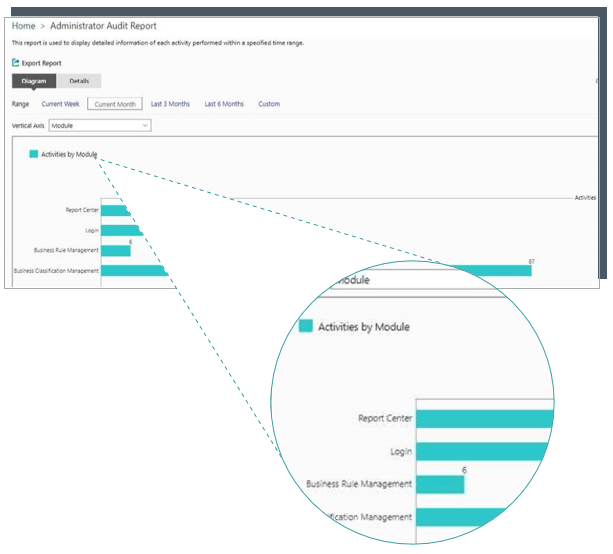
Interested in learning more about information management in Office 365? Give our free eBook, “Best Practices Guide: Records Management for the Digital Era” a read!

