Is your IT team overwhelmed with handling too many Check out our upcoming webinar “Cloud Backup: Delegate Access to Restore Capabilities & Meet Our Chatbot” on February 28 at 11:00AM EST.
AvePoint is excited to announce new functionality for Cloud Backup called “Delegated Recovery!”
Out-of-the-box Office 365 set up so if you’re an administrator of one, you’re an admin of all. However, AvePoint’s Cloud Backup is giving you the option to recover backup data only for that user.
Office 365 backups are handled by global or enterprise administrators who oversee SharePoint, Exchange, and other services for the entire organization. However, lower-level admins or power-users who should not have access to all data are often relied on to process data recovery requests.

With Cloud Backup, you can now go beyond native Office 365 by leveraging our Dynamic Object Registration and strictly delegating management access to a subset of data for select services in Office 365. For example:
- Administrators in England can access and recover data for mailboxes, OneDrives, and sites flagged with that specific geography tag.
- Help desk teams can recover user content specifically from non-restricted SharePoint sites and public Office 365 Groups, excluding private or sensitive content.
- Power users can help reduce the back office team workload by having access to restore their (and only their) content.
- And more!
For example; a large company may want to only allow Administrators/power-users to only have access to restore data from his/her respective department. Also, to take it further, maybe that company also want their power-users to only be able to restore data within a specific container within their department.
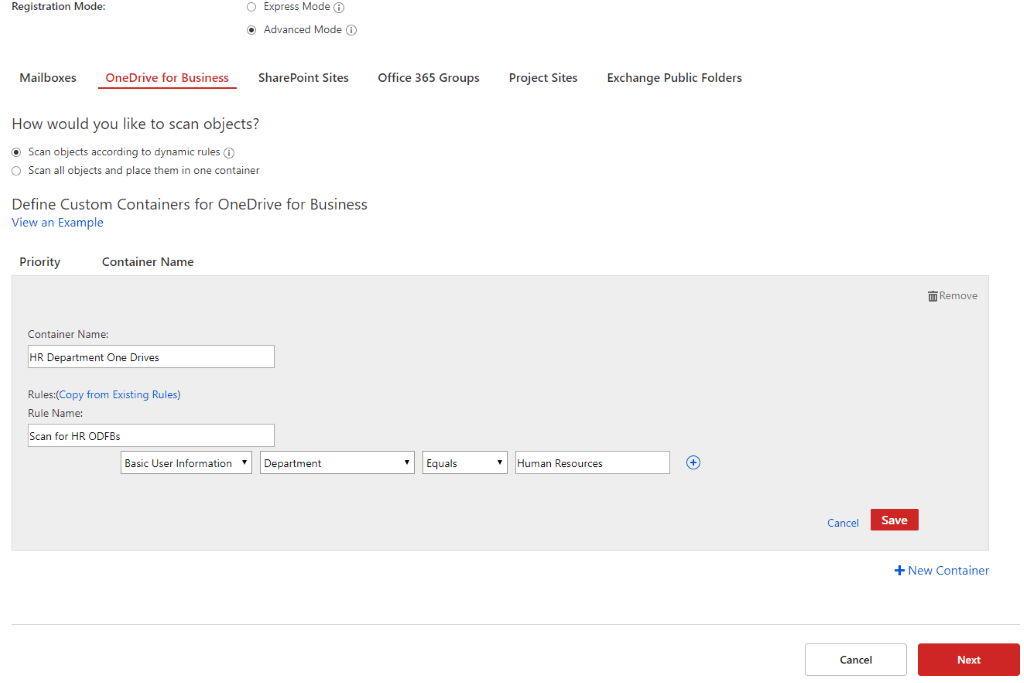
By first creating filters with Dynamic Object Registration for your containers, you can have your content read and categorized based on the specific properties you have defined.
This has become a crucial feature because an end user–or any–admin can perform an out-of-place restore on any document, place it in a location he/she has access to, and subsequently have permission rights for that information.
Now your organization can confidently leverage end user restore as well as our new AvePoint Virtual Assistant (which shares those same security features). AVA is an extension for Microsoft Teams that acts as a chatbot to help users restore lost documents.
Want more in-depth information? Register for free today!




