Microsoft’s James Phillips talks about the latest and greatest in Microsoft’s Business Applications like Dynamics 365 and the Power Trio!
Wow! What an honor it is to have James Phillips, Corporate Vice President at Microsoft join us for today’s episode of Dux Quax, giving us a first-hand perspective on Microsoft’s Business Applications like Dynamics 365, the new “Power Trio” of PowerApps, Power BI, and Flow, and what we can look forward to in 2017.
With the recent release of Dynamics 365, Microsoft has brought together CRM and ERP into a single business process suite. Combining that with the productivity tools of Office 365, it’s poised to change the way we work. Taking it a step further, the introduction of the Power Trio in 2016 has opened the doors for business users to be able to quickly and easily develop apps without the need for development resources, giving them the ability to connect with the data they need on their own terms. And with all of the feedback loops Microsoft has created, 2017 will surely be a year for refinement to better tailor these powerful tools to meet customers’ needs.
Get all the details in the interview below, and reach out to us @meetdux and @jamesmphillips on Twitter with your thoughts and questions!
More About James Phillips:
For those who don’t know, James Phillips is a corporate vice president and the general manager of Microsoft’s Business Applications, Platform and Intelligence (BAPI) organization with over 2,500 team members across the globe. His teams build and operate a wide range of products and services, including Azure App Service, PowerApps, Microsoft Flow, Azure Portal, the Dynamics 365 ERP family of products (AX, NAV, GP and SL) and Microsoft’s business intelligence product line including Power BI, Power BI Desktop, Power BI Mobile (iOS, Android and Windows apps) and SQL Server Reporting and Analysis services.
More from Dux Quax: 2016 Year in Review from the Microsoft Team
- Microsoft’s Adam Harmetz, Group Program Manager for SharePoint, Recaps 2016 and Talks SharePoint in 2017
- Microsoft’s Mark Kashman Recaps The Year 2016 and What’s Next for SharePoint in 2017
- Microsoft’s Kirsten Edmondson Wolfe Explains How Intelligent Cloud Took the Public Sector by Storm in 2016
- Microsoft’s Satish Thomas Shares Insight Into Microsoft AppSource and Talks Plans for 2017
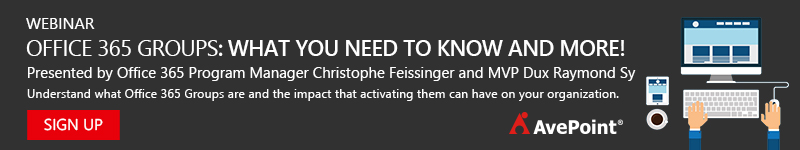
Transcript: Dux Quax with Microsoft’s James Phillips about the latest and greatest in Microsoft’s Business Applications like Dynamics 365
Dux: Hey, everybody, this is Dux again with another episode of Dux Quax. As you remember, we’re doing end of the year, recap, news, what’s going on here at Microsoft. So I’m very fortunate today to have James Phillips with me. James, why don’t you introduce yourself?
James: Sure. Thanks for having me by the way, Dux.
Dux: Of course, of course.
James: So I’m James Phillips. I’m a corporate vice president at Microsoft and responsible for a number of products including Dynamics 365, PowerApps, Power BI, and Microsoft Flow, which is what I think we’ll talk most about today.
Dux: Awesome, so you’ve had a busy couple of months, right?
James: I’ve had a busy couple of years.
Dux: There you go. So let’s talk about Dynamics 365. I mean, everybody is excited. We’ve got a lot of great feedback from customers. So at the end of the day, what’s Dynamic 365?
James: So Dynamics 365 is a, it’s a combination of what used to previously be disjoint business applications. So CRM used to be its own silo, ERP used to be its own silo. Dynamics 365 brings it all together and combines and integrates with Office 365. So we’ve got this service that allows you to change the way you run sales, marketing, operations, your financials, even capital management in Dynamics 365 integrated with Office 365 that supports productivity enhancements. And so these things together provide, we believe, the industry’s only well-integrated combination of a spanning business process suite and a productivity suite brought together. Dynamics 365 brings together what was previously two very disjoint offerings in CRM and ERP.

Dux: And, boy, this is such an exciting time, especially all these technologies sitting in the Cloud. As customers, we can sign up and take advantage of it. But speaking of integration, where does PowerApps come in? Where does Flow come in? Does it work with both? Or how can customers maximize those technologies because certainly, they already have it, right, Office 365 and Dynamics 365?
James: Absolutely. Yeah, it comes along with it, as you said. So PowerApps and Flow are two services that are actually just generally available, just made generally available last week, and they provide for two things. On the PowerApp side, the ability to very quickly and easily, without writing code, to create mobile applications or web applications. And on the Flow side, again, without writing code, through simple drag/drop/click, to integrate systems like Dynamics 365, and Office 365, and SAP, and Salesforce, and anything else that you might have into a set of automated workflow. And so apps on one side, automated Cloud-hosted workflows on another side, but they work together as well so you can trigger one of these flows from a PowerApp.
Dux: You know, I was very impressed with Flow when we were speaking about this prior to this recording. When Flow came out, I started using it and, boy, not only is it easy, you can really make sophisticated type of applications or logic. And at the end of the day, it just makes my life easier. I can automate a lot of stuff which I typically would do manually.
James: That’s right.
Dux: And I think that’s the power. And it’s not only limited to me as a techie or an IT person. The purpose of that, too, is we wanna empower our business users to be able to get stuff done, right?
James: That’s right. And so it sort of follows in form what we did with Power BI. Power BI was sort of the leading of what we called the power trio. Power BI, PowerApps, Microsoft Flow form what we called the power trio and, sort of in order, allows anyone…you know, we’ve got this mantra here at Microsoft, “Five seconds to sign up, five minutes to wow!” And so every one of the services that you’re seeing us create were really focused on how do we, I kind of hate this word but I’ll use it anyway, how do we democratize, how do we open up the ability to connect with your data, to build applications that allow you to move the needle for your business, to orchestrate processes that tie your systems together without requiring a PhD across these systems? And so, glad it was useful to you and we do think and we’ve seen it be useful to many, many people who, historically, would have had to get in line behind scarce development resources in order to get their needs meet, which usually means their needs went unmet.
Dux: I mean, just thinking about this, it clearly ties with the vision of Microsoft, like empower every individual in the world. And if you look at the history of Microsoft and this company, of all the technologies that came out, from Office, talking about democratizing, back in the ’80s, not everybody would have a spreadsheet, right, unless you have an account you will have a spreadsheet, but we don’t think about it anymore. You look at SharePoint today, it’s grown leaps and bounds. It’s continued to grow but it democratize collaboration and teams working together. And this next generation solutions, Dynamics 365 and coupled with AppSource, now, we’re empowering the business focused on how can they get their job done, their work done, their business successful with this solution that’s already out there. It’s really exciting.
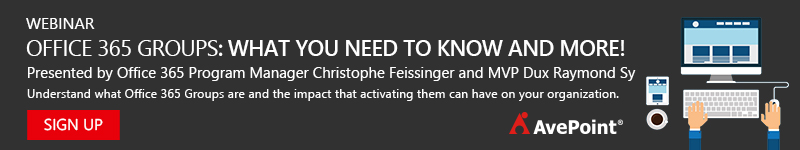
James: Yeah, we’re excited. I’m glad you’re excited because you’re the one that matter.
Dux: Exactly, exactly. Now, this is all good stuff, it seems like. Again, you have a busy couple of years.
James: Yes.
Dux: What’s coming for 2017?
James: So, you know, it’s interesting. If you look over the last year, we’ve introduced so much new stuff. I mean, PowerApps, Power Flow, Power BI became generally available, Functions, Microsoft Stream. I mean, we really have this firehose of innovation on the market. And, you know, I think the next year, honestly, is gonna be characterized by, you know, spending a lot of time sort of making sure it all comes together now. We spent a lot of time bringing things to market. Now, we wanna crystallize those things we brought to the market and sure they integrate very well and sure that we’re listening to customers who are trying to use it, use them, so that we can enhance them.
And so while the last year perhaps was a year of great building, this is a year of maturing in many ways and of listening and understanding, did what we introduced into the market meet the needs precisely because it never does? And so where can we go learn and adjust and continue to improve? And really, this year is about, I think, maturing all these solutions that we work so hard to get into your hands over this last year.
Dux: So speaking of maturing and making sure all these technologies that you put out there that the customers invested in are, at the end of the day, worth it for them, are useful for them, what advice would you give customer on how to think about all of these because like you said, right, it’s a fire hose?
James: Yeah.
Dux: Some customers may be overwhelmed to them and this is all good, but at the end of the day, we got to get our business moving.
James: Yes.
Dux: So what are the baby steps would you recommend, if there’s any, on how customers should be thinking about these technologies, and what to tackle first and what to tackle next, etc.?
James: Sure. So, you know, the easiest way to get started is to work with out-of-the-box applications, obviously. You know, if you can employ Office 365 or Dynamics 365, you’ve got apps that just work out of the box that allow you through an easy sign-up and through a lot of careful thought on how to adopt these applications in a Cloud that allow you to become very productive and move that needle for your business. So I’d start at the application layer, and it doesn’t just have to be our applications. It doesn’t have to be Dynamics 365 or Office 365. AppSource is a rich catalog of applications that are ready to go. You have, at that AvePoint, many in AppSource already and so that’s the easiest place to get started.
And then the next easy place to go is through things like Power BI and PowerApps and Microsoft Flow, where if you don’t have precisely what you need out of the box and yet you wanna build something that’s very specific to your business, your company, your industry, you’ve got tools now in this power trio that permit you to do it without the time, expense, complexity, cost of custom application development. But you’ve always got that escape hatch as well. It sits beneath all of this. And so we’ve got this very vertically integrated stack. Starting at the top is always easiest, working your way down as you need more customization. And again, we’re trying to give you click stops even there.
Dux: Awesome, and one of the things, too, and for those that are not familiar, apart from these great technologies, I’m very impressed with the resources Microsoft provides around more concepts beyond technology, right? Like adoption, for example, Office 365 is a great resource center as a part of FastTrack. So if you go to fasttrack.office.com, a lot of great resources on how you get started, how you plan, and how you think about adoption across the stack.
James: That’s right.
Dux: So it’s an exciting time indeed and, you know, again, there’s so much coming, and as a partner, we’re excited as well on how we can help our customers to take advantage of their investment and grow their business.
James: Fantastic.
Dux: Now, before I let you go, James, you know, this is such a…we appreciate this time. But before I let you go, if you were a Microsoft product, what would you be and why?
James: Let’s see, I think, so if I think across all of…I think I’d go with HoloLens, actually.
Dux: You’re gonna be HoloLens?
James: Yeah, I think so. You know, I think HoloLens, to me, is perhaps the…you know, if I think about my life and I think about what’s gonna change my life, thinking about the ability to have mixed reality, you know that, to have our entire history hovering next to your head as I have a conversation with you or to look around the room and get insights out of everything that, you know, that I see in front of me…
Dux: You’re talking about BI, right?
James: You know, it’s game changing. I mean, it really can change the way that we do things, that we interact with each other, and so I think that’s what I have to go with.
Dux: That’s awesome. And, yeah, my son has been asking for that for Christmas but it’s still not…well, from a cost perspective.
James: Yeah, yeah.
Dux: I’m gonna wait.
James: I wanna be your son if you’re getting HoloLens.
Dux: Yeah. But with that, James, again, thank you for your time. I appreciate it.
James: Thank you, Dux. Good to see you, as always
Dux: Same here. Make sure you guys checkout Dynamics 365 and take advantage of PowerApps. And so, until the next episode, thank you and we’ll see you. Bye.


