Data resilience is crucial for organisations who want to maintain business continuity and safeguard their critical operations. Often misunderstood as just another database, Dataverse is a robust, cloud-based scalable data platform that underpins not only Microsoft 365, but the Power Platform, Dynamics and Azure. It plays a vital role in ensuring data accuracy and data resilience across the entire Microsoft ecosystem.
A Trip Down Memory Lane
Let’s think about how we started capturing consistency in metadata by reviewing the capabilities offered by Microsoft Excel and SharePoint Lists before delving into Microsoft Dataverse.
Microsoft Excel is a powerful application which allows users to organise, analyse, and visualise data using a grid of cells arranged in rows and columns.
Excel enables consistent metadata management through its structured tables and standardised templates with predefined columns. Data validation tools like drop-downs and date formats help maintain accuracy, while formulas automate tasks such as file age or versioning. Conditional formatting can flag missing or outdated metadata.
This is amazing when focusing on specific tasks, but does it scale to support an organisation’s needs? Here are some pros and cons of using Excel:
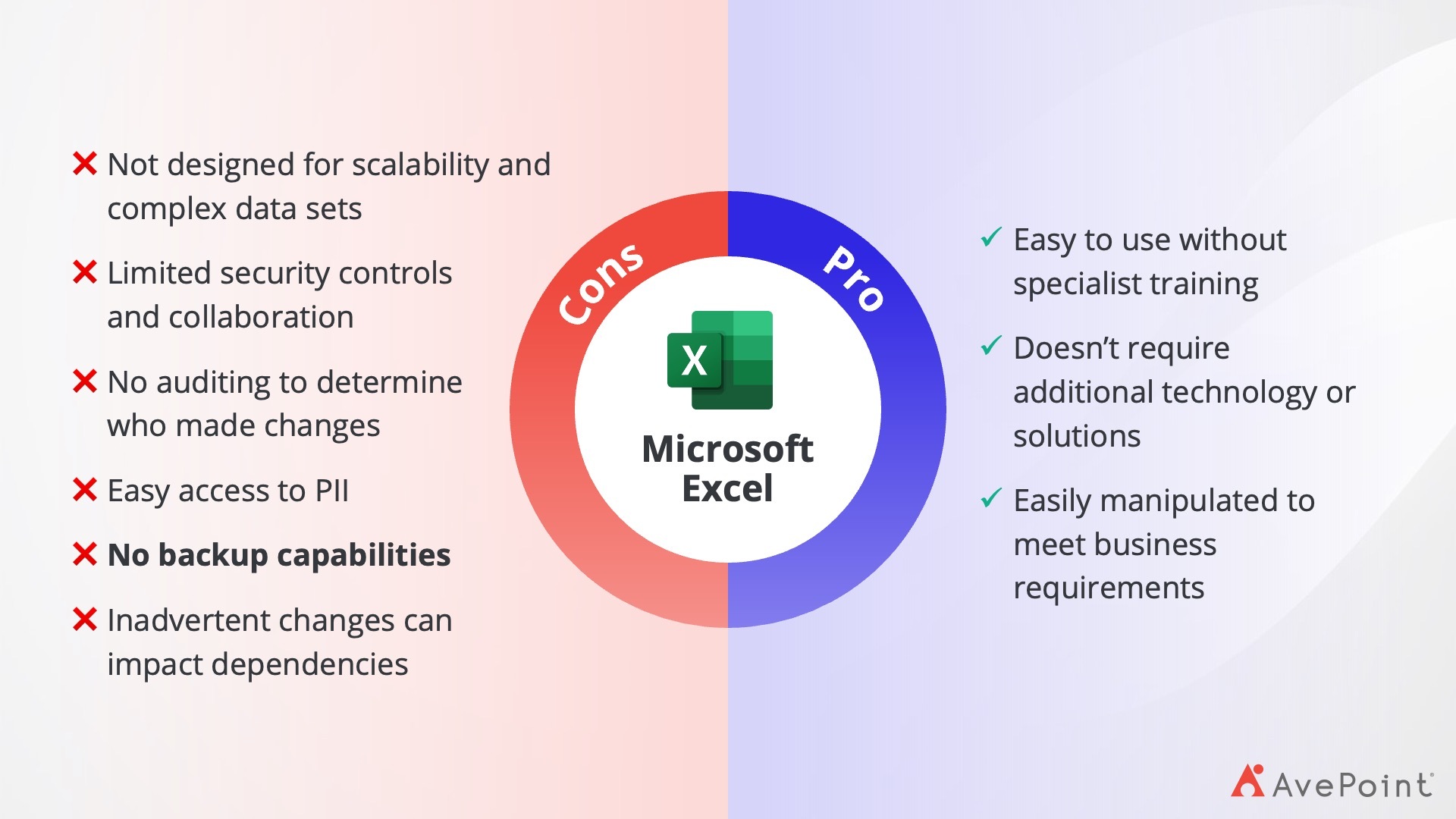
SharePoint Lists
SharePoint Lists allow users to store, organise, and manage structured data in a web-based, table-like format — like a spreadsheet but with powerful collaboration and automation.
SharePoint Lists are effective for managing metadata because they offer centralised, structured, and scalable data management. Custom columns, validation rules, and choice fields enforce consistency, while versioning and audit trails track changes. Web-based accessibility enables real-time collaboration, making them ideal for content management.
SharePoint Lists provide a structured approach but have scalability limitations. Here are some pros and cons of using SharePoint Lists:
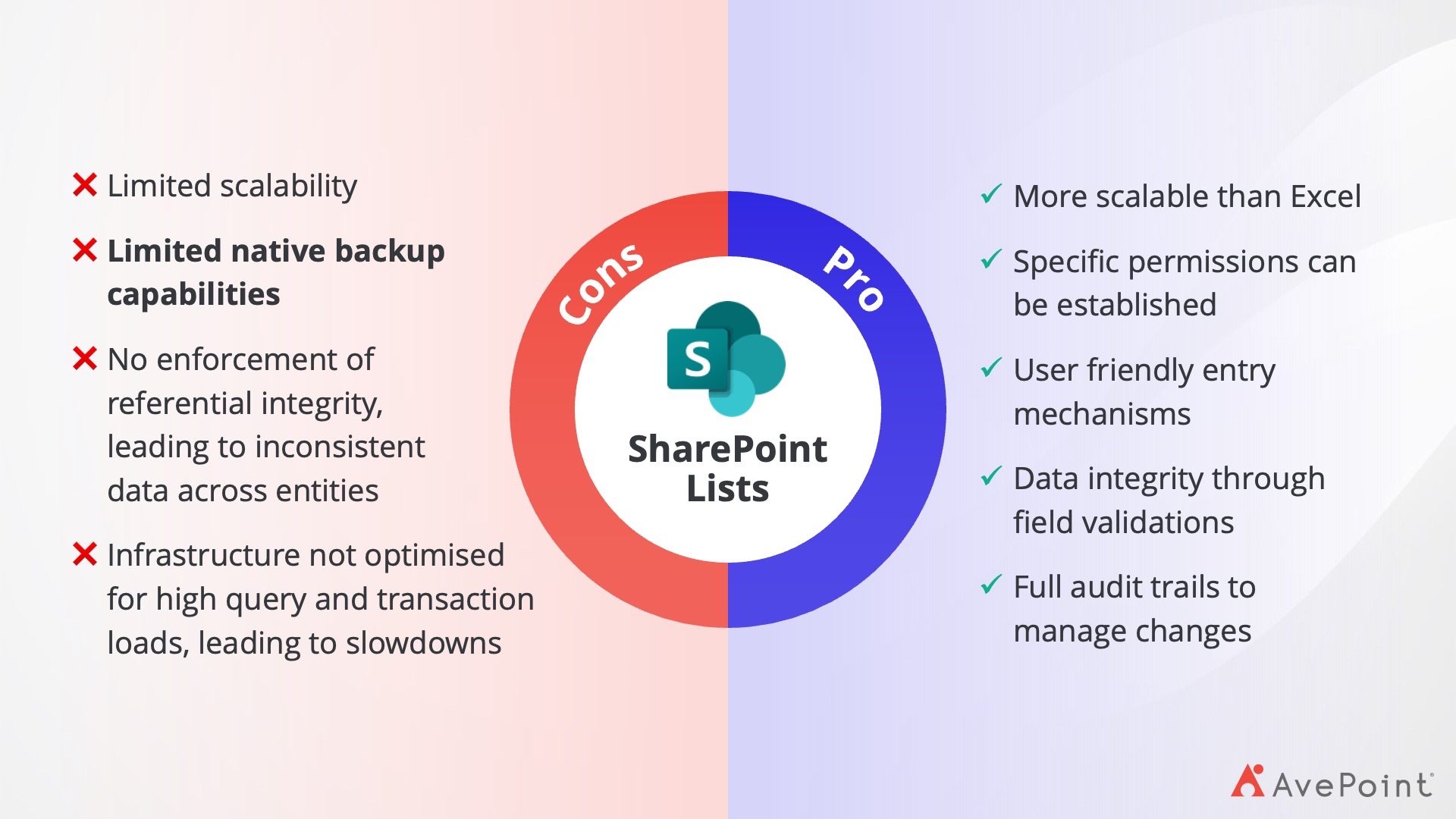
This is where Microsoft Dataverse becomes relevant for modern organisations.
What Is Dataverse?
Microsoft Dataverse is a cloud-based solution that efficiently organises data and business logic to support interconnected applications and processes securely and compliantly. Managed and maintained by Microsoft, Dataverse is globally available but deployed geographically to meet data residency requirements.
Microsoft Dataverse offers a structured, secure, and scalable platform for managing data in custom tables with defined fields and data types. It enforces consistency through validation rules and business logic, while its security model provides fine-grained access control. With built-in auditing, versioning, and governance features, Dataverse ensures traceability, making it ideal for enterprise-level metadata management.
Unlike traditional databases, Dataverse offers more than just tables. It integrates security, logic, data, and storage into a single, centralised platform. Dataverse powers many Microsoft Dynamics 365 solutions, including Field Service, Customer Insights, Customer Service, and Sales. It is also integrated with the Power Platform for AI Builders, specifically into Power Apps and Power Automate, providing native connectivity.
The image below shows a visualisation that brings together the many offerings of Microsoft Dataverse:
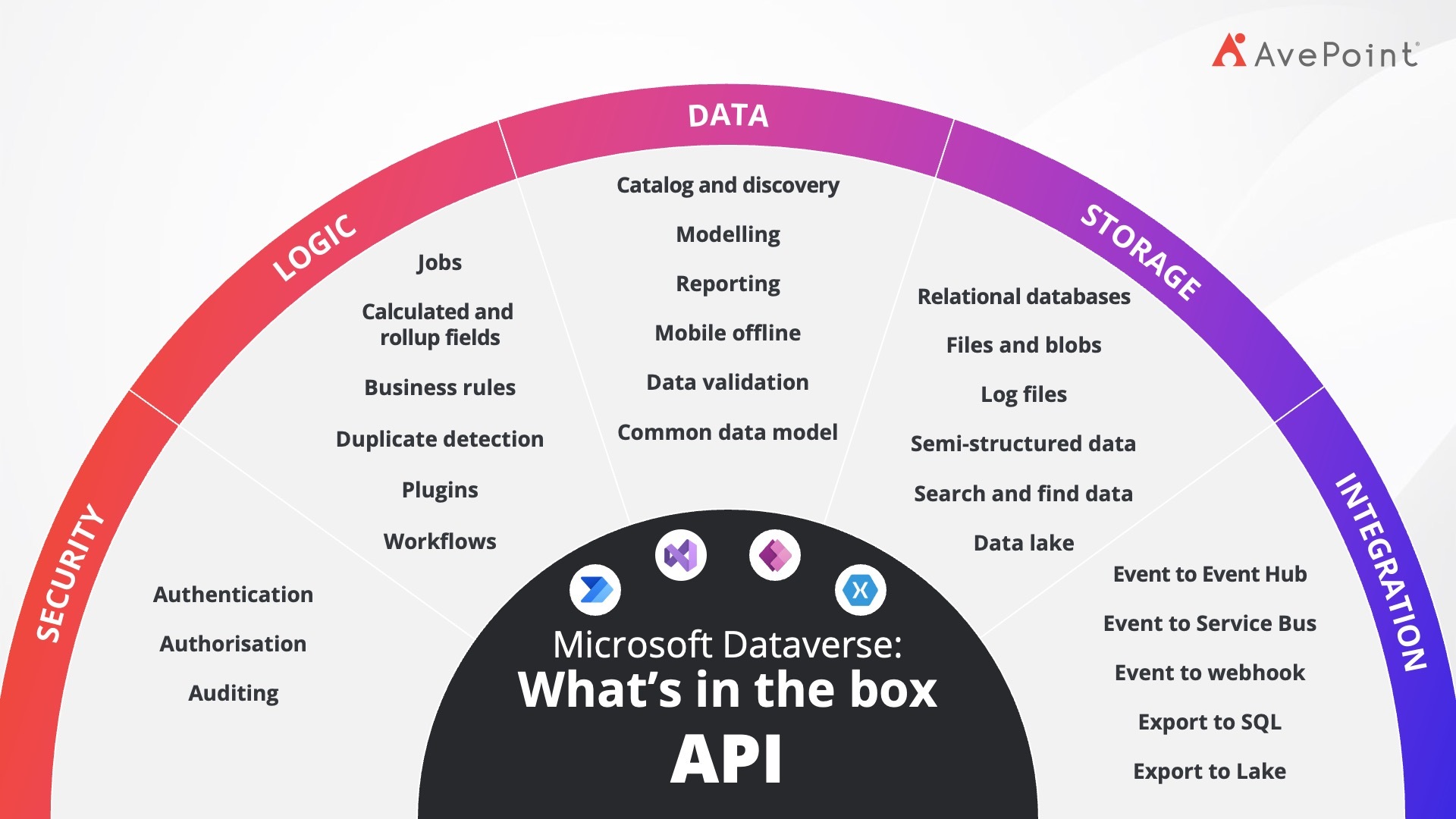
While there is a lot of information in this image, here's a brief explanation of each category:
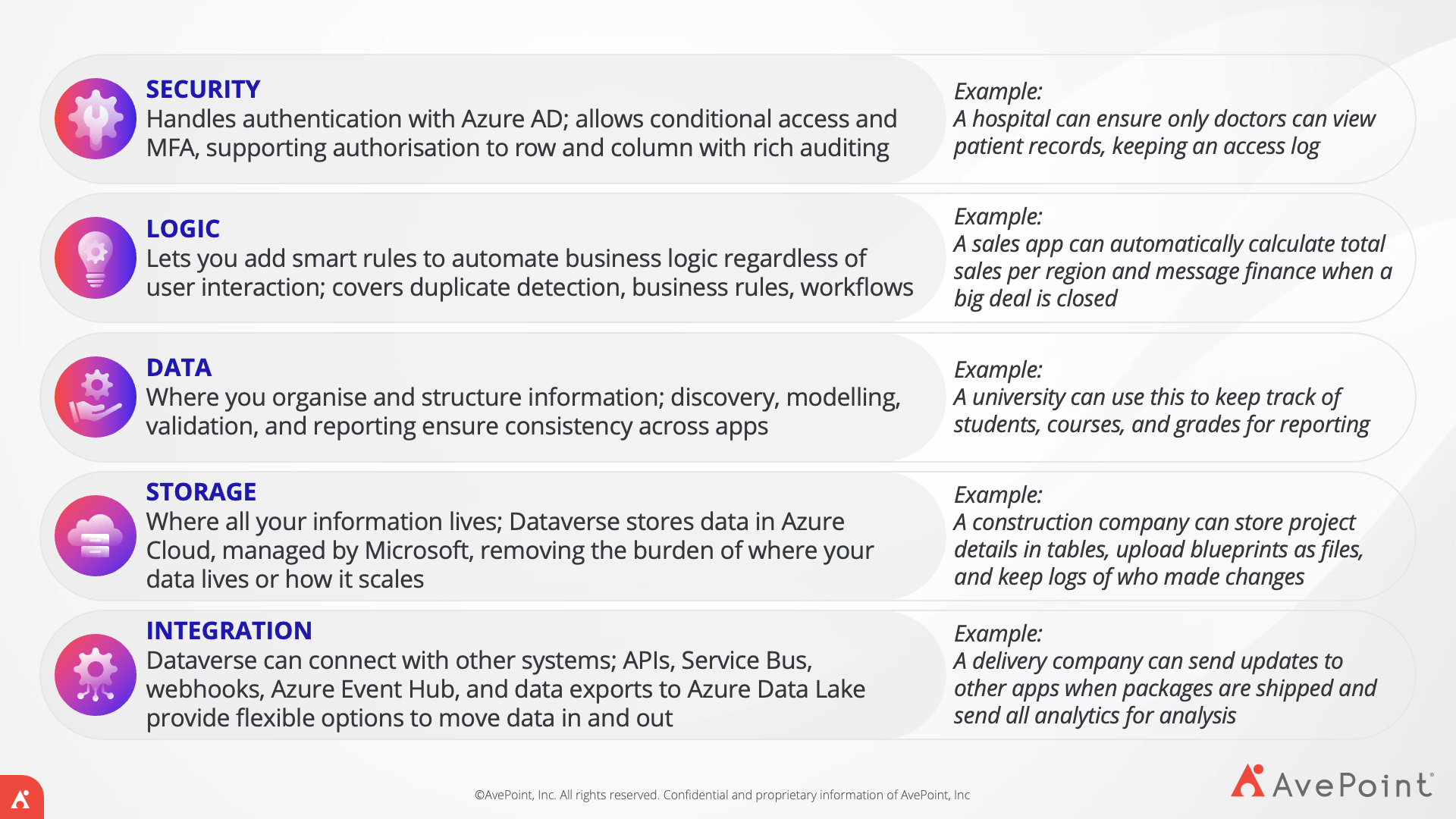
Practical Applications of Dataverse
The following aresome examples of how Dataverse can be used in connection with other commonly used applications in organisations:
Power Platform
A retail organisation operating across Australia and New Zealand has a custom Power App connected to Dataverse to streamline inventory management across all stores. This app serves as a centralised, real-time interface for store managers to view, update, and track inventory levels without relying on spreadsheets or disconnected systems. By leveraging Dataverse as the secure and scalable backend, the app ensures that inventory data is consistent and up to date across all locations. Store managers can quickly check stock availability, log new shipments, and flag low-stock items directly from their mobile devices or in-store tablets—delivering the capabilities typically expected from robust inventory management software solutions.
The app also includes built-in business rules and validation logic – powered by Dataverse – to prevent data entry errors, such as duplicate product entries or incorrect quantities. Automated workflows notify regional managers when stock levels fall below a certain threshold, triggering restocking processes or supplier orders.
This integration offers several key benefits, such as efficiency and accuracy, by reducing manual inventory tracking and providing reliable inventory data across locations. Integration also provides speed and coordination using real-time data for faster responses and seamless store-to-central communication. Lastly, integration provides analytics that give leadership visibility into trends and performance.
Dynamics 365
A services organisation relies on Dynamics 365 Customer Service integrated with Dataverse to streamline and enhance its customer support operations. When customers submit a support request, new cases are automatically created and stored in Dataverse.
With all case data stored in Dataverse, support agents can access not only the current issue details but also the customer’s complete history, including previous interactions, product information, and account details. This comprehensive view enables more informed and personalised support. Automated workflows assign cases, send acknowledgement emails, and escalate urgent issues. All data is secured with role-based access controls (RBAC) and audit trails, ensuring compliance and data integrity. In addition to personalised service, the integration speeds up resolution times and enhances customer satisfaction.
Microsoft 365
A government organisation uses Microsoft 365 with Microsoft Dataverse in storing personnel data including employee roles, departments, and reporting hierarchies. In SharePoint, documents automatically receive consistent, searchable tags from Dataverse department data — improving content discoverability and governance. Microsoft Teams’ dynamic memberships, powered by Dataverse, automatically include members based on department or job title. When employees change roles, Teams memberships update automatically, ensuring collaboration reflects current organisational structure.
Azure
An organisation integrates Dataverse with Azure services, particularly Microsoft Entra ID, establishing secure identity and access management. This centralises user authentication and authorisation, ensuring Dataverse access is governed by RBAC policies. Users are automatically granted or restricted access to specific Dataverse tables or fields based on their roles. Sales managers access customer data across regions, while representatives only view records for their areas. This enforces consistent permissions across all applications interacting with Dataverse, including Power Apps, Dynamics 365, and custom Power Platform apps, maintaining security whilst enabling appropriate data access.
Third-Party Solutions
An organisation integrates Dataverse with Salesforce, storing critical backend data like product inventory, shipment statuses, and logistics details, while Salesforce remains the primary customer engagement interface.
This allows sales representatives and customer service agents to access real-time Dataverse data directly within Salesforce. When customers enquire about product availability or shipment status, agents can respond accurately without switching systems.
A Foundation for Success
Microsoft Dataverse offers significant value as an enterprise-grade data platform designed for performance, security, and reliability. It supports high-volume data processing without performance degradation, making it ideal for large-scale business applications. Dataverse ensures data integrity and quality through robust features like relational data modelling, built-in logic, validation rules, and automation capabilities.
Organisations benefit from granular security controls, allowing precise management of who can access or modify specific data supported by a full audit trail, enabling the traceability of changes and maintain compliance with regulatory requirements. Together, these features make Dataverse a powerful foundation for building secure, scalable, and intelligent business solutions.
This is the first blog entry in a two-part series on Microsoft Dataverse.


