One of the most common approaches we’re seeing organizations take when moving to Office 365 is adopting a hybrid model – placing some workloads in the cloud while keeping others on premises. This allows an organization to “dip its toes” into the cloud, score quick wins with cloud-ready workloads, and gradually move the rest of the organization toward the cloud – all while avoiding the shock of a completely new experience and mitigating risk. While hybrid is considered to be the smart choice by many, it isn’t without pitfalls – especially when it comes to effectively administering your environment. Let’s take a look at some of the top Office 365 management considerations for you when your organization chooses a hybrid Microsoft Cloud environment.
1. Moving Too Fast or Too Slow

The hybrid approach may be more conservative than going all in, but even here you can move too fast. Ensure that you take time to evaluate every single workload, application, and – most importantly – user that will be impacted by this change. Like any major technology implementation, you should start by identifying key stakeholders, assigning one or more project managers to the task, and ensuring everyone is in agreement before moving forward. Using the sustainable adoption model for SharePoint is a great reference for planning your move to the Microsoft Cloud. Keep these things in mind before you migrate your first user:
Drive Excitement: When you nominate which users or workloads are moving to the cloud first, sit down with them. Explain the benefits and new experiences they can expect after the move. Get these people hyped, because they will set the standard and expectations for all other users when it’s their turn to migrate.
Facilitate Change: Whether you first move to Exchange Online, or replace your old file shares with OneDrive for Business, it’s important to educate your users about what’s changed. Tailor lunch and learns, contests, and community events within the organization as prime opportunities for a “show and tell” of the new platform and how it improves someone’s day-to-day business. Let’s take a look at some quick examples:
- Exchange Online: Walk users through the benefits of the new platform. You’ll be surprised how many smiles you’ll see in the room when you mention unlimited archiving. Not having to manage five years of PST files or seeing that pesky storage cap at the bottom of your Outlook client alone is reason for some to break out the champagne and celebrate.
- OneDrive for Business: These aren’t the file shares you remember. Showing your team how they can easily sync and share files across devices and easily extend their collaboration to external parties is an easy win and sure to get your users on board and soon forgetting their G:/ drives.
Win: After your first phase is successful, don’t rest on your laurels. Use your first success to fuel the second wave. Show other teams how you were able to achieve success with your cloud pioneers. Invite team leads as guest speakers and have them participate in conversations on the corporate intranet, blogs, or Yammer.
2. Managing SLAs and Expectations

When all of your applications and content reside in your data center, for better or worse, you are in control of everything. Everything stored in the cloud, of course, reside in someone else’s data center – giving you less control. That lack of control can be frightening for many administrators. Let’s look at a few major changes you’ll want to be aware of:
Experience / Performance: In this area you’ll likely see a major improvement. Office 365 delivers a consistent service level agreement (SLA) to your organization regardless of size. Sites load quickly, e-mail is accessible anywhere, and you have access to a wide array of features ranging from external sharing to information rights management without the need to configure complex infrastructure to support them. Throw in a service like Express Route, and your users will be enjoying a seamless collaboration experience.
Data Protection / Recovery Times: On premises, you live and die by your own data protection strategies. Whether you’re utilizing native SQL backups, a third-party solution like DocAve, NetApp Snap Manager, or Veem, you dictate your recovery points and times. However, once content moves to the cloud, you will experience a radically different story. The control you had on premises is replaced by the
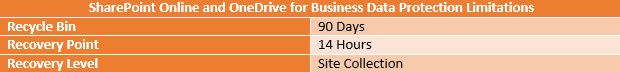
These are by no means numbers to scoff at. Combined with its 99.9% service uptime guarantee Microsoft provides one of the greatest cloud-based solutions in the market today. Barring a catastrophe of epic proportions, you can feel confident that operations will continue to move smoothly from day to day – certainly better than most SLAs an organization can provide with a traditional data center. However, that doesn’t mean this is a foolproof strategy. Consider the loss of a single document reported by a user. The user indicates that they lost a PowerPoint presentation but is not quite sure when the file went missing, and the last time they were working on the document was last Wednesday. Regardless of Microsoft’s advertised recovery point, you’ll have to roll back to a backup from that point in time, losing an entire week’s worth of work across the entire site collection. A proper data protection strategy is key even in the cloud. For those looking to bolster their Office 365 protection plans with granular backup and recovery, DocAve Online is here to help.
3. Cost of Administration
A recent Forrester study made it quite clear that moving to Office 365 has the potential to provide up to a 162% return on investment within as soon as seven months of shifting a workload to the Microsoft Cloud.
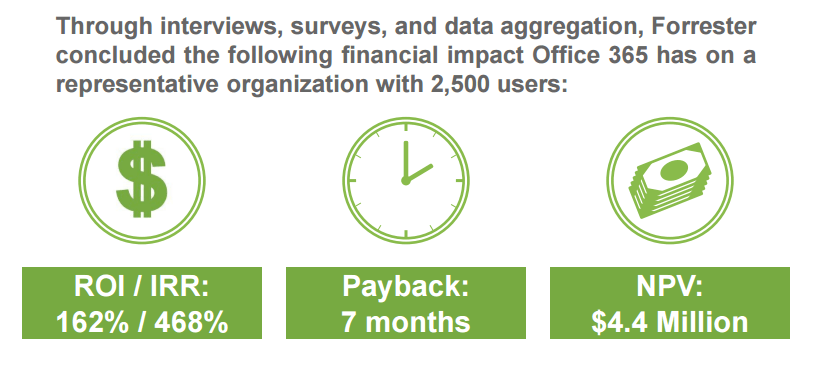
Interestingly enough, though, the number one area where cost typically increases after an implementation of Office 365 was in administration.
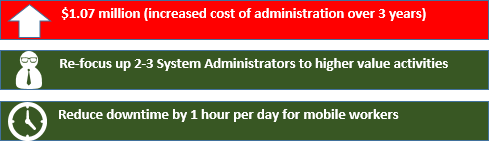
While overall signs point to a healthy return on investment, it is this cost of administration that stands between you and the perfect cloud deployment. While moving to Office 365 can reduce the number of machines to manage in your data center or remove the possibility of a midnight call because a leak took out a rack of servers, it doesn’t remove the standard administration problems you’ve always faced. Let’s take a look at a few common concerns that every administrator should keep an eye out for:
Sharing isn’t always caring: External sharing is a powerful feature, and probably one of my personal favorites in Office 365. With one click you can easily shoot over a proposal for review by a client or collaborate with a partner on an RFP. However, consider the darker side of external sharing. Any user with “edit” permissions within a SharePoint site or Office 365 Group, as well as users with OneDrive, can share with reckless abandon if they’re not properly trained. Even with the right training, a typo or a well-intentioned but flawed invite could lead to a major security breach. Ensure you’ve got the right tools in place to enforce where external sharing is allowed, whether you allow guest links, and who is allowed to share content from their OneDrive or SharePoint sites.
Where do I put it: As your workloads become split between your on-premises data center and the Microsoft Cloud, ensure you have a clearly defined information architecture. Work with stakeholders to define content classification and rules on what is and is not sensitive content as well as where that content belongs. And remember, it’s not just enough to say you have a content strategy – you need to utilize it and prove it too. Ensure you have solutions in place to monitor for sensitive content in the cloud and lay out a strategy for triage and migration of that content back to secure workspaces as necessary. Get familiar with Microsoft’s new Compliance Center, which explains all of the key compliance-related features on the platform.
What’s Next?
This is by no means an exhaustive list of considerations for your move to Office 365 – there’s plenty ahead on your road to achieving success in the cloud. For our strategy guide to unlocking the full potential of Office 365, be sure to check out AvePoint’s Cloud Arcade. You can also learn more about making the right decisions when choosing your cloud, on-premises, or hybrid deployment by watching our on demand webinar, AvePoint’s Cloud Arcade Presents: Mastering the Cloud Game.





