To date, SharePoint has helped countless teams and organizations as a top document management system. Aside from being a tool for managing documents and files across organizations, SharePoint is also a great tool for collaboration outside of business settings. Microsoft has been continuing to improve the tool and provide upgrades and new features for everyone with every new release. In this blog post, let’s see what the new updates for SharePoint are as of December 2020.
1. Dynamic SharePoint site templates for a variety of users and industries
Coming to SharePoint is a dynamic set of templates ready to be used by anyone. There are multiple templates for organizations, communities, and schools, all of which should help users create more intuitive and modern-looking sites.
The below image is a sample template for communication sites. This site is great for team communication and engagement where you customize your company theme and site logo. There are also various webparts you can use in this template including Yammer discussions and conversations.
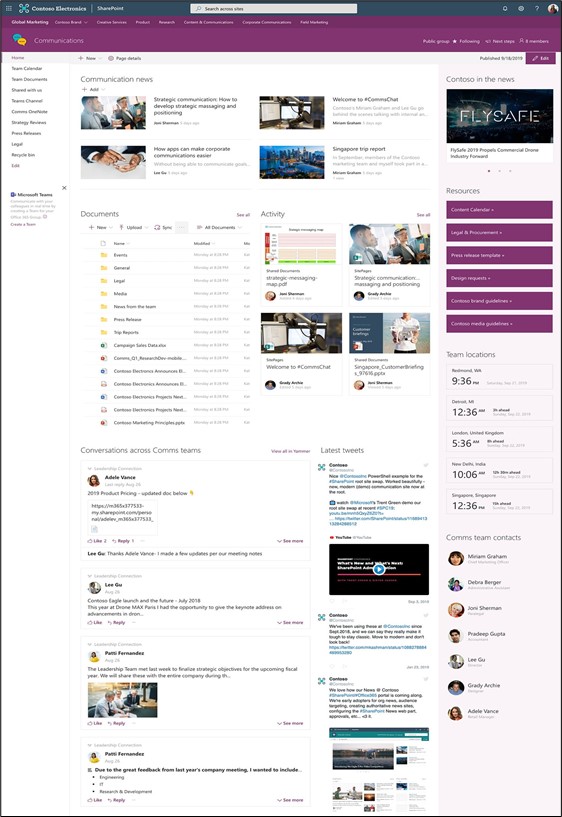
Screenshot from Microsoft
Next, we have a sample school homepage for educational institutions. The highlights of these new templates for schools are:
- The school homepage which could be the main and central page.
- The staff homepage, a portal for the staff members for documents and links collaboration
- The class homepage which is the template for class resources, documents, and updates.
These new templates can help create a stunning site for collaboration, communication, and engagement that can also be integrated with a class Team in Microsoft Teams for Education. Take a look:
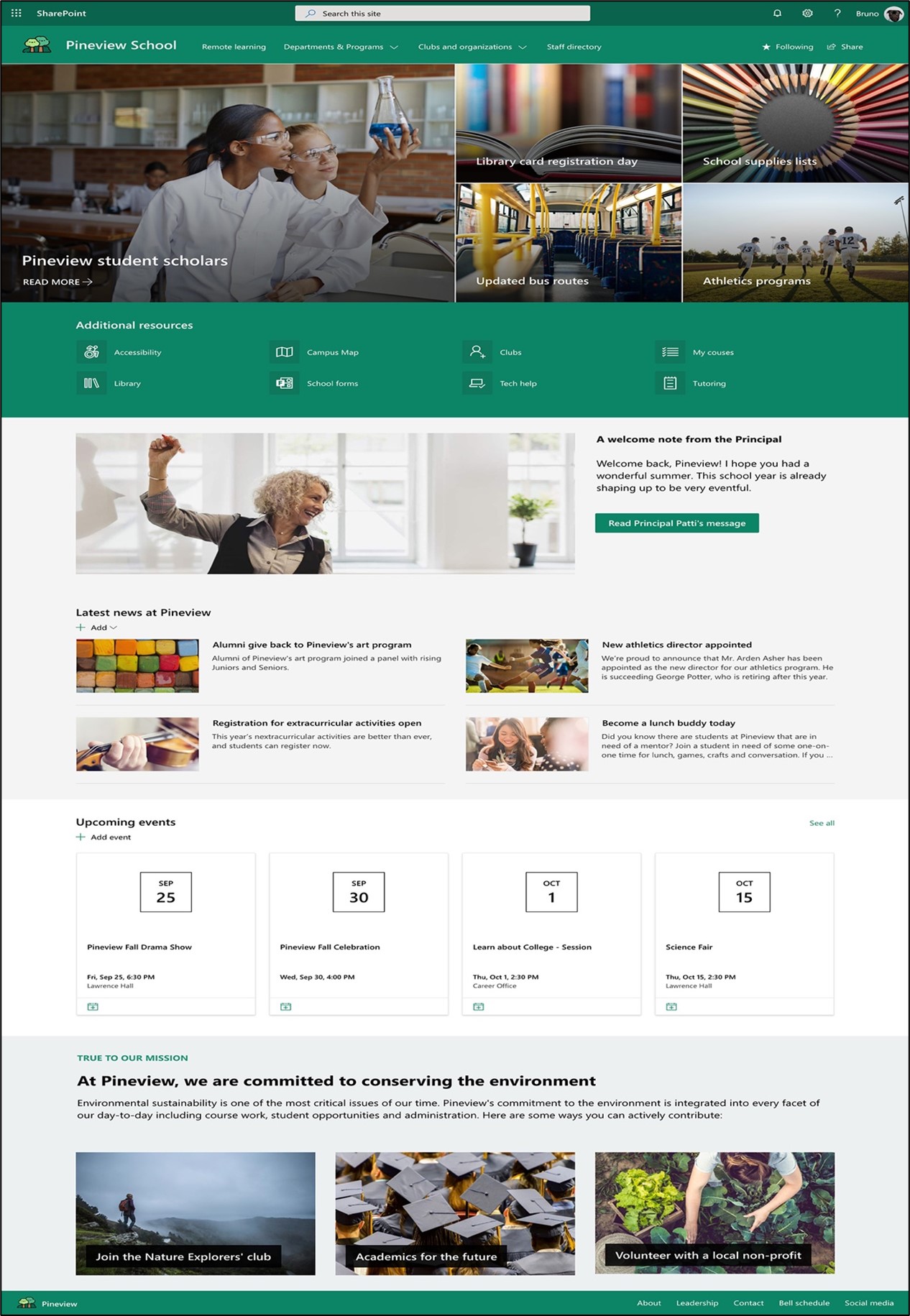
2. Custom settings and visuals to elevate your brand
Designing your site can now be more customized than ever before. You can reinforce your organization’s logo and choose the background color that goes well with it. After this, you can also customize the hub logo for your navigation tabs. Lastly, the site logo can be reinforced to add more personalization to your branding.
The tip for this logo definition is to use different logos, fonts, and themes to differentiate each section. Below is the sample logo display and navigation section.
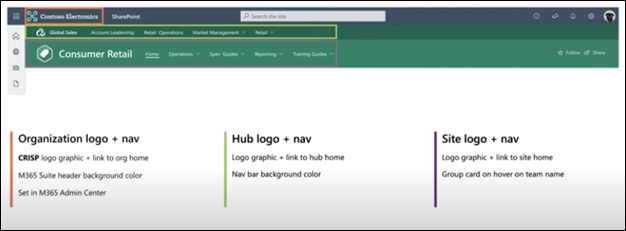
3. Better results with Microsoft Search functionality in SharePoint
Although the classic search experience is great, there’s a new modern search experience called Microsoft Search that provides better results. The latest update has included a wealth of new advantages such as an improvement in search functionality in SharePoint, a more powerful search bar, and more personal results that are now easier to explore and navigate.
To keep users from struggling to find a file or document throughout the site, Microsoft Graph is used to give you more dynamic results based on your query. Results may vary for each user even when they type in the same word because they will only show items you have access to.
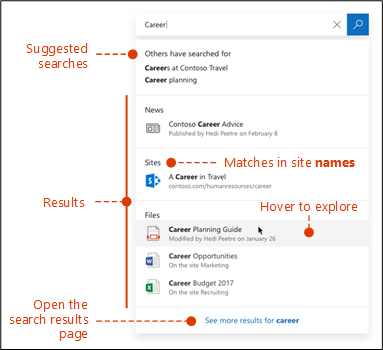
Screenshot from Microsoft
Based on the above sample query, Microsoft Search gives more dynamic results based the first word you type, and the results update as you type more words. Moreover, if the first results aren’t enough, you can click on the last link and it’ll bring you to more results related to the word or words you typed in the search bar. This is shown below:
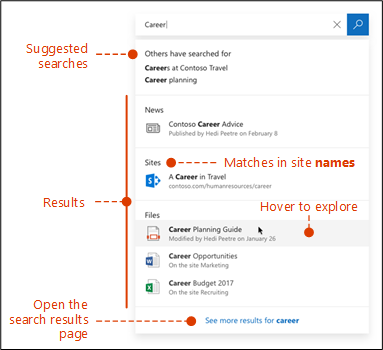
Screenshot from Microsoft
Another great thing about Microsoft Search is that you can navigate to different locations to further explore your search experience.
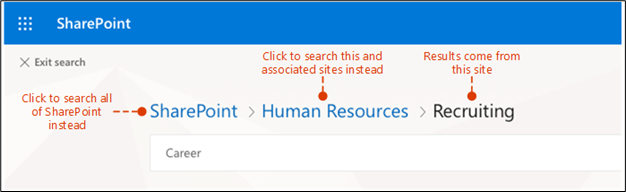
Screenshot from Microsoft
These new updates to SharePoint give a more personal and fresh experience to users and will help many organizations, schools, and individuals bring their branding and site design up to modern standards.
Want to know the latest SharePoint updates? Subscribe to our blog!

