Customer Interview: Japan Business Systems
AvePoint: You have been using SharePoint since SharePoint Portal Server (SPS) 2003. Could you explain the reason you chose to implement the platform at that time?
Ms. Sayuri Matsubara, Information System Department, Japan Business Systems, Inc.: Our technician had been using SharePoint since SharePoint Portal Server 2001 in a testing perspective, as we were a Microsoft Gold Competency Partner. Meanwhile, our internal business situation was not fully organized, especially on the base portal where documents were managed and information was shared.
We decided to start using SPS 2003, the portal which was favored by our engineer team, within the whole company. The purpose of this implementation was to resolve three tasks we had: Sharing and sending information (portal function), leveraging existing files (full-text search), and creating a “paperless” office environment by implementing Nintex Workflow.
What did JBS expect from AvePoint as a SharePoint Systems Integrator with the implementation?
Mr. Tatsuya Fujita, SPS Solution 1 G, Ambient Office Solution Department, UxD (User Experience) Division, Japan Business Systems, Inc.: It’s important that all members within the company, from salespeople to engineers, think in the customers’ point of view and make proposals rapidly according to the customer needs when required. We believe this is the most steady and honest way to work.
For example, JBS once had a chance to work with a customer, and the deal was that JBS would preserve the client data in order to get the access audit logs. In this situation, JBS was able to tell the customer that we can use DocAve Auditor, the product provided by AvePoint, to get those audit logs. We are expecting for DocAve to enable us to provide real service that meets the clients’ needs by storing experience and know-how based on actual observations.

What was your actual impression when using the DocAve Software Platform?
Mr. Fujita: DocAve is a product that can realize functions required when installing SharePoint to the actual environment, and AvePoint can also understand our feedback and customize its products accordingly. We oftentimes use DocAve when we are in the middle of customer cases, which means we leverage support services often. It is really a great help for us because the support team provides us with answers promptly.
Sometimes we make very difficult inquiries, such as those involving disaster recovery (DR) structures, but the AvePoint support team always helps us kindly and closely, including giving us similar customer use cases to help us successfully complete our projects.
Why did you decide to use DocAve when introducing SharePoint 2010 within your entire company?
Ms. Matsubara: The first time we started using DocAve was when we upgraded from MOSS 2007 to SharePoint 2010 with DocAve Migrator, and then we realized that the DocAve Software Platform can be combined with SharePoint to solve the issues that we had been facing in the process of our business, so we decided to install additional products as well. Those needs included upgrading from MOSS 2007 to SharePoint 2010, accessing data from our existing file server through SharePoint, easy backup and restore of SharePoint data, and prevention and countermeasure against information leakage.
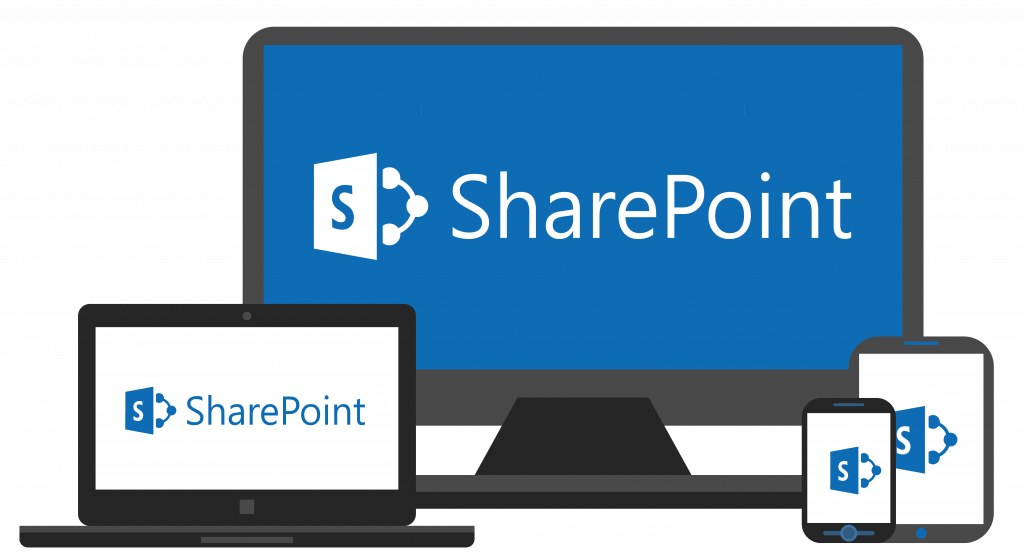
Can you please describe each need specifically? Let’s start with upgrading from MOSS 2007 to SharePoint 2010.
Ms. Matsubara: Initially we had been thinking about carrying out the migration by using an in-place upgrade for each database. However, our SharePoint 2010 environment was already running and all we had to do was move content from MOSS 2007 – which many divisions in our company were still using – and integrate them into SharePoint 2010. We had to have a third-party solution to realize migration on a granular level.
Please specify the reason you chose DocAve.
Ms. Matsubara: After comparing several products, we chose DocAve because AvePoint already had quite a lot of experience with domestic clients in Japan, as well as the fact that the product has been firmly localized. More than anything, DocAve Migrator for SharePoint Migration was the only product that was able to conduct differential backups.
What do you expect from DocAve specifically with regard to the migration process?
Ms. Matsubara: Natively, if you have your team site in MOSS 2007 customized with tools like SharePoint Designer, you need to consider whether you want to maintain those exact customizations on SharePoint 2010, or change the layout entirely. However, we cannot stop business just for this work, so we are planning to check with users to test the adoption and migrate differences only so that we can limit the business impact.

How about accessing data from your existing file server through SharePoint? Could you describe specifically what you mean by that?
Ms. Matsubara: We have been utilizing a file server for a long time, and subsequently the amount of data stored in this server is quite large. It is unrealistic to bring everything to SharePoint when we think of the migration work volume or the cost of SQL Server storage, which would be the destination of the file server data. This is the reason we use both file servers and SharePoint within one environment, using file servers for big files such as log files, considering the performance and cost point of perspective, and SharePoint for managing other documents.
Please specify the reason you chose DocAve Archiver.
Mr. Fujita: I think it makes perfect sense to leverage SharePoint’s document management function while keeping the actual file on the file server, which saves SharePoint’s SQL Server resources.
How did you feel when you actually started using DocAve?
Ms. Matsubara: Let’s say you are building a new project site for a client case and received a request to manage every version, including old client files stored in existing file servers. Using DocAve and connecting to the content stored on the file server is a lot faster than actually migrating the content to SharePoint.
Now, what about easy backup and restore of SharePoint data? Could you describe specifically what you mean by that?
Ms. Matsubara: We have IT teams that are working in help desks inside client offices as well as a sales team that creates estimation documents using a site that interacts with Nintex Workflow, and the members in those teams utilize SharePoint. Therefore, any data losses or downtime happening on SharePoint will directly affect the service provision or sales of our main business. This made us realize that it is really important when installing SharePoint to be able to perform granular data restoration at the file level. That way we can correspond quickly in the case that data loss happens.

Please specify the reason you chose DocAve Backup and Restore.
Mr. Fujita: After testing several third-party products, we selected DocAve Backup and Restore because it was the only one able to restore at the file level, which was required as our countermeasure against resolving any outage after it happens. The fact that DocAve is a SharePoint-dedicated product also fit our request, as we were planning to only backup SharePoint during this time.
What do you expect from DocAve specifically with regard to data protection?
We are expecting DocAve to immediately restore in file level when any data loss happens, which will minimize the overall business impact. We will use the backup and restore of Nintex Workflow data as well, as we have more than 100 sales-related workflows being used every day – so this will be a big help for us, too.
Now, can you please talk about your company’s need to prevent and countermeasure information leakage?
Ms. Matsubara: We need to set appropriate permissions on various documents in file servers and SharePoint based on client cases, office operations, or belongings in the organization for each member. However, managing access permissions in file servers can be very complicated, and even the SharePoint environment can be complex and involves many processes when managing permissions. We needed to visualize access analysis and permission settings that contain confidential information.
Please specify the reason you chose DocAve for this need.
Mr. Fujita: With DocAve Report Center and DocAve Administrator, we knew we could satisfy our requirement for management and reporting. Our clients were also using these products, so we did not have any problem adopting them in our environment.

What do you expect from DocAve specifically for your management and reporting needs?
Ms. Matsubara: We are expecting to use the function to collect audit logs and create reports in order to analyze access to confidential information or conduct a thorough investigation in case a leak is suspected. We are also thinking about using the function that collects the permission settings status for each site into a Microsoft Excel spreadsheet so that we can change them in bulk.
You have been using DocAve 5 and now you upgraded to DocAve 6. What are the main differences between the two versions?
Mr. Fujita: DocAve 6 has been fortified with various functions, but I would say the three biggest changes are operability, supporting Windows PowerShell, and supporting the backup and restore of Nintex Workflow instances. It now supports Silverlight, which enhanced the operability greatly, as well as increased user-friendliness with increased help messages and descriptions.
Adding the support of PowerShell changed the operations such as integrating job management, and it is a lot easier to control. I also like DocAve because it is the only product that supports the restoration of Nintex Workflow instances, and I would really love to leverage the function.
Lastly, would you explain what you would like to do with DocAve in the future?
Ms. Matsubara: After migrating from MOSS 2007 to SharePoint 2010, we are thinking about reorganizing content as a next step. DocAve Content Manager will enable us to quickly and flexibly promote and demote sites on SharePoint or move them in bulk. By using this, we would be likely to obtain cooperation from related divisions because we can easily change the structure.
Also, we are now using SharePoint 2010 but we have many choices going forward including SharePoint 2013, Office 365 – Infrastructure as a Service (IaaS), or a hybrid environment. We have not decided which one is best for us yet and we will examine every pro and con for each selection, but knowing DocAve 6 supports SharePoint 2013 and Office 365 – SharePoint Online means we can be confident AvePoint’s products can continue to meet our future SharePoint needs.

Japan Business Systems
Japan Business Systems (JBS) was established in 1990, providing IT solutions based on high-level technology and abundant experience, considering the clients’ situations, and proposing solutions as an independent system integrator.
Read the full case study here.

