The modern workplace requires modern approaches to elevate employee productivity (hence the shift towards cloud collaboration). However, it’s not easy to migrate your on-prem data to the cloud. Richard Harbridge shared some helpful tips on how to efficiently migrate your data to the cloud in his recent webinar “SharePoint Upgrade & Migration Planning: From Strategy To Execution.” Let’s dig into what he discussed.
The Challenge
Transitioning from on-prem to cloud is not an easy task from an IT or end user perspective. Migration is still a major concern for many organizations, and even after data is migrated to the cloud it’s not the end of the process. Here are some of the challenges we hear from IT administrators when it comes to migrating data to the cloud:
- “It’s difficult, costly, and time-consuming to plan for risks”
- “We have customizations, workflows, forms and more to account for”
- “I don’t have a way to efficiently modernize or optimize all of it.”
- “How will we stop this from being a mess again and unmanaged?”
6 Best Practices for SharePoint Online Migration
So, what could be the answer to these challenges? Here are the best practices an organization can adopt to make the SharePoint migration experience easier for IT administrators while also improving the collaboration experience of end-users.
1. Target a Modern Workspace
End-user challenge: “Can’t we use something more modern?”
To answer this challenge, users need a modern workspace. SharePoint Online functionalities and features are far more modern than SharePoint Server. New features such as menu navigation, intranet improvements, web parts, external access and sharing improvements, and more should improve the user experience. See the image below for more of a comparison between the two.
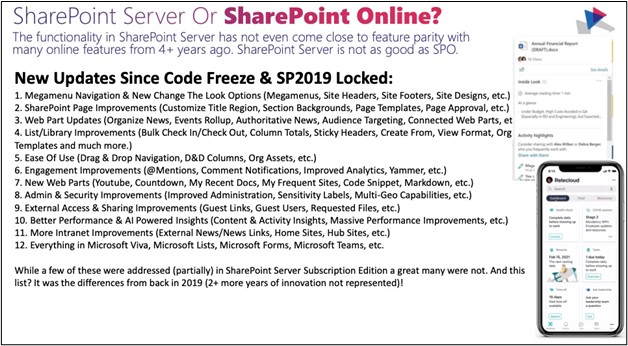
End-user challenge: “It takes too long to access the information I need.”
The move to SharePoint Online offers a boost to performance for users since these capabilities rely on the cloud compared to SharePoint On-Prem, and it receives regular updates. SharePoint Online allows users to personalize their sites and pages for better navigation.
End-user challenge: “Why do we have to add yet another place to work?”
It can be frustrating to move between different applications when working, such as having a document management system and SharePoint individually. Thankfully, SharePoint Online can be integrated with other Microsoft 365 tools like Microsoft Teams and OneDrive for a more frictionless experience.
2. Navigation Before, During, and After
End-user challenge: “It’s not easy to move between or find things across different portals.”
As navigation can a challenge for users before migrating to the cloud, it’s important to ensure that this is remedied when making the transition. You should be able to design and implement an improved experience that gives users quick access to Teams, sites, communities, and more across environments. Check out this e-book to learn about the best practices in navigating and designing your SharePoint Online environment.
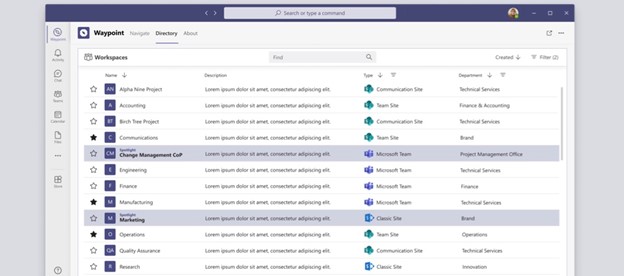
3. Leverage Microsoft, Partners, & Community
IT Admin challenge: “It’s difficult, costly and time consuming to plan for migration risks.”
Migrating to the cloud may seem like an arduous task for IT without a solid plan or application. However, there are tools available from Microsoft and third-party partners that can make migration as easy as possible. Taking advantage of these is key. For instance:
- SharePoint Migration Assessment Toolkit (SMAT) scans your environment and will give you back CSV files that you can later inspect to access the risk level of the data. When you move to the cloud, your goal is to flatten and reduce the complexity of your environment.
- Mover – A free tool to migrate your files from SharePoint Server to the cloud
Microsoft continues to update these tools, and they will eventually support tenant-to-tenant migration.
Here are the three primary candidates you should consider for migrating your content:
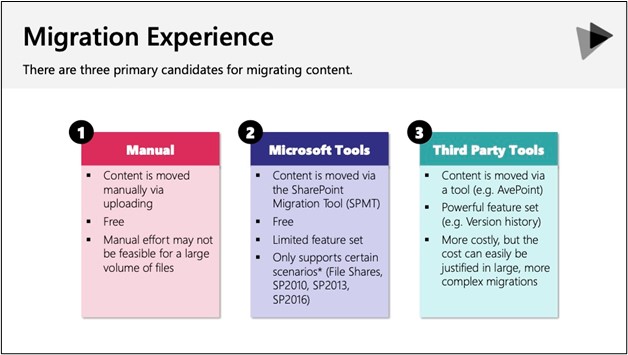
4. Migrate in Phases
IT Admin challenge: “We have customizations, workflows, forms, and more to consider while migrating.”
Every organization has a lot of data, and it can be confusing figuring out what you need to bring to the cloud. You shouldn’t just migrate all of your data at once; some may need to take priority while other data might not need to be migrated at all. You should evaluate your data and plan your migration process afterwards. The diagram below should help:
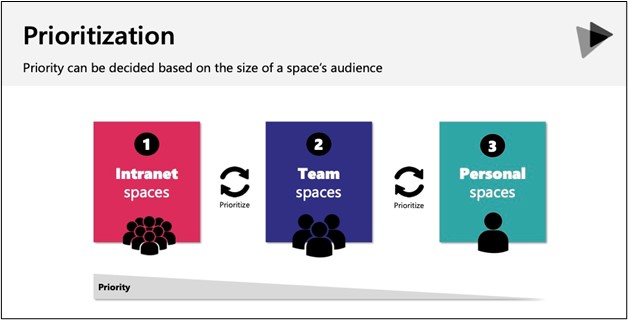
The migration process cannot be done overnight; time must be taken to establish a systematic workflow if you want to achieve maximum results. For peak efficiency, you need to check the data in each batch to ensure that all relevant data is successfully migrated instead of doubling back afterwards.
5. Migration Isn’t the Same as Optimization
IT Admin challenge: “I don’t have a way to efficiently modernize or optimize my migration process.”
Optimizing your data migration process is key. If your process is clunky, it can incur more issues and costs overall. With this in mind, your organization should invest in making workspaces easier to navigate and access on a regular basis. Restructuring should be part of the core migration project, and should be IT-led. You can start restructuring by flattening all your structures based on a hierarchy, like so:
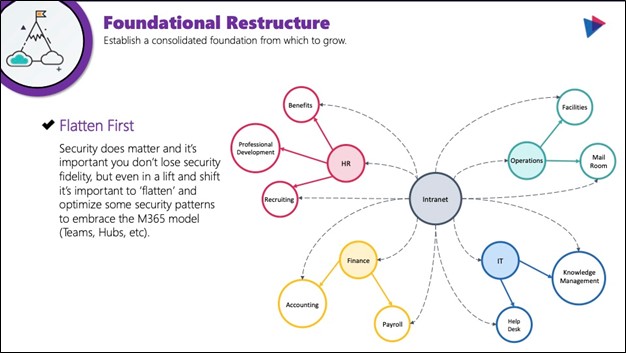
It’s also recommended to create modern containers that will be used as a destination of the migration. This is beneficial for IT admins as they won’t need to rebuild these structures when data is being migrated.
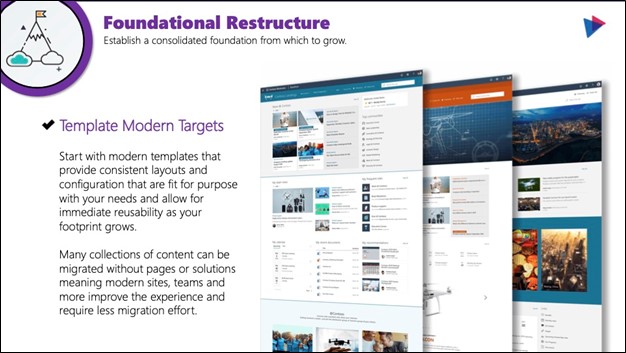
6. Manage Sprawl as Soon as Possible
IT Admin’s challenge: How will we stop this from being a mess again, and unmanaged at that?
Once the data has been migrated, the amount of data will continue growing, especially when there are no solid governance measures in place. This will eventually lead to sprawl, and no organization wants to experience this nightmare.
Navigating all these structures in modern workspaces can be challenging for end users. So what could be the best way to present a user-friendly workspace? Create a navigation directory that will be easy for your end-users to navigate by looking up specific Teams or documents within a Team.
One effective solution to achieve this is AvePoint’s MyHub and Cloud Governance. They allow you to have a great navigation directory for your users while having Microsoft Teams provisioning to help prevent sprawl.
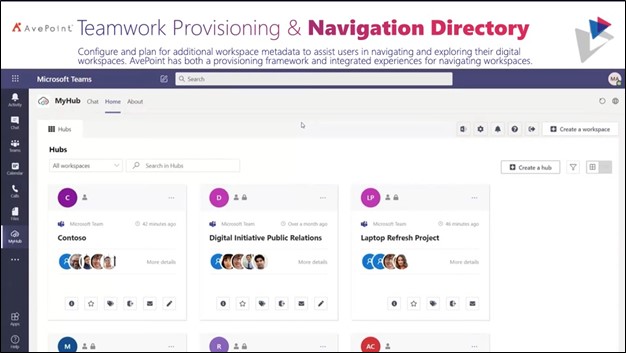
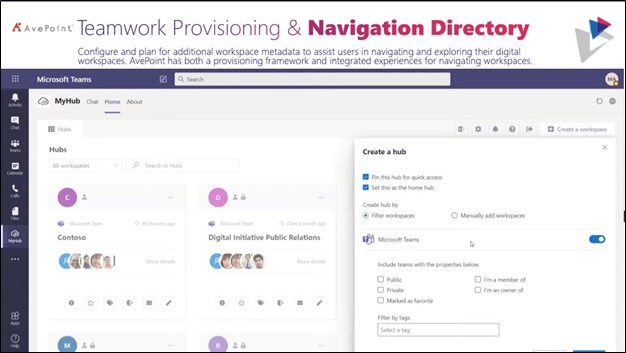
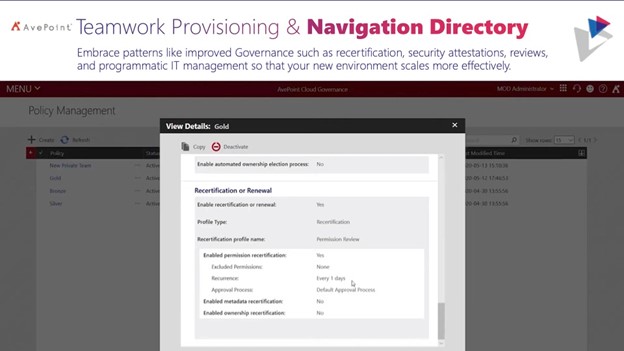
For more information on how you can prevent sprawl in your organization, check out this e-book.
These six steps should help IT admins migrate your data in a way that achieves the ideal modern workspace that will elevate the collaboration experience of your end-users.
For even more details, be sure to watch the full “SharePoint Upgrade & Migration Planning: From Strategy To Execution” webinar!



