Metadata is not only useful in providing vital information about a file, list, or site, but also gives us an easy way to organize data and their containers based on set values. This isn’t just limited to sorting and moving items based on metadata, but also setting machines to automatically make decisions and take actions according to predefined rules based on the classification standards the metadata falls under.
In this post, we’ll focus more on the recertification of metadata.
What is Metadata Recertification?
Metadata Recertification for SharePoint and Office 365 Using Governance Automation
In earlier posts, we’ve addressed the importance of classification from the time data is created or enters the system, as well as showed you how to automate classification using our tools, which are critical to establishing good information architecture. In systems like SharePoint, teams and projects get their own collaboration spaces which can change as team structures and objectives shift.
Over time, the original metadata applied upon creation may no longer be applicable. So in order to make sure your classification standards are accurately enforced, and the right information is in the right place with the right access, it’s important to periodically confirm or update the metadata.
Now considering how much data your organization has, it’s unrealistic to simply ask data owners to perform the checks regularly and completely on their own. For one, they may not even know where to begin to look, let alone how to make the updates.
Automating Metadata Recertification
Given that we’ve provided a way to automate data classification from the start, of course the next step was to create a way to automate the metadata recertification process. In our DocAve Governance Automation solution, the recertification process starts by assigning tasks to site owners to view and manage the metadata applied to their content to confirm that it is accurate and up-to-date. You can set up different schedules for different types of sites so that sites with greater business impact get the necessary attention.
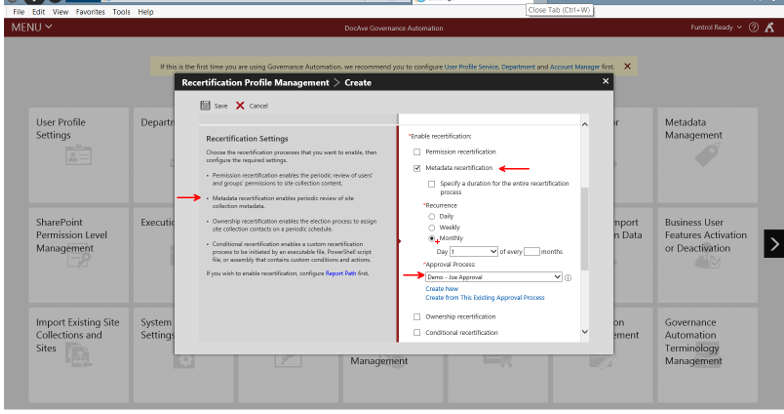
Based on the configuration above, Governance Automation will create a task for the assigned user to review. In this case, the assigned user will validate if the metadata used for the site is correct.
From the SharePoint site, we can access the My To-Do List and open the Metadata Recertification for the site.
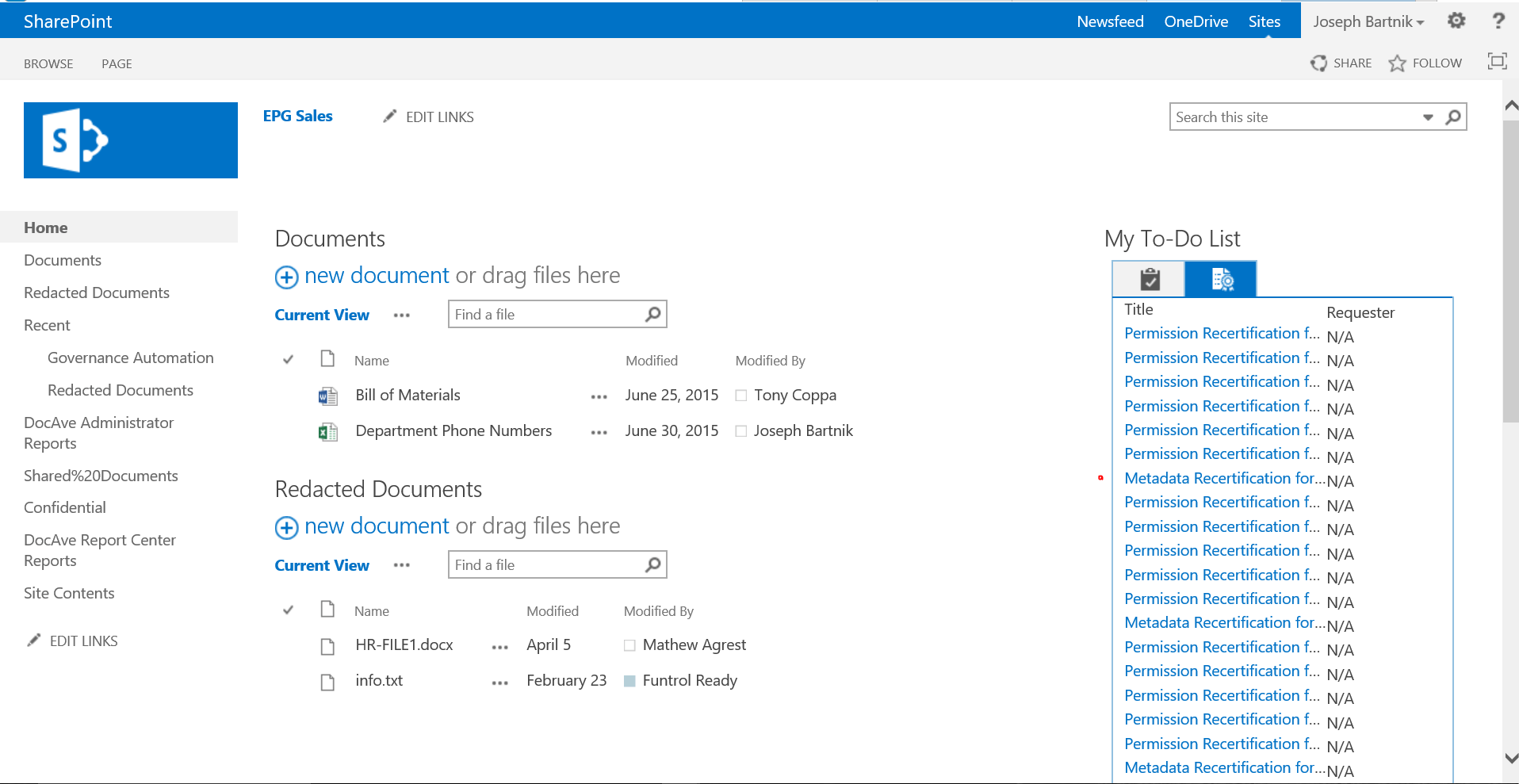
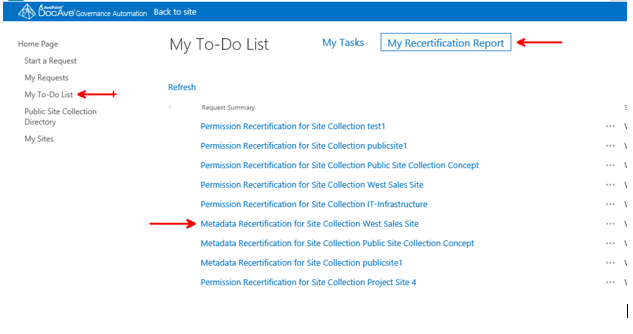
If the metadata is correct, the task owner simply validates it by clicking submit.
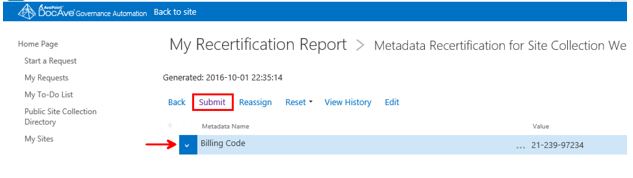
The idea of automating the recertification process with Governance Automation is similar to all of the other processes:
- Remove Learning Curve: Business users should focus on business, and not learning the nuances of managing and maintaining the system in which their data is stored.
- Set Sensible Accountability: The health of the overall information architecture may be on IT, but realistically the only one who understands the purpose of the data within a workspace will be those who work within it.
- Establish Standardized Processes: Having a single place for users to request and allocate SharePoint and Office 365 resources for their teams makes it easier for users to get what they need quickly, and for IT to manage and monitor processes and resources centrally.
Other Things You Can Do with Metadata:
- Perform compliant migration to SharePoint and Office 365
- Automate permissions management in SharePoint and Office 365
- Automate records retention in SharePoint and Office 365
You can find more information on Governance Automation on our website, or request a demo!





