We’re inundated with information every day – especially in the workplace. The management of our collaborative efforts and related data has become a juggling act, and there’s less and less time to organize it all. Organizational transparency has become a corporate trend, yet companies still struggle to break out of the box and facilitate open communication that is so vital to business success. On top of all this, many organizations are still using email as their primary collaboration tool.
These are the pain points that led to the development of AvePoint Meetings 3 Service Pack (SP) 2, our Microsoft SharePoint productivity app that allows users to make better, more actionable decisions by empowering them to document, audit, collect, and analyze business information efficiently. With several important feature updates, our latest release of the AvePoint Meetings app for SharePoint improves usability, speed of collaboration, and the auditability of key information.
Enhanced Outlook Integration
Employees shouldn’t have to depart from their work ecosystems, or the platforms and clients they’ve grown accustomed to utilizing, to be more productive. Seamless integration of AvePoint Meetings with SharePoint and Microsoft Outlook eliminates the need to toggle between numerous external applications. Our new Outlook plugin further extends AvePoint Meetings’ integration so users can create new meetings directly from the client and sync with the Outlook calendar.
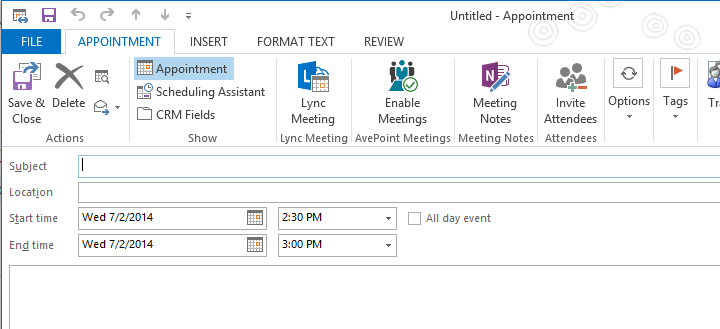
Touch Support
Microsoft estimates that touch-enabled Windows 8 devices account for 80 percent of the PC market. Touchscreen PC support has become an expectation for end users, and AvePoint Meetings 3 SP 2 delivers. The app interface has been redesigned with slicker touch capabilities so users can perform all functions effortlessly using the modern devices that help them be more productive on the go.
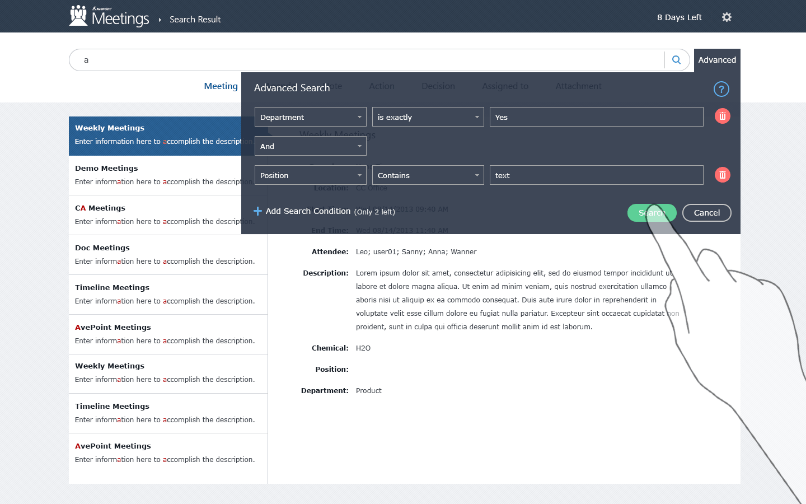
Enhanced Search and Transparency
AvePoint Meetings has many explicit functions and benefits, but less apparent are its documentation capabilities and robust post-meeting auditing and discoverability features. The app’s metadata manager allows advanced editing and configuration so users can tailor search information not only to their needs, but to their organization’s taxonomy as well.
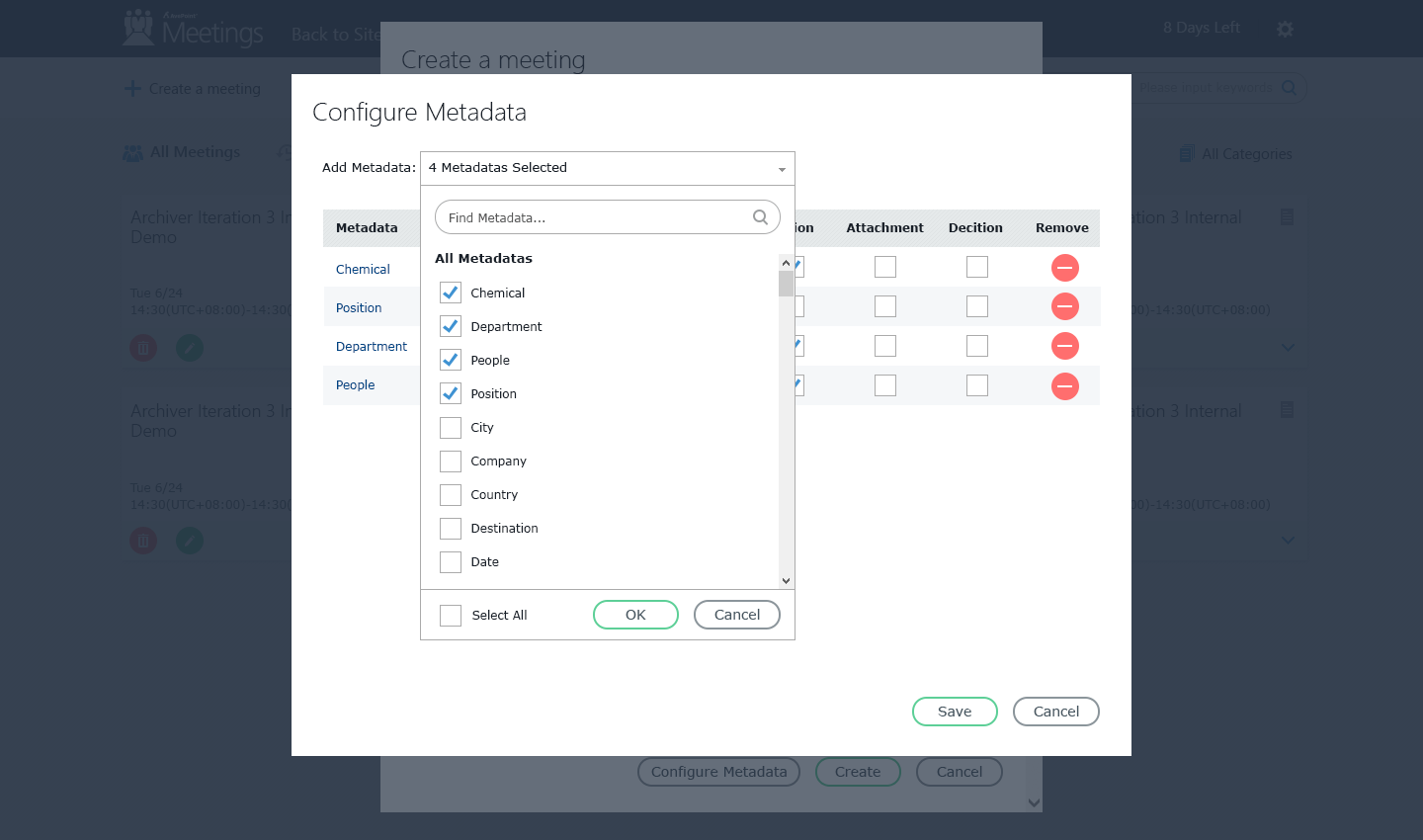
First and foremost a transparency tool, all elements in the AvePoint Meetings space – agendas, actions, notes, assignments, and attachments – are capable of being searched. Results can be narrowed by any helpful details, such as company, department, product name, date, and location. The app also aggregates meetings data and usage trends into a consolidated dashboard, and these reports can be exported for stakeholder review.
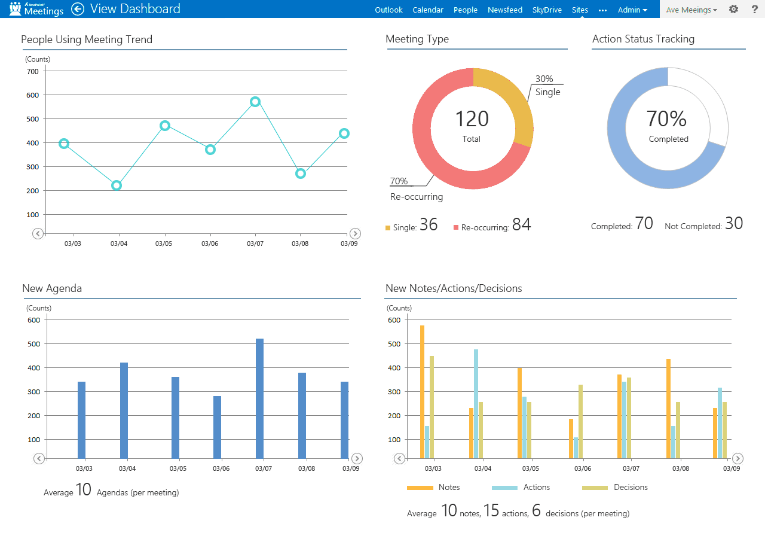
Get Started with Meetings Today
Ready to try AvePoint Meetings today? Download the app from the Office 365 store or download a free trial of the on-premises version.
Have a question about AvePoint Meetings or our latest update? Leave a comment on this blog post or join the conversation in our AvePoint Productivity & Mobility Software Forum.

