Enterprise and public sector organizations rely on multiple departments separated by temporal and physical boundaries to work together to drive initiatives forward. Although each department has their own unique roles and responsibilities, many workers share a common need to collaborate with people inside and outside of the organization in order to do their jobs.
AvePoint Perimeter was designed to extend the collaboration power of on-premises SharePoint beyond the walls of your organization, allowing your employees to collaborate on information with anyone directly from SharePoint. By combining a secure container for content and the familiar interface of Office Web Apps, Perimeter provides external users with the ability to collaborate on content while maintaining security and control over the entire sharing process.
So how can AvePoint Perimeter help your workforce collaborate better and accelerate SharePoint productivity? Learn more about the benefits the product can provide to key groups within your company below.
Project Management
Project managers are responsible for ensuring that company initiatives proceed smoothly. A large part of that relies on constant communication with project stakeholders, development teams, and technical resources within and outside their company. For companies using SharePoint, project managers often have to work closely with IT or spend their own time setting up, configuring, and maintaining external collaboration sites to ensure that information can be shared and collaborated on securely. Because of this, Project managers need a way to increase productivity and streamline how they share and manage information.
With AvePoint Perimeter, rather than relying on creating external collaboration sites, project managers can securely share documents, folders, and document libraries directly from SharePoint with contacts at other organizations. There is no need to move content into an external site or separate sharing application to collaborate with external users.
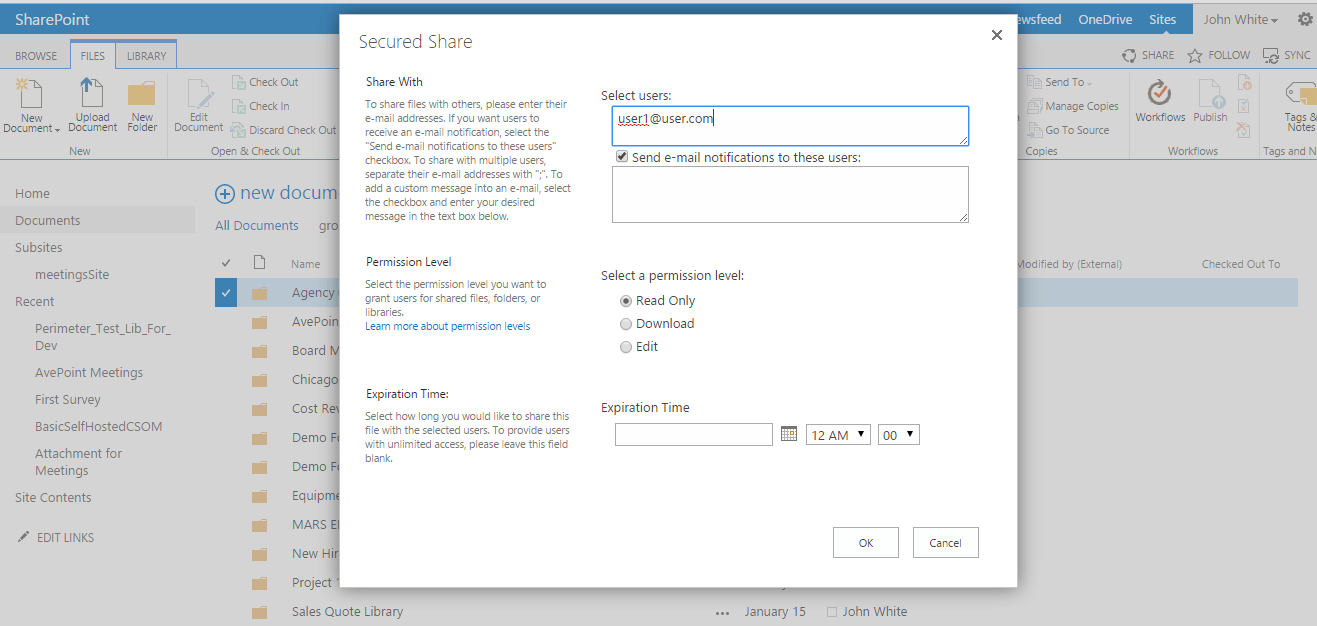
External users can also collaborate with their counterparts by uploading new content in the Perimeter Portal, which will be synced back to SharePoint. Moreover, an email alert will be delivered to let everyone know new documentation has been uploaded.
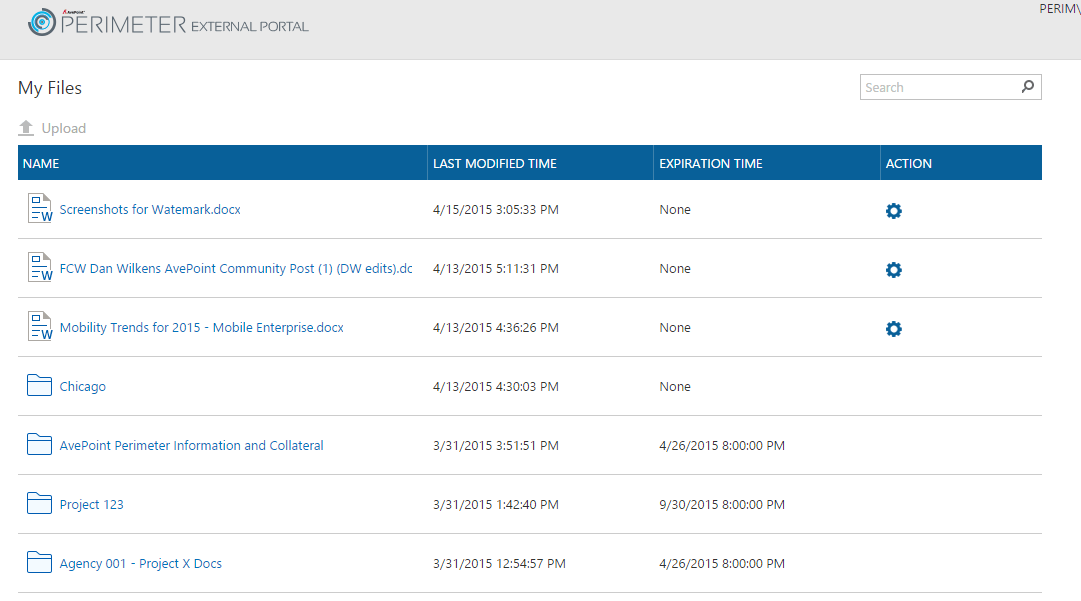
Finally, AvePoint Perimeter helps eliminate the need to request new sites from IT or set up federation, reducing the burden on IT to support ongoing or ad-hoc projects.
Marketing and Communications
Marketing departments often rely on SharePoint to house press releases, product collateral, and information about upcoming events. Rather than relying on email-based systems, teams can share entire document libraries and folders with contacts quickly and easily with AvePoint Perimeter. Any new documents added to these folders and libraries are shared dynamically with recipients, ensuring they always have the most up-to-date information. Event managers on the go can even view information about events from mobile devices with the AvePoint Perimeter mobile application.
Sales and Procurement
Sales teams can upload contracts, requests for information, agreements and purchase orders into SharePoint, and then share and send these documents directly to relevant points of contact from SharePoint. This eliminates the need to fax or email these agreements over, and external user edits sync directly back into SharePoint when they are done.
By setting an expiration date on content you share, you can also control the length of time access to a document is available. You can also ensure that information shared about an upcoming project cannot be shared to others thanks to AvePoint Perimeter’s secure document viewer. Rather than using email, procurement managers can use AvePoint Perimeter to ensure information is shared securely.
Information Technology
AvePoint Perimeter can reduce the burden on IT departments to create, manage, and monitor extranets and FTP servers. Users can share large files from SharePoint with users inside and outside their organization. In addition, IT administrators can also monitor every document that has been shared through Perimeter – with the ability to manage and revoke sharing permissions to content and view dashboards containing time-based sharing statistics. Administrators can also enforce compliance and strengthen security by proactively monitoring and reacting to alerts surrounding suspicious file sharing, remote access, and content downloads.
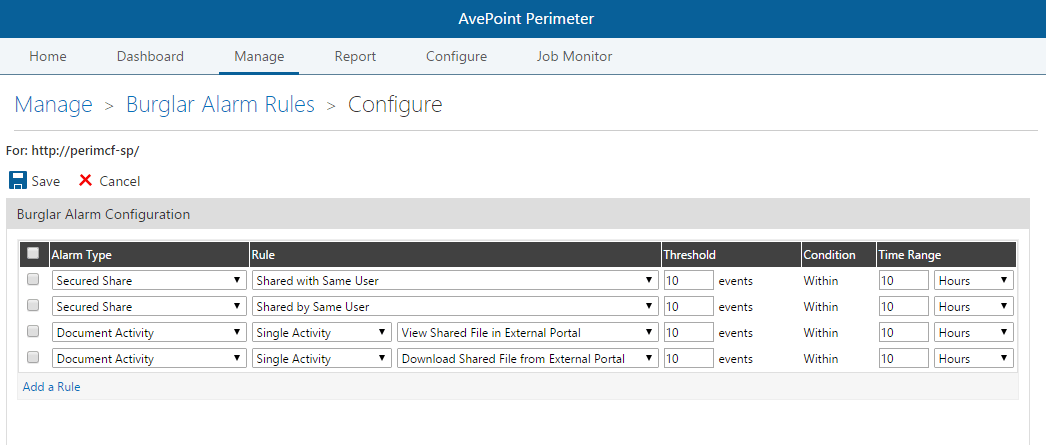
Legal
Corporate legal departments often need to share and review information and documentation with other law firms. A primary concern around doing this is security, as revealing the terms of a settlement, merger and acquisition, or strategy in a lawsuit or audit can be tremendously damaging to public perception or ongoing affairs. With AvePoint Perimeter, legal organizations can provide a secure place to review, edit, and share information with counterparts outside the organization.
Accounting and Finance
Information about a company’s financial strategy, upcoming mergers or acquisitions, or profit margins should be safeguarded to the highest degree. The same applies for information about a company’s workers, which often contains personally identifiable information (PII). Ensuring the safe delivery of these types of documents is critically important, and AvePoint Perimeter can help you secure the transfer of this information to people outside of your organization’s walls.
These are just a few examples of groups within organizations that will find great value in AvePoint Perimeter. For more information, please visit our website. Want to try it now? Download a free trial today!
Have a question about how AvePoint Perimeter can benefit your team? Leave a comment in this post or join the conversation in our product discussion forums.




