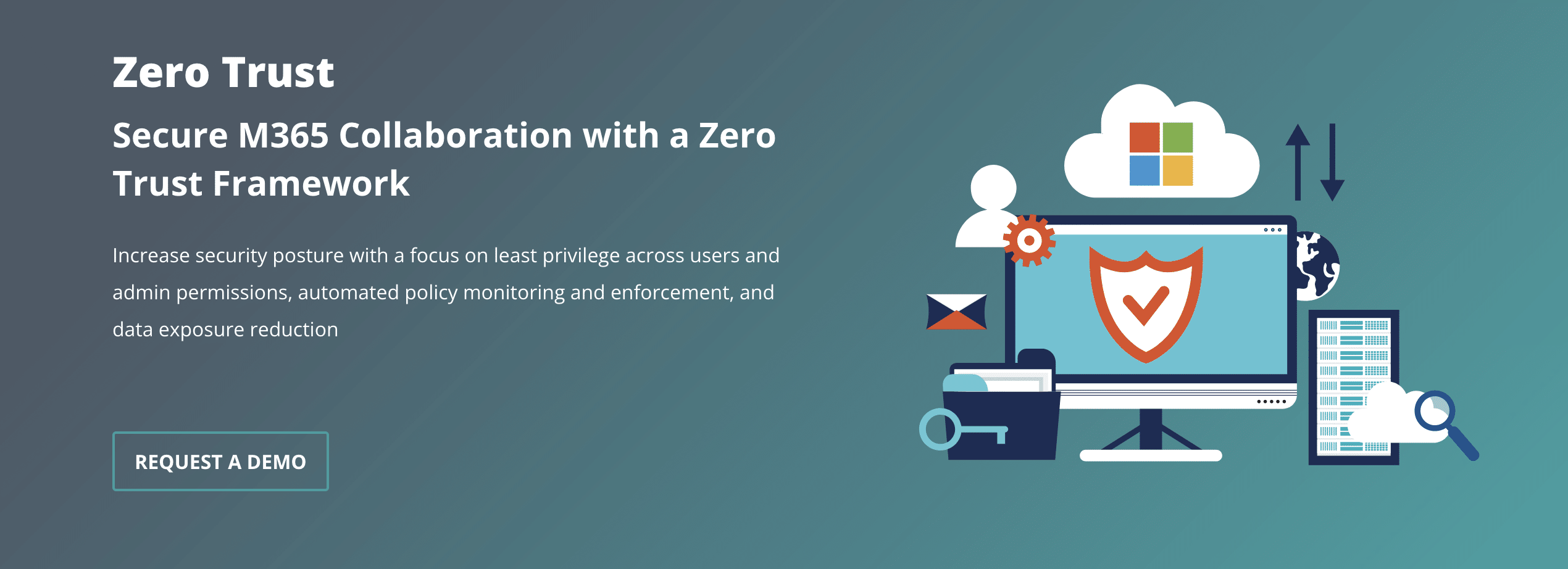Today’s cybersecurity and IT teams within the U.S. government must grapple with how to align flexible work models with the continued protection of the nation’s missions. If your organization isn’t taking proactive steps to combat increasingly sophisticated and persistent cyber threats and build more resilient defenses, you are leaving the data within your digital collaboration workspaces vulnerable. It’s critical for agencies to review their security model and move toward a more modern choice like Zero Trust, even within open collaboration platforms like Microsoft 365.
What is Zero Trust?
Zero Trust Architecture (ZTA) is a cybersecurity framework that follows the principle “never trust, always verify,” eliminating implicit trust. When operating under this model, every endpoint and user is assumed to be a threat, no matter if they are external or internal, until verified otherwise. This can be achieved by following the three key principles of Zero Trust Architecture (ZTA): least-privilege access, verify explicitly and assume breach.
In other words, to meet ZTA standards, you need to lock down access to your content and ensure permissions are only granted to those that are necessary to have them. Access and permissions must be continuously validated at every stage of interaction.
Strategies for M365 to Implement Zero Trust for M365 Collaboration
Platforms like Microsoft 365 (M365) are hubs of open collaboration and information sharing for most organizations; on the other side of that coin, who has access to what is not always top of mind for the average user. That’s why your collaboration workspaces (e.g., Microsoft Teams and SharePoint Sites) are a critical asset to consider when building your new Zero Trust strategy.
While there is no single solution or technology that will allow you to fully secure your data in M365, here are several strategies to help implement a comprehensive ZTA strategy in your workspaces.
1. Know What You Need to Protect
The first step in any security exercise is to discover and take inventory of what you need to protect. Data inventory is typically seen as an impossible roadblock, but there is a way to inventory data without diving into the containers: workspaces. With a catalog of your workspaces, such as SharePoint Sites or Microsoft Teams, you can provide department-based reporting, establish better policies, confirm rules are enforced, create interdepartmental consistency, and seamlessly implement your new security framework.
2. Label Your Sensitive Data
Collaboration tools like Microsoft 365 make it easy to share and collaborate, but this also makes improper access and accidental oversharing just as simple. Microsoft’s sensitivity labels help you prevent oversharing and secure your content by allowing you to classify documents based on their sensitivity. Unified labels not only categorize each piece of labeled content but also enforce the protection settings you create.
3. Secure External Collaboration
Collaborating with colleagues outside your agency is necessary, but must be done with proper policies and reporting in place to ensure your critical information stays secure. When you utilize Microsoft’s external collaboration features like Guest Access, you get security controls that automatically protect your data. That, paired with the automation and oversight offered by third-party tools like AvePoint Cloud Governance, Insights, and Policies, should give you peace of mind that you can have both external collaboration and a secure environment.
4. Unburden Your Central IT
When you lock down administrative privileges to a select few, you bog down valuable resources with routine requests and tasks, overburdening IT, reducing efficiency, and restricting scalability. With delegated administration, your central IT is still responsible for the overall governance policies and management of your tenant, but they can offload some of the menial or tedious tasks that do not threaten your agency’s security on trusted, responsible users with a combination of RBAC and scope of content.
5. Right-Size Your Governance Approach
Leveraging modern collaboration solutions without rules or policies could quickly turn your agency’s collaboration environment into chaos, making you more susceptible to threats. However, it’s also essential that you create appropriate policies that are not overly restrictive while still protecting your environment and then enforce and monitor them. Right-sizing your governance approach is an effective method for protecting your most sensitive data without sacrificing collaboration or productivity.
Bottom Line
Incorporating a Zero Trust framework into your security strategy can feel daunting; adding your collaboration workspaces to the mix, downright impossible. However, the above five steps can help streamline deploying ZTA to enhance your existing strategies while increasing their overall effectiveness with reduced security complexities and operational overhead.
Subscribe to our Microsoft 365 Government Community call for more tips and tricks to utilizing M365 as a Federal agency, and read the rest of our Zero Trust and Your Agency’s M365 Collaboration blog series!