Have concerns about accidentally leaking data? Watch our on-demand webinar “Preventing Data Leaks in Microsoft Teams (and Other Collaboration Systems)” for expert guidance.
This is the third post in our “How MSPs Can Survive & Thrive” ebook series. You can read the others below:
- 4 Simple Tips to Help Your MSP Thrive in Office 365
- Migrating to Office 365: What MSPs NEED to Know First
- 7 Ways MSPs Can Help Clients Avoid Severe Data Regulation Fines
Your customers want their business data to be available when they need it, plain and simple. Though Office 365 guarantees a 99.9% uptime, customers might be surprised to learn that they’re still responsible in the case of malicious insiders, ransomware, prolonged outages, deactivated accounts, and other scenarios that aren’t covered out-of-the-box. Here are six things to keep in mind when setting data protection and availability expectations with your customers.
1. Always Have the Goods
When it comes to short-term recoverability, Microsoft brings some great tools to the table like the Recycle Bin and document and OneDrive versioning. However, there are few long-term or service blackout recoverability options. As an MSP, you never want to tell your customer you can’t recover their data, so this is your time to play the hero! When a customer first signs on for Office 365 support services, be proactive and persistent in explaining why having a backup solution is important. They will be glad you did when they ask for that critical business file that was deleted more than 93 days ago!
Also, understand the difference between backing up files and backing up Office 365 content to ensure you can respond to all levels of user requests. Permission management can get tricky in Office 365 and it will only be a matter of time before one of your clients accidentally mucks them up.

2. Restore Fast
No customer ever wants to have their critical business data restored in up to two weeks, which is the amount of time provided in the native Office 365 SLA. They want their data now. To ensure backing up data is easy, be sure the restore is a simple, intuitive, and quick (as in minutes) process. Also, if you don’t test your data restore on a monthly or semi-regular basis, you’re risking not being able to deliver when your client needs you the most.
3. Get Granular
When a client wants to restore a document, they don’t want their entire site rolled back. The highest quality backup offerings need to be able to restore content and conversations both in and out of place.
Need advice on securing your clients' data in O365? Check out this post: Click To Tweet4. Set and Forget
Discovery and registration of non-user centric data, dealing with role changes, and keeping up with new content can be painful. Know how to avoid having to manually register new content and monitor the activity of administrators, as well as lighten the administrative burden of managing cloud backups.
5. Be Flexible and Simple in Pricing
In a marketplace that will become increasingly competitive, flexibility and simplicity are tremendous competitive advantages. Customers don’t always know or want to think about how much backup they need. Allow them to buy an unlimited amount of storage for a certain amount of users, or an unlimited amount of users at a set storage amount. You can even let them bring their own storage to the party to let them maximize their current investments.
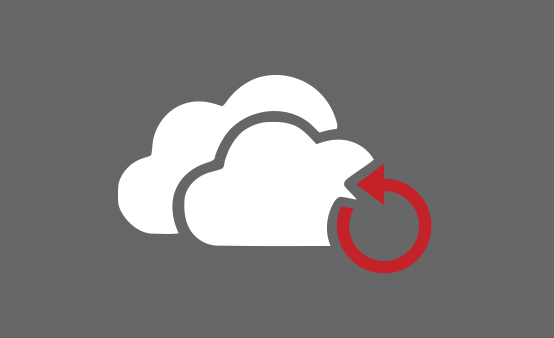
6. Backup Cloud in the Cloud
This may be the most important survive and thrive strategy as it relates to data protection. MSPs can currently choose from among two types of Office 365 backup solutions: on-premises or SaaS-based offerings. Your decision on whether to invest in a new cloud-to-cloud backup platform or extend an on-premises backup software solution will impact the amount of time and resources dedicated towards infrastructure, configuration and on-going maintenance. MSPs that support on-premises backup will quickly fall behind as they struggle to keep pace with the speed, simplicity, and scale of the cloud.
Want more expert strategies for thriving in the cloud? Download our full ebook “How MSPs Can Survive & Thrive In a Post Digital Transformation Era“ for more!

