Scaling SaaS investments involves a holistic approach to SaaS management. The process goes beyond planning for how your users will adopt your new platforms; you also need to be prepared for the risks of digital transformation – the threat of cyber risks.
As the cybersecurity landscape continues to evolve and cloud threats increase in sophistication, it becomes even more challenging to navigate the complexity of cloud security to keep pace with the new standards for protecting SaaS environments.
Are you confident that your Microsoft environment is secure enough against cloud risks?
Microsoft 365 Secure Score
For Microsoft 365 customers, you can use diverse sets of tools to improve your security posture. Depending on your license, you can get access to security configurations you can use to increase your protection against cyber threats.
But how do you determine what security you need to set and which tool to use to implement the best security practice for your organization?
Microsoft Secure Score helps organizations understand their current security posture by analyzing what security measures are already enabled and identifying what else needs improvement in safeguarding Microsoft 365 identities, apps, and devices. By increasing your Microsoft Secure Score, you’re setting up a solid security foundation against breaches.
How to Use Microsoft Secure Score
To discover your environment’s security state, access your Microsoft Secure Score in your Microsoft 365 Defender Portal.
In the overview dashboard, you’ll see the percentage or score of how likely you can address threats – in other words, your overall security posture. The higher your score means you have enabled more protection configurations that help better safeguard your identities, apps, and devices in your Microsoft workspaces.
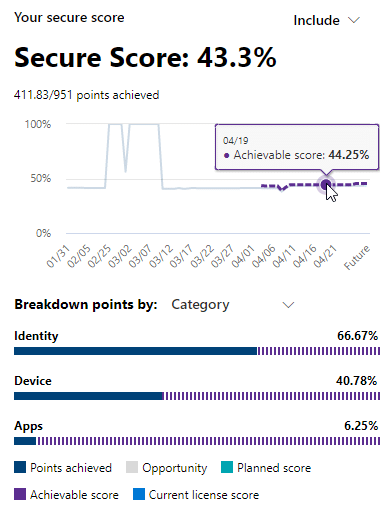
You’ll also see visualizations of your critical security metrics and trends, including breakdown points by category (identities, apps, and devices), improvements for the past months, and comparisons against other companies’ secure scores, along with recommendations on what security measures you may need to act on.
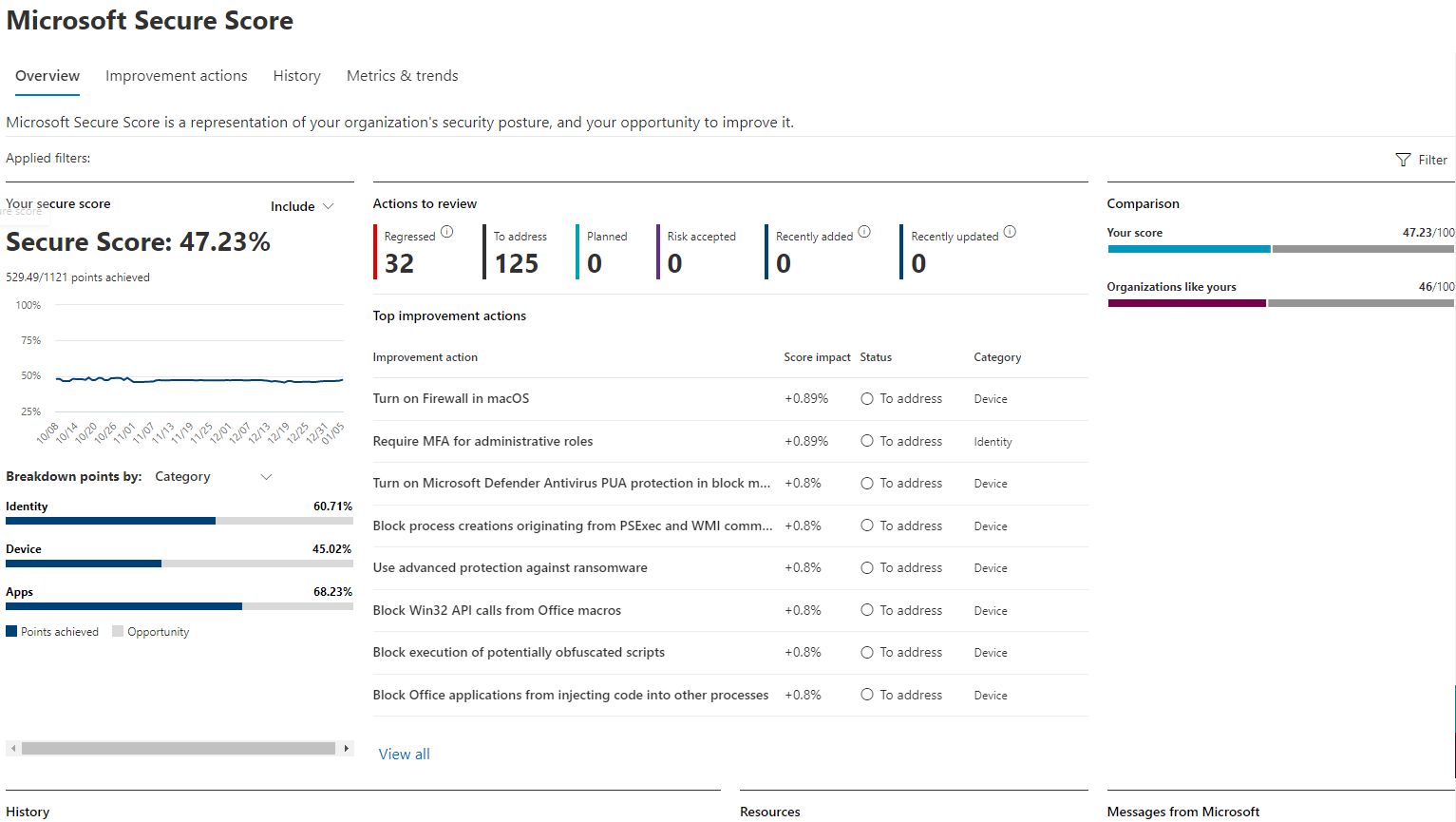
To increase your score, you’ll need to do the recommended security actions – whether through Microsoft or other SaaS management tools – indicated on the Secure Score. If you choose to manage the actions natively, you’ll be led to the corresponding Microsoft solution that lets you complete the task:
- Azure Active Directory for identities
- Microsoft Defender for Endpoint (known as Microsoft Secure Score for Devices) for devices
- Microsoft Defender for Cloud Apps for apps
Once you’ve planned out which security recommendations to take on, you can track your progress by updating the status of each recommended action:
- To address: actions you plan to address in the future
- Planned: you have set up concrete plans to complete the action
- Risk accepted: you choose not to enact the recommended action (action might not be feasible for your organization)
- Resolved through third-party and Resolved through alternate mitigation: you completed the recommended action with third-party solutions or another Microsoft tool
Elevate your Security with AvePoint
Now that you have set a solid foundation for your security landscape, you can start customizing your security practices to find out what needs to be prioritized and if you have risks that need immediate attention. Was someone able to bypass your MFA requirement? Is a guest user granted improper access to sensitive information? Do you have workspaces that sprawl? Are there user actions that don’t align with security best practices?
AvePoint empowers organizations to successfully scale SaaS adoption without the burden of increasing security responsibilities by providing insights and recommended actions that are relevant to every organization’s needs. Enhance your security with AvePoint Policies and AvePoint Insights:
- Policies: Quickly remediate and fix issues right within the tool and easily configure rules so you’re compliant with your security best practices and can proactively monitor any other risks that may arise.
- Insights: Get comprehensive security reports of all your users, data, and security insights across your tenants, with aggregated sensitivity and activity data so you can easily recognize specific, actionable risks – like external users with improper access, anonymous sharing links, inactive workspaces, and more – in your Microsoft 365 environment and prioritize them for action.
- With an essential security overview from Microsoft Secure Score, a deeper-level risk dashboard and assessment from Insights, and a swift action implementation with Policies, you’re set to increase your security posture against threats lurking in and outside your environment.
Maximize your SaaS Potential
Security does not stop at enabling security configurations and prohibiting processes that may induce risks to your company. Security without understanding usability will keep you from scaling SaaS successfully.
Empower productivity and collaboration without sacrificing security for your digital workplace with AvePoint’s SaaS Management solution.




