Currently, most organizations are moving to the cloud since it can provide a new and dynamic collaboration space for teams while leveraging the management experience of IT administrators. However, this move requires the consideration of several factors and considerable preparation before the actual migration can begin, as it can heighten the challenge of data security in the organization. In this post, let’s see how Microsoft’s native security features can help organizations in keeping their data in the cloud protected and secured.
What is Microsoft Cloud App Security?
While moving to the cloud can boost collaboration among coworkers, administrators need to find the balance between providing access to users and keeping the data secure. One of the great Microsoft security tools that can help administrators keep that balance is Microsoft Cloud App Security.
It’s a Cloud Access Security Broker (CASB) and a critical component of the Microsoft Cloud Security stack that helps organizations take the complete value of cloud applications while keeping control over their corporate resources. Cloud App Security provides comprehensive visibility, granular controls over sensitive data, and analytics to identify and combat cyber threats across Microsoft and third-party cloud services.
As seen in the screenshot below, a sample Cloud App Security dashboard can provide details about open alerts, discovered apps, target areas for users to investigate, app connector status, files infected with malware, DLP alerts, the Azure security configuration, and more. However, you can still customize your experience by choosing the information card and filtering information for a specific app.
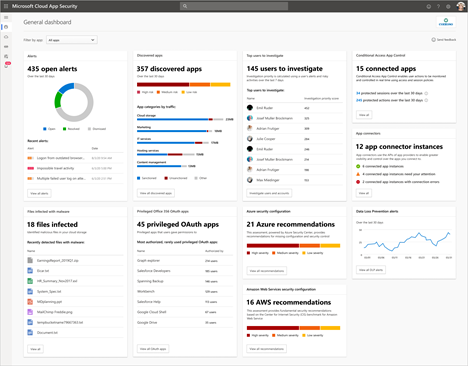
Why Use Microsoft Cloud App Security?
Aside from helping IT admins keep a balance of security and accessibility, this security feature should help organizations better understand their cloud posture across different cloud apps and services. Cloud App Security addresses security gaps in an organization’s use of cloud services by providing granular visibility into and control over user activities and sensitive data.
A cloud access security broker acts as a gatekeeper to broker access between users and cloud resources in real-time, no matter where your users are accessing from and the device they are using. CASB-Cloud App Security mainly targets data-in-motion, providing visibility, data security, threat protection, and compliance for such kind of data.
Third-Party Integrations
While this native security feature is already great, it could be more powerful when integrated with third-party risk solutions such as AvePoint’s Policies and Insight (PI) to protect your Microsoft 365 data and other cloud data. With the above benefits of Microsoft Cloud App Security, you can utilize the power of Policies and Insights by:
- Having two-dimensional insights: sensitivity and exposure. Sensitivity on all data in-scope and not just data-in-motion.
- Having visibility on global access or permission stance, especially external users.
- As data-in-motion is more about current risk, with Policies and Insights you can see potential risk such as shadow users and high-risk files with sensitivity and exposure
- Integrate preventive policy settings to avoid real issues. While adopting CASB as a safety net, Policies and Insights can reduce the likelihood to hit that safety net.
You can check out more Policies and Insights features through this link or see sample dashboards below.
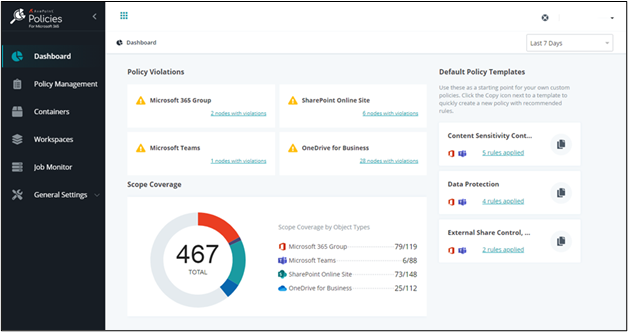
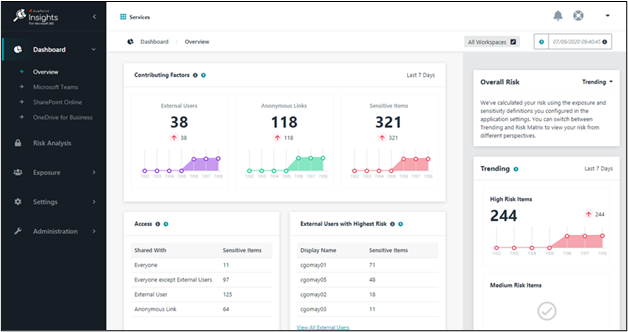
How Does CASB – Cloud App Security Work?
There are four main pillars of the Cloud Security framework:
- Discover and control the use of shadow IT– The security tool will identify your organization’s cloud apps and services, investigate usage pattern, assess risk and manage them to ensure compliance.
- Protect your sensitive information anywhere in the cloud – Understand and classify sensitive information. Leverage and apply policies and automated processes across all cloud apps.
- Protect against cyber threats and anomalies – Limit the risk in your organization by identifying unusual behavior in your cloud apps to analyze high-risk usage then rectify them immediately.
- Assess the compliance of your cloud – Prevent data leaks to non-compliant services and limit access to regulated data to keep compliance in the organization.
The architecture below shows the flow of how Cloud App Security provides visibility within your cloud environment.
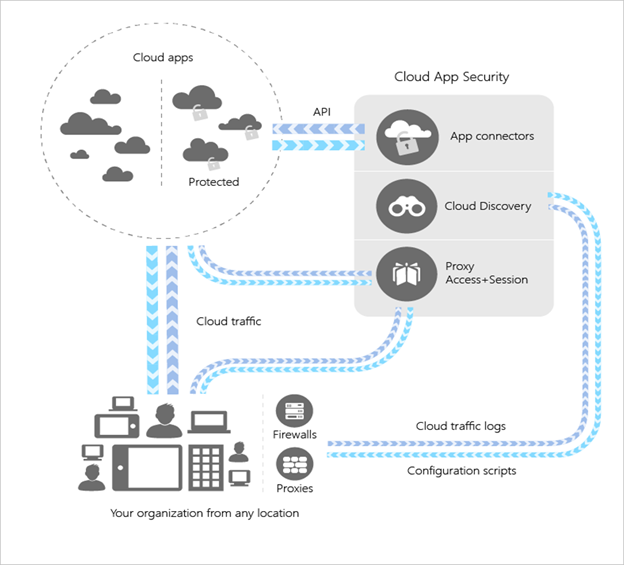
Moving to the cloud is a great step towards a leveled-up collaboration space. However, it will be more beneficial and valuable when proper security and compliance tools such as Cloud Security App and Policies and Insights are in place to keep the data secured and protected.




