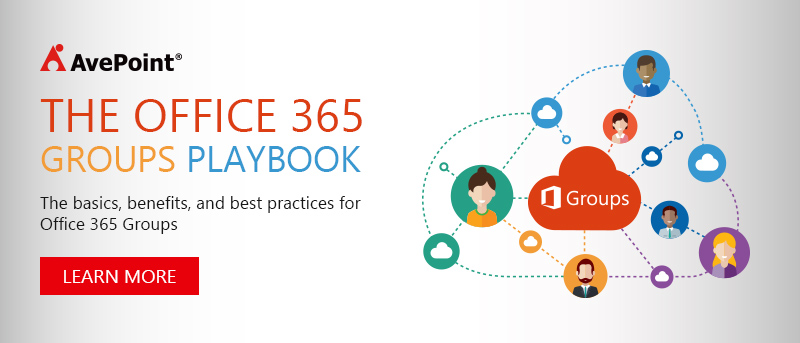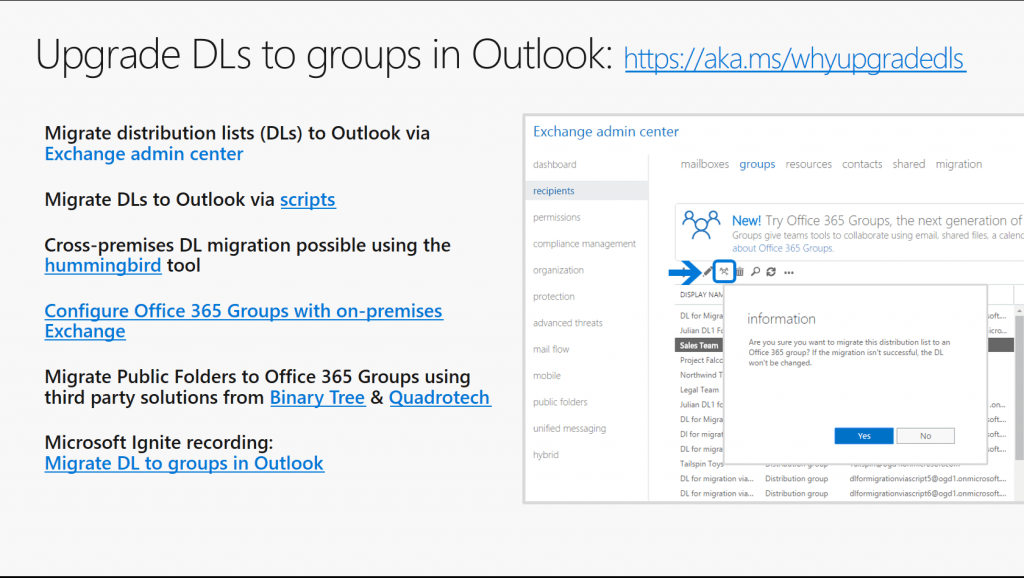Hey y’all! Sending a big shout out to all of you who joined last week’s webinar with Christophe Fiessinger from Microsoft and Jeremy Thake from Hyperfish. It was a great discussion, and we got a lot of excellent Office 365 Groups questions from the audience!
(For those of you who weren’t able to make it and still have Office 365 Groups questions, never fear! We’ve made the webinar available on demand for your viewing pleasure.)

In the second half of the webinar, we addressed some of your biggest Office 365 Groups questions, and we’re highlighting a few of those today. Don’t forget to hit us up on Twitter at @cfiessinger, @jthake and @meetdux to keep the conversation going!
Here’s how we broke down your top questions:
About Office 365 Groups Basics
- Relationships between Office 365 services when you enable Office 365 Groups
- Office 365 Groups vs Teams, Office 365 Groups vs SharePoint, Office 365 Groups vs Yammer
- Differences between Office 365 Groups vs Outlook Groups, , Outlook Calendar and Office 365 Group calendar permissions
- How to decide when to use SharePoint and yammer and office 365 groups and outlook and Skype
About Office 365 Groups Administration
- Provisioning and creating Office 365 Groups
- Controlling Office 365 Groups
- Adding external users to Office 365 Group
About Office 365 Groups Life-cycle
- What happens when I delete Office 365 Groups?
- Governing Office 365 Groups sprawl
Other Questions & The Complete List
- Office 365 Groups roadmap
- Microsoft Teams roadmap
- All questions answered
The Office 365 Groups Basics:
What are the relationships between Office 365 Groups and other Office services?
There have been a lot of questions around Office 365 Groups vs. SharePoint Sites vs. Teams vs. Exchange and on and on. Are they architecturally different? Are team sites being replaced by Groups? Will Groups impact my permissions model for SharePoint? It can certainly get confusing with the face of Office rapidly changing before us. To get started, we’ll first lay out the fundamentals:
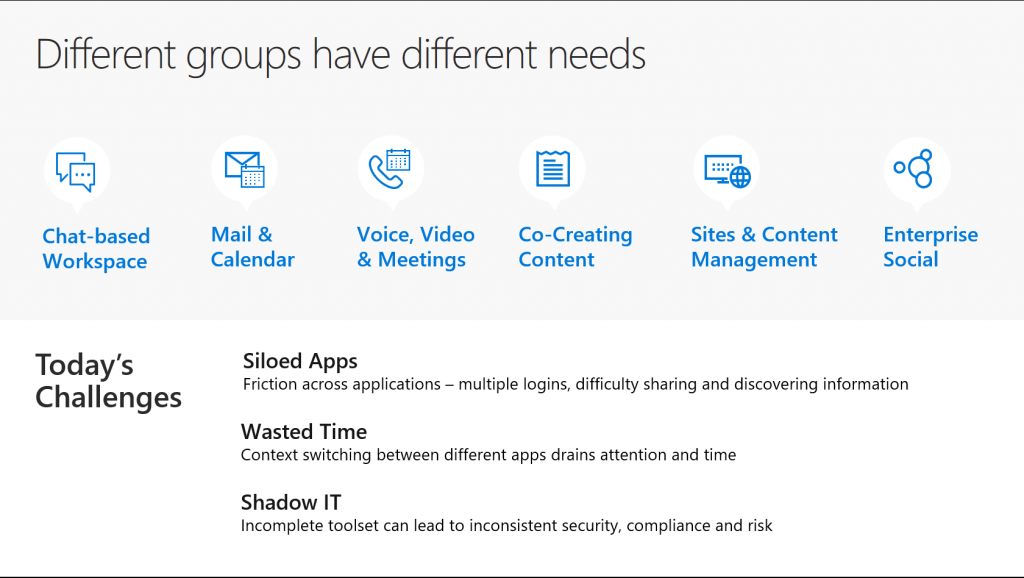
- Office 365 Groups are a “container” or “wrapper” for various Microsoft Cloud services like Azure AD, Dynamics, SharePoint Online, Exchange Online, Yammer, Planner, etc.
- Groups do not replace any functionality but serve as a common interface to unify and highlight the best features of all the Microsoft offerings
- Microsoft Teams: Chat-based workspace
- Skype: Meetings, voice and video
- Outlook: Email and calendar
- SharePoint: Sites and Content Management
- Yammer: Enterprise Social
- Groups simplifies administration and management by synchronizing redundant settings and features like permissions across services
What’s the difference between Outlook Groups and Office 365 Groups? Does Office 365 Groups replace Teams?
Really, there is no “one size fits all” for conversations. Different scenarios require different tools, and there is a place and time for all of them. You can think of Office 365 Groups as an arsenal of solutions and Christophe helped us distinguish between the choices:
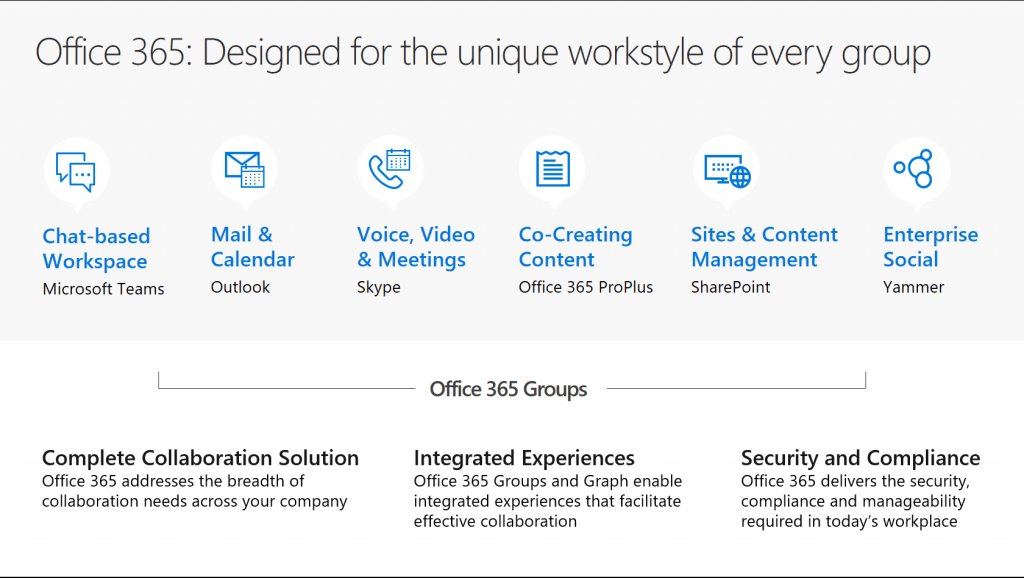
- Microsoft Teams are best for real time, rapid fire communication. If you don’t have time for email because your conversations are fast and furious (think stock brokers on Wall Street), Teams is likely the best solution.
- Don’t need an immediate response? That’s where something like email might be the best option. If you can wait a little while for a colleague to get back to you, trusty ol’ email can be the best way to go.
- Next, we have Yammer, which should be used as a broadcast tool that can connect people across the organization. It isn’t for a close-knit, rapid fire collaboration, but rather it is for broad updates that go beyond your individual team.
- Office 365 Groups bring all of these channels together in a cohesive way. When you create an Office 365 Group, you automatically get Microsoft Teams, Yammer, a distribution list, and more. From there, your team can choose when and how to use each of the different services that have been provisioned.
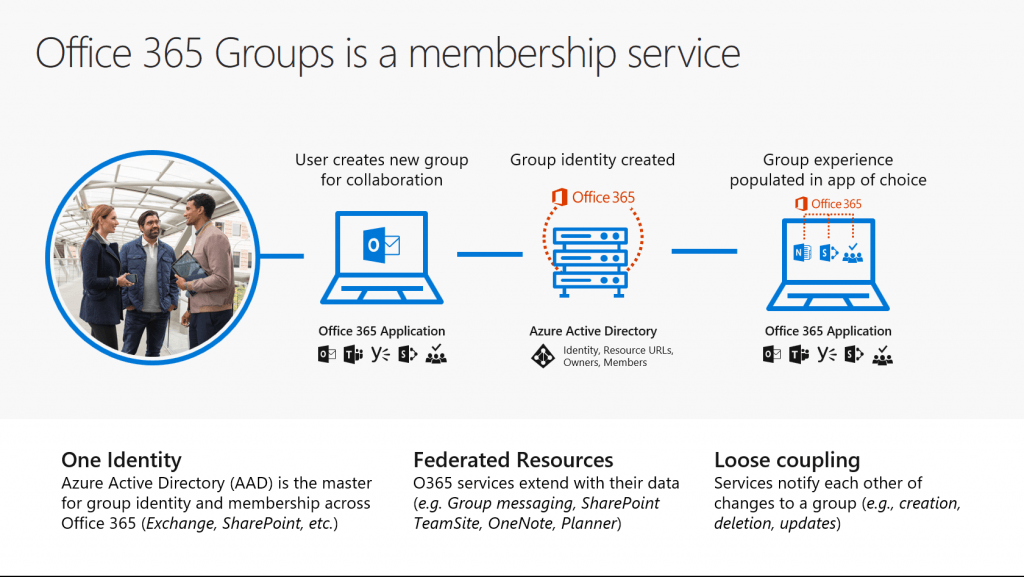
What about Office 365 Groups vs. SharePoint sites?
You get a lot of goodness from a SharePoint site, like document libraries and task lists. The difference here is that with an Office 365 Group, I get all of that SharePoint goodness, plus a Yammer Group, a dedicated OneNote, Microsoft Teams, and more. You get a lot more bang for your buck with Office 365 Groups, which is great if your team needs a highly collaborative and connected solution.
The other difference is membership and Active Directory (AD) involvement. Office 365 Groups are tied to Active Directory, which gives the Group owner the ability to control who is added or removed. This means it is all managed in one place, rather than having to manage membership to a SharePoint site and a separate distribution list, for example.
Where does everything go?
With so many services being a part of Office 365 Groups, it can be a bit confusing how to interact with content or where a conversation might be stored. Depending on where the item resides can significantly impact what you can do with it, how you share it and what APIs or Cmdlets you can use.
- Azure AD, SharePoint Online and Exchange Online are the backbone of Office 365 Groups
- To have an ideal Office 365 Groups experience we recommend having an Office 365 plan that includes at least Exchange Online and SharePoint Online SKUs
- All “Files” are stored in your SharePoint library. That includes Microsoft Team attachments, Group Files and attachments in Microsoft Planner
- Yammer Files are still stored separately in Yammer, it is recommended you stop using this feature and store your content in Groups/SharePoint
- “Conversations” are stored in two places:
- Microsoft Team conversations are powered by Skype for Business
- Office 365 Group conversations are threaded conversations powered by Exchange Online and stored in the Group’s mailbox
Microsoft has various documentation on where and how they store data. It can be confusing at times to find out what goes to where, so getting a solution like Cloud Backup can help you manage, govern, and protect your data conveniently.
What’s are the differences between Office 365 Groups in the Cloud, On-Premise and Hybrid?
Azure AD is a big investment for Microsoft and they have some very large enterprise customers already exploring Office 365 Groups. So far, we have support for Office 365 Groups in a hybrid configuration with Exchange Server. There are currently no plans for Office 365 Groups to be entirely on-prem. My bet is that due to cloud based identity, applications such as Yammer and a rapid release cycle we will likely not see an Office 365 Groups “on-prem” or “server” just some hybrid capabilities.
Questions About Administration and Management:
Can I control which services are provisioned when an Office 365 Group is created?
At this point, the Office 365 Groups menu isn’t quite a la carte, it is more of a set menu. If an Office 365 Group is created, you get a Yammer group, a SharePoint site, Microsoft Teams, OneNote, etc. provisioned automatically. Some advanced integrations, like with Dynamics 365 need to be configured and require purchase of the appropriate Office 365 product SKUs.
Christophe let us know that Microsoft is taking a closer look at how you can stay better connected with all the services related to your Office 365 Group. It sounds like we can expect some sort of notification system down the road – we’ll be sure to share updates on this as we get them.
How do you balance organic growth of Office 365 Groups and governance?
You definitely need a balance – too many controls and restrictions, and your workforce won’t use the solutions your business invests in. This is when people turn to the dark side: shadow IT. Third-party tools that can’t be vetted by IT or that don’t have the compliance capabilities your network requires might allow teams to collaborate better, but really they put your company’s information and IP at risk. So it is much better to offer users seamless access to enterprise-ready collaboration tools like Office 35 Groups upfront.
There are a few things you can do to get started on the right track:
- Define creation policies in Azure Active Directory, you have full control of who can and cannot create Office 365 Groups, so long as they are a valid object in Azure AD
- Create a naming policy to ensure your group names do not conflict with SharePoint Site names, Yammer Groups and are easily identifiable. You can append a prefix or suffix to all newly provisioned group names
- Ensure you’ve drawn clear lines between Public and Private Groups
Your business needs to determine the right workflows and automate the governance process where it makes sense. This is where the partner ecosystem can help, and in fact, we’re hosting a webinar next week about best practices when it comes to governance for Office 365 Groups. You can also check out our blog post, How to Manage Office 365 Groups Using Native Admin and Governance Capabilities, for more information.
What about adding external users to Office 365 Groups?
One feature that Christophe’s team delivered in September was “guest access” or the notion of adding external users to Office 365 Groups. Chrisophe said that it was very important for his team because they know working with folks outside of the firewall is becoming more and more important in the workplace. Here’s how external guest access works:
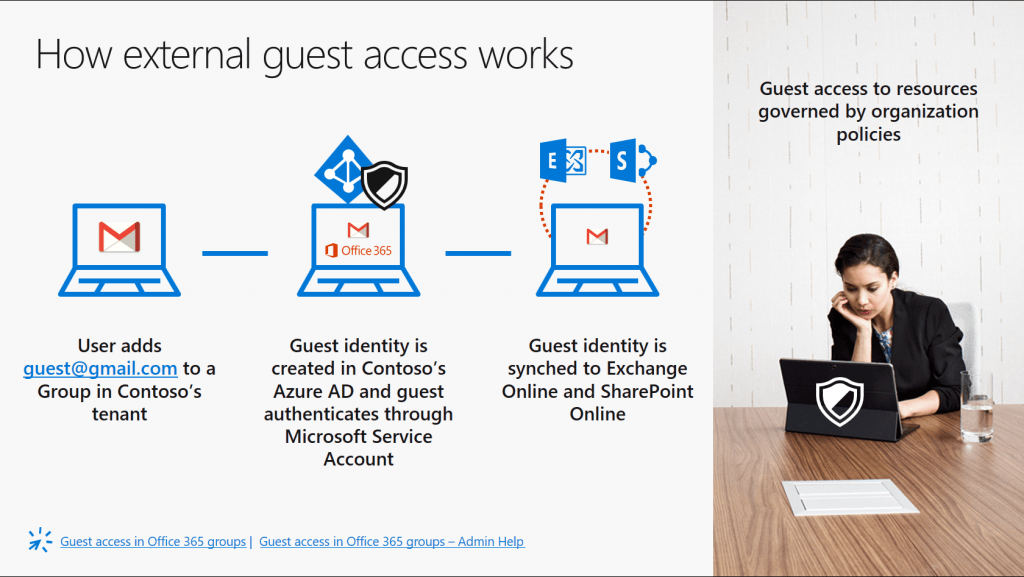
Christophe also provided an article that helps you deliver ways for you to automatically, with one-click, upgrade those distribution groups and distribution lists to Office 365 Groups.
How can I make sure I’m included in the Office 365 Groups most relevant to me? I don’t want to miss anything!
One of the most interesting things Christophe and his team are working on is a way to suggest relevant Office 365 Groups to individuals, whether they are new hires who need to get up to speed with their projects or employees who might benefit from lurking in a Group and gleaning information that relates to their own project. Improving the discovery of Groups will help make sure users don’t miss a beat. This will all likely be made possible through the power of the Office Graph. Keep an eye out for more details on the Office Roadmap.
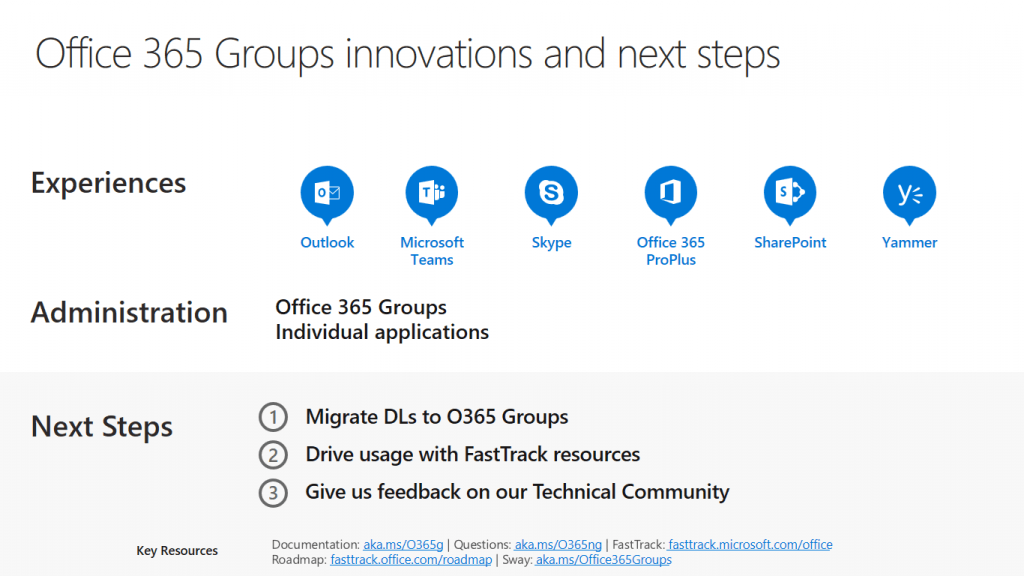
Office 365 Groups Questions About Life-cycle:
If I delete an Office 365 Group, will it clean up after itself?
Office 365 Groups is a good housekeeper! When you create a Group, it will provision all the associated services. Likewise, when you delete a Group, it should delete all those provisioned services too. This means the OneNote, Yammer Group, SharePoint site, etc. will be deleted. Sometimes there is a slight delay, but if you find that your Group isn’t cleaning up after itself, get in touch with Microsoft or your partner to make sure this is fixed.
That said, sometimes an Office 365 Group is deleted, but the team realizes after the fact that it wants a PowerPoint presentation that was deleted along with the Group. Right now, Microsoft is working on a 30-day retention feature so users can recover files if they were a little hasty in deleting their Group. We should hear more from Microsoft on this soon.
I still have questions and need more information – where should I go?
Microsoft has already released some helpful content on FastTrack, and Christophe let us know more information is coming. Jeremy at Hyperfish has some great information on his blog as well.
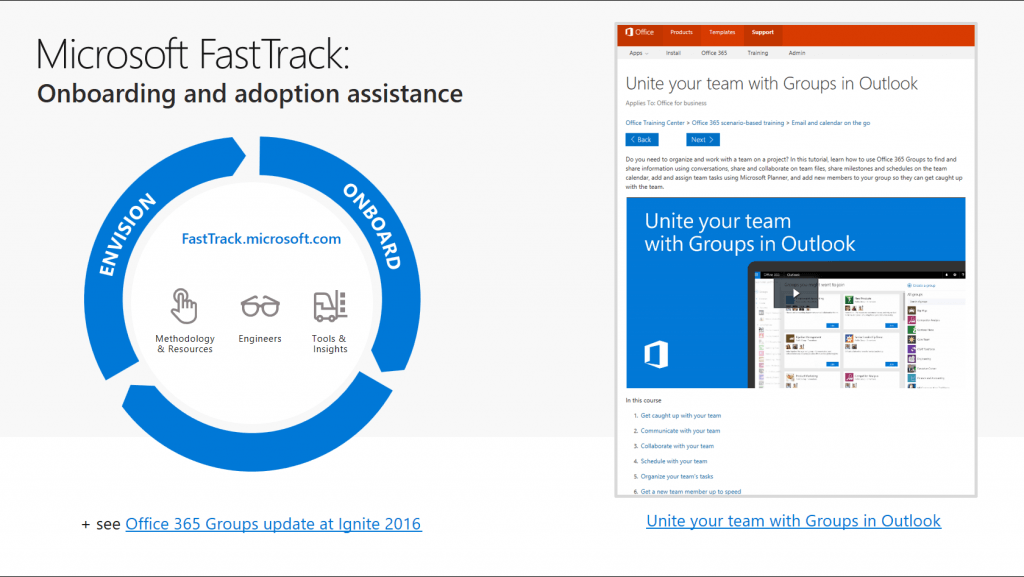
We’re here for you too, and we’re dedicated to helping you figure out which solution might be best for your use case. We also have tools like Governance Automation Online to help govern your whole Office 365 platform, including Groups.
And finally, don’t forget about our upcoming webinar on governance for Office 365 Groups.
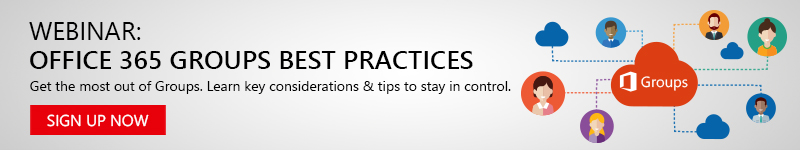
Original Office 365 Groups Questions & Expert Answers
It was amazing to be joined by Christophe Fiessinger of Microsoft and Jeremy Thake from Hyperfish to discuss the future of Office 365 groups. We had an incredible turnout and would also like to thank all of you who joined or viewed our recording as well. As promised we noted all your questions and did our best to answer them above or below in our FAQ section. We look forward to seeing you for our next installment!
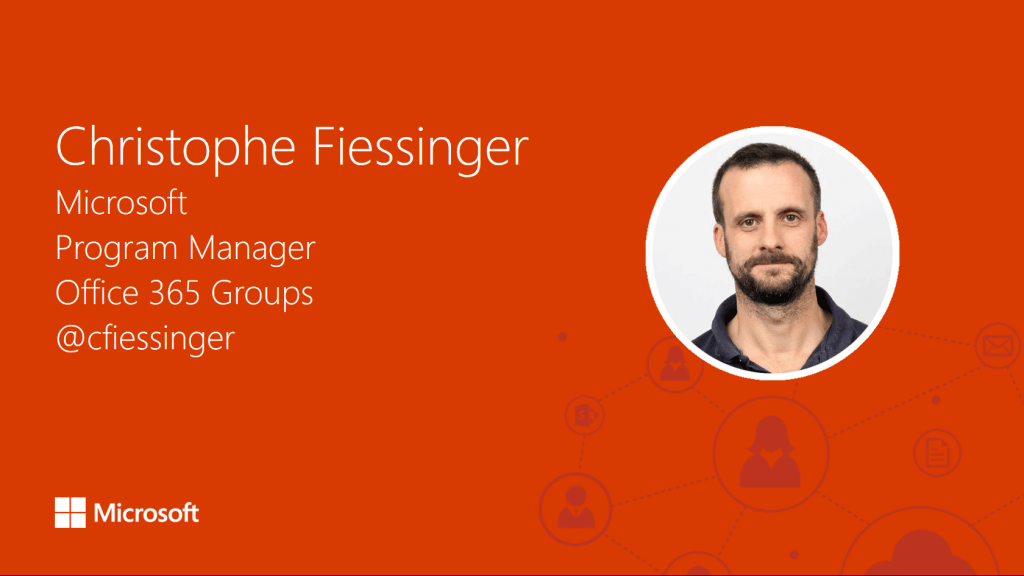
Original Office 365 Groups Questions about the Basics
Q: When will groups become full (SharePoint) Team Sites?
A: All existing Office 365 Groups should now have access to full team sites
Q: Does the creation of a SharePoint site result in the addition within a specific Site Collection? Does it sit separate from SP (information architecture)? Help me contextualize where these group sites appear in the context of my company SP site(s)?
A: Every group creates a site collection with a single team site. Existing Team Sites gain integration with Office 365 Group Capabilities. No additional Site Collections or Sub-Sites are created.
Q: Do Office 365 Groups link/associate with the entire SharePoint Team Site or just the library?
A: With the entire site.
Q: Can we set permissions within SharePoint when using O365 Groups? For example, reader, contributor, etc.
A: Not yet.
Q: Modifying membership of a team also modifies membership of the teams group correct?
A: Correct.
Q: the licenses are reusable correct? meaning, once you delete the group or person the license is then used for another user?
A: Office 365 Groups simply require users to be licensed for the appropriate services (Enterprise, Business, Education SKUs, etc.). Creating a group, adding members or removing members has no impact to your license consumption.
Original Office 365 Groups Questions about Administration and Management
Q: When will groups become full (SharePoint) Team Sites?
A: All existing Office 365 Groups should now have access to full team sites
Q: Does the creation of a SharePoint site result in the addition within a specific Site Collection? Does it sit separate from SP (information architecture)? Help me contextualize where these group sites appear in the context of my company SP site(s)?
A: Every group creates a site collection with a single team site. Existing Team Sites gain integration with Office 365 Group Capabilities. No additional Site Collections or Sub-Sites are created.
Q: Do Office 365 Groups link/associate with the entire SharePoint Team Site or just the library?
A: With the entire site.
Q: Can we set permissions within SharePoint when using O365 Groups? For example, reader, contributor, etc.
A: Not yet.
Q: Modifying membership of a team also modifies membership of the teams group correct?
A: Correct.
Q: Can we control the storage (e.g.: SPO or Mailbox for the Group) and decrease the quotas given by default?
A: Yes quotas are enforceable, this will require Office 365 Group PowerShell today
Original Office 365 Groups Questions about Group Lifecycle
Q: 90% of our users are non-technical. How are we as admins supposed to support O365 groups when we can’t control when they are made, who the owners are (ie admin accounts having access), have a dashboard of all created groups, etc?
A: You now have more control! Check out these resources to learn more. Also Office 365 Groups information can now be consumed in Activity Reports.
Q: Can a group be recovered if deleted?
A: Not today. “Soft-Delete” and other capabilities are on the roadmap and should be rolling out this year.
Q: Would you still recommend the self-service for all the organization for Groups, or Power Users?
A: We (Microsoft) absolutely recommend self-service with the proper end users training and governance in place.
Other Office 365 Groups Questions
Q: Are there plans for Group conversations and Teams conversations to merge or blend together?
A: Conversations are based on and behave like threaded e-mails and conversations in Exchange / Outlook. Teams conversations function more like a persistent chat room. Since both delivery a different experience we do not see the two services merging together in the future as they cater to different use cases. It is recommended you pick the right one for you though. Microsoft or a partner can help you decide.
Q: You started by stating we need to work and collaborate with people outside the organization. Are federated resources extended to non-employees in a group?
A: Office 365 guest access, or External Access, (ability to add guest to Office 365 group) is supported. To add Office 365 external users and enabling Office 365 external sharing, check out this Office Blog to learn more.
More About Office 365 Groups:
- The Office 365 Groups Playbook
- How to Manage Office 365 Groups Natively
- Office 365 Groups vs Yammer
- Ask an Admin: Day-to-Day Office 365 Groups Administration
- [Video] Behind the Scenes of Office 365 Groups with Microsoft’s Christophe Fiessinger
- [Webinar] Ask The Experts: Understanding Office 365 Groups with Microsoft, Hyperfish, and AvePoint
- Managing Office 365 Groups with Governance Automation Online
- Backup and Restore Office 365 Groups with DocAve Online