Learn how to set up different policies for departments sharing the same Office 365 tenant with our free webinar “Tailoring Microsoft Teams & Delegating Administration in Office 365!” on August 7th at 11:00 AM EST.
Microsoft recently announced a feature integration that will bring Kaizala’s easy-to-use, mobile-friendly features into the Microsoft Teams application. This is great news for those who know just how compatible these two mobile applications are, but what exactly makes them such a great pairing? Let’s go over Kaizala, potential benefits and any possible downsides this integration might cause.
What is Kaizala?
Microsoft Kaizala is an Office 365 mobile app from Microsoft Garage meant to empower firstline workers by giving them handy collaboration and resource management tools. These employees are crucial to the success of a business because they’re often the first to engage with customers. By giving them the tools they need, these workers can be efficient and represent your organization’s brand to the best of their ability.
Kaizala has been a very popular Office 365 app among firstline workers in India since its 2016 inception. Its ability to work on low bandwidth is majorly beneficial to workers who may be in a rural area where high-speed internet is simply unavailable.
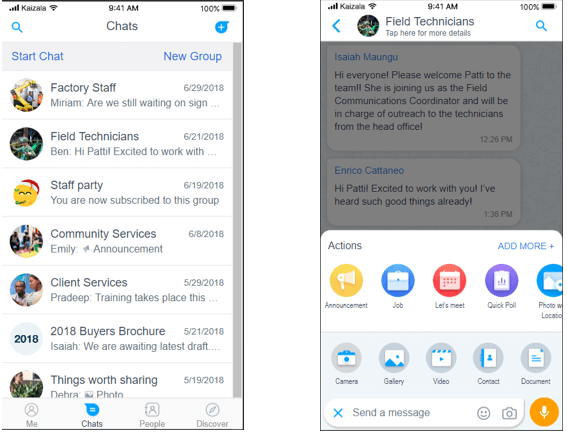
In addition to providing firstline workers with a simple, intuitive interface for large group communications, Kaizala also allows employees to manage schedules, time sheets and more from its mobile interface on both iOS and Android.
Furthermore, workers can create surveys, forms and quizzes. Kaizala can even be used to make broad company or department-wide announcements!
Looking for a rundown of the new Microsoft Teams/Kaizala integration? Check out this post: Click To TweetWhat to Expect and Why This May Be Good…
This new integration of Kaizala and Microsoft Teams will bring features like video calling, image editing and additional security features to Kaizala, as well as the capability to use Kaizala on a desktop computer.
The biggest benefit will be the streamlining of interaction between information workers and frontline workers. This is in line with the recent integration of Yammer into Microsoft Teams tabs, which again is making it easier and easier for people to access all the features and collaboration capabilities of Office 365 without having to leave the interface of the Teams application.
Is It Too Much?
Some folks think that there are too many options for collaboration and that the continuous integration of new capabilities is intimidating and/or unneeded for some organizations. However, the many large companies that have plenty of frontline workers relying on Kaizala will very likely welcome these improvements and use them to make operations run even smoother. It remains to be seen just how well-integrated the two applications will eventually become.

A Few Helpful Tips
To avoid confusion and simplify the conversation, here are a few basic rules for using Kaizala vs. Microsoft Teams:
- Licensed Office 365 information workers should keep their information within the normal Microsoft Teams application and use Teams strictly for productivity work.
- For organizations with a large number of frontline workers, It may be empowering to enable Kaizala for their day-to-day communication. You should then enable any workers who are licensed for Office 365 to use Kaizala through Microsoft Teams to communicate with said frontline workers when the integration is available.
- As always, remember that you can disable any application for workers who shouldn’t be using it. This should help drive the adoption of Microsoft Teams in the long run and improve how your organization collaborates overall.
So now you know my thoughts on the latest Kaizala and Microsoft integration, but what’re your impressions on how this will work out? Leave a comment below and let’s discuss!

