Learn how to set up different policies for departments sharing the same Office 365 tenant with our free webinar “Tailoring Microsoft Teams & Delegating Administration in Office 365!” on August 7th at 11:00 AM EST.
The “My Teams” series is broken into the following categories. Click on one to see the full list of articles in that category:
- The AvePoint Microsoft Teams Story
- Microsoft Teams Case Studies
- Microsoft Teams Features and Functions
–Top Microsoft Teams Tips STRAIGHT From AvePoint’s Solution Engineers
–Why Consolidating My Work in Microsoft Teams Was a Game Changer
–Inside Tips for Boosting Your Organization’s Microsoft Teams Adoption
–Why Integrating Bots into Microsoft Teams is a Smart Move
Jace Moreno is the Microsoft Teams Platform Lead and manages both product marketing and strategy on strategy (including the incorporation of bots and connectors). In part nine of this series, we’ll have an overview of what Microsoft Teams is, what new adopters can expect, and how to start creating bots for the platform.

Name: Jace Moreno
Location: I live in Seattle, Washington, rarely am here though!
Current Role: Microsoft Teams Platform Lead
One word that best describes how you work: Passionately
Mobile device of choice: Android all the way
Computer of choice: Surface Book, but I love the black Surface laptop that will be my next device.
To get started, please tell us a little about your background and how you got to where you are today.
Honestly, I ask myself that all the time. I often find myself embarking on new opportunities at Microsoft and feeling like such an imposter because I feel completely under-qualified. But, it seems to keep finding a way of working out!
Long story short, Microsoft hired me straight out of grad school in 2011 as part of their Microsoft Academy of College Hires (MACH) program. I spent a lot of time in school taking advantage of the unique opportunity we had to meet with some of the best organizations on the planet. When I met the team from Microsoft and began networking across the company, I knew it was where I had to be. In fact, I turned down a full-time offer from my summer internship at a very well-known company just so I could take my final interview with Microsoft. Everyone in my class thought I was absolutely nuts. But that’s always been me. I’d like to believe that’s how I went from a mattress salesman and personal banker ten years ago to the incredible opportunity I find myself immersed in now.
Have questions about incorporating bots in Microsoft Teams? This article might be helpful: Click To TweetIs Microsoft Teams another collaboration application or a platform? What’s the distinction?
That’s a great question. The true power of Microsoft Teams, in my opinion and in the opinion of many of our customers, is that it is an inclusive and extensible platform. As a result, this makes it a game-changer of a collaboration application. I left one of the most incredible cities on the planet— Sydney, Australia—and moved back to the States because I believe in this product so. Damn. Much.
The distinction is that Microsoft Teams is not just about bringing together conversations, collaboration and Office applications into one tool. Yes, that’s a huge value for many of our customers and partners, but we also recognize that many organizations need a variety of applications and tools to get their work done every day. The Teams platform allows you to gather all the tools you need to get work done—whether they were built by Microsoft, another organization, or even your own company—into one UI.
More importantly, it’s not just about integration for integration’s sake. The essence of Microsoft Teams’ power as a platform is that it allows you to extend your solution inside of Teams, letting it render in new and useful ways for your end users and customers. Check out the Trello integration, for instance. It renders in its purest form as a project management tool in Microsoft Teams tabs, but it also surfaces as a 1-1 bot and even leverages adaptive cards and connectors to show up in Teams channels.
With the power of Microsoft Teams, is there still a case for staying with Skype for Business?
It’s a good question, though a challenging one because it’s not an apples-to-apples comparison. We are extremely proud of Skype for Business; however, we’re always listening to our customers and working relentlessly to help them achieve more. With Microsoft Teams, we have evolved the very idea of what communication tools can look like and transcended the traditional ways organizations use them.
Our advice is that you turn Teams on for everyone in your organization if you’re planning on moving, to get users comfortable with the experience. We would then advice you look at departmental use-cases and plan a migration strategy to Teams-only mode that makes sense for your organization. You can find additional and more technical guidance here.
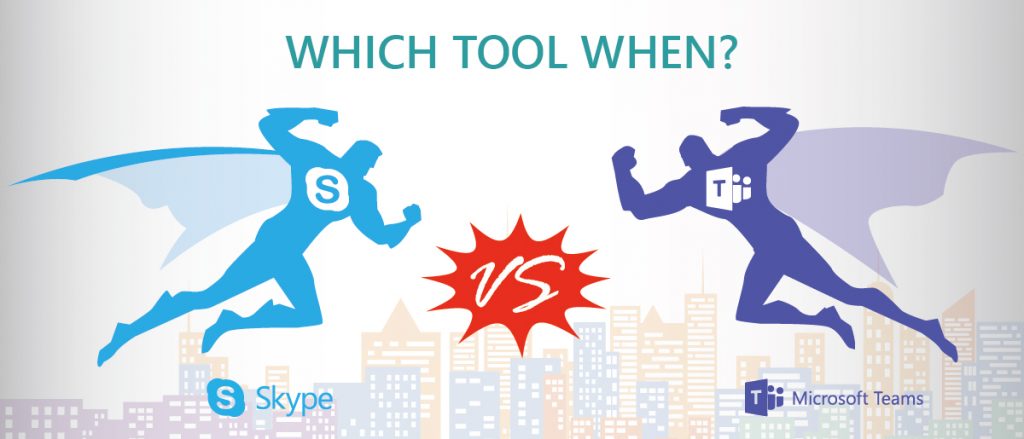
What can customers expect to be able to accomplish with Microsoft Teams?
I came across some very concerning stats recently from a research report. It said that the average knowledge worker in an enterprise organization spends 20% of their day searching for information. That’s over 400 hours each year. Even more concerning, 59% of their managers feel as though they’re missing business-critical information every day due to information overload. That’s troubling, though it’s also part of the reason why we built Microsoft Teams. We wanted to give our customers a way to make their workplace apps work better for them.
The possibilities are endless, and we are seeing heaps of great examples from organizations around the world. One of the most common things we are seeing is the integration of line-of-business applications and services built by organizations for their people. For instance, Dentsu‘s three-person change management team built a bot in Microsoft Teams that allowed them to scale change management to a global organization of more than 50,000 people.
Moreso, I think we are delivering a tool that can truly be leveraged by anyone in any organization, from the frontline workers all the way to the c-level executives. We are working hard to share more examples of how other organizations around the world are unleashing the power of Microsoft Teams.
Blog Post: A Glimpse at the Architecture of Microsoft Teams
What skill sets/background do you recommend for people looking to get started creating bots in Microsoft Teams?
I’ve never written a line of code in my life and I was able to build a bot in Microsoft Teams. You don’t need a particular skill set at all; you just need a curiosity and desire to build something great to share with the world. That said, we have some handy resources for the developers and technical professionals in your organization who will likely be building the bots.
How do you guide customers interested in developing bots to get started?
This is a great question we get asked all the time. You’ll start to see a lot of guidance from us very soon in addition to more reference stories. While this is the best place to start, the advice I give everyone is “start simple.” Think about the resources your people need every day, every week/month/quarter to get their work done. Don’t just think productivity tools; think about internal employee resources like HR time reporting, training, leave requests, and even things like IT support.
Keep an eye out on this page where we will be sharing what your peers are doing.

Do you have any examples of where bots have increased the value of Microsoft Teams as a platform?
I think the question is a bit backward, to be honest. I think the platform we have built increases the value of bots, particularly when they start leveraging features like connectors and adaptive cards. At Microsoft, I can use a bot we built to order food, take shuttles around Microsoft HQ campus, get IT support, book time-off, find people and organizational charts, and more. We have tons of great partner integrations as well. What makes these bots so powerful is that it reduces the challenges I cited earlier, and allows the bots to interact with users in new ways, giving them multiple entry points for engagement.
Bottom line, these bots have made my day easier and help me spend less time focusing on a variety of tasks. Their progress has been incredible to see. We originally built them as reactive bots, so I used to have to initiate contact. Now they proactively reach out to me!

