If your organization is looking to the Microsoft Cloud or looking to get the most out of Office 365 features you’ve invested in, Ignite is a crucial event for you. There is no shortage of insightful sessions about Office 365 features and the Microsoft Cloud roadmap in Atlanta this year. Because it’s easy to get overwhelmed while coordinating travel, meetings and work back home, I’ve created a list of the top three cloud topics to understand before the event, and the relevant sessions you’ll want to attend.

1. Office 365 Features: Spotlight on Groups
In the last year, cloud-based collaboration technologies like Slack, Google Docs, and Trello have significantly changed the pace and dynamic of work across organizations of all sizes and verticals. Unlike Microsoft’s many Office 365 features and applications, these solutions focus less on vastness and more on creating central focused “hubs” for teams to work within.
Microsoft is evolving its offering quickly along with this shift and are introducing Office 365 Groups in a big way this year. While other solutions may work for small teams and projects, they fail to properly scale when introduced to modern enterprises, which are subject to stricter requirements around compliance, records management, and integration. In this area, Microsoft excels with Office client integration, third-party connectors, and investments into capabilities like the Activity Management API, Compliance Center, threat detection and more – all of which you will be able to play with at Ignite!
I’m excited to see Groups take the spotlight as the future of Office 365 and you should be too. Expect this to be one of the most discussed topics of the event.
Must-See Sessions on Office 365 Groups
For IT / Collaboration Architects:
For many organizations using SharePoint Online and OneDrive for Business today, introducing Office 365 Groups to the mix can feel like blending oil and water. These sessions will certainly help focus on where to integrate and how to effectively manage Office 365 Groups.
For Everyone
This one’s a no brainer. Get access to some of the minds that know groups best like Microsoft Office 365 Program Manager Christophe Fiessinger, who’s also previously worked on Microsoft’s social strategy before bringing that experience to the Groups team.

2. Office 365 Governance in Action
One team that’s guaranteed not to disappoint is Microsoft’s own internal IT group. Whether it’s a session about the company’s migration to Office 365, governance strategies for SharePoint, or capacity planning for Exchange, the team always manages to entertain and inform. Every session is full of lessons learned from actual implementations, and this is an opportunity that no one in IT/Operations should miss.
Must-See Sessions on Office 365 Governance
For everyone:
This year, the IT group will be talking about adoption and its strategy for getting the company and its partners working together across all Office 365 technologies.
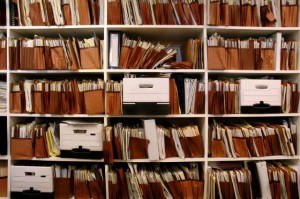
3. Azure Innovations in Big Data and Development
Microsoft is showing no signs of slowing when it comes to its growth in the cloud – especially with Azure. With updates bringing Azure-hosted Cortana Analytics across all Windows 10 devices, and Power BI’s first birthday, the self-paced labs at the Data Science Summit and Ignite will treat data scientists to the latest innovations in machine learning and artificial intelligence. For developers, Ignite has a host of sessions and labs about designing and building apps via a microservices approach using the new Azure Service Fabric.
Must-See Sessions on Azure Innovations
For Development / Collaboration Architects:
- Build applications with Microsoft Azure Service Fabric on Windows and Linux
- Design modern microservice applications on Microsoft Azure Service Fabric
- Lab: Build microservices based applications using Azure Service Fabric
Build in instructor-led labs and learn the architecture patterns and best practices on how to design modern microservice applications on Windows and Linux.
For Data Scientists
Get a hands-on experience with the Cortana Intelligence Suite and Microsoft Azure Data Lake in a live environment.
Ignite Session Recordings
There is no shortage of insightful sessions in Atlanta this year, but it’s impossible to attend them all. Videos will be up on Channel 9 a few days after the conference ends, but you can also stay tuned by subscribing to our blog for key takeaways and announcements at this year’s conference.
Hope to see you at one of the sessions or Booth #1104 at the expo hall!
Can’t Make it to Atlanta?
Don’t miss our Ignite recap webinar! We’ll be sharing key lessons learned and bring clarity to the news that comes out of Atlanta to help you get ready for what’s next from Microsoft.


