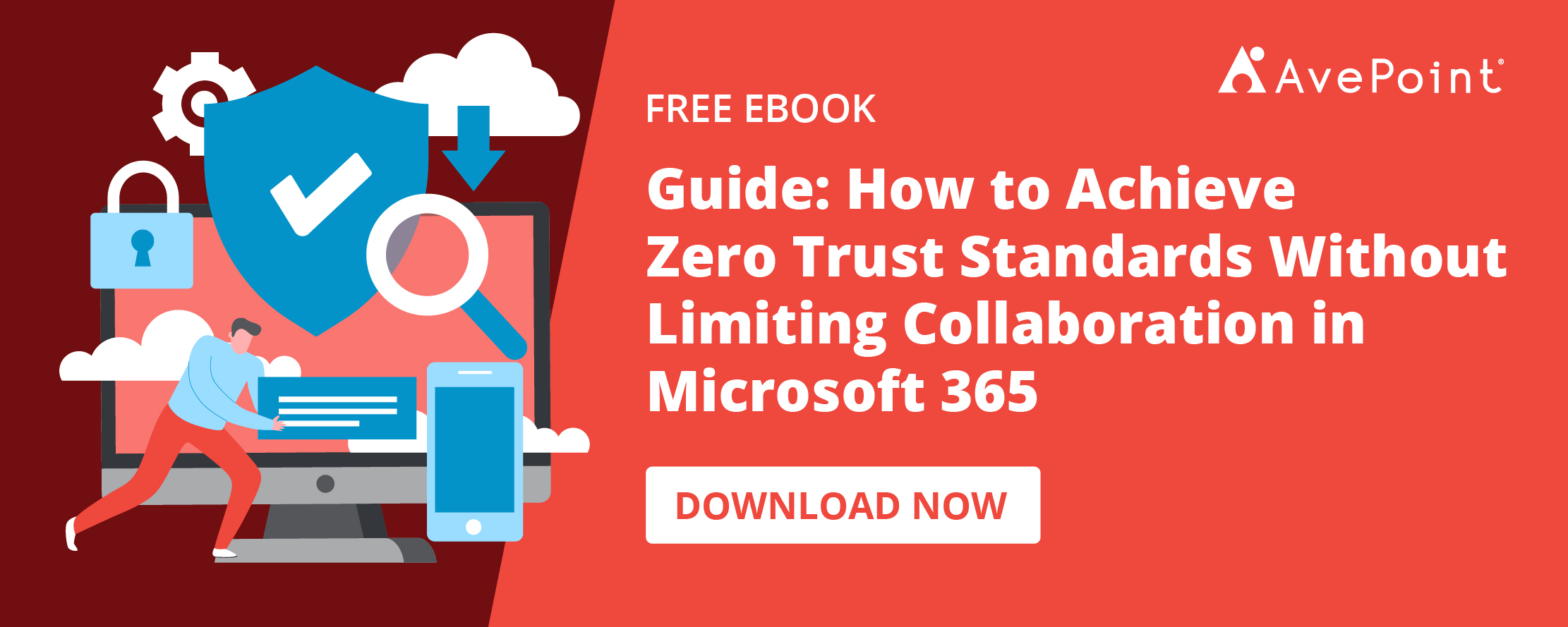As organizations prioritize digital transformation to drive operational efficiency in today’s cloud-first work landscape, business leaders are now heavily banking on SaaS solutions to scale operations and achieve goals.
According to Gartner, while improving productivity remains the top reason for purchasing new software, security is the most important factor for businesses when evaluating options. In other words, simply relying on new SaaS applications to pilot business growth is not enough – it’s critical to ensure a smooth and secure adoption of your SaaS investments.
However, SaaS adoption can be daunting, especially without proper visibility.
The Power of Visibility
The cloud’s complexity and today’s cybersecurity landscape can make it challenging to balance efficient SaaS management with a secure governance and data protection strategy. To create the right adoption approach and find out how to leverage your SaaS applications to best suit business user requirements, you’ll need to rely on the power of visibility: understanding everything happening in your environment.
In Microsoft 365, you must stay on top of a vast expanse of workspaces and elements. From managing multiple tenants to ensuring no single file with sensitive data is exposed, everything is weaved in a complex collaboration hub where one security issue – a compromised credential, for example – can affect your entire Microsoft 365 ecosystem.
With its powerful capabilities to connect data and various services to enable efficiency, Power Platform becomes prone to delicate mistakes that make work processes and data sources vulnerable to security and compliance issues.
With visibility, you’ll have a comprehensive picture of your entire Microsoft ecosystem. You’ll be aware of your workspaces and Microsoft elements, your users and their access, and what threats may lurk in your M365 and Power Platform environment – so you can better plan how to scale smoothly and securely.
3 Visibility Questions You Need to Ask
Regularly checking everything happening in your entire environment may be what you want, but that simply isn’t efficient. Knowing your priorities will help you see what’s valuable for your organization more clearly.
To cancel all the noise and focus on what’s critical, find out the answer to these three questions:
1. Do you know every workspace that exists?
When you give users free rein to use your SaaS applications, they will most likely explore everything they can and cannot do with the platform. That may be a good sign of collaboration and initial adoption practices, but without proper SaaS governance, you’ll inadvertently encourage sprawl when workspaces are left unmanaged.
Every workspace – app, flow, Teams, site, etc. – must all be accounted for to ensure no workspace is left orphaned or created without a purpose. Without a workspace inventory, you’ll be left cleaning up more frequently than planning for a successful adoption.
2. Who is doing what?
Malicious insiders and misused credentials remain a very high-security risk. Even the frictionless practice of sharing has heightened security concerns around data exposure. What security measures do you have in place to ensure your users are who they say they are and are not granted access to sensitive information?
By knowing what every user has access to and what they do with their access, you have a better chance of identifying any malicious activities in your workspaces before they turn into bigger security problems. This allows you to plan to scale more confidently without worrying when a user might accidentally or maliciously expose your sensitive business data.
Beyond security, user activity insights can also help determine how your users adopt your platforms. How often do users use their SharePoint vs. their Outlook? What type of Power Platform elements are users most interacting with? An insight that gives you detailed reports of your adoption performance will help you create a more holistic adoption strategy for smoother scalability.
3. What are your possible risks?
With various cybersecurity risks to fend off, which issues are most critical for you to solve?
Cybersecurity leaders encourage creating a sound security strategy to protect your environment from all cloud risks. Still, even they acknowledge that creating a priority level when dealing with security is better than tackling them all at once.
By having visibility into your data, user access, and workspaces, you’ll see what issues are most critical to solve and which possible threats you’re most likely to encounter. From there, you can start remediating and then improving your security strategy along the way.
Increase Visibility Across Power Platform and Microsoft 365 With AvePoint
Microsoft’s admin center provides a solid foundation of the basic details you need to know about your environment. However, you need third-party solutions that provide more comprehensive analytics and visibility to dive deeper and have better insights. That’s how you enable efficient SaaS management.
Scale your M365 and Power Platform adoption with AvePoint’s Confidence Platform solutions:
Cloud Governance: Automate your workspace inventory and management
Get a comprehensive catalog of all your workspaces in your entire tenant/s with AvePoint Cloud Governance’s automated workspace inventory. Track all your existing and newly created workspaces and monitor which ones are orphaned, without purpose, and those that need to be retired.
Then, simplify your workspace management with automated workspace provisioning and lifecycle management. Efficiently manage the creation of your workspaces with minimal IT intervention and retire workspaces with policies and content ownership processes.
You can also encourage your end users to have visibility and control over their own workspaces with MyHub.
Policies and Insights: Improve access monitoring and security; Surface and remediate security threats
AvePoint Insights makes it easy to monitor the enforcement of your governance policies. With a centralized dashboard of access information, get aggregated reports of everything you need to know about your access, sensitivity, and activity data.
Find out who is doing what, what they have access to, and what their access activities are with the help of a comprehensive user list. Monitor and track high-risks – anonymous links, overexposed sensitive content, over-privileged users, and shadow users – to easily expose your existing and possible issues and determine what you need to prioritize fixing.
Then, quickly remediate with AvePoint Policies. Enable trigger alerts for your risks and fix issues with policies and bulk editing of permissions.
AvePoint EnPower: Centralize admin visibility and streamline SaaS management
Get all your workspace, risk, adoption, and app usage reports all in one place with AvePoint EnPower. With compliance risk reports, surface your security and compliance information – including user access, administration, and collaboration risks – in a single view. Find out how well your users are adopting M365 and Power Platform with centralized dashboards per app (for M365) or product (for Power Platform). Then, streamline the management of your Microsoft 365 and Power Platform administration tasks right in your AvePoint EnPower dashboard.