Data loss is a nightmare that no organization wants to experience. A single document that has been accidentally deleted can have serious ramifications for a business. In the present age of cloud technology–especially in the Microsoft 365 ecosystem–there are various chances to lose your data, whether intentional or not. Be it the result of a single misclick or having the incorrect settings and permissions assigned, employees at all levels need to take precautions against data loss.
In their recent webinar led by AvePoint’s John Hodges and Jay Leask, we were shown several scenarios of data loss from different organizations that everyone should be aware of. Let’s see how these scenarios occur so you can have an idea of how to prevent them from happening and how third-party backup and recovery solutions can help.
Corrupted File Through Versioning
Document corruption is one of the most common ways companies lose data. Employees use to create many versions of a single document that piled up version after version and would differentiate the versions by title. Relatable, right? When this happens, the file gets corrupted, and it becomes impossible to restore the version you need as it’s being passed and forwarded to different users in the team.
This is where an efficient third-party backup comes in handy, by not just recovering a certain file but also restoring the version you want to recover. In the webinar, Jay and John demoed how you can choose the recovery point to restore the correct version with AvePoint’s Cloud Backup, as seen below:
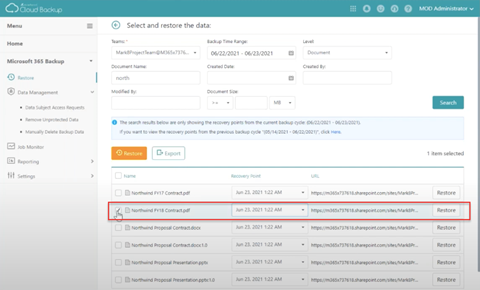
User Deletions of Planner Tabs
Though there are other instances where Microsoft 365 data loss happens on a larger scale, this scenario is more about individual file loss. While it might not be used by most as it’s relatively new, Planner is effective at tracking your tasks and progress. It creates a collaboration space for teams and permissions are not that tight; hence, users can easily delete tasks.
However, recovering a deleted item here seems near-impossible since you only have a few seconds to undo your deletion. Thankfully, the same backup tool can help you recover certain items you want to bring back. In the demo, they were able to recover a deleted bucket in no time!
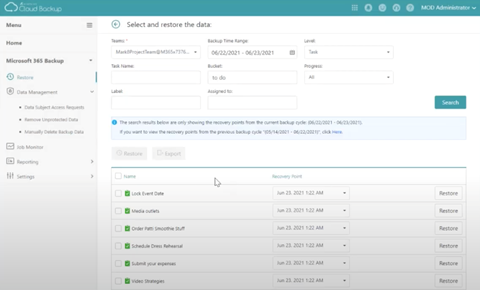
Rollback of Site Content by Team Owner or Administrator
Another great tool that’s being used by many is Microsoft Teams, though data loss is a concern there as well. Team owners have the highest permissions to do certain actions within a Team and within its SharePoint counterpart. In the webinar, it was showed how rolling back from a certain point can bring back a version of data, but can also discard all unselected recovery points, resulting in a loss of all changes and documents that could affect collaboration. Cloud Backup is helpful here since it can help restore various types of Microsoft Teams items, from a large scale to a granular level with many restore options.
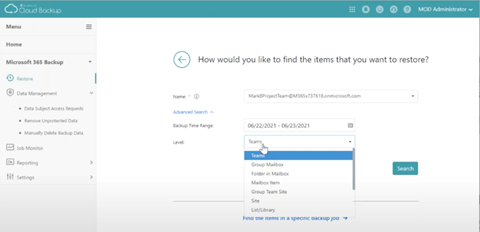
Administrator Mistakes Related to Metadata and Permissions
Citizen Developer is a feature developed by Microsoft that allows admins or certain users to develop processes with low-code or no-code solutions such as the Power Platform. Though it provides an easy solution for certain issues, it’s also prone to mistakes leading to data loss. These no-code flows could make an impact on a greater scale as it allows bulk changes to content; one move and a large portion of content can disappear. An act as simple as deleting or moving a column could potentially affect metadata and permissions in a major way.
Unfortunately, native recovery doesn’t cover these key gaps, so you better be extra careful when doing and running those project flows! Admins and Team owners should also be careful when providing access and permissions to certain users. Thankfully, the same third-party solution we’ve been referencing has got you covered! With Cloud Backup you’ll be able to restore any metadata and permissions you need.
Keeping the Content of Former Employees
This scenario could potentially have a greater impact on business operations than the ones above. In instances where employees leave a company or stay for a short period of time, should admins retain their licenses to keep their content or deactivate and remove their licenses to cut off their access to their Outlook mailbox or OneDrive, for instance?
Again, this is where a strong third-party Microsoft 365 backup solution like Cloud Backup can be vital. With our tool, you can export a whole mailbox encrypted with keys for added security that can be restored in-place or out-of-place when that employee comes back or if there’s essential content that needs to be checked.
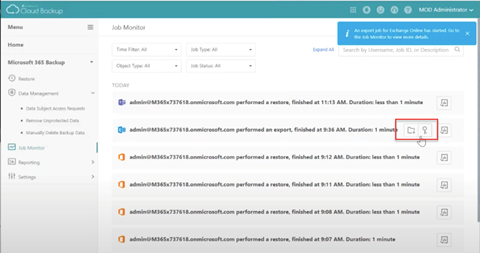
Cloud Backup also offers the choice to bring your own storage device to restore your data to, something that’s handy for users like government organizations where security is of the utmost concern.
Microsoft 365’s native data recovery could help, but it doesn’t cover everything you’ll need. In some scenarios, it allows you to recover your data within two weeks from deletion or offers no option to recover at all like with Planner. See the sample scenarios below:
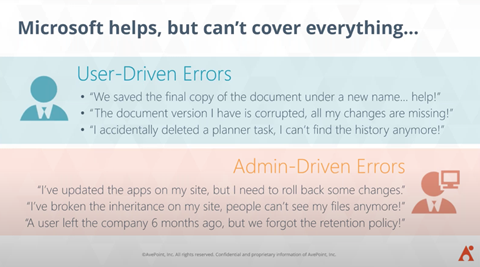
It’s no secret that our data is always prone to breaches and attacks, and it’s our responsibility to make sure that everything is set properly to prevent any of the above scenarios from happening in your organization. Check and see how AvePoint backup and recovery solutions can help you secure and protect your critical Microsoft 365 data. And if you want all the details, click here to watch the full webinar!
The new “2022 Gartner® Definition of BaaS and List of Representative Vendors” report is out, and it’s a must-read in an era of increasingly frequent ransomware attacks and data loss opportunities. Download the full report here to stay in the know.

