Social data and usage analytics are invaluable to Microsoft SharePoint stakeholders and end users alike. Business decision makers and administrators need to measure the level of SharePoint adoption and activity, see who is and is not actively participating in the community, and understand the ways in which employees are using this technology to collaborate and exchange ideas. Meanwhile, end users need to be able to locate useful information, identify key contributors of important content, and distinguish subject matter experts.
AvePoint has long recognized the increasing impact and significance of social interaction in workspace collaboration. To this end, with the release of DocAve 6 Service Pack (SP) 3 this past July, DocAve Report Center introduced six social reporting web parts for SharePoint 2010 and SharePoint 2013:
1. Most Active Contributors
2. Most Popular Contributors
3. Top Documents
4. Top Blog Posts
5. Top Discussions
6. Top Wiki Pages
These Web parts come with a “Permission Checker” option that enables security trimming of the displayed content. In other words, with this option selected, users can only see items and pages that they have permission to view in SharePoint. If there is a document called Upcoming_Corporate_Merge.docx of which only executive board members are supposed to be aware, then they do not need to worry about anybody else seeing it in the Top Documents web part.
Improvements in DocAve 6 SP 3 Cumulative Update 2
In Cumulative Update (CU) 2, which was released at the end of last month, we made a few enhancements to increase the flexibility and reporting capabilities of these web parts.
One major improvement is the implementation of an end user scoping feature. By default, when a social web part is added to a SharePoint site, it will aggregate data from the current site and all of its subsites. The user can change this option to report on the site collection or web application if he or she has full control, or even the entire farm if he or she is a farm administrator.
Before CU 2, the web parts were limited to the site collection level at the highest. Now that you can report up to the farm level, you can see whether wiki pages from one web application receive more views than those from other web applications, or whether one user’s blog post on his or her My Site has more “likes” than another user’s. This gives you a better “bird’s-eye view” of the activity in your environment.
This feature also allows the user to select a custom scope, such as a few specific sites or site collections. As you would expect, this is security trimmed, as well. Users can only view URLs to which their accounts have access in SharePoint, and they can only select nodes for those objects where they have full control. We often hear requests from our customers to allow site collection administrators to run reports in SharePoint for the site collections that they manage – now it is possible!
Additionally, we have included a few more metrics in the social data collected for the web parts. For instance, the web parts in CU 2 now factor in “likes” when ranking the most popular documents, whereas previously DocAve Report Center only counted views and followers. Such metrics give our web parts much more of an edge over the ones provided by SharePoint out of the box, which do not offer as detailed analytics or as many ways to present the data . To learn more about the statistics provided by each of the web parts, you can refer to the Report Center user guide.
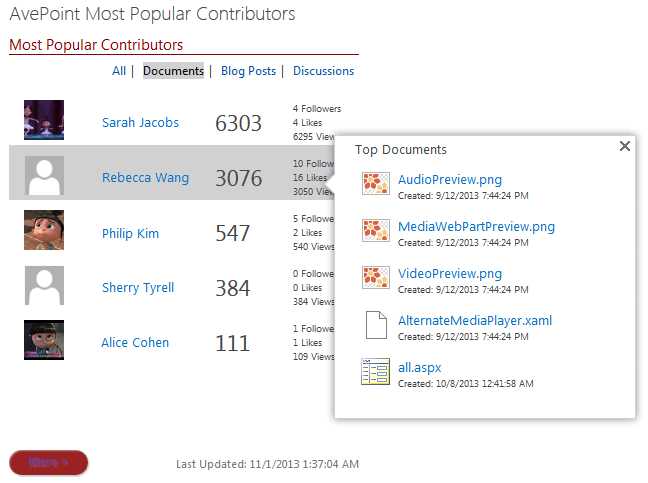
Existing DocAve Report Center customers already know that the product enables you to analyze employee usage and adoption, as well as environment statuses and settings. These web parts are a way for visitors to a particular SharePoint site to get an overview of the “content landscape” and understand which files, discussions, and contributors have received the most feedback and are therefore highly valued by the community. With such information, users can easily discover relevant documents, popular bloggers to follow, informative wiki pages, and more.
The social web parts also take the first steps to allow site owners and site collection administrators who may not be DocAve users to pull their own reports with DocAve Report Center, without having to involve the IT administrator. In a future release, we plan to expand upon this concept and enable users to add web parts for our popular Usage Reports.
Interested in trying DocAve Report Center? Visit our site today to download a free, 30-day trial.

