Since the beginning of 2015, we’ve kept true to our promise to continually introduce new innovations for DocAve Online – our enterprise-grade Software-as-a-Service (SaaS) solution for Office 365 management that is part of AvePoint Online Services. Whether it was the introduction of smart archiving, better reporting on your Office 365 environment, or simplified single sign on with Azure Active Directory (AD), we’ve delivered new features and functionality every month to continue to meet the challenges IT professionals face when managing their Office 365 service.
As we wrap up 2015, we’re excited to share that the latest AvePoint Online Services update is available today and it features newly enhanced security and administration features to give you more control over Office 365.
Office 365 Sharing with Confidence
When it comes to sharing content, SharePoint Online and OneDrive for Business have many features to ensure your coworkers, partners, and clients can get access to information you share with them quickly, sometimes in just one click. While this is great for getting an RFP response out to a client in time or quickly obtaining a second opinion on a project, the ease with which you can share is also a potential cause for concern due to increased risk of a security breach. We’ve made some exciting new updates to DocAve Online to let organizations embrace the sharing features in Office 365 with confidence.
External Sharing Controls
External sharing comes to mind almost instantly when we think about access control in Office 365. Without proper control, critical documents or an entire site could be available to the wrong party with one misplaced guest link or typo. In order to help prevent these mistakes from happening, we’ve crafted a unique blend of controls to make sure you can let your users click share with the certainty that your organization’s data only reaches the intended parties.
Enforce Your External Sharing Settings Across SharePoint Online and OneDrive for Business
To define whether or not external sharing is allowed, users have to authenticate, or they can access content via a guest link starts out as a pretty easy task. Just pick a site, choose a setting and forget about it…right?
Unfortunately, there are a few flaws in this system:
- How do you enforce external sharing settings across dozens, hundreds, or even thousands of site collections?
- How do you ensure that the settings aren’t being changed?
- What about OneDrive for Business? How can you control which users can and cannot share from their OneDrive? OneDrives aren’t part of the SharePoint Online Admin center anymore.
With DocAve Online’s Policy Enforcer functionality, you can now specify which SharePoint Online sites – based on name, site, or a specific property – can have external sharing enabled. This extends to OneDrive for Business as well.
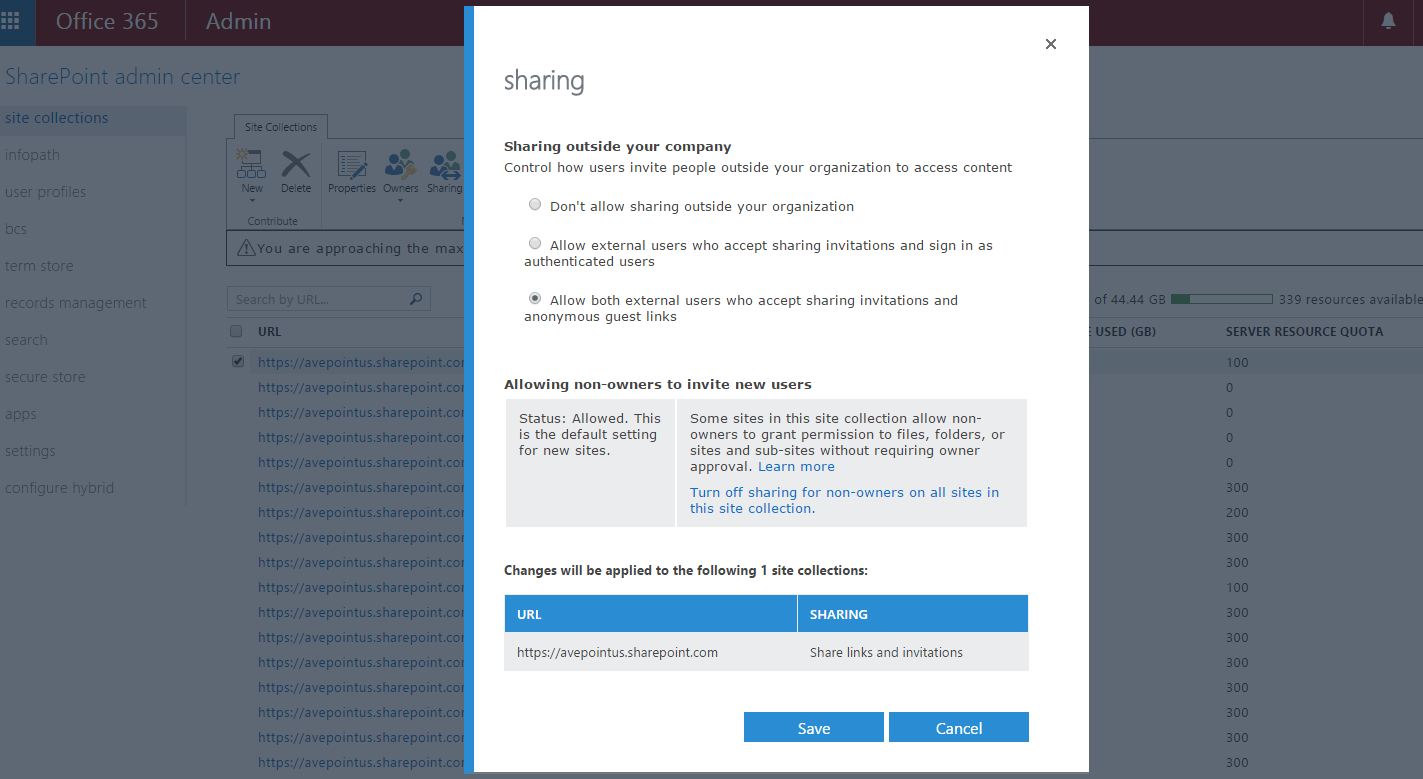
Publishing Content with Business Driven Events
Once you have the proper controls in place to allow sharing in Office 365, it’s time to create content! Oftentimes, when content is a work in progress, teams keep it on a secure drafting site until it’s ready for publishing or external consumption. Using the replication feature in DocAve Online has always been an option, but replications could only be run on a scheduled basis. Now, DocAve Online can publish content based on SharePoint events – such as a change in workflow state, a major version being published, or a new item being uploaded. This is a great way to push content that’s ready for viewing from a secure site to one with external sharing enabled, ensuring only outward-facing content goes out into the world.
Bring your own SQL
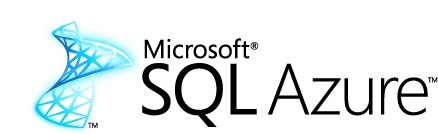
We’ve seen a huge uptick in consumption of SQL Azure, the backend behind our Office 365 auditing and compliance engines in DocAve Online. Many organizations use our tools to generate regular audit reports on document access across the organization or to monitor when certain desired states – such as the activation of Information Rights Management (IRM) or other critical features – are deactivated or misconfigured. It is often necessary to retain this data for years to satisfy audit requirements or generate trend data to help plan for the growth and evolution of an Office 365 environment. Customers now have the option to utilize their own SQL Azure storage to retain important data in the cloud for as long as they need.
DocAve Online Security Trimming
While controlling Office 365 responsibly is critical, it is also important to ensure the solution you’re using to manage your cloud environment offers that same level of control. In large implementations, especially, Office 365 management responsibilities are usually divided between different factions of an IT team. One group may manage Exchange Online, another SharePoint Online, and a third focuses on compliance and security. In order to help divide up these operations and meet least privileged requirements in many organizations, we’ve introduced security trimming to our product.
Now you can easily divide up tasks amongst your IT administrators and power users, ensuring the right person is working on the right task at all times.
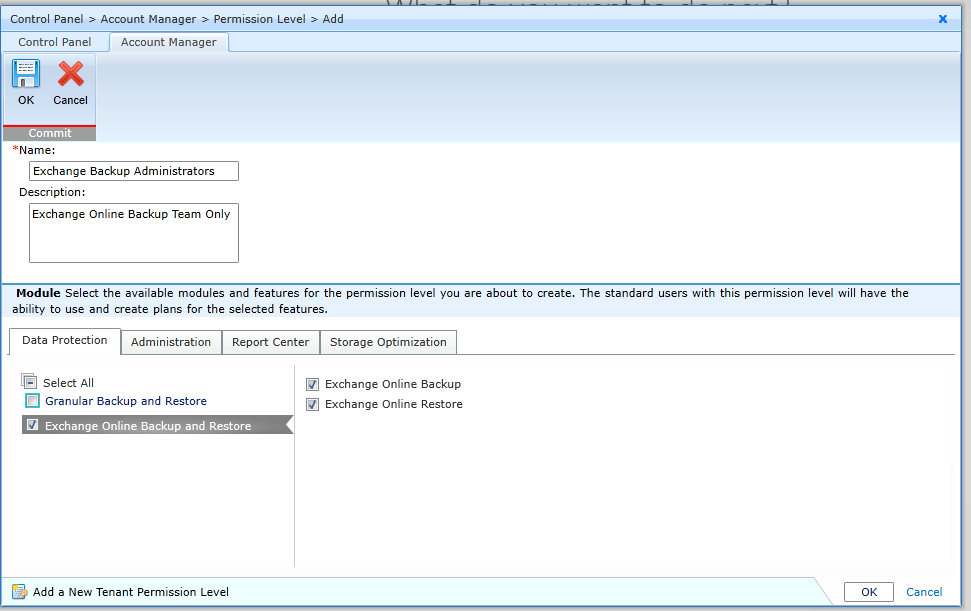
2016 On the Horizon
2015 has been an amazing year for growth and innovation across our AvePoint Online Services offering. Nowhere is this more evident than in the words of our own customers, as customer success stories for our SaaS offering continue to roll in. Looking ahead to 2016, this rapid innovation is slated to continue, with future interface, performance, and feature enhancements already on the horizon to help you continue to take advantage of the Microsoft Cloud and satisfy Office 365 management objectives.
Have a question about how AvePoint Online Services can help you manage Office 365? Leave a comment on this post or join the conversation in our product forum!


