Microsoft SharePoint has been a leading enterprise content and document management platform more than a decade. However, a recent AIIM study showed that – although SharePoint continues to be increasing in organizational usage – two thirds of organizations surveyed have a SharePoint project that either stalled or did not meet expectations. One primary factor for these issues is the failure of end users to adopt and utilize SharePoint for the purpose intended by the organization. For many organizations, SharePoint represents a new way of working, and end users are often hesitant to change their behavior or sacrifice productivity in order to learn to interact with the platform.
But why does this occur? Employees often gravitate to the most familiar and easiest ways to get work done. It’s easy for them to create content within Microsoft Office, share information through email, and send attachments when they want others to review something they’ve been working on. However, this can create information accessibility issues across the business and end users may struggle to find the documents they need across multiple systems. Moreover, when working together in a group, emailing files as attachments can lead to a communication breakdown with users working on different versions of a document without even knowing it.
In addition, end users may also attempt to find alternatives with which they are familiar to help them collaborate both inside and outside of the organization. This leads to groups using non-IT sanctioned, cloud-based software like Dropbox or Google Drive to act as a document repository and sharing mechanism.
What is the end result? Organizations have no control over their corporate content, it is stored in multiple locations, collaboration is more challenging than it should be, and the organization places itself at risk for a potential data breach. With the right tools in place, though, SharePoint can become the collaboration and document management hub it was intended to be.
Introducing AvePoint Office Connect
Organizations need a way to regain control over their business content and help end users adapt their behavior to become more comfortable working with SharePoint. With the launch of AvePoint Office Connect, we aim to help both private and public sector organizations struggling with SharePoint adoption by integrating SharePoint into the applications that end users use every day.
AvePoint Office Connect effortlessly integrates SharePoint into Microsoft Outlook, Microsoft Office, and Windows File Explorer. It provides end users with a single screen experience, allowing them to add content, emails, and attachments from those applications to SharePoint with a single click. AvePoint Office Connect gives end users instant access to SharePoint directly from the desktop, Outlook, or Office applications, making it easy to securely share content with users both inside and outside their organization.
Making SharePoint easier to access helps end users adapt their behavior to use the platform more, and, in turn, simplifies adoption as well as boosts collaboration. It helps the business achieve a higher return on its SharePoint environment as well as the opportunity to capture and classify content as it enters the platform for better information accessibility and records management. By making it easier for users to send document links from SharePoint in emails instead of attachments, businesses can also reduce Exchange storage costs as well as the need for end-users to archive and create PST files.
Let’s take a closer look at what AvePoint Office Connect’s features can do for your business.
SharePoint Integration with Microsoft Outlook
With AvePoint Office Connect, SharePoint becomes part of the Outlook experience.
- Drag and Drop Emails & Attachments to SharePoint: Users can drag and drop emails directly from their inbox into SharePoint document libraries within Outlook, removing the need to save them locally or to the desktop beforehand as SharePoint native abilities require. Email attachments such as Microsoft Word documents or PowerPoint presentations can also be dragged directly into SharePoint.
- Right Click Menu and Ribbon Options: In addition to drag-and-drop functionality, users can right click on emails or attachments to activate these capabilities, or use contextual buttons within the Outlook ribbon to achieve the same goal.
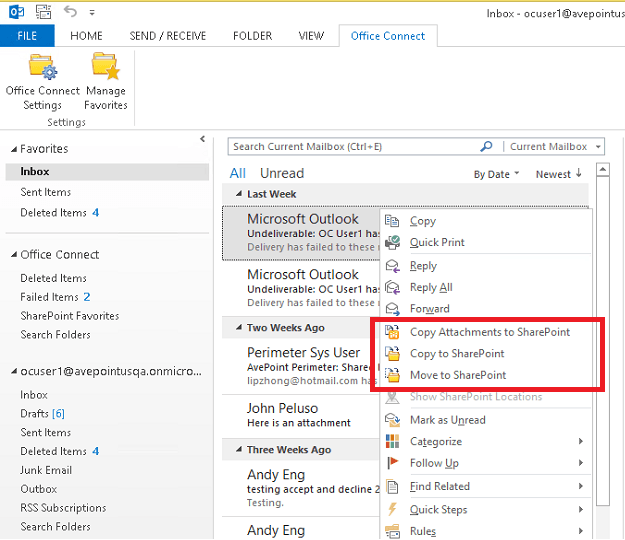
- Capture and Classify Information Entering SharePoint: When emails, attachments, or documents are uploaded, AvePoint Office Connect enables users to select the type of document they are saving and apply the appropriate properties to the file during the saving process to help with both records management and search.
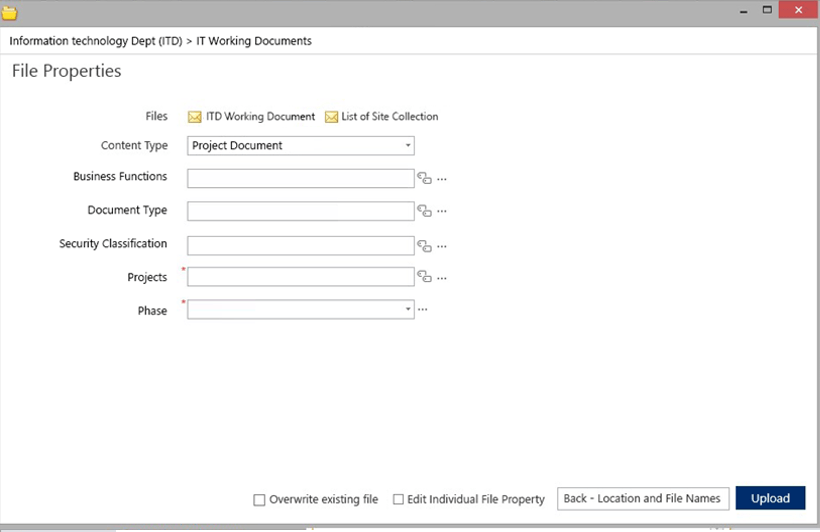
- Access SharePoint Directly From Outlook: From within Outlook, users can access, reply to, or forward emails stored in their SharePoint libraries, allowing them to avoid switching between platform interfaces while keeping important content stored within SharePoint’s central repository.
- Replace Attachments with SharePoint Links: AvePoint Office Connect helps users struggling to reduce their inbox size by giving them the ability to save all outgoing and incoming attachments in SharePoint. When sending out emails, attachments can be replaced with SharePoint links that require significantly less Exchange storage space.
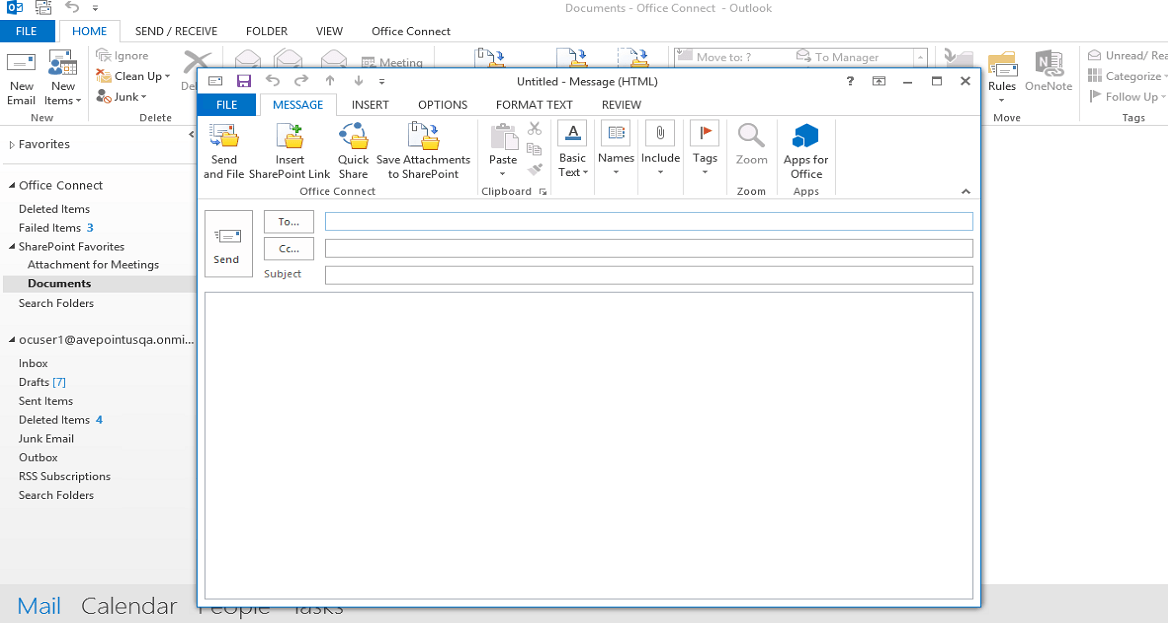
Quick and Secure Sharing
Consumer-oriented file sharing applications like Dropbox and Google Drive leave content unmanaged and unsecure. Eliminate the need for these apps by enabling instant SharePoint collaboration directly from the desktop, Outlook, or Office applications with AvePoint Office Connect’s Quick Share feature.
- Quick Share: With Quick Share, users can easily share information with internal or external stakeholders from multiple locations. They can right-click documents saved on the desktop and share them with one click, prompting a pop-up box to appear to assign either “View” or “Edit” permissions to the document. They can also share directly from Office documents or Outlook emails by clicking the “Quick Share” button in the ribbon. Organizations can also enable secure sharing of information outside of the organization by restricting how content can be accessed and interacted with by designated users.
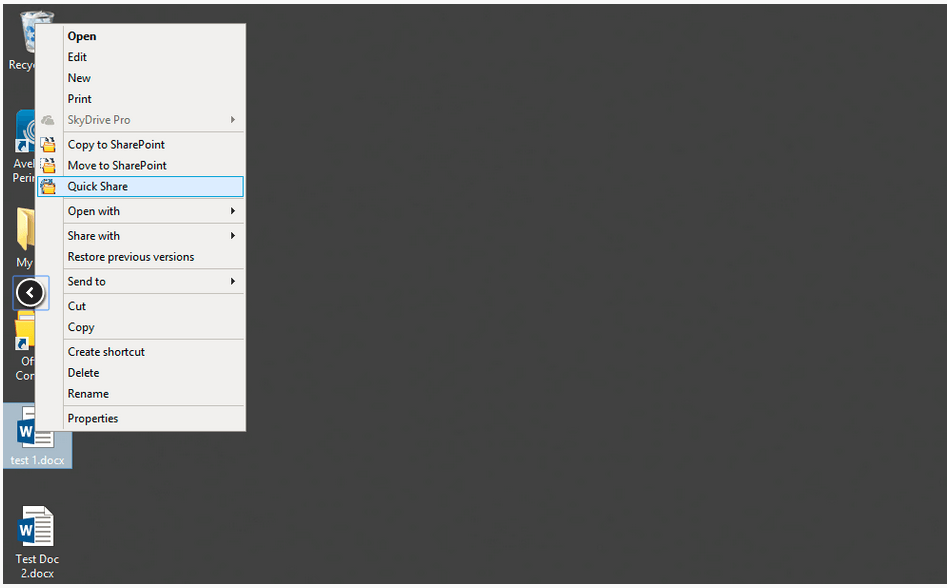
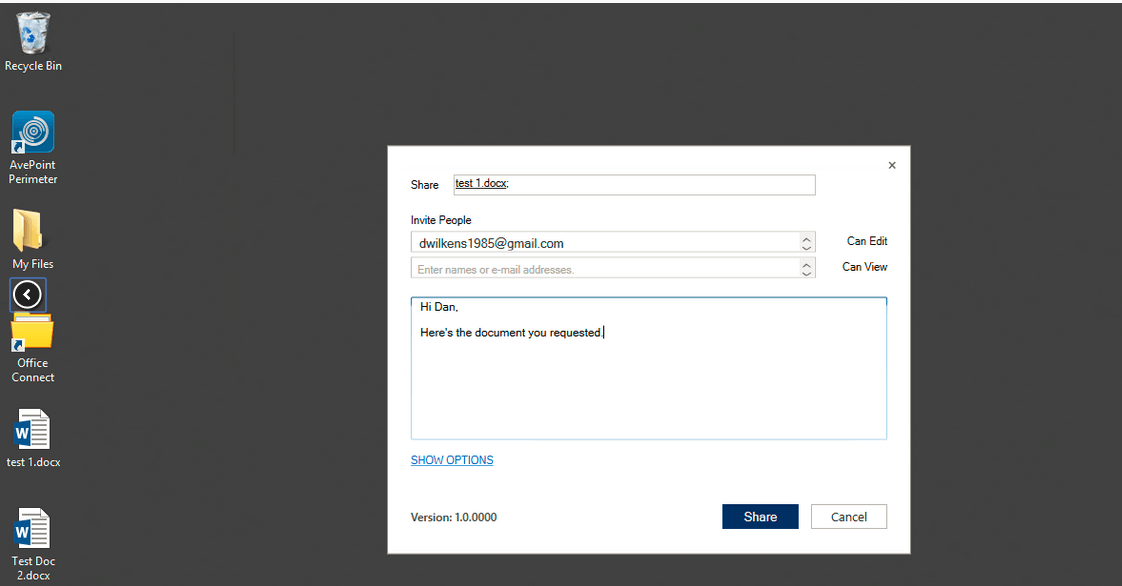
SharePoint Desktop Integration
AvePoint Office Connect also provides end users with a robust experience on their desktops to help facilitate SharePoint adoption.
- Office Connect Explorer: AvePoint Office Connect Explorer is a desktop solution that enables users to navigate SharePoint quickly and easily using an interface that behaves like the familiar Windows Explorer interface. Users can access the AvePoint Office Connect Explorer through a desktop icon to navigate through their SharePoint environment and access sites, libraries, and lists from the desktop. Once inside a specific library or folder, users can filter and sort documents using the visible columns. Documents can be saved to or opened from the AvePoint Office Connect Explorer window.
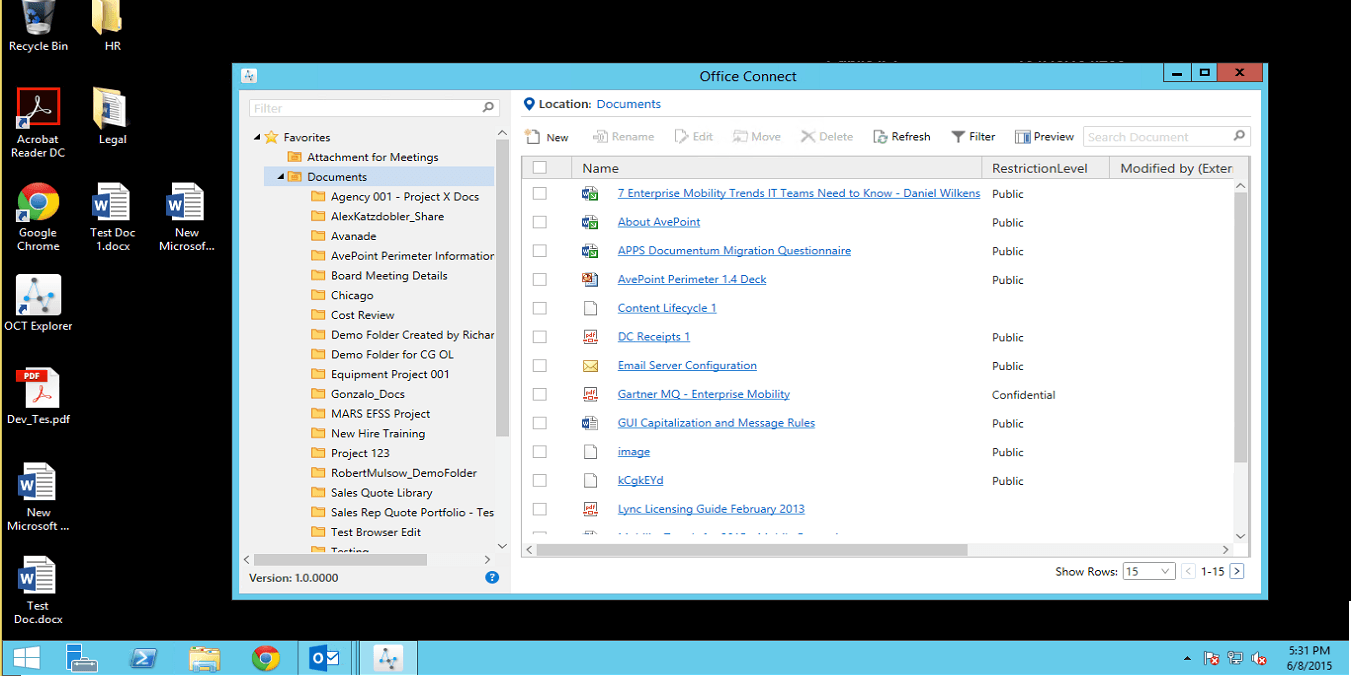
- Drag and Drop: Just like the Outlook integration, users can drag and drop emails into SharePoint from their desktop without ever having to open the platform using the AvePoint Office Connect Explorer icon.
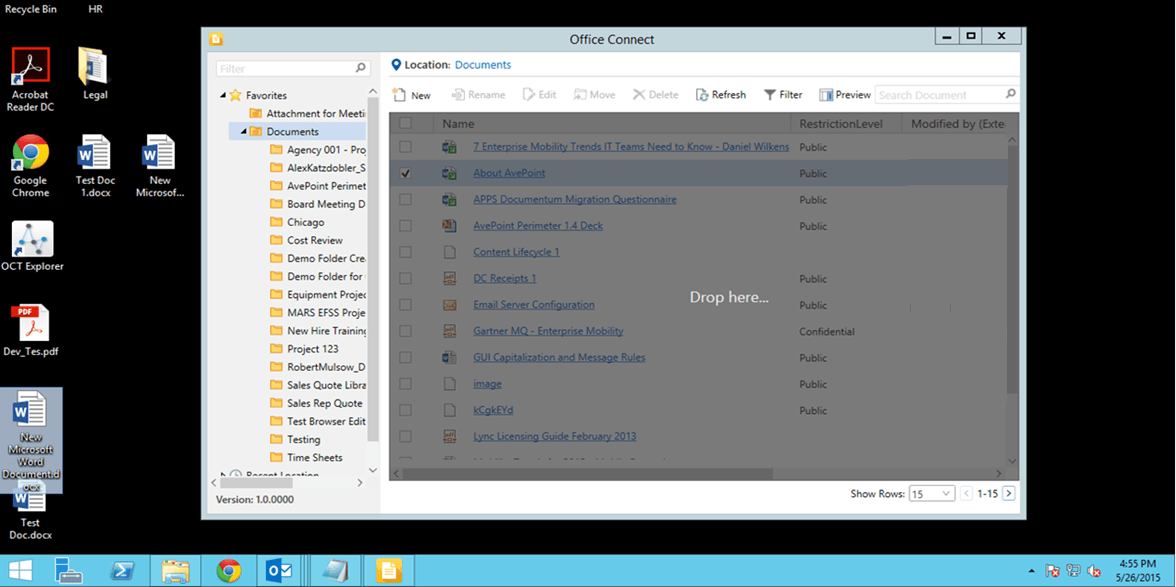
- Right Click Menu: Right clicking on an item within File Explorer allows users to easily copy or move an item to SharePoint, or share content through the Quick Share feature.
- Interact With SharePoint: By right clicking on a specific node in the AvePoint Office Connect Explorer window, users can select “open in browser” to open the specific SharePoint site or library in their default browser. To speed up navigation, AvePoint Office Connect enables users to apply filters to the navigation tree to locate the desired site or library easily. AvePoint Office Connect also offers users the ability to create and maintain favorites for frequently accessed locations. Users can add the libraries they wish to a shortlist, and even give them names to make them easier to locate at later stages. Favorites are available through the AvePoint Office Connect Explorer window, Office applications, and Outlook.
SharePoint Integration with Microsoft Office
Much like its Outlook and desktop integration, AvePoint Office Connect provides end users with the ability to save content to SharePoint as well as facilitate collaboration through the Quick Share feature using simple ribbon icons in Office applications.
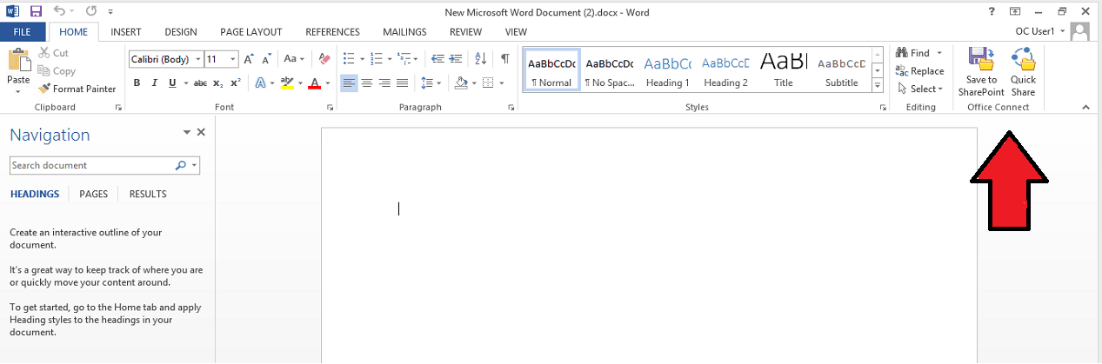
Need Help with SharePoint Adoption? Contact us Today!
For more information on how AvePoint Office Connect can help your organization increase SharePoint adoption, streamline sharing, and increase productivity, please visit our product page to download a free trial, request a demo, and much more.
Have a specific question about AvePoint Office Connect? Leave a comment on this blog post or join us in our product discussion forums.

