For companies that invest heavily into collaboration platforms, there is often great appeal in creating line of business (LOB) applications to help streamline a particular facet of the business or process. According to Microsoft a LOB application should:
- Be interactive
- Have multiple screens
- Be domain specific – examples include finance, insurance, health care, telecom, and e-commerce applications
- Have a relatively simple user interface/presentation – often including text fields, checkboxes, and buttons
- Integrate with other systems that manage the data and execute the transactions, such as databases and systems of record.
Today, many mid- to enterprise-size companies are customizing and adapting SharePoint for this purpose. SharePoint can be massively complex at times, but with the proper requirements, development resources, and tools, it can be customized to meet your business needs. In SharePoint itself, a LOB application can consist of a customized site collection with apps, workflows, content types, list and library templates, unique permissions, and a branded look and feel.
The Pains Around SharePoint Deployment Management
What most companies don’t realize, though, is that the most time consuming, tedious, and necessary tasks for a successful LOB application is the actual deployment. Stages including development, testing, QA, staging, and production are often isolated in their own separate SharePoint instance so that bugs can be identified and fixed.
I’ve spoken with many customers who say they actually spend up to 80 percent of their development time deploying their LOB application along the different stages of their development lifecycle. This process can involve writing multiple PowerShell scripts, exporting and importing objects manually, installing and re-configuring apps, or even re-coding a solution to work in a specific environment. That’s a significant amount of time simply moving code that could be spent developing and innovating on new solutions for the business. DocAve Deployment Manager is designed to eliminate this pain point, and with DocAve 6 Service Pack (SP) 6, we’re offering a new mode that makes SharePoint deployment management even easier: Pattern Mode.
Introducing Pattern Mode
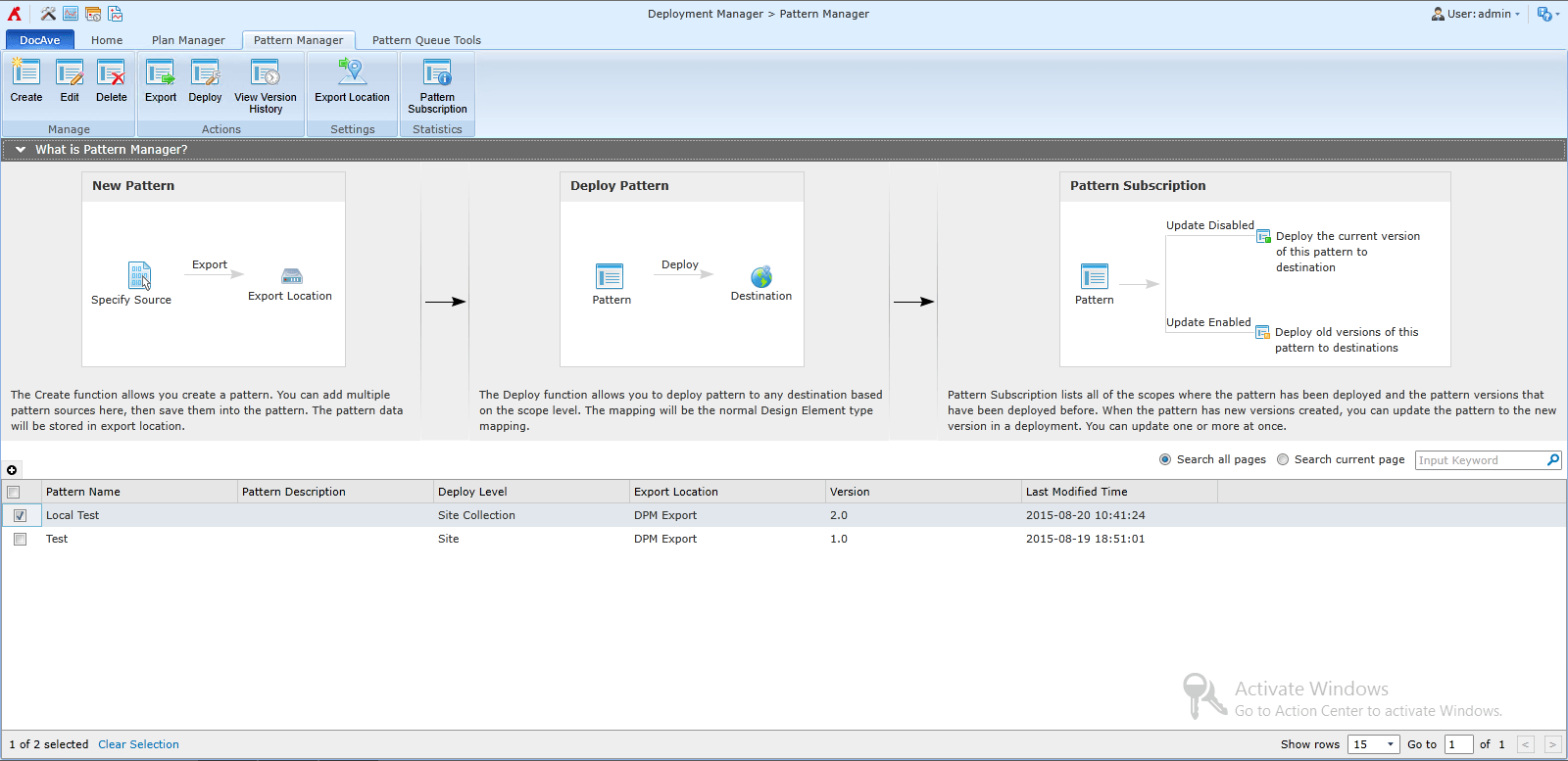
Pattern Mode will allow you to easily define a LOB application – or what we’re calling a “pattern” – by adding any SharePoint design element to a plan, just like you could in previous versions of DocAve Deployment Manager. The difference here is that once it is defined, the pattern can then be exported to a storage location. When it’s time to deploy a pattern, DocAve Deployment Manager will take the exported pattern and deploy the customizations to any number of destinations you require.
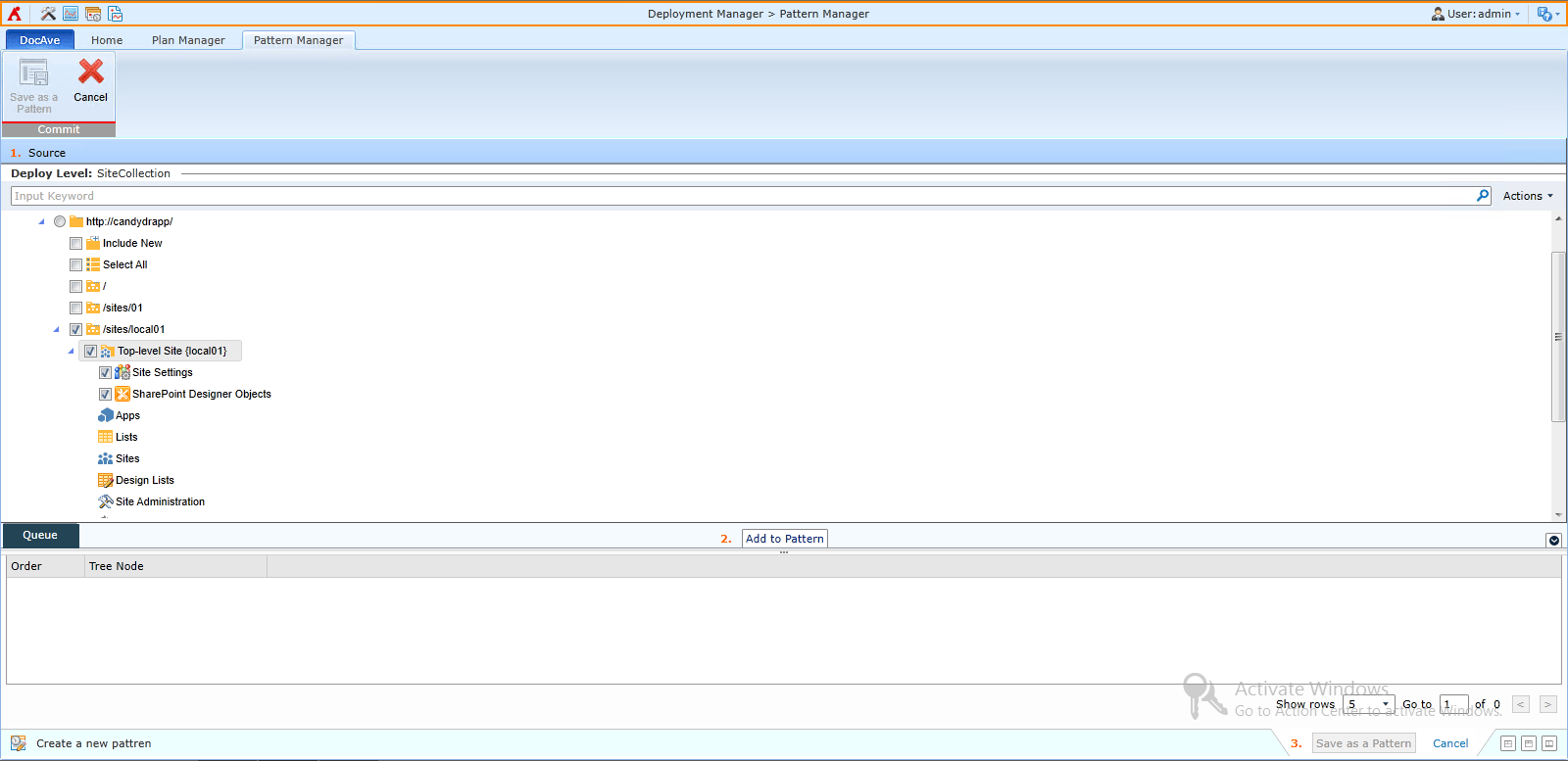
The new mode also includes brand new features for post-deployment. Pattern Mode allows you to view a list of all of the destinations that have been deployed with a pattern. These destinations are referred to as subscriptions, and if a new version of a pattern has been defined, all of the subscribed sites can be easily updated with a click of a button.
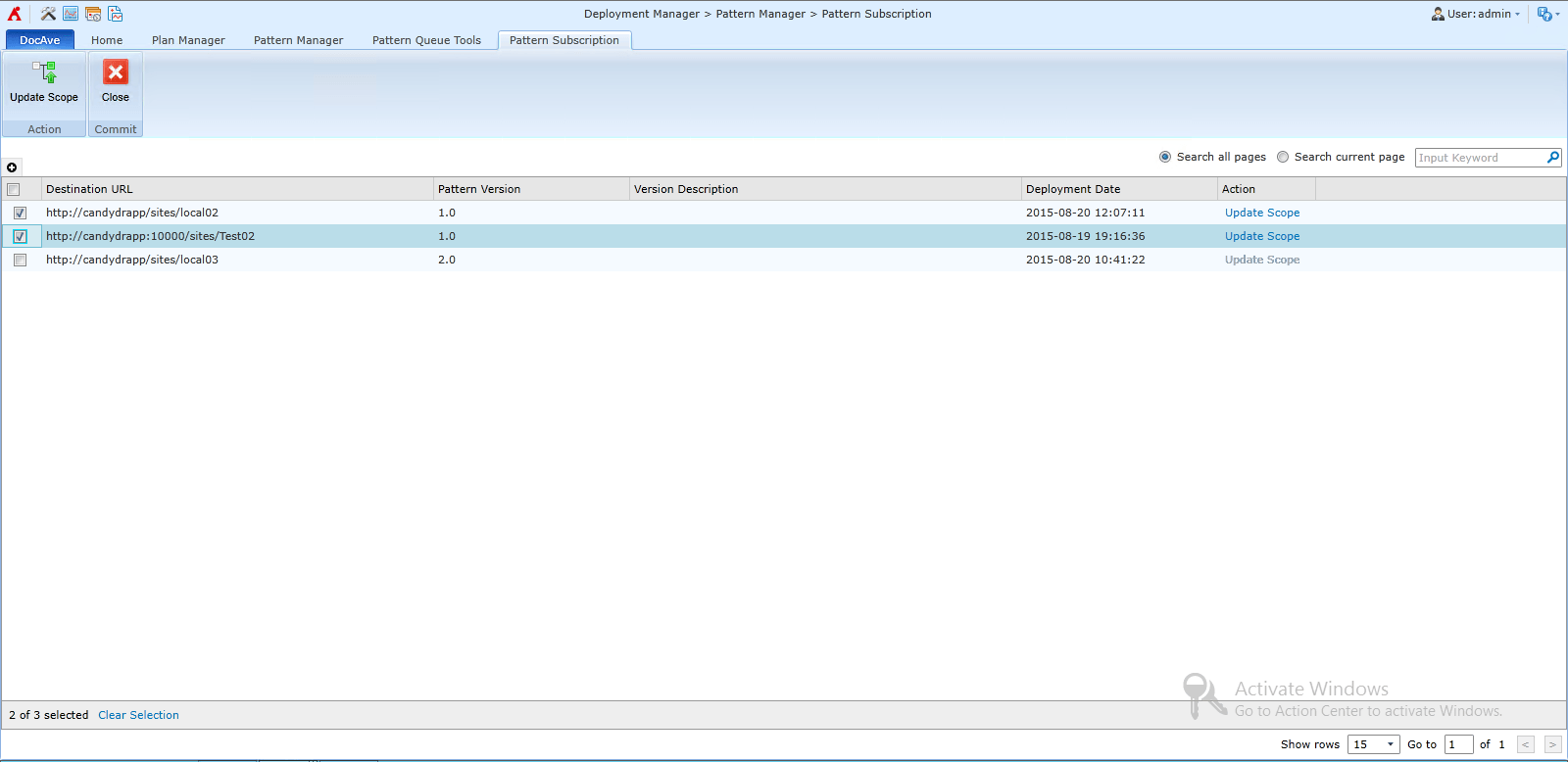
Pattern mode is especially useful for organizations that utilize SharePoint for project management. A project management site collection could contain a large number of customizations, including custom libraries that contain statement of work, design, and requirements documents. Each of these libraries may also have custom workflows for review and approval tailored to specific content types depending on the type of document. The site collection may also include an app like AvePoint Meetings to track meeting minutes and topics.
Once a set of customizations have been installed and configured, a pattern can be created and moved along the development lifecycle. After testing, DocAve Deployment Manager can deploy the pattern to as many production destinations as necessary.
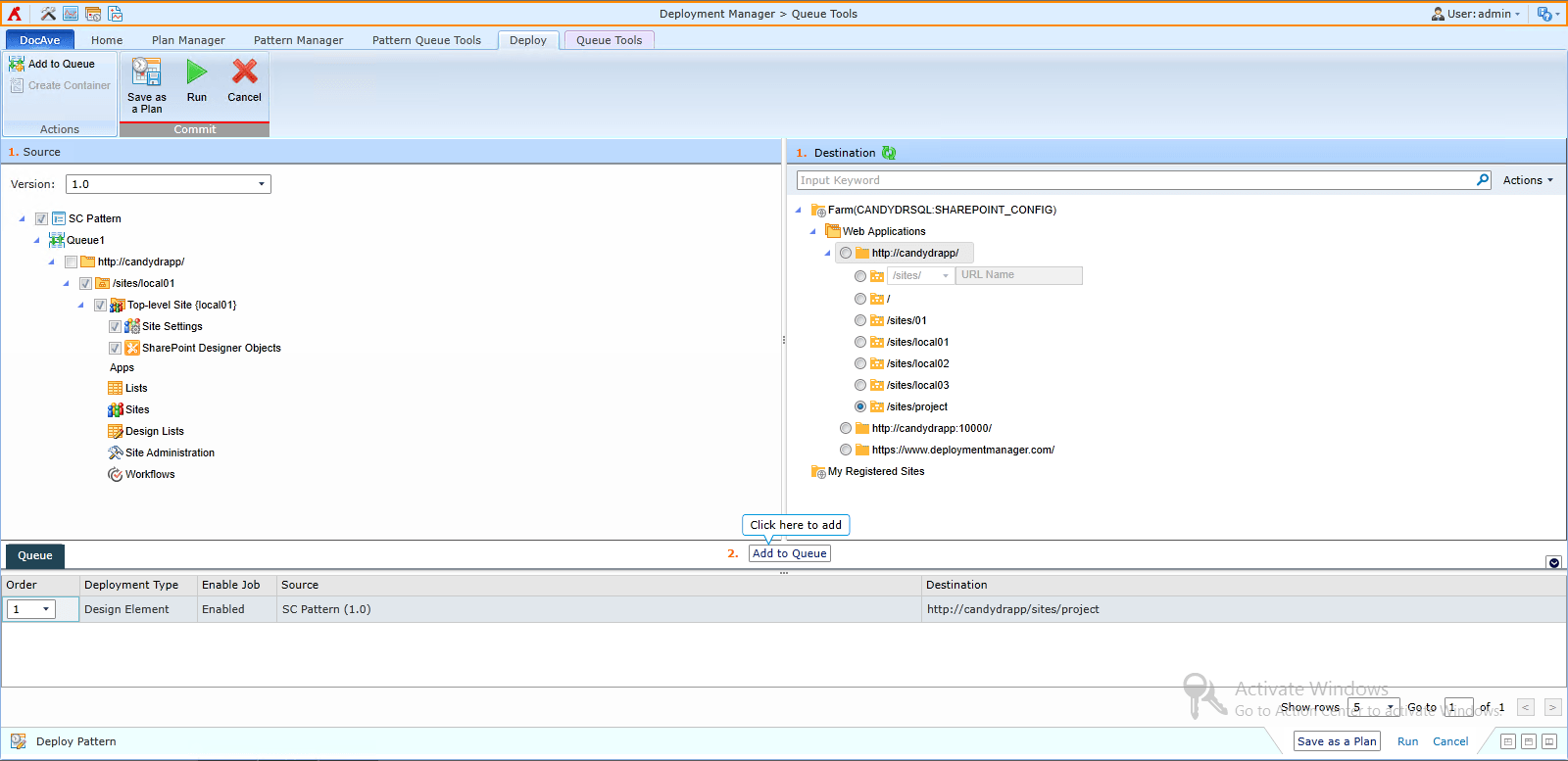
As with the normal Live Mode in DocAve Deployment Manager, the options to compare a source and destination, retract a deployment, and schedule a deployment are all available in Pattern Mode. Pattern Mode is the re-imagination of how LOB applications are deployed today, allowing you to re-allocate the time you’ve spent on deployment to start developing and innovating new solutions for your business needs.
Try Pattern Mode Today
For more information, please visit our product page, request a demo, or download a free trial today.
Have a specific question about these new features? Leave a comment on this blog post or join us in our product discussion forums.

