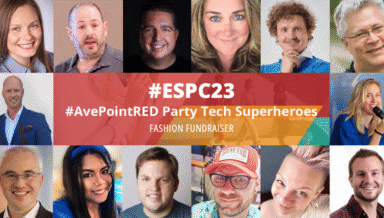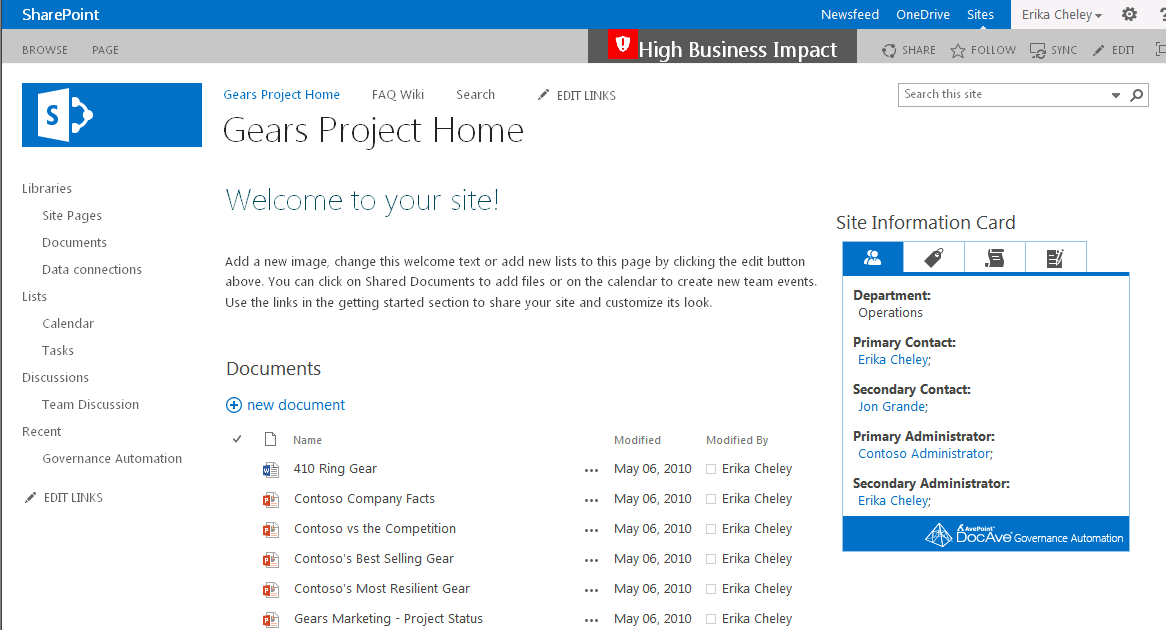 The Site Card as it appears on a SharePoint site.[/caption] The Site Card is an app part that can be automatically placed on the home page of every site in your deployment to surface the information and services that Governance Automation has for that specific site. Want to see who owns the site? What about custom metadata Governance Automation has collected for that site? Want to grant someone access, create a subsite, or move content from that site? Just click the appropriate options on the Site Card and you will be taken directly to the information you need. Because this is a SharePoint 2013 app, the Site Card also takes on the branding and styling of whatever SharePoint site you add it to with no complicated CSS editing required in order to ensure a consistent look and feel throughout your environment. [caption id="attachment_3540" align="alignnone" width="328"]
The Site Card as it appears on a SharePoint site.[/caption] The Site Card is an app part that can be automatically placed on the home page of every site in your deployment to surface the information and services that Governance Automation has for that specific site. Want to see who owns the site? What about custom metadata Governance Automation has collected for that site? Want to grant someone access, create a subsite, or move content from that site? Just click the appropriate options on the Site Card and you will be taken directly to the information you need. Because this is a SharePoint 2013 app, the Site Card also takes on the branding and styling of whatever SharePoint site you add it to with no complicated CSS editing required in order to ensure a consistent look and feel throughout your environment. [caption id="attachment_3540" align="alignnone" width="328"]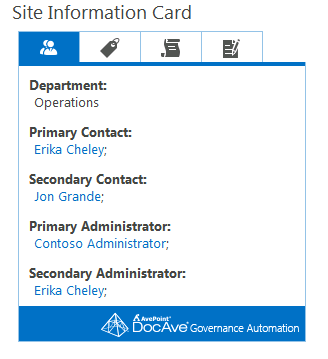 Viewing ownership information on the Site Card.[/caption] [caption id="attachment_3541" align="alignnone" width="317"]
Viewing ownership information on the Site Card.[/caption] [caption id="attachment_3541" align="alignnone" width="317"]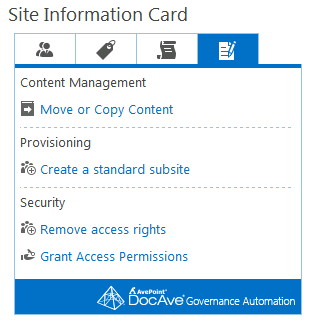 Initiating service requests from the site card.[/caption] The Site Card is complimented by other Governance Automation app parts that work in much the same way, such as My Tasks and My Requests. To learn more about those app parts, visit our Governance Automation user guide. Introducing the Policy Bar Many organizations using SharePoint have worked hard to develop ways of branding their sites to communicate acceptable use to their users. Often this involves custom icons, badges, or color scheme-based master pages that need to be maintained and applied appropriately. With Governance Automation SP 5, we have simplified and automated these efforts with our new Policy Bar. [caption id="attachment_3542" align="alignnone" width="728"]
Initiating service requests from the site card.[/caption] The Site Card is complimented by other Governance Automation app parts that work in much the same way, such as My Tasks and My Requests. To learn more about those app parts, visit our Governance Automation user guide. Introducing the Policy Bar Many organizations using SharePoint have worked hard to develop ways of branding their sites to communicate acceptable use to their users. Often this involves custom icons, badges, or color scheme-based master pages that need to be maintained and applied appropriately. With Governance Automation SP 5, we have simplified and automated these efforts with our new Policy Bar. [caption id="attachment_3542" align="alignnone" width="728"]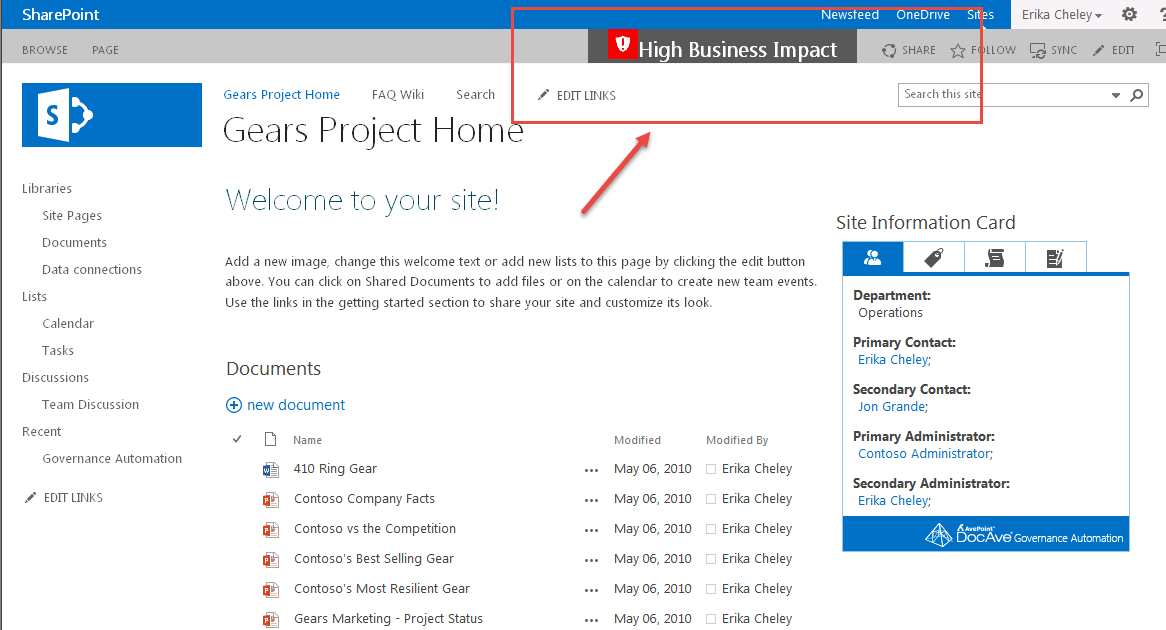 The Policy Bar as it appears on a "High Business Impact" SharePoint site.[/caption] The Policy Bar is a solution for SharePoint 2013 that enables the policy for each site to be easily communicated to users. Users are made aware of the site’s intended use and can click the bar to get even more information about the defined policy and what it means. Configuration of this new solution could not be simpler. When you are configuring a Governance Automation Site Collection Policy, you simply indicate the icon and page or site that users will be directed to when they click on the Policy Bar. [caption id="attachment_3543" align="alignnone" width="737"]
The Policy Bar as it appears on a "High Business Impact" SharePoint site.[/caption] The Policy Bar is a solution for SharePoint 2013 that enables the policy for each site to be easily communicated to users. Users are made aware of the site’s intended use and can click the bar to get even more information about the defined policy and what it means. Configuration of this new solution could not be simpler. When you are configuring a Governance Automation Site Collection Policy, you simply indicate the icon and page or site that users will be directed to when they click on the Policy Bar. [caption id="attachment_3543" align="alignnone" width="737"]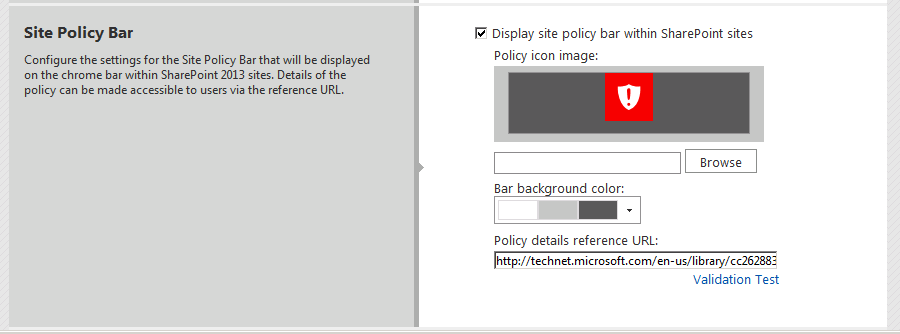 Configuring the Policy Bar.[/caption] With the Policy Bar, you now have a powerful and effective way to communicate to your users how they should be using each of the sites they access without the need to worry about custom master pages or branding. Intercepting the Access Request Process It’s a common problem: A user somehow finds him or herself directed to a SharePoint resource that he or she does not have access to. [caption id="attachment_3544" align="alignnone" width="753"]
Configuring the Policy Bar.[/caption] With the Policy Bar, you now have a powerful and effective way to communicate to your users how they should be using each of the sites they access without the need to worry about custom master pages or branding. Intercepting the Access Request Process It’s a common problem: A user somehow finds him or herself directed to a SharePoint resource that he or she does not have access to. [caption id="attachment_3544" align="alignnone" width="753"]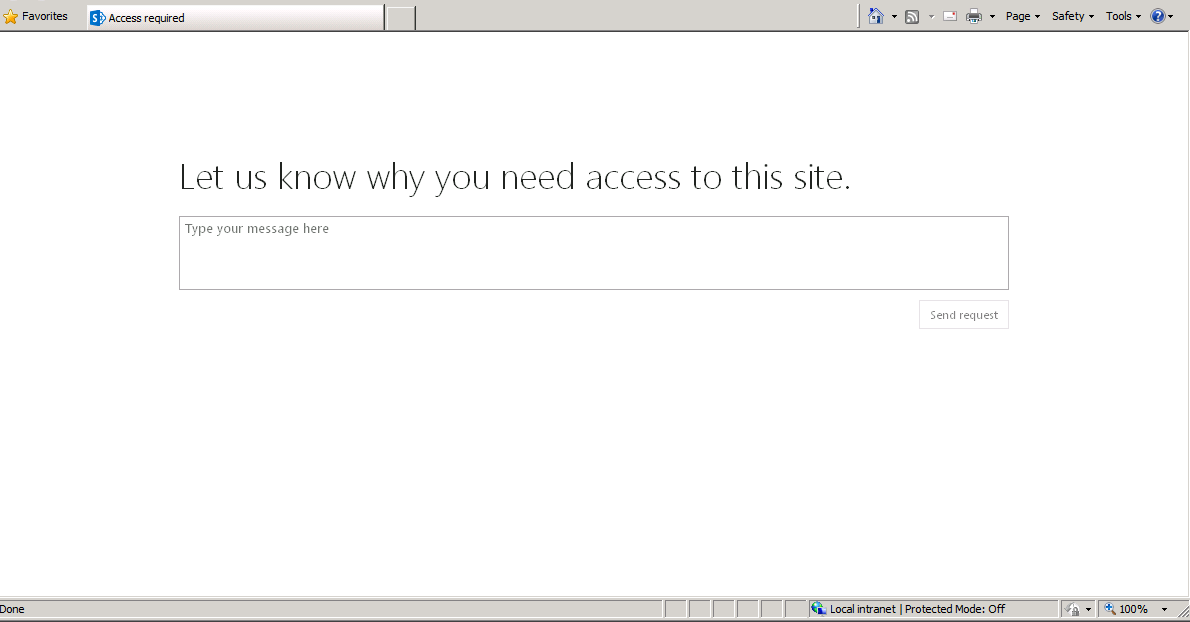 The native access request page in SharePoint 2013.[/caption] Depending on the version of SharePoint you’re using, what happens next varies slightly, but, in general, the platform offers little to no visibility about whom you are waiting on and what the status is when you request access to a site. In Governance Automation SP 5, we now provide the ability to intercept SharePoint 2010 or 2013 access requests and simply replace the platform’s native process with a managed Governance Automation access request service. That service has a defined approval process, duration, escalation, and status to provide transparency for the requester. [caption id="attachment_3545" align="alignnone" width="754"]
The native access request page in SharePoint 2013.[/caption] Depending on the version of SharePoint you’re using, what happens next varies slightly, but, in general, the platform offers little to no visibility about whom you are waiting on and what the status is when you request access to a site. In Governance Automation SP 5, we now provide the ability to intercept SharePoint 2010 or 2013 access requests and simply replace the platform’s native process with a managed Governance Automation access request service. That service has a defined approval process, duration, escalation, and status to provide transparency for the requester. [caption id="attachment_3545" align="alignnone" width="754"]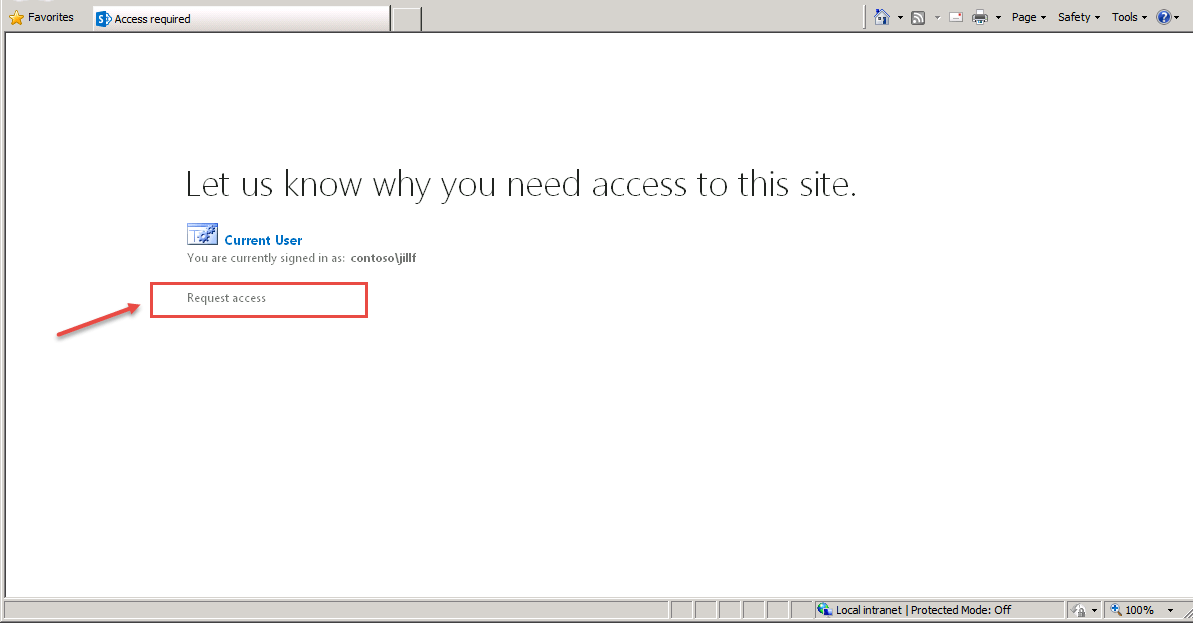 The access request replacement page in Governance Automation.[/caption] This new capability gives administrators the flexibility to determine both broadly scoped access request services that are enabled as soon as the site collection is provisioned, as well as the option to select specific settings for each site collection where appropriate. [caption id="attachment_3546" align="alignnone" width="735"]
The access request replacement page in Governance Automation.[/caption] This new capability gives administrators the flexibility to determine both broadly scoped access request services that are enabled as soon as the site collection is provisioned, as well as the option to select specific settings for each site collection where appropriate. [caption id="attachment_3546" align="alignnone" width="735"]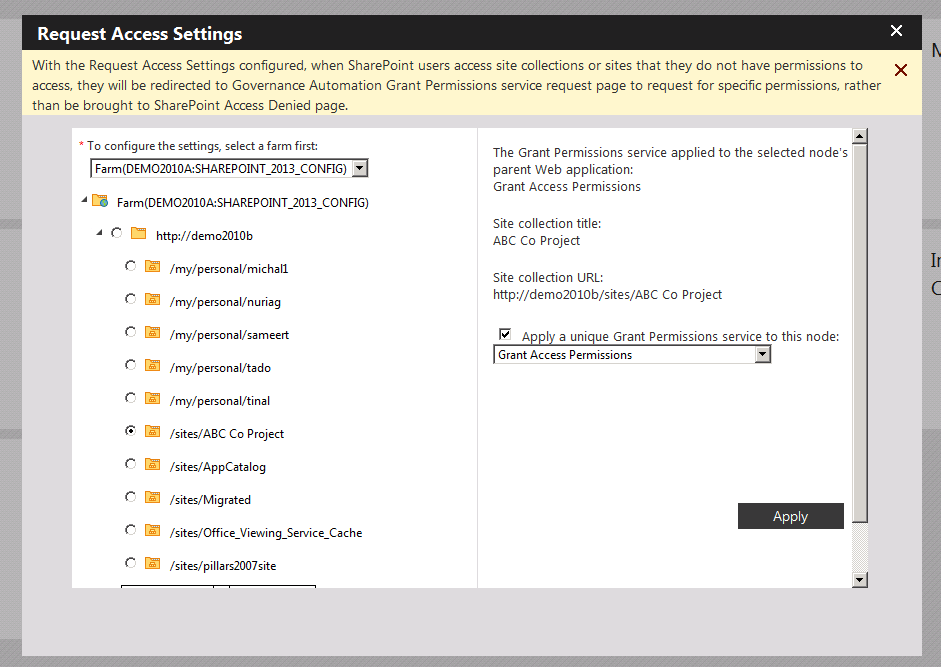 Configuring access request settings in Governance Automation.[/caption] As you can see, Governance Automation SP 5 features significant enhancements to integrate the solution’s data governance and administration capabilities directly in the SharePoint interface, making it more convenient than ever before for business users. In the next two posts, we will discuss two other themes of the Governance Automation SP 5 release that will be of special interest to administrators and anyone else responsible for maintaining a SharePoint environment: Permissions enhancements and content database management. In the meantime, please be sure to visit our Governance Automation product page for more information as well as a 30 day free trial of the product.
Configuring access request settings in Governance Automation.[/caption] As you can see, Governance Automation SP 5 features significant enhancements to integrate the solution’s data governance and administration capabilities directly in the SharePoint interface, making it more convenient than ever before for business users. In the next two posts, we will discuss two other themes of the Governance Automation SP 5 release that will be of special interest to administrators and anyone else responsible for maintaining a SharePoint environment: Permissions enhancements and content database management. In the meantime, please be sure to visit our Governance Automation product page for more information as well as a 30 day free trial of the product.