While they have differences, both Microsoft 365 and Box are recognized as strong collaboration platforms that offer unique productivity tools that different organizations can take advantage of in today’s hybrid workplace.
But collaboration tools must go beyond providing apps that enable productivity; they must also establish security and empower admins with tools that can keep the organization safe.
In this blog post, we’ll be looking at the identity and user management features as well as the device and app management capabilities of Microsoft 365 and Box, as these are both primary defenses against cloud risks crucial for a secure hybrid work environment.
Identity/User Management
A chaotic system where an admin does not have a clear picture of who their users are can have immense security repercussions for a company.
Admins must log the difference between employee accounts versus external users. Doing so means you can control what level of access users have and secure your data by providing access only to the right people.
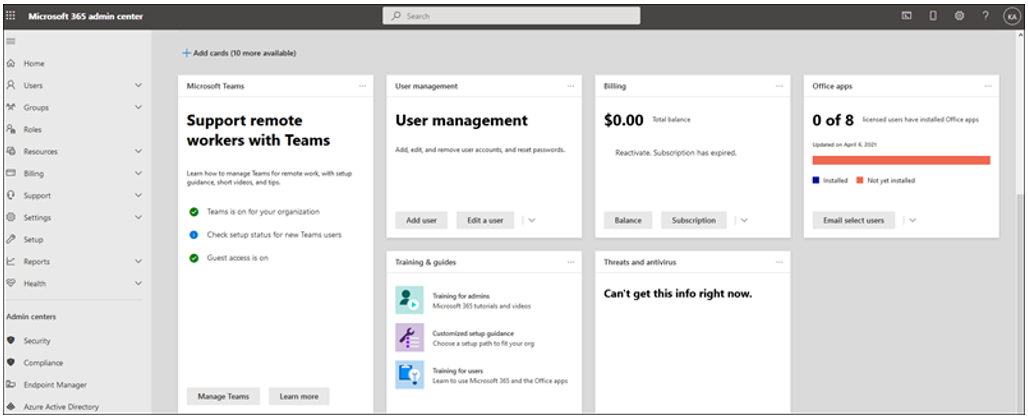
Let’s start with how users are defined on each platform:
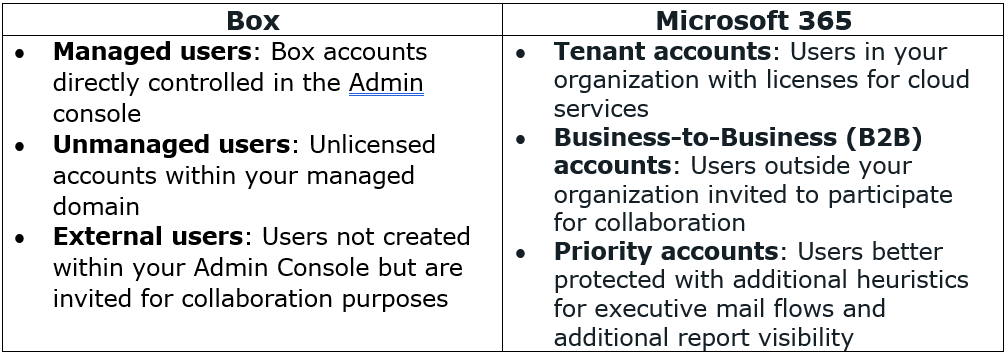
Putting users in categories can help with the proper governance of accounts, especially if there are certain user roles assigned to establish parameters, ensure rules are upheld, and maintain that users do the right thing.
User Roles
Assigning user roles affects your organization’s data security since you’re allowing certain users to have more control over access to your organization’s data. And so, depending on your needs, user role assignments must be thoroughly considered.
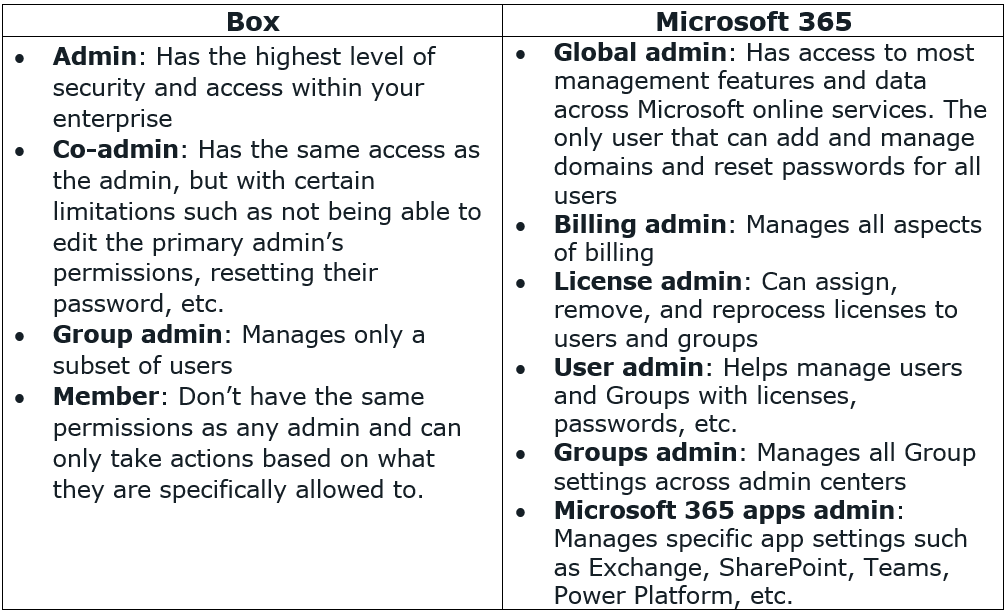
Because Microsoft 365 is a big enterprise, there are various admin roles you can assign to your users depending on the level of access and security you want in your organization. This proves to be especially helpful for big organizations that need to assign more granular admin controls to manage their large base of users more effectively.
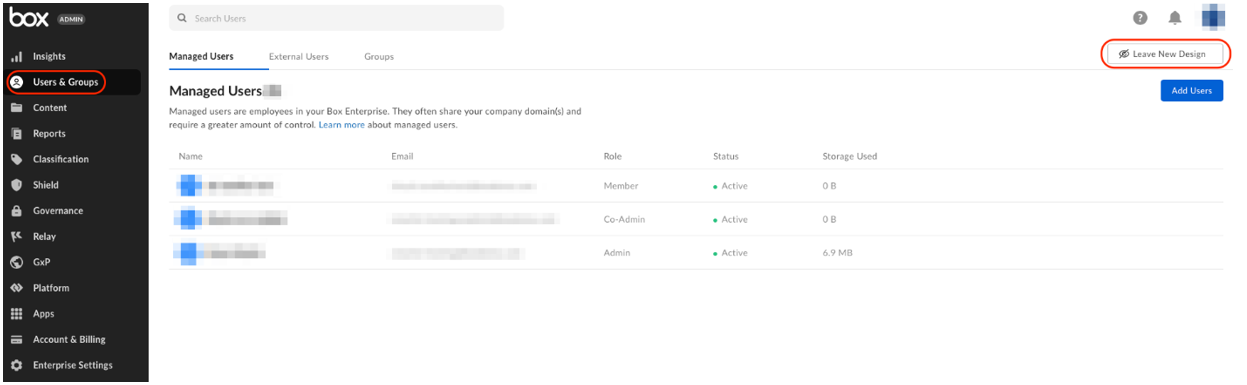
You can choose not to leverage these user roles if you prefer a more secure environment by handing control over only to a few users, like how it is in Box.
User Reports
Admins not only have better access but can also utilize features such as reports to oversee their managed users’ activities and quickly look out for any malicious behavior and suspicious sign-ins.
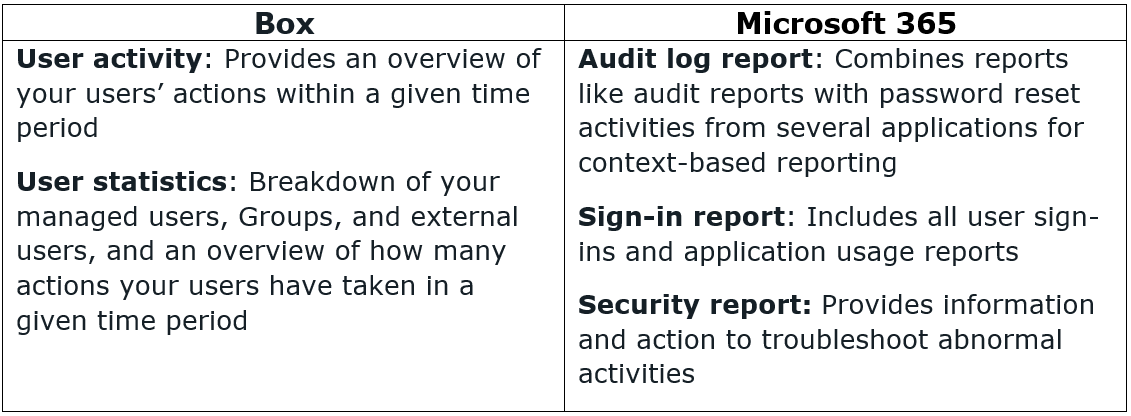
Groups
Monitoring, managing, and assigning the necessary licenses and permissions to every single user is time-consuming, especially for large organizations. With Groups, admins can carry out user-related tasks in a much more manageable way through these group management features:
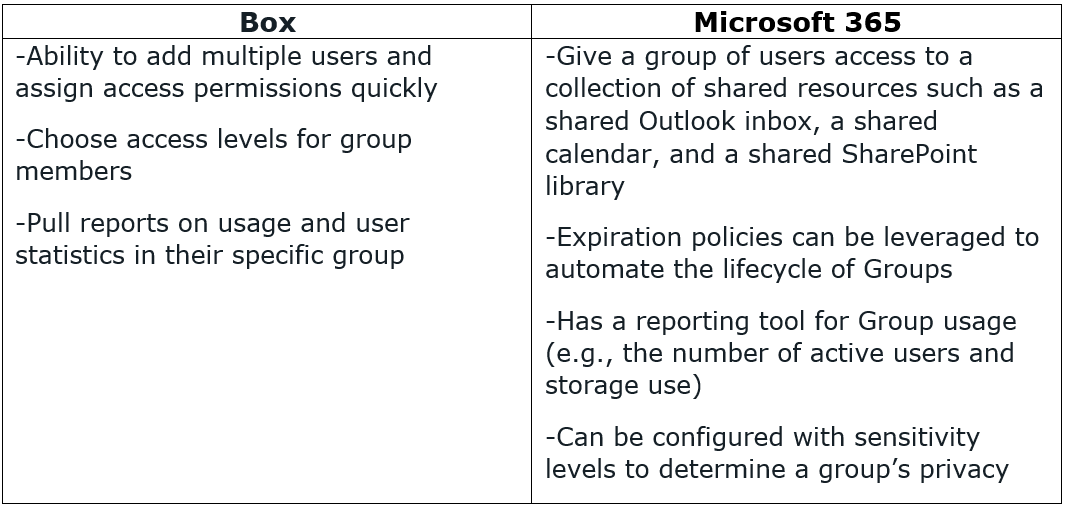
User management preparations would not be complete, however, without making sure that your users log into your environment safely and that the accounts trying to sign in are credible.
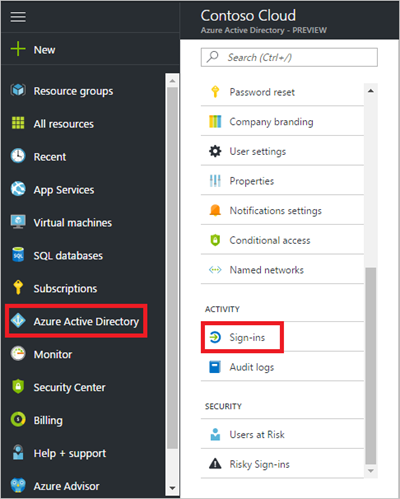
User Sign-Ins
Sign-in systems are important because it’s where your security guardrails start and ensure that accounts are not easily hacked. Setting up necessary security requirements should help in this regard.
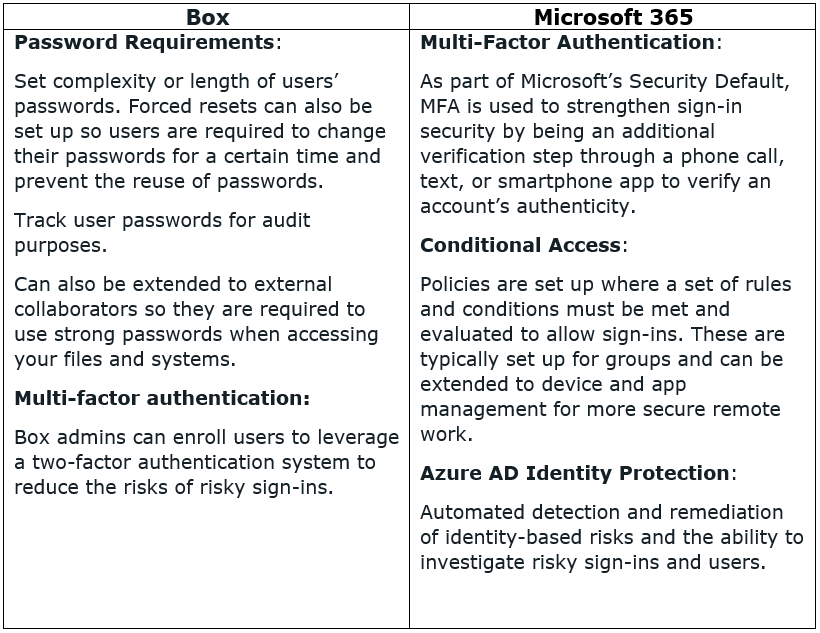
Another important aspect that demands focus is device and application management. Having to work in-office and remotely may encourage your employees to use different devices and access apps depending on their used devices, thus exposing your environment to additional risks.
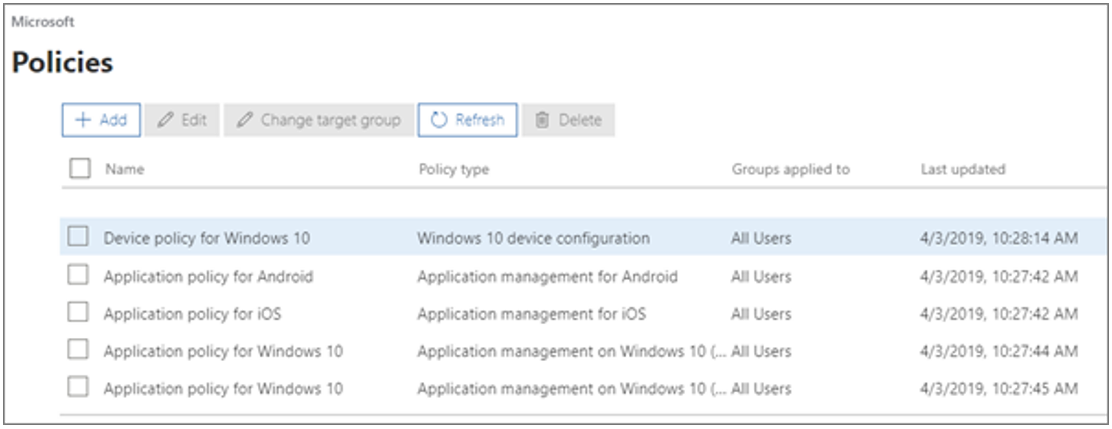
Device and Application Management
Here’s a quick rundown of the app management features on Microsoft 365 vs. Box:
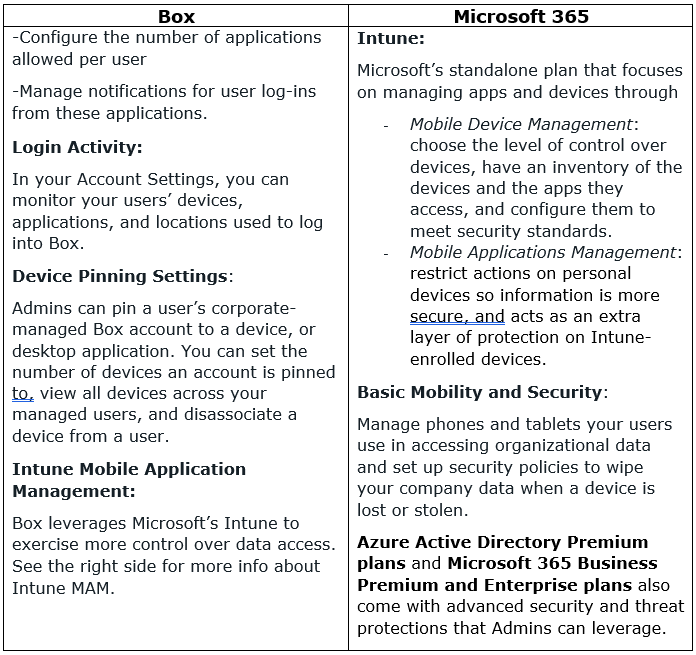
Additional Settings: Collaboration Restrictions
We mentioned the importance of verifying who your users are and having an overview of your users’ devices.
All these come into play when considering how to keep productivity and collaboration in your environment secure. Here are several settings you can configure based on your users’ identities and the devices your users use to access organizational data:

So, Microsoft 365 or Box?
If you’re on the fence between choosing Microsoft 365 or Box, check not only what productivity tools they can offer, but also what level of security they can provide.
While Box is a rising collaboration platform, they still rely on some of Microsoft’s security capabilities such as Intune. Microsoft, on the other hand, has been in the industry for decades and has already established its own apps and appropriate methods dedicated to data governance and security in the Microsoft cloud.
What we have presented in this blog post are only some of the basic capabilities of both Microsoft 365 and Box; each have more to offer. If you’re interested in more comparisons let us know in the comments below!

