As the new year is now in full swing, AvePoint is looking forward to all of the exciting events that 2020 has to offer. One of the highlights will certainly be this year’s SharePoint Conference happening May 19-21 in Las Vegas, Nevada.
One session I’ll be delivering at this year’s event is a Public Sector-focused session called “Prepare For Day 1 But Be Ready For Day 2- A Government Journey To Sustainable Office 365 Adoption.” In this post, I’ll lay some of the groundwork and context for the recommendations I’ll be presenting in that session.

“You need a plan for day one— but don’t forget about day two…”– this is a conversation we find ourselves constantly having with customers who are moving to Office 365 for some or all of their collaboration needs. There are many crucial and sometimes complex steps that need to happen to turn this good idea into a reality, including:
- Cleaning up your directory,
- Establishing a cloud identity and synchronization approach, and
- Migrating existing mailboxes, personal documents, and SharePoint sites to create the gravity that will drive adoption by pulling users into the cloud (because that’s where their stuff lives now).
But “migration” to Office 365 is more than moving data. If organizations—especially government organizations—don’t think beyond the tactical logistics of “getting there” and fail to plan for the post-migration realities of how the Office 365 move will impact productivity and adoption, admin roles and practices, and compliance and regulatory practices for their organization, their deployments can quickly go sideways and fail to deliver on the value propositions that sparked the move in the first place.
Going to #SPC20? Check out a preview of John Peluso's O365 governance session: Click To TweetBuilding a Smart and Strategic Service Delivery for Office 365 to Drive Adoption and ROI
Compared to the relatively siloed primary collaboration tools that users may have been familiar with previously, Office 365 offers a significantly broader set of tools and capabilities—some of which overlap and many of which interact.
It cannot be underestimated how confusing it can be to shift from primarily relying on one’s email, some file shares, and a few SharePoint sites for team collaboration to a reality where users can now post that same message in an email, Team, Outlook group or SharePoint comment. The fact that similar decision points exist for where to store and collaborate on files in Office 365 means that our users can quickly become overwhelmed and frustrated even as our collaborative team content is spread across several services.

The belief that just “turning on” Office 365 and its various capabilities for your users will result in adoption is one that no one who’s been on this journey—Microsoft Included—believes. The excellent Microsoft 365 Adoption Resources Microsoft has made available (and more specifically the Microsoft 365 Adoption Guide within it) calls out a few of these realities:
- “The successful adoption of new technology requires behavior change. And change can be hard. It takes more than learning a new app. It’s a fundamentally different way of working.”
- “Change doesn’t happen automatically. Most employees don’t want to use new technology rolled out by their organization.”
The bottom line here is that we’re going to need more than some launch training and a few posters to help our users succeed in this new way of working. Government organizations may feel these challenges even more acutely as they are often comprised of long-tenured employees and potentially even bound by negotiations for any substantive work practices due to unionized workforces.
A thoughtful approach is needed for reducing complexity and confusion in your workforce even as you supply them with modern and transformative technological innovations that will help them collaborate more effectively and efficiently. We’ll provide some ideas for how to do this in the session at SharePoint Conference.

Defining (and Evolving) Your Admin Roles and Practices
Back in the mostly on-premises days, it was commonplace to have admin roles and practices specific to each technology you were running. Exchange admins, SharePoint admins, Active Directory admins, File Share admins—they all had their respective technologies to manage and there were rarely any discrepancies between how these systems were managed.
But much of that changes when moving to a system like Office 365 where those formerly distinct technologies are now much more tightly integrated and reliant on each other. Take, for example, a Microsoft Team. Looking holistically at a Team, it is, at once, an Active Directory object, a SharePoint site, a Mailbox, etc. So who should be responsible for managing it?
Because all of those services must work together to provide the functionality of Microsoft Teams, it’ll get messy if the “SharePoint Admins” decide to delete the Teams SharePoint site because they haven’t seen activity on it in a while. These kinds of practices and decisions cannot be made in isolation any longer, so admin teams will need to figure out how best to work together.
There are also many more administrative roles in Office 365 and Microsoft continues to evolve these, so there will be some work to do in planning how these roles should be distributed and how they affect an overall management and governance strategy for Office 365.

Even within a single admin service role, the fact that we see many States and Federal Agencies consolidating their operations into a large, single Office 365 tenant means that you will also need to delegate administration for specific tasks down to the distinct agencies and divisions in your organization. My SharePoint Conference session will highlight best practices for these administrative concerns as well.
Understanding compliance capabilities and mapping federal, state, and agency-specific requirements to them
Last but CERTAINLY not least, government organizations are bound to strict regulatory and compliance requirements that are in contrast to the easy and open collaboration that is so often associated with Office 365. The good news here is that Microsoft is trying to balance this reality by providing some of the tools you will need to address these concerns as well as some guidance on how to leverage them.
For example, in a session at last year’s Ignite conference Microsoft presented some practical ideas for assessing what you need to be thinking about and some of the methods you can use to support your compliance strategy. In my session, we’ll go deep on some of these as well.
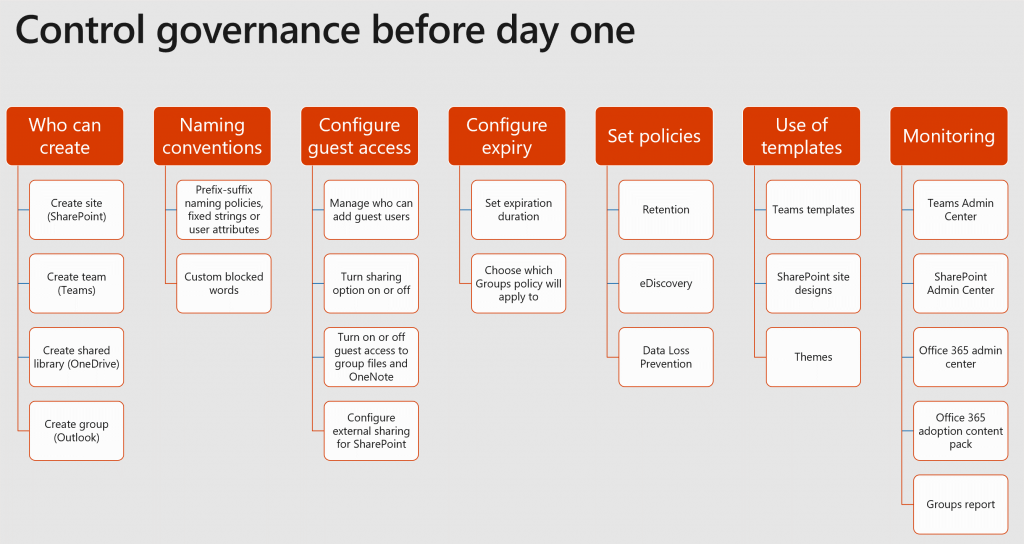
As I hope you can see, it’s going to be a jam-packed session and I can’t wait to see those of you making the trip. For those who cannot attend, follow AvePoint’s blog for more content and guidance related to what we’ve covered in this post. In addition, I highly recommend you join the discussion about the US Public Sector and Microsoft 365 over at the Microsoft Tech Community!




