Want to learn more about next-level knowledge management in Office 365? Check out our in-depth webinar on the topic.
Organizations today often have a major issue with disconnected silos of information. There’s a wealth of knowledge and expertise between individuals and communities, but it often goes untapped and can even be lost when people leave the organization.
This problem often stems from employees not knowing that the information they need even exists in the first place. And even if they did, they’d then have to comb through their environment to find it. To do this manually would be a huge time sink.

As a solution to this, there are three approaches you can utilize for next-level knowledge management within Microsoft 365: Project Cortex, Yammer Communities, and Records.
Project Cortex
What is Project Cortex? Project Cortex is your knowledge network in Microsoft 365. The project is purposed to empower people with knowledge and expertise in the apps they use every day.
Project Cortex applies AI in your Microsoft 365 environment to automatically organize your content and knowledge across teams and systems. The content will then appear as topic cards, topic pages, and knowledge centers in Office, Outlook, and Microsoft Teams.
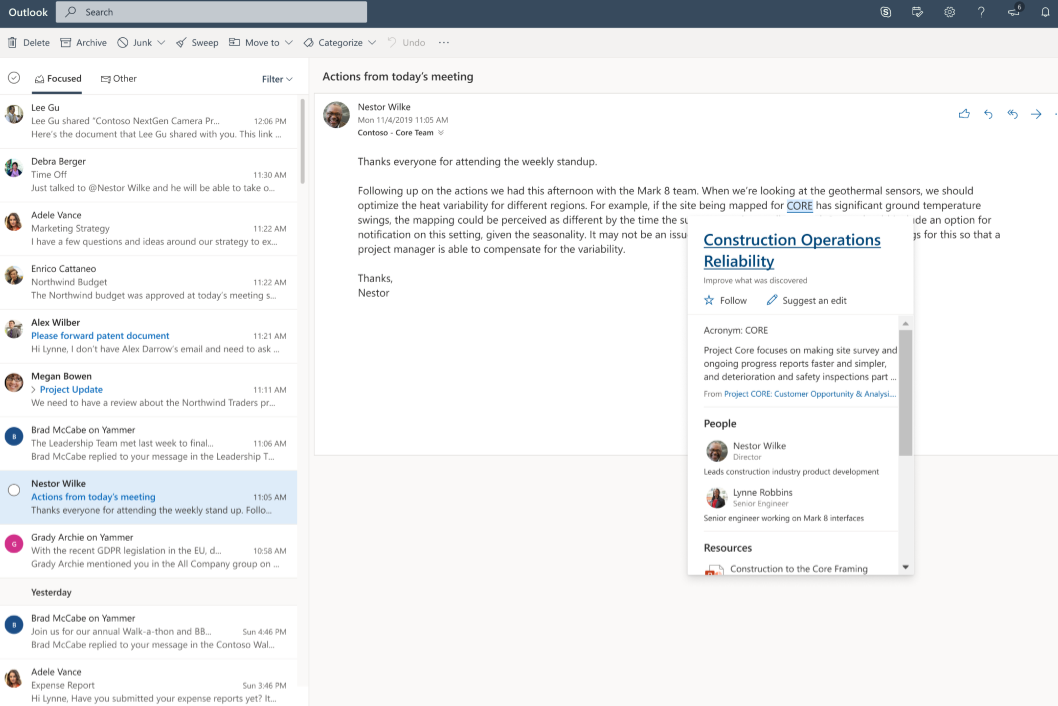
The Knowledge Center is a great example of how Project Cortex can create a central hub for trending topics within your organization.
You can also utilize this space to connect with people that have the knowledge you need with Expertise Center, find suggestions based on topics that interest you, see how your contributions help your organization, and so on.
As you can see, Project Cortex automatically creates a knowledge network that would take extensive time to do manually. However, admins can still customize and curate the information people can see through Cortex in the Microsoft 365 environment. You can get an in-depth look at the controls behind Cortex in our full-length webinar on the topic.
Yammer Communities
Yammer got a facelift with its latest update: Yammer Communities. It may seem like a small change, but it ends up clarifying Yammer’s place and purpose in Office 365.
Yammer serves as the “outer loop” of communication in an organization. You can use this space to communicate with people in your organization that you previously didn’t even know existed.

Before Yammer’s update, it orbited outside of the Office 365 environment. But now, it folds into your existing governance strategy.
One example of this is Yammer’s new “native mode.” With native mode, you can run e-discovery through the Office 365 security and compliance center for Yammer and all your other content.
Additionally, all your Yammer groups and users will be managed through Office 365. This means that Yammer will honor Office 365 Group creation rights and all the files you upload to Groups can be stored in SharePoint. This content can then follow the same governance and lifecycle as the rest of your content.
Yammer groups will also be Office 365-connected (i.e. they’ll have access to Office 365 features). For example, you can now use Yammer inside of Teams, which you can do through a Yammer app or tab.
You can also have a fully-featured Yammer web part in SharePoint, and you can interact directly with Yammer threads in Outlook.
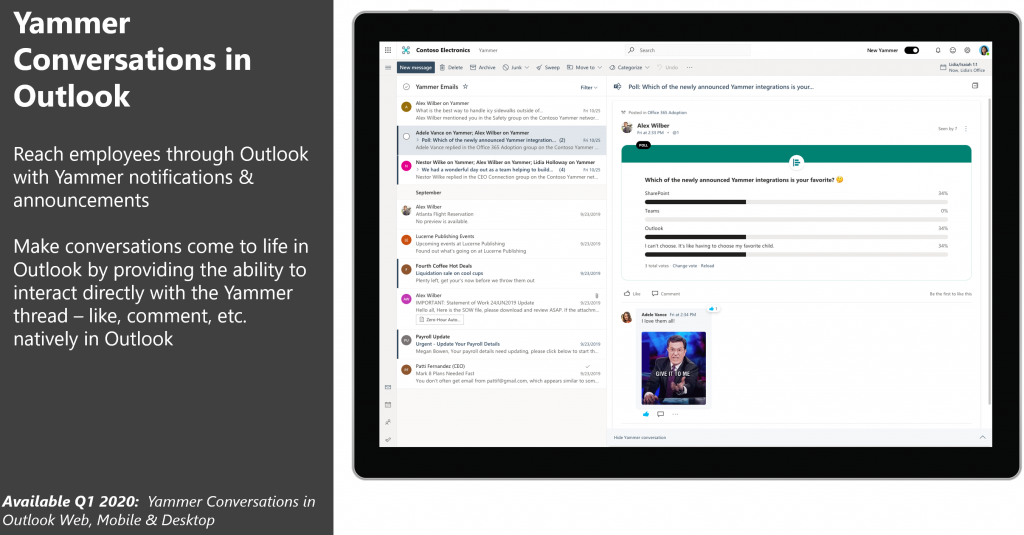
Now Yammer can be anywhere you get work done in Office 365. This deep integration of Yammer solidifies its place as a knowledge center within the ecosystem.
Records
The first thing to do to prepare your content for these knowledge management services in Office 365? Get your content into Office 365!
AvePoint has a comprehensive migration platform that can consolidate all necessary content into Office 365. Once your content is in, you can utilize AvePoint Records to provide a centralized classification that abides by content lifecycle, automation classification of content, reporting and auditing on records activity, and so on.
Need help optimizing knowledge management in your org? Check out this post: Click To TweetTo visualize this, once your content is in Office 365, AvePoint Records can immediately classify it and then allow users to freely utilize and distribute the content. This happens until its subsequent removal or modification based on your predetermined lifecycle policies. Throughout this whole process, the content is continuously tagged and classified so the records manager always knows where it is in your environment.
To learn more about these knowledge management services in Office 365, make sure to check out our full webinar!



