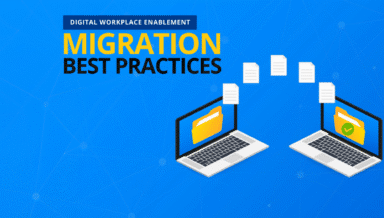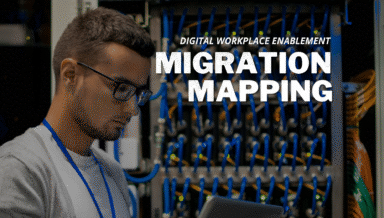Case Study: Miken Technologies
The Challenge
Miken’s client, a financial services organization, had been leveraging Slack for over a year in conjunction with G Suite before considering Office 365.
“When Microsoft revealed Teams, our client’s interest in Office 365 peaked. Why would you continue using Slack if you can have all of that real-time collaboration tied into the pure integration and immersion of Office 365?” said Chief Technology Architect Jason Robison, Miken Technologies.

During their client’s consideration and evaluation of Office 365, Miken found this to be a suitable time to leverage Microsoft’s Customer Immersion Experience. Through this hands-on involvement; Miken’s client was able to step into the shoes of an Office 365 owner and feel the seamless collaboration, notably with Microsoft Teams.
“The Customer Immersion Experience really pushed this company in the direction of Office 365,” said Robison.
Natively migrating a G Suite to Office 365 requires an app password to be created for each individual account and a 2-step verification to be turned on, making a native migration very time intensive.
In order to make Office 365 a viable option, Miken would need to not only migrate 220GB of their client’s G Suite content, but also their Slack environment to Microsoft Teams while maintaining all prior conversation records.
This quickly ruled out natively migrating from Slack into Teams, which is where Miken’s expertise in finding and evaluating a third-party solution was key.

The AvePoint Solution
During Miken’s research and evaluation of multiple third-party solutions, they came across AvePoint’s Elements FLY capabilities.
Using AvePoint Elements FLY, the time devoted to the entire project was reduced by approximately 40 hours.
Robison explains, “We did look at a few other providers. However, they did not cover both the full G Suite and Slack to Teams migrations. Only AvePoint could complete both.”
The most critical piece of the puzzle was ensuring that their Slack conversation history stayed intact.
“Our client really needed to be able to see their Teams conversations just as they were in Slack. AvePoint really stepped up to the plate and was able to make that happen. This was the overall deciding factor,” said Robison.

While making the final decision, Miken didn’t hesitate in putting their faith into the AvePoint product and services team.
Robison explains “When relying on a third-party company, it’s hard to gauge how that partner’s solution will perform. But because of AvePoint’s reputation and how close they are with Microsoft, it was easy to trust them.”
The Bottom Line
After working closely with AvePoint’s Services team to plan and execute a migration, Miken is very satisfied with the process and result of their client’s move into Teams.
“AvePoint is a partner that does what they say. They will ride that ship from beginning to end and make sure that your mutual customer is happy. Between the sales process and execution, the project flowed well and ended with a happy customer,” said Robinson.
“Moving to Microsoft Teams from Slack provided a single pane of glass for compliancy within Office 365. We are no longer required to make changes in two separate products.”

Miken Technologies
For over 30 years, Miken Technologies has been providing solutions for IT and business communications as well as project management services. They partner with major software/hardware vendors and integrated solutions providers while working closely with clients to both develop and deliver solutions.
Read the full case study here.