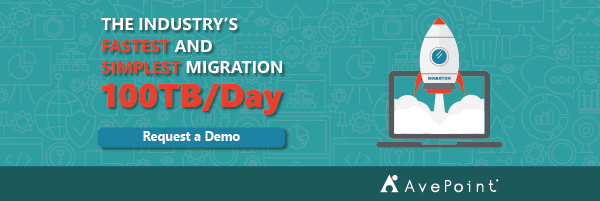Cloud migration typically refers to moving data to the cloud, specifically into either a raw storage container, database, or software service application like Office 365.
In the past, cloud migration solely referred to moving data from on-premises servers to the cloud. Today, however, this increasingly refers to the need to move data from one cloud collaboration platform to another.

Why Are Organizations Moving from Cloud to Cloud?
There are many reasons why organizations have data in different locations in the cloud. For instance, they’ll oftentimes informally or formally adopt one platform but later realize they can get more value from a different platform.
This could be a cloud office platform like Office 365 that offers more capabilities, has developed competitive capabilities, or is simply available at a more competitive price.
Organizations might also need the capabilities of multiple platforms because all their needs cannot be met at once.
In many situations, employees will begin collaborating using a cloud platform unauthorized by their organization. This is called “shadow IT” and can pose serious operational and security challenges for organizations small and large.
To save costs and more easily manage data, organizations typically desire to consolidate their workflow and data processes. We often see that Office 356 is the platform of choice because of the versatile nature of its many applications.
However, there are also other platforms like G Suite, Box, DropBox, Egnyte and other cloud file sharing/collaboration SaaS (Software as a Service) that organizations decide to use as their primary tool.
Looking for a brief rundown of cloud migration? This post is pretty helpful: Click To TweetWhat Do Organizations Need to Know Before They Move Their Data?
The first thing organizations need to understand is the value of the application they’re considering migrating to. Lately, comparisons like those between Microsoft Teams and Slack have been a hot topic in the IT world, and there’s tons of information out there comparing features.
Some very important factors to consider include:
- What are the productivity capabilities?
- Are there automation options?
- Will it be easy for users to adopt the solution?
- What authentication, content security, DLP, and other reporting/security features are available?
- Is the solution customizable enough to meet future business needs?
- Does it include both file sharing and messaging capabilities?
- How available are services/support for ongoing assistance and future management?
Once a decision to move data onto a new platform is made, it’s then important to understand some of the factors around data migration into the new platform.
![]()
Some Things to Consider Before a Cloud Migration Include:
- What can be left behind and what needs to be kept?
- How can you make sure data remains secure in the destination environment?
- What data will be supported/unsupported on the new platform?
- Are there any data transfer limitations involved in the source or destination platforms (ex. throttling)?
- What tools and services can assist in overcoming migration challenges?
- Perhaps most important: As you move to the new platform, has there been sufficient communication, planning, and training for users to understand how to do their jobs and get the most out of using the new tools and capabilities?
Overcoming Cloud Migration Challenges
We’ve seen it all when it comes to migrations and can partner with you to overcome any migration challenges you face. Whether you are moving from cloud-to-cloud or server to cloud, AvePoint has services, solutions and years of expertise handling migrations for thousands of organizations.
Our cloud-to-cloud data transfer platform can move terabytes of user information from platform-to-platform in hours, not months. Our services team can do all or just some of the work around the migration depending on your preferences.
Blog Post: Which Cloud Migration Strategy is Right for Your Organization?
We support many different SaaS migration platforms, and can get your migration started in just a few minutes once you’re ready to go!
If you’re moving from a server platform to Office 365, we can support almost all the features and security available in a number of different server applications. , and when it comes to SharePoint, we’re second to none! We can even help you get going with content discovery and secure your legacy data before it goes into the cloud!
Contact us today to find out how we can help you plan your migration! We look forward to helping you complete your digital transformation or cloud to cloud migration journey!