Want to prevent sprawl from occurring? Watch our webinar “Planning for Office 365: Governing Your Cloud Environment” for expert tips.
When organizations first move to Office 365 and SharePoint, there’s usually a lot of buzz and excitement from end users. With this new platform, they will be able to collaborate effectively and get more work done within their teams and departments in a succinct way…right?
Unfortunately, with all the buzz and excitement comes the risk of too much freedom. This freedom can lead to a host of sprawl issues such as:
- Users provisioning anything at any time
- Content being shared with anyone and everyone
- Content being deleted without being backed up
- Duplication of content and workspaces
- Lifecycle management of the workspaces not being properly set
These risks can lead to security concerns for organizations that may cause them to throttle their migration/adoption plans–which must be avoided! Here are some things you can do to mitigate sprawl and increase adoption.
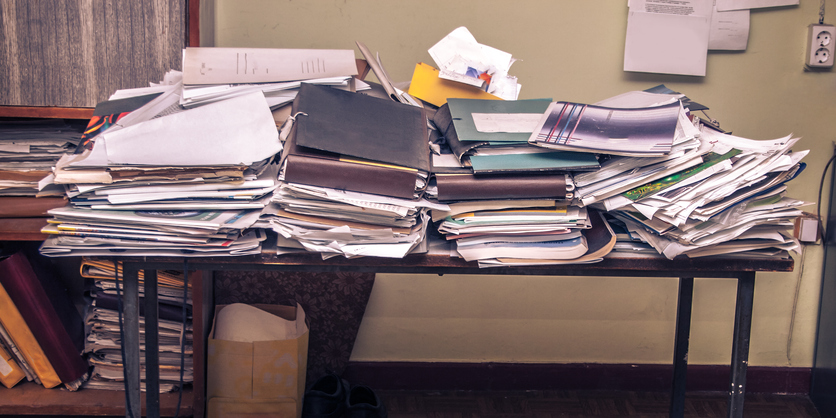
Provisioning
When it comes to the provisioning of workspaces, as I alluded to earlier in the post, it is important to make sure you have appropriate provisioning permissions set up for end users. The options here would be to either have a self-service way for users to request these workspaces, have them managed by a set group of leaders, or a combination of the two.
An important note on when it comes to how to set up provisioning for end-users is whether or not native options are enough or if more governance controls will be needed. Here’s a snapshot of the native functionalities that exist today:
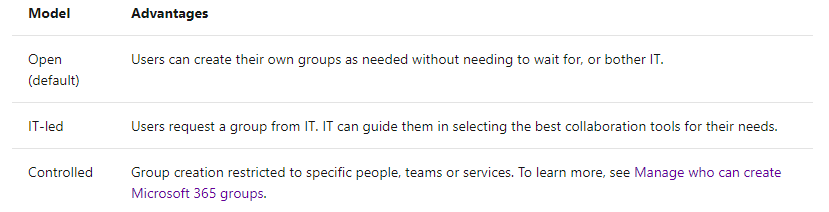
Managing Workspace and Content
When it comes to managing workspaces and content in Office 365, organizations must identify whether or not there is continuous business relevance. Is a file with data that is five years old still relevant today? Does the team for a conference that was created last year still needed to run operations?
The likely answer to the questions above is no, they are not still needed. This is where the management of the content lifecycle and workspace is important. Organizations need to make sure that there aren’t redundant workspaces left lingering around because they create unnecessary space in their environment and can even pose a security risk if left unmonitored. Make sure you know what native lifecycle management options there are and whether or not they are granular enough for your organization’s needs.
Want to minimize sprawl in Office 365? Check out this post: Click To TweetOngoing Management
After organizations have identified how to look at lifecycle management, the next thing to consider is the day-to-day management of these workspaces. Some common governance details to consider would be:
- Who is/are the owner(s)
- The sensitivity of the content
- The purpose behind why it exists
These are key areas that organizations need to constantly focus on since there are always new hires, people leaving the company, sensitive information that must be tagged and encrypted, and so on. Management does not stop at the provisioning and end-of-life phase; it must be implemented constantly!

Conclusion
Mitigating sprawl is not a one-time job. As organizations’ needs continue to develop, grow, and change over time, so must their approach to governance and ensuring end users are doing the right thing. As much as adoption is something that organizations must reiterate constantly with new solutions and applications, they need to do the same with governance to ensure that the organization’s underlying information architecture of the business is secure as well.
There are a plethora of native capabilities that suit the needs of many businesses, but if you want to take a proactive governance approach to make it easy for your end users to do the right thing, check out how Cloud Governance can help!

